管道通信
管道是单向的、先进先出的,由队列来实现,它把一个进程的输出和另一个进程的输入连接在一起
一个进程(写进程)在管道的尾部写入数据,另一个进程(读进程)从管道的头部读出数据
管道包括无名管道和有名管道。前者用于父进程和子进程间的通信,后者可用于运行于同一系统的任意两个进程间的通信。
无名管道
无名管道由pipe()函数创建
int pipe(int fd[2]);//创建管道,为系统调用:unistd.h
创建成功返回0,失败返回-1
创建两个文件描述符:fd[0]用于读管道,fd[1]用于写管道
注意:
管道是创建在内存中的,进程结束,空间释放,管道就不存在了
管道中的东西,读完了就删除了
如果管道没有东西可读,就会读堵塞
关闭管道,close关闭两个文件描述符
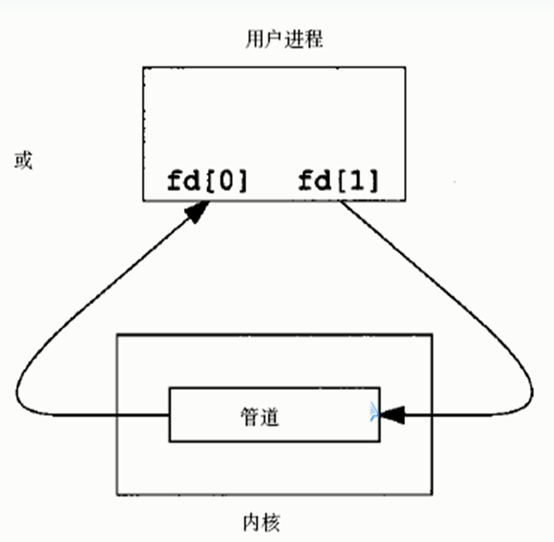

必须在系统调用fork()前调用pipe(),否则子进程将不会继承文件描述符(子父各创建了一个管道)
无名管道源代码
#include <stdio.h> #include<malloc.h> #include <string.h> #include <stdlib.h> #include <fcntl.h> #include <sys/types.h> #include <sys/stat.h> #include <unistd.h> int main() { int fd[2]; int fd1; int ret; int i; char a[100]; char b[10] = "123456"; ret = pipe(fd);//管道创建必须在fork()函数之前 if (ret < 0) { printf("创建管道失败 "); } else { printf("创建管道成功 "); } fd1 = fork(); if (fd1 == 0)//子进程 { printf("正在读取 "); i = read(fd[0], a, sizeof(a)); printf("已接受%s ", a); close(fd[0]); } if (fd1 > 0)//父进程 { write(fd[1], b, sizeof(b)); printf("已发送123456 "); close(fd[1]); } return 0; }

有名管道
1、创建这个文件节点,不可以通过open函数,open函数只能创建普通文件,不能创建特殊文件(管道-mkdifo,套接字-socket,字符设备文件-mknod,块设备文件-mknod,符号链接文件-ln-s,目录文件 mkdir)
2、管道文件只有inode号,不占磁盘块空间,和套接字、字符设备文件、块设备文件一样。普通文件和符号链接文件及目录文件,不仅有inode号,还占磁盘块空间
3、mkfifo 用来创建管道文件的节点,没有在内核中创建管道
只有通过open函数打开这个文件时才会在内核空间创建管道
mkfifo
函数形式 :int mkfifo(const char *filename,mode_t mode);
功能:创建管道文件
参数:管道文件文件名,权限,创建的文件权限仍然和umask有有关系
返回值:创建成功返回0,创建失败返回-1
代码如下,创建3个.c文件
//创建管道节点 1.c #include <stdio.h> #include<malloc.h> #include <string.h> #include <stdlib.h> #include <fcntl.h> #include <sys/types.h> #include <sys/stat.h> #include <unistd.h> int main() { int fd; fd = mkfifo("./write_mkfifo",0777); if (fd < 0) { printf("创建管道节点失败"); return -1; } else printf("创建管道节点成功"); }
//创建一个进程写管道 write.c #include <stdio.h> #include<malloc.h> #include <string.h> #include <stdlib.h> #include <fcntl.h> #include <sys/types.h> #include <sys/stat.h> #include <unistd.h> int main() { int fd; char a[10]="123456"; fd = open("./write_mkfifo", O_WRONLY); if (fd < 0) { printf("打开管道失败 "); } else { printf("打开管道成功 "); } write(fd,a,sizeof(a)); printf("已发送数据到管道 "); }
//创建一个进程读管道 read.c #include <stdio.h> #include<malloc.h> #include <string.h> #include <stdlib.h> #include <fcntl.h> #include <sys/types.h> #include <sys/stat.h> #include <unistd.h> int main() { int fd; char b[10]; fd = open("./write_mkfifo", O_RDONLY); if (fd < 0) { printf("打开管道失败 "); } else { printf("打开管道成功 "); } read(fd,b,sizeof(b)); printf("接收数据成功:%s ",b); close(fd); }
结果如下
