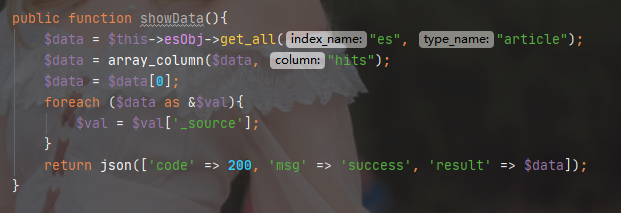<?php namespace appadmincontroller; use appadminmodelEsones; use appcommonlibES; use thinkController; use thinkRequest; class Esone extends Controller { /** * 显示资源列表 * * @return hinkResponse */ //创建索引 public function index() { //视图渲染 return view('index'); } //创建一个新的索引 public function es(){ $es=new ES('esl'); } //添加数据 public function addData(Request $request){ // print_r($request->param()); //添加数据到es $data=input(); //添加数据 // print_r($data); $data=Esones::create($data,true)->toArray(); // print_r($data['name']); $es = new ES('es'); $params = [ 'index' => "esl", 'id' => $data['id'], 'type' => "article", "body" => [ 'id'=>$data['id'], "name" => $data['name'], 'age' => $data['age'] ] ]; $a= $es->add_doc($params); //重定向 return redirect(url('lists')); } //搜索所有的数据 public function lists(){ //获取数据展示 全部数据 从es中获取 $es = new ES('es'); $data=$es->get_all('esl','article'); //取值 $data = array_column($data,"hits"); $data = array_column($data[0],"_source"); // print_r($data); return view('list',compact('data')); } //全文检索 public function select(Request $request){ $where=$request->param('name'); $es = new ES('es'); $index_name = "esl"; $type_name = "article"; $body = [ 'query' => [ 'bool' => [ 'should' => [ [ 'match' => [ // 搜索的字段名 'name' => [ //搜索的关键字 'query' => $where, 'boost' => 4, // 权重大 ] ], ], [ 'match' => [ 'age' => [ 'query' => $where, 'boost' => 3, // 权重大 ] ], ], ], ] ]]; $response= $es->search_doc($index_name, $type_name, $body); $data = array_column($response,"hits"); $data = array_column($data[0],"_source"); foreach ($data as $key => &$val){ $val['name']=str_replace($where,"<span style='color: red'>$where</span>",$val['name']); } //可以将数据发送到视图 return view('list',compact('data')); } }
添加页面
<!DOCTYPE html> <html lang="en"> <head> <meta charset="UTF-8"> <title>Title</title> </head> <body> <form method="post" action="{:url('addData')}"> 姓名:<input type="text" name="name"> 年龄:<input type="text" name="age"> <input type="submit" value="提交"> </form> </body> </html>
列表展示
<!DOCTYPE html> <html> <head> <meta charset="utf-8"> <title>Bootstrap 实例 - 基本的表格</title> <link rel="stylesheet" href="https://cdn.staticfile.org/twitter-bootstrap/3.3.7/css/bootstrap.min.css"> <script src="https://cdn.staticfile.org/jquery/2.1.1/jquery.min.js"></script> <script src="https://cdn.staticfile.org/twitter-bootstrap/3.3.7/js/bootstrap.min.js"></script> </head> <body> <form action="{:url('select')}" method="post"> <input type="text" name="name"> <input type="submit" value="搜索"> <button><a href="{:url('lists')}">重置</a></button> </form> <table class="table"> <caption>基本的表格布局</caption> <thead> <tr> <th>id</th> <th>姓名</th> <th>年龄</th> </tr> </thead> <tbody> {foreach $data as $v} <tr> <td>{$v['id']}</td> <td>{$v['name']}</td> <td>{$v['age']}</td> {/foreach} </tr> </tbody> </table> </body> </html>
vue的使用方法