R1====================
telephony-service
max-ephones 5
max-dn 10
ip source-address 192.168.1.137
create cnf-files
exit
ephone-dn 1
number 8001
name John
label John
exit
ephone-dn 2
number 8002
name Andy
exit
ephone-dn 3 dual-line
number 8003
ephone 1 ---cisco soft phone
mac-address 5C51.4F0D.5C2D---bind vmware 8 network mac address
button 1:1
button 2:3
restart
ephone 2 --ip blue soft phone
mac-address 000C.29BC.2EED----bind vmware 1 network mac address
button 1:2
restart
cisco soft phone configure
step1:在电话上点击鼠标右键,再弹出的菜单上选择 Preference

选择 Network

选择借用的网卡,主要是要获取 MAC 地址。
填写 tftp 地址,即 CME 的地址
软件电话注册成功后

IP blue 软件电话配置
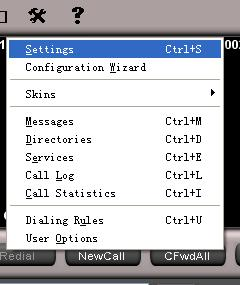
网络设置,主要设置 TFTP server, Callmanager 和 MAC 地址

注册成功界面

R1# show ephone registered
ephone-2 Mac:0050.56C0.0001 TCP socket:[2] activeLine:0 REGISTERED in SCCP ver 4 and
Server in ver 3
mediaActive:0 offhook:0 ringing:0 reset:0 reset_sent:0 paging 0 debug:0 caps:5
IP:192.168.1.138 2543 7961 keepalive 0 max_line 6
button 1: dn 2 number 8002 CH1 IDLE