1、在resource文件夹下创建Configure.xml
<?xml version="1.0" encoding="UTF-8"?>
<!DOCTYPE configuration PUBLIC "-//mybatis.org//DTD Config 3.0//EN"
"http://mybatis.org/dtd/mybatis-3-config.dtd">
<configuration>
<!--<typeAliases>
<typeAlias alias="Test" type="com.jd.mybatis.bean.Test" />
</typeAliases>-->
<environments default="development">
<environment id="development">
<transactionManager type="JDBC" />
<dataSource type="POOLED">
<property name="driver" value="com.mysql.jdbc.Driver" />
<property name="url" value="jdbc:mysql://127.0.0.1:3306/dss" />
<property name="username" value="root" />
<property name="password" value="123" />
</dataSource>
</environment>
</environments>
<mappers>
<!-- // power by http://www.yiibai.com -->
<mapper resource="config/Test.xml" />
</mappers>
</configuration>
2、创建Test的数据表映射文件Test.xml
<?xml version="1.0" encoding="UTF-8"?>
<!DOCTYPE mapper PUBLIC "-//mybatis.org//DTD Mapper 3.0//EN"
"http://mybatis.org/dtd/mybatis-3-mapper.dtd">
<mapper namespace="TestMapper">
<select id="selectUserByID" parameterType="int" resultType="com.text.Test">
select * from `test` where id = #{id}
</select>
<select id="findAll" resultType="com.text.Test">
select * from `test`
</select>
</mapper>
项目结构

若是没有resource文件夹 可直接新建,然后通过以下步骤变为资源文件夹

创建MyBatisUtil工具类
package config;
import org.apache.ibatis.io.Resources;
import org.apache.ibatis.session.SqlSession;
import org.apache.ibatis.session.SqlSessionFactory;
import org.apache.ibatis.session.SqlSessionFactoryBuilder;
import java.io.IOException;
import java.io.InputStream;
public class MyBatisUtil {
public static SqlSessionFactory sqlSessionFactory;
public static ThreadLocal<SqlSession> tl=new ThreadLocal<SqlSession>();
static{
InputStream stream=null;
try {
//读取mybatis-config配置文件
stream = Resources.getResourceAsStream("config/Configure.xml");
//创建SqlSessionFactory对象
sqlSessionFactory= new SqlSessionFactoryBuilder().build(stream);
} catch (IOException e) {
e.printStackTrace();
throw new RuntimeException("读取配置文件失败");
}finally{
try {
stream.close();
} catch (IOException e) {
// TODO Auto-generated catch block
e.printStackTrace();
}
}
}
//获取SqlSession对象
public static SqlSession openSqlSession(){
SqlSession sqlSession = tl.get();
if(sqlSession==null){
sqlSession=sqlSessionFactory.openSession();
tl.set(sqlSession);
}
return sqlSession;
}
public static SqlSession openSqlSession(boolean isAutoCommit){
SqlSession sqlSession = tl.get();
if(sqlSession==null){
sqlSession=sqlSessionFactory.openSession(isAutoCommit);
tl.set(sqlSession);
}
return sqlSession;
}
}
项目结构
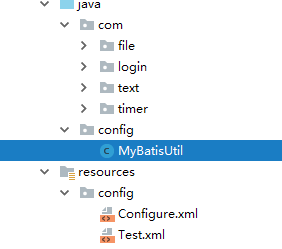
直接 测试
public List<Test> getTest(){
SqlSession sqlSession = MyBatisUtil.openSqlSession(false);
List<Test> user = sqlSession.selectList("TestMapper.findAll");
sqlSession.commit();
sqlSession.close();
return user;
}
至此mybatis创建成功。