本文以一个小机器人的动画为示例。
1.data.json文件目录:/src/assets/images/robot
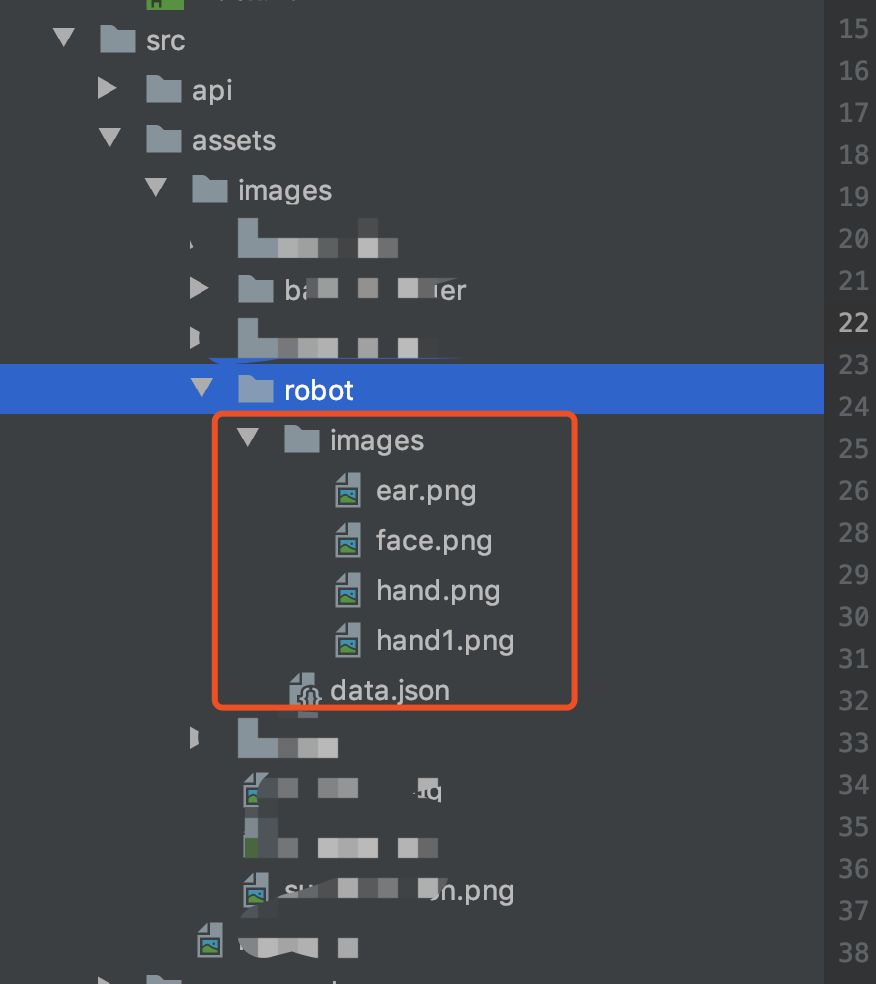
2.main.js
// lottie import lottie from 'vue-lottie'; Vue.component('lottie', lottie);
3.写一个机器人动画的组件
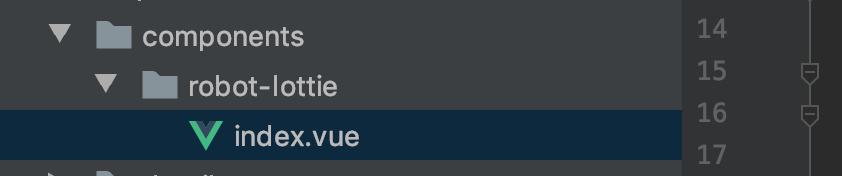
<template>
<lottie :options="defaultOptions" :height="70" :width="70" v-on:animCreated="handleAnimation" />
</template>
<script>
import * as animationData from '../../../../assets/images/robot/data.json'; // 引入data.json
animationData.assets.forEach((item) => {
item.u = '';
if (item.w && item.h) {
item.p = require(`@/assets/images/robot/images/${item.p}`);
}
}); // 获取静态资源
export default {
name: "robotLottie",
data() {
return {
defaultOptions: { animationData: animationData.default }, // 动画数据:注意是 .default
}
},
props: [],
computed: {},
methods: {
handleAnimation: function(anim) {
this.anim = anim;
},
mounted() {}
}
}
</script>
<style lang="scss" scoped>
.robot-lottie {}
</style>
4.在页面里使用3里的组件
<template>
<div class="help-center-list">
<robotLottie></robotLottie>
</div>
</template>
<script>
import { isApp, call_CS, exitWebView } from '../../../utils/common';
import { Toast } from "vant";
import robotLottie from '../components/robot-lottie/index.vue'; // 引入组件
export default {
name: "helpCenterList",
data() {
return {}
},
props: [],
components: {
'robotLottie': robotLottie, // 注入组件
},
computed: {},
methods: {}
}
</script>
<style lang="scss" scoped>
.help-center-list {}
</style>