第一步:建立git仓库(本地)
cd到你的本地项目根目录下,执行git命令
git init
第二步:将项目的所有文件添加到仓库中
git add .
如果想添加某个特定的文件,只需把.换成特定的文件名即可
第三步:将add的文件commit到仓库
git commit -m "注释语句"
第四步:去github上创建自己的Repository,创建页面如下图所示:
第五步:重点来了,将本地的仓库关联到github上
git remote add origin https://github.com/Interesting6/my_numeral_calculations.git
后面的https链接地址换成你自己的仓库url地址
第六步:上传github之前,要先pull一下,执行如下命令:
git pull origin master
敲回车后,会执行输出类似如下
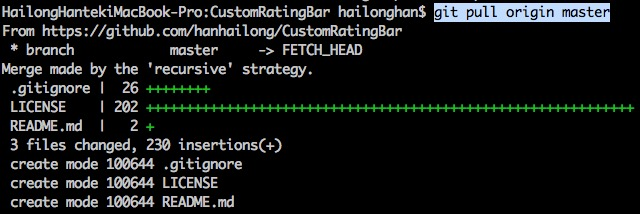
第七步,也就是最后一步,上传代码到github远程仓库
git push -u origin master
执行完后,如果没有异常,等待执行完就上传成功了,中间可能会让你输入Username和Password,你只要输入github的账号和密码就行了
-----------------------------------------------------------------------------------------------------------------------------------
遇到的问题,有时我只需要上传一个文件,而这个文件在GitHub上还没有目录,在刚刚仓库(本地)的目录下打开git bash:
Mr.Black@DESKTOP-4Q3FM6F MINGW64 /e/Sublime/python/calculate (master) $ git add ./functionroot/iteration_method.py # 添加该functionroot目录下的文件iteration_method.py
然后提交一下
Mr.Black@DESKTOP-4Q3FM6F MINGW64 /e/Sublime/python/calculate (master) $ git commit -m "solving nonlinear function in iteration method" [master c08aed3] solving nonlinear function in iteration method 1 file changed, 133 insertions(+) create mode 100644 functionroot/iteration_method.py
然后push就出错了:
Mr.Black@DESKTOP-4Q3FM6F MINGW64 /e/Sublime/python/calculate (master) $ git push -u origin master To https://github.com/Interesting6/my_numeral_calculations.git ! [rejected] master -> master (fetch first) error: failed to push some refs to 'https://github.com/Interesting6/my_numeral_calculations.git' hint: Updates were rejected because the remote contains work that you do # 更新被拒绝,因为远程包含本地没有的工作。 hint: not have locally. This is usually caused by another repository pushing hint: to the same ref. You may want to first integrate the remote changes hint: (e.g., 'git pull ...') before pushing again. hint: See the 'Note about fast-forwards' in 'git push --help' for details.
试了一下网上说的:
Mr.Black@DESKTOP-4Q3FM6F MINGW64 /e/Sublime/python/calculate (master) $ git pull --rebase origin master error: cannot pull with rebase: You have unstaged changes. error: please commit or stash them.
也没用,然后试了下下面的:
You may want to first merge the remote changes (e.g., 'git pull') before pushing again.
在再次推送之前,您可能需要首先合并远程更改(例如,“git pull”)。
that is:
git pull
# Fix any merge conflicts, if you have a `README.md` locally
git push -u origin master输入下面就通过vim进入一个文件内,我直接保存退出
Mr.Black@DESKTOP-4Q3FM6F MINGW64 /e/Sublime/python/calculate (master) $ git pull remote: Counting objects: 3, done. remote: Compressing objects: 100% (3/3), done. remote: Total 3 (delta 0), reused 0 (delta 0), pack-reused 0 Unpacking objects: 100% (3/3), done. From https://github.com/Interesting6/my_numeral_calculations 8fd4a0c..31dacac master -> origin/master * [new branch] Interesting6-solve_linear_equations -> origin/Interesting6-solve_linear_equations Merge made by the 'recursive' strategy. Interpolation.html => Interpolation/Interpolation.html | 0 1 file changed, 0 insertions(+), 0 deletions(-) rename Interpolation.html => Interpolation/Interpolation.html (100%)
然后再push一下就好了,很迷。。
Mr.Black@DESKTOP-4Q3FM6F MINGW64 /e/Sublime/python/calculate (master) $ git push -u origin master Counting objects: 6, done. Delta compression using up to 4 threads. Compressing objects: 100% (5/5), done. Writing objects: 100% (6/6), 1.61 KiB | 0 bytes/s, done. Total 6 (delta 2), reused 0 (delta 0) remote: Resolving deltas: 100% (2/2), completed with 1 local object. To https://github.com/Interesting6/my_numeral_calculations.git 31dacac..8447fed master -> master Branch master set up to track remote branch master from origin.
-------------------------------------------------------------------------------------------
下面是我对文件里面的README.md进行更新:
Mr.Black@DESKTOP-4Q3FM6F MINGW64 /e/Sublime/python/calculate (master) $ git add README.md Mr.Black@DESKTOP-4Q3FM6F MINGW64 /e/Sublime/python/calculate (master) $ git commit -m "update readme" [master 3db337d] update readme 1 file changed, 7 insertions(+), 2 deletions(-) Mr.Black@DESKTOP-4Q3FM6F MINGW64 /e/Sublime/python/calculate (master) $ git push -u origin master Counting objects: 3, done. Delta compression using up to 4 threads. Compressing objects: 100% (3/3), done. Writing objects: 100% (3/3), 433 bytes | 0 bytes/s, done. Total 3 (delta 1), reused 0 (delta 0) remote: Resolving deltas: 100% (1/1), completed with 1 local object. To https://github.com/Interesting6/my_numeral_calculations.git 8447fed..3db337d master -> master Branch master set up to track remote branch master from origin. Mr.Black@DESKTOP-4Q3FM6F MINGW64 /e/Sublime/python/calculate (master)
就好了。