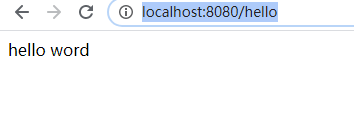1. 准备工作
接上期的idea2020 创建Spring boot工程项目以及依赖项等注意事项 https://www.cnblogs.com/cybg/p/14623027.html
确保工程项目结构完整的前提下开始正式正式创建hello world
2. 创建hello word

hello world 类文件属于自行创建的类文件,位置如上图。源码如下
package com.example.study3; import org.springframework.stereotype.Controller; import org.springframework.web.bind.annotation.GetMapping; import org.springframework.web.bind.annotation.RestController; @RestController public class helloword { @GetMapping("/hello") public String hello(){ return "hello word"; } }
使用@RestController这个注解,就不能返回jsp,html页面,视图解析器无法解析jsp,html页面,返回的就是普通字符串,也就是hello world
3. 简单的模板语句渲染html界面
新建类如下所示
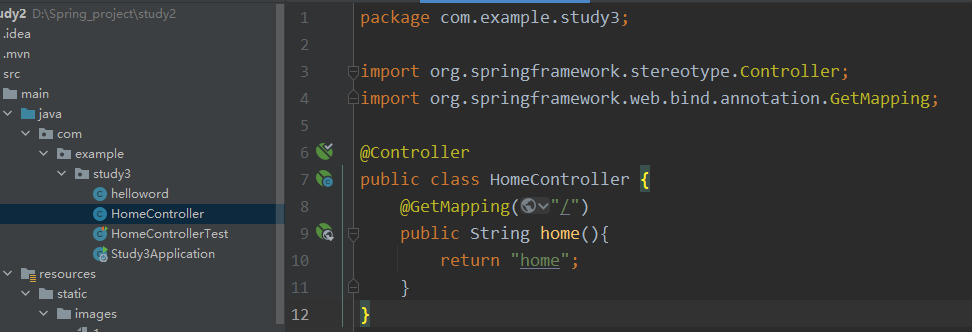
源码如下
package com.example.study3; import org.springframework.stereotype.Controller; import org.springframework.web.bind.annotation.GetMapping; @Controller public class HomeController { @GetMapping("/") public String home(){ return "home"; } }
使用 @Controller注解则返回的是一个名为 hello.html的页面,鼠标移到hello上会发现显示的类型为html类型,
@GetMapping("/")这里可以自定义链接地址,运行然后复制端口即可,如下图新建html文件
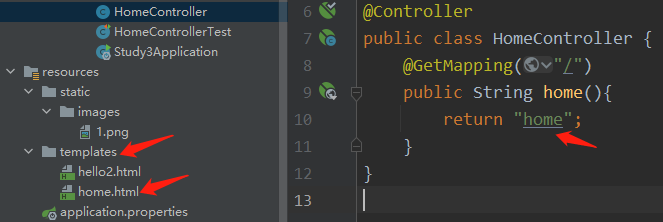
3. 总结截图
运行地址:http://localhost:8080/hello 即可看到效果。