1:查看命令帮助
[root@localhost ~]# virsh -h
2:查看kvm的配置文件的存放目录
[root@localhost ~]# ll /etc/libvirt/qemu
总用量 8
drwx------. 3 root root 42 4月 26 23:22 networks
-rw-------. 1 root root 4175 4月 27 10:38 test1.xml
3:查看虚拟机状态
[root@localhost ~]# virsh list --all
Id 名称 状态
----------------------------------------------------
- test1 关闭
4:虚拟机的开机和关机
开启虚拟机
[root@localhost ~]# virsh start test1
域 test1 已开始
关闭虚拟机
[root@localhost ~]# virsh shutdown test1
域 test1 被关闭
强制虚拟机系统关闭电源
[root@localhost ~]# virsh destroy test1 (无论什么状态直接关闭)
5:通过配置文件启动虚拟机
[root@localhost ~]# virsh create /etc/libvirt/qemu/test1.xml
[root@localhost ~]# virsh list --all
Id 名称 状态
----------------------------------------------------
1 test1 running
6:挂起虚拟机
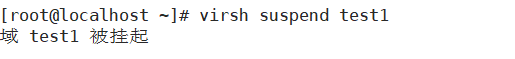
7:恢复虚拟机
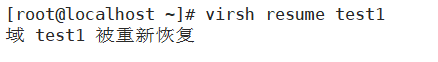
8:配置虚拟机随宿主机启动而启动
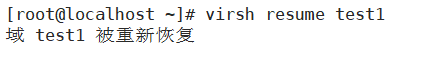
9:配置虚拟机取消随宿主机启动而启动
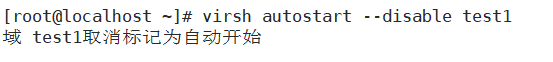
10:导出虚拟机配置
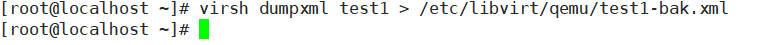
11:删除虚拟机
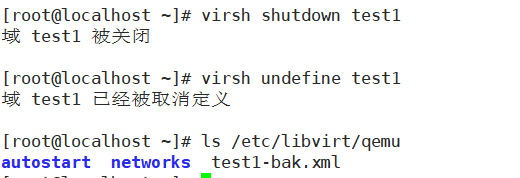
可以看到里面已经没有原来的test1虚拟机
通过备份恢复test1虚拟机

由上可以看出虚拟机test1已经恢复
12:查看虚拟机详细信息
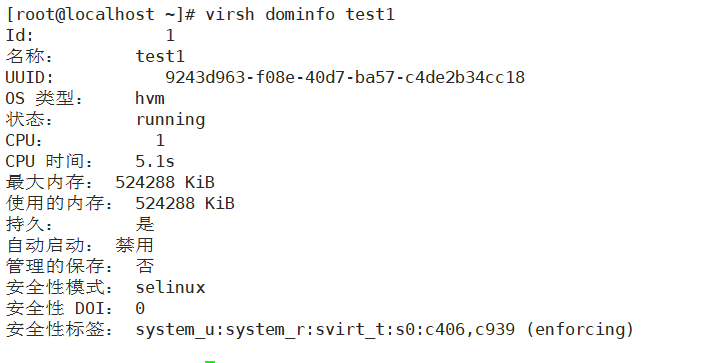
13:克隆虚拟机
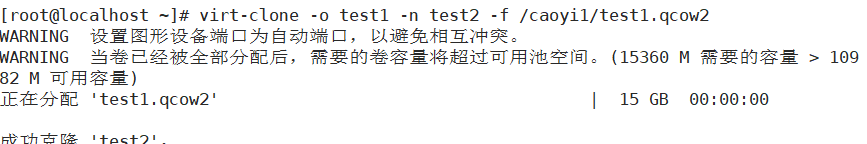
启动克隆好的虚拟机
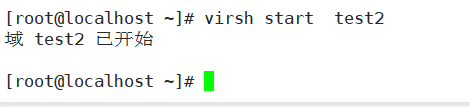
14:虚拟机快照

以上为虚拟机快照创建的方法,以及给快照设定名字
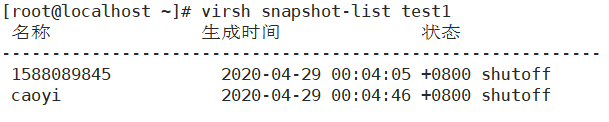
删除快照
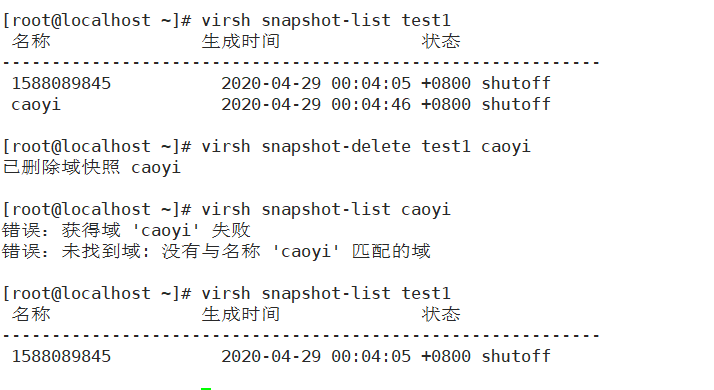
从以上可以看出快照曹毅已经被删除