目标:数据库数据改变时,实时更新到页面数据(例如 车辆进出识别车牌号后写入数据库信息,同时更新用户浏览的前端页面车辆进出信息列表)
要点:1、前端加载数据时向后台请求SignalR 接口即发送请求消息 建立连接状态;2、数据更新后 在后台再次调用发送消息的接口 推送到前端页面消息
更新前:
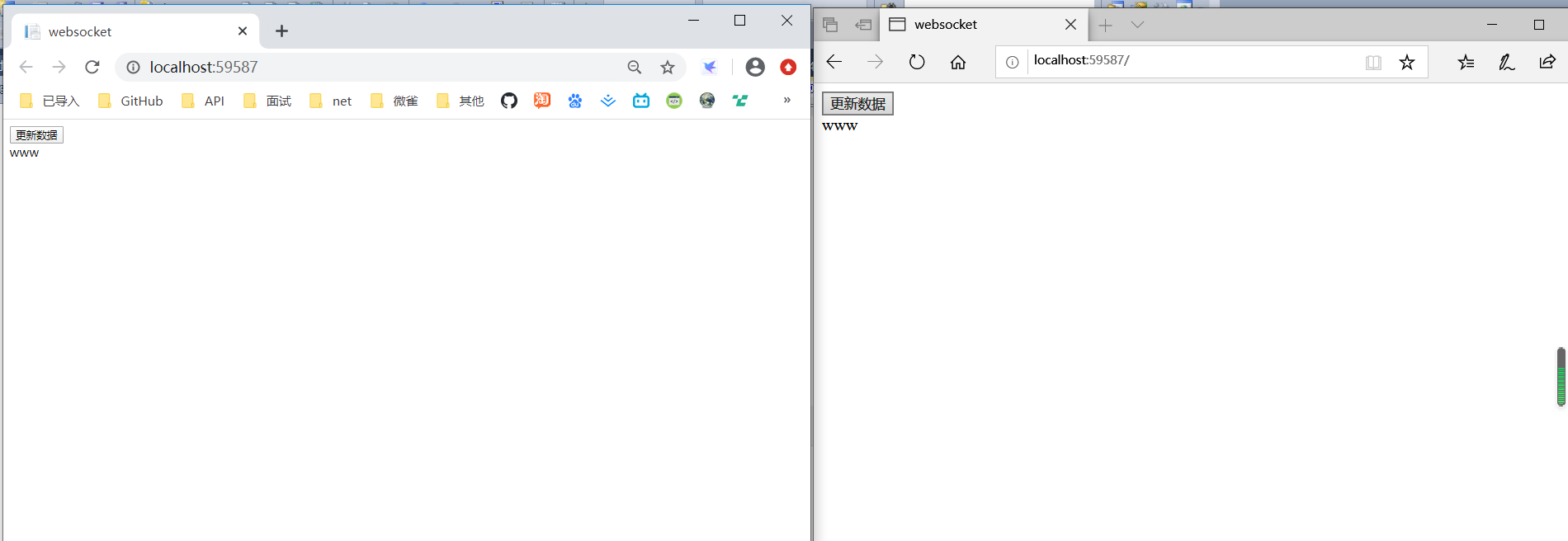
更新后:
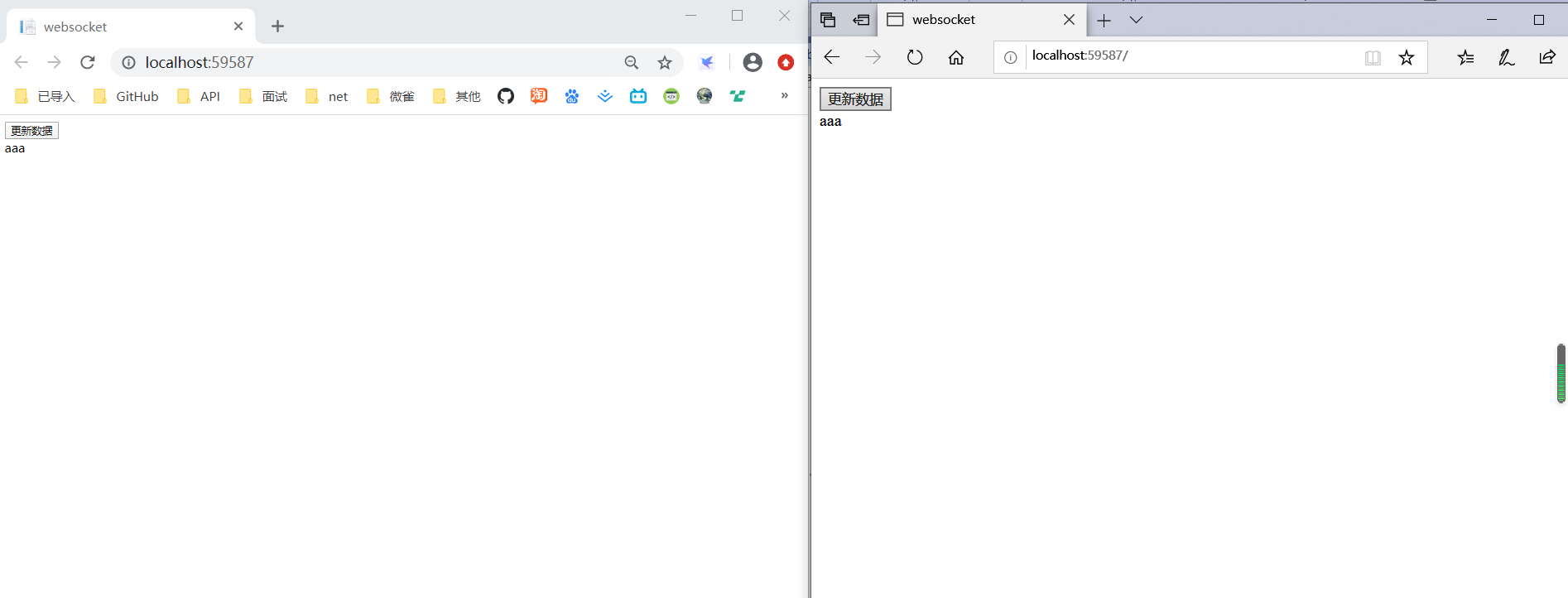

@{ ViewBag.Title = "Index"; } @{ Layout = null; } <!DOCTYPE HTML> <html lang="zh-CN"> <head> <meta charset="UTF-8"> <title>websocket</title> </head> <body> <form action="/" method="post"> @*<textarea rows="10" cols="300" id="msg"></textarea>*@ <button id="btn_send" type="button">更新数据</button> </form> <div id="chatContent"></div> <script src="~/Scripts/jquery-3.4.1.min.js"></script> <script src="~/Scripts/jquery.signalR-2.4.1.min.js"></script> <!--Reference the autogenerated SignalR hub script. 注意一定别忘记写这句,signalr生成的脚本都在这--> <script src="~/signalr/hubs"></script> <script src="~/Scripts/core/talk.js"></script> </body> </html>

using Microsoft.AspNet.SignalR; using Microsoft.AspNet.SignalR.Hubs; using SignalR_Chat.DbHelp; using System; using System.Collections.Generic; using System.Data; using System.Linq; using System.Web; namespace SignalR_Chat.Hubs { [HubName("chat")]//使用小写,试过使用大写,但是在html页会出错 public class ChatHub : Hub { public void SendMessage() { string msg = string.Empty, message=string.Empty; DataTable dt= DbOp.GetData("SELECT ui.UserName FROM UserInfo AS ui WHERE ui.Id='F58500C9-EE07-43B0-BE47-002B1C219306'",out msg); message = dt.Rows[0]["UserName"].ToString(); //Clients.All.addNewMessageToPage(message); //因为在后台调用,所以要这样,否则会出错,提示Using a Hub instance not created by the HubPipeline is unsupported</pre> var hubContext = GlobalHost.ConnectionManager.GetHubContext<ChatHub>(); hubContext.Clients.All.addNewMessageToPage(message); } } }

public ActionResult UpdateData() { DbOp.UpdateRow("UPDATE UserInfo SET UserName='aaa' WHERE Id='F58500C9-EE07-43B0-BE47-002B1C219306'"); new ChatHub().SendMessage(); return null; }

@{ ViewBag.Title = "Index"; } @{ Layout = null; } <!DOCTYPE HTML> <html lang="zh-CN"> <head> <meta charset="UTF-8"> <title>websocket</title> </head> <body> <form action="/" method="post"> @*<textarea rows="10" cols="300" id="msg"></textarea>*@ <button id="btn_send" type="button">更新数据</button> </form> <div id="chatContent"></div> <script src="~/Scripts/jquery-3.4.1.min.js"></script> <script src="~/Scripts/jquery.signalR-2.4.1.min.js"></script> <!--Reference the autogenerated SignalR hub script. 注意一定别忘记写这句,signalr生成的脚本都在这--> <script src="~/signalr/hubs"></script> <script src="~/Scripts/core/talk.js"></script> </body> </html>
