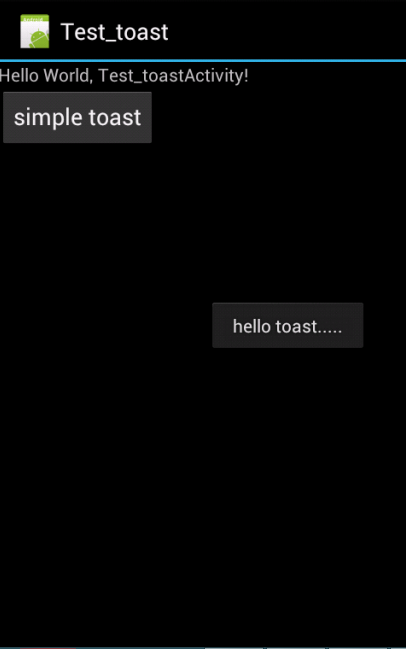Toast:
toast用于向用户显示一些帮助和提示;
特点:
1、没有焦点。
2、显示时间有限,会自动消失。
案例:
Test_toastActivity.java:
public class Test_toastActivity extends Activity { /** Called when the activity is first created. */ @Override public void onCreate(Bundle savedInstanceState) { super.onCreate(savedInstanceState); setContentView(R.layout.main); } public void test1(View view){ Toast.makeText(this.getApplicationContext(), "hello toast.....", 1).show(); //Toast.LENGTH_LONG也可表示1;Toast.LENGTH_SHORT也可表示0 //第一个参数也可以写成this,如:Toast.makeText(this, "hello toast.....", 1).show(); /* * this --> activity --> Context * this.getApplicationContext --> Context * */ /* * Activity Context --> request * ApplicationContext --> Application */ } }
运行结果:
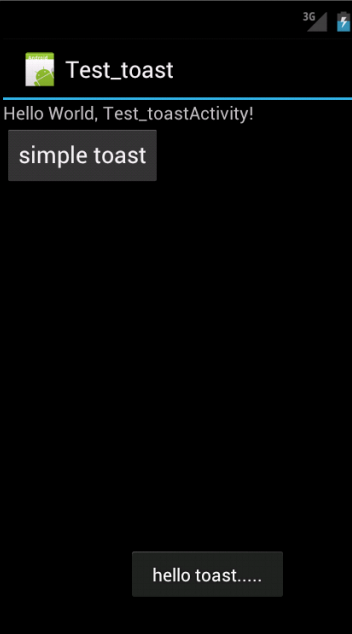
Context 和 ApplicationContext的比较:
Context提供了关于应用环境全局信息的接口。它是一个抽象类,它的实现由Android系统所提供。通过context我们可以加载资源,获取android系统提供的一些服务类
在android 当真一般有两种context:
1、application Context;
2、Activity Context;
Application Context:让application和周围系统进行沟通的对象,生命周期长。
Activity Context:让activity和周围的activity 或者周围应用程序沟通的对象,生命周期短。
Application Context和Activity Context使用时候的选择:
什么时候想让对象的生命周期和进程关联起来,就用Application Context,,可以使对象存存活久一点;如果想让对象用完就不用就用Activity Context;
一般用Application Context都可以。
然而如果你所有的地方都使用Application Context,并且你忘了手动把它销毁的话,会导致内存泄漏。
通过设置参数,来改变显示位置:
Test_toastActivity.java:
public class Test_toastActivity extends Activity { /** Called when the activity is first created. */ @Override public void onCreate(Bundle savedInstanceState) { super.onCreate(savedInstanceState); setContentView(R.layout.main); } public void test1(View view){ //Toast.makeText(this.getApplicationContext(), "hello toast.....", 1).show(); //可以改变toast的显示方法: Toast toast=Toast.makeText(this.getApplicationContext(), "hello toast.....", 1); toast.setGravity(Gravity.CENTER, 100, 0);//后两个参数表示X轴和Y轴的偏移量; toast.show(); //Toast.LENGTH_LONG也可表示1;Toast.LENGTH_SHORT也可表示0 //第一个参数也可以写成this,如:Toast.makeText(this, "hello toast.....", 1).show(); } }
运行结果: