进入项目路径

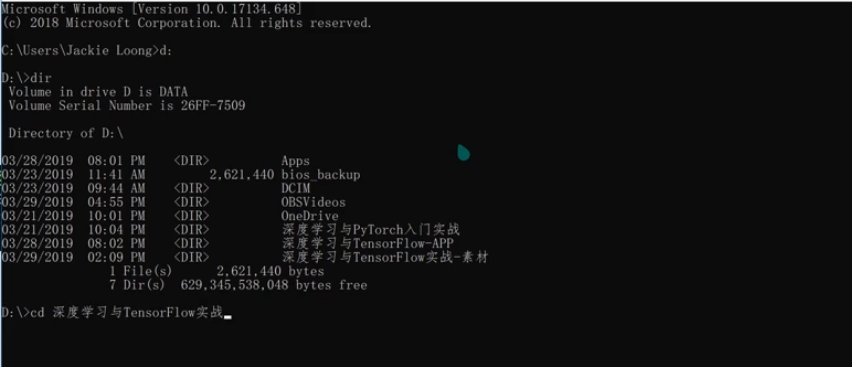
输入“ tensorboard --logdir 文件夹名 ” 监听该文件夹
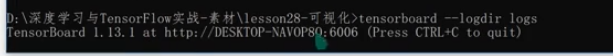
代码中编写将数据写入本地:
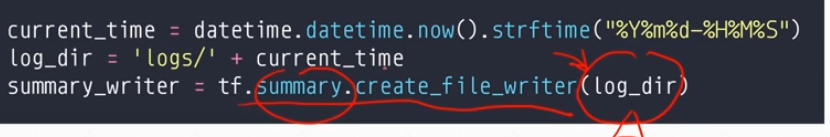
1. 标量数据写入:
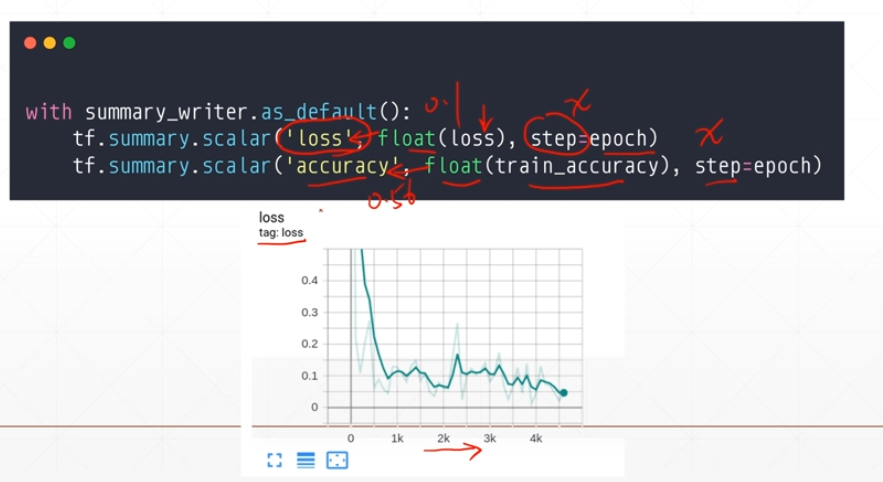
2. 图片数据写入:
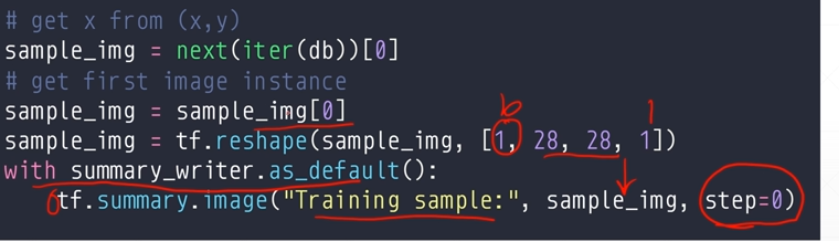
结果展示:

多张图片显示(直接传入多张图片):
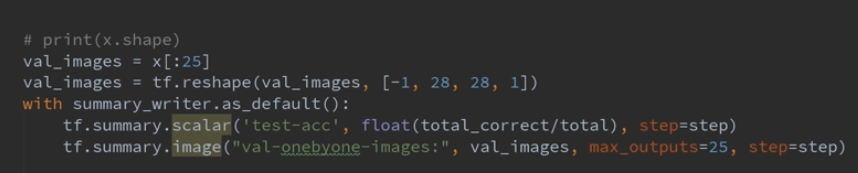
多张图片(将多张图片转化为1张图片)数据写入:

结果展示:
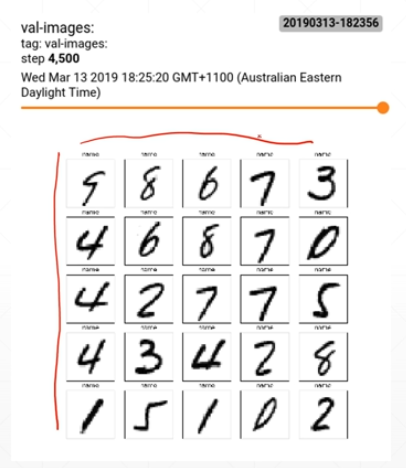
import tensorflow as tf import datetime # tensorboard文件处理 current_time = datetime.datetime.now().strftime('%Y%m%d-%H%M%S') # 当前时间 # print('当前时间:',current_time) log_dir = 'tb_data/logs/' + current_time # 以当前时间作为log文件名 summary_writer = tf.summary.create_file_writer(log_dir) # 创建log文件 # 加载手写数字数据 mnist = tf.keras.datasets.mnist (train_x, train_y), (test_x, test_y) = mnist.load_data() x = tf.cast(train_x,tf.float32) /255 print(x.shape) x = tf.reshape(x[0:15],[-1,28,28,1]) # 将数据写入log文件 with summary_writer .as_default(): tf.summary.scalar('loss',float(2),step=0) # 加载标量数据 tf.summary.scalar('acc', float(80), step=0) tf.summary.image('imag', x,max_outputs=25, step=0) # 加载图片数据