CSR表示“ 证书签名请求 ”,这个该证书将用于服务器上。一个CSR包含有关您的组织和域名,地方和国家,将包含在证书中的公钥信息。 本文有3个简单的步骤来创建CSR上的Linux系统(证书签名请求)。您可以选择以下之一。
CSR文件用来申请证书(提供给证书供应商)
KEY文件是私钥,用来配置ssl(放到服务器)
CERT是证书供应商颁发的证书(放到服务器)
1.先创建个文件夹,然后进入这个文件夹执行命令:
mkdir ssl
cd ssl
2.执行命令:
openssl req -nodes -newkey rsa:2048 -keyout myserver.key -out server.csr
执行完会出现一些要输入的信息:
Country Name (2 letter code) [AU]: CN (国家代码)
State or Province Name (full name) [Some-State]: BJ (省)
Locality Name (eg, city) []: BJ (城市)
Organization Name (eg, company) [Internet Widgits Pty Ltd]: iHost (企业/组织)
Organizational Unit Name (eg, section) []: IT (部门)
Common Name (eg, YOUR name) []: ibaohost.com (域名/请正确填写)
Email Address []: (可直接回车)
Please enter the following 'extra' attributes to be sent with your certificate request
A challenge password []: (直接回车)
An optional company name []: (直接回车)
Use the name of the web-server as Common Name (CN). If the domain name (Common Name) is mydomain.com append the domain to the hostname (use the fully qualified domain name).
其中的Email Address 和 A challenge password 可以留空,不必填写,直接回车。以上需要填写的内容,如果你不清楚应该怎么填写,除了域名,其他的你可以按照上面的内容填写。
3.执行完 命令后 ,输入命令: ls
可以看到生成的key和csr文件
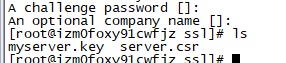
执行这些需要在服务器上装了ssl。
下面还有一种方法:简便的三条命令:
yum install openssl 安装
openssl genrsa -out howtoing.com.key 2048 生成key文件 2048位
openssl req -new -key howtoing.com.key -out howtoing.com.csr
howtoing.com可以改成自己的文件名。