docx插入域基本方法
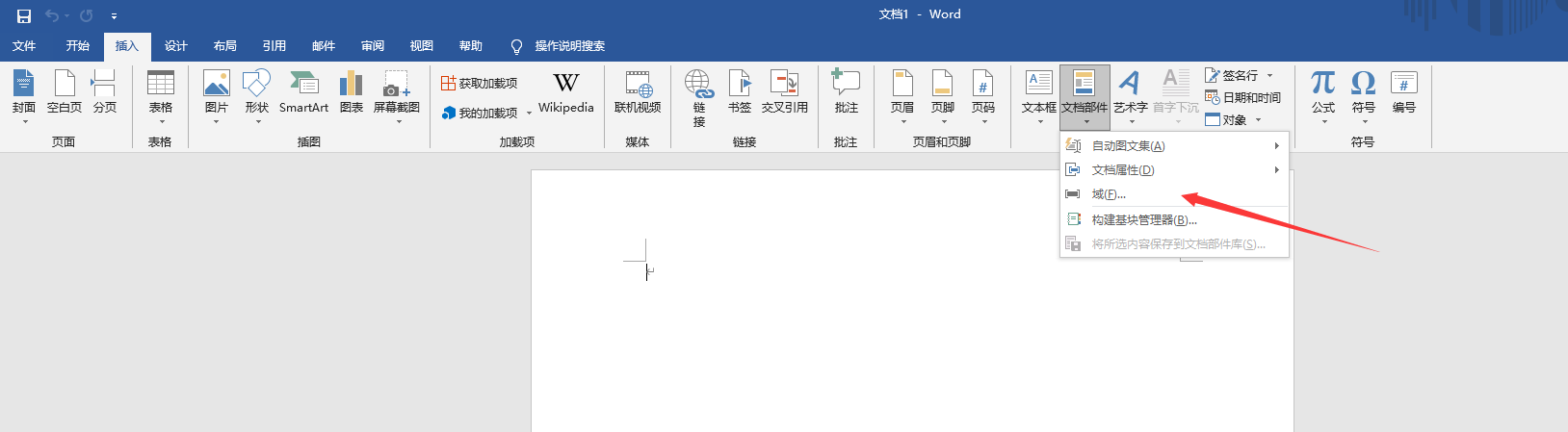
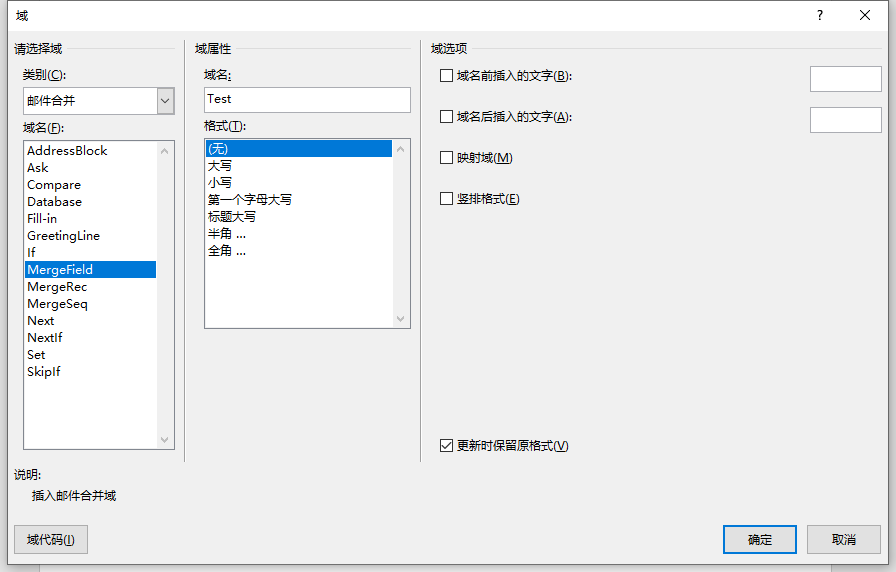
打开文件
AsposeWordHelper helper = new AsposeWordHelper(); string templatePath = HttpContext.Current.Server.MapPath("~/Word/11.docx"); //模板路径 helper.OpenTempelte(templatePath); //打开模板文件
一、普通文本域替换
//域赋值 helper.ExecuteField(new string[] { "Test" }, new string[] { "asdd" }); helper.Execute(model);//这个可以整个对象替换
二、替换图片
helper.AddImage(picAddress, "test", WrapType.None, 130, 130);
三、列表循环
需要把列表对象转为DataTable
DataTable dt1 = New DataTable();
helper.WriteTable(dt1);
word模板写法
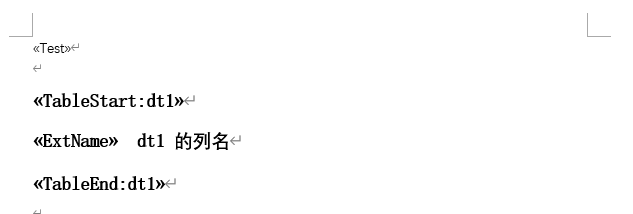
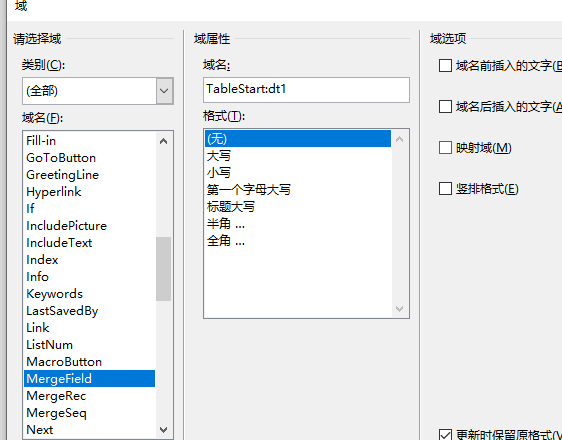
双层循环则为嵌套写法
DataSet ds = new DataSet(); ds.Tables.Add(dt1); //集合赋值遍历 ds.Tables.Add(dt2); ds.Relations.Add(new DataRelation("drCP", dt1.Columns["c1"], dt2.Columns["c1"]));//关联字段 drCP是关系名称,随意命名 helper.WriteDataSet(ds);
word模板
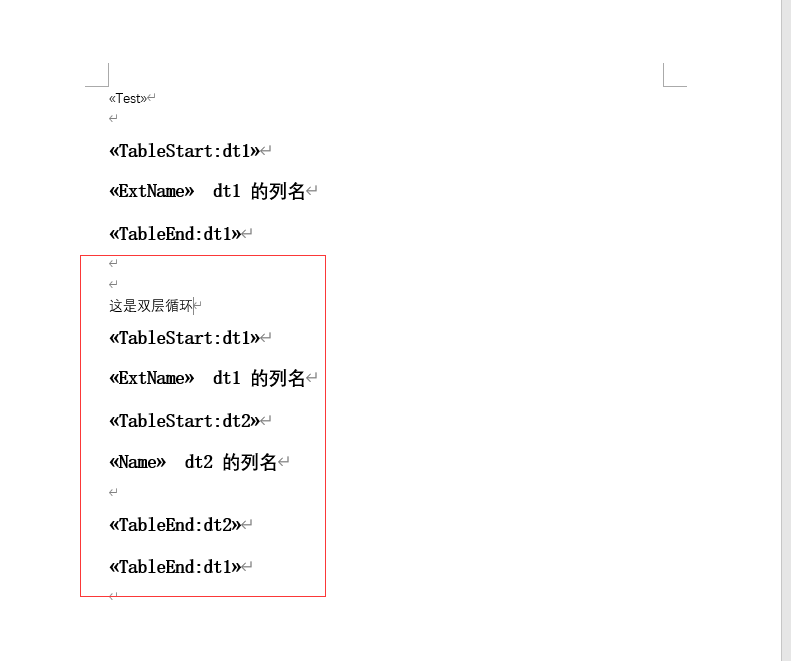
四、列表循环中的域图片
如果DataTable中有图片,这文本域写法为<Image:图片地址>
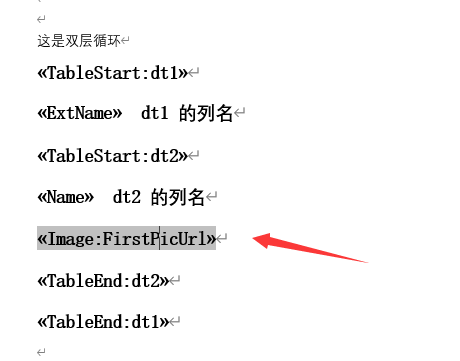
附件
1.AsposeWordHelper

1 using Aspose.Words; 2 using Aspose.Words.Drawing; 3 using System; 4 using System.Collections.Generic; 5 using System.Data; 6 using System.IO; 7 using System.Net; 8 using System.Net.Http; 9 using System.Net.Http.Headers; 10 11 namespace Common.Helper 12 { 13 public enum MarkTypeEnum 14 { 15 /// <summary> 16 /// 中括号 [[]] 17 /// </summary> 18 DEFAULT, 19 /// <summary> 20 /// 花括号 {{}} 21 /// </summary> 22 CURLYBRACES 23 } 24 25 /// <summary> 26 /// word文档操作辅助类 27 /// </summary> 28 public class AsposeWordHelper 29 { 30 /// <summary> 31 /// Word 32 /// </summary> 33 private Document _doc; 34 35 /// <summary> 36 /// 替换自定义文本 37 /// </summary> 38 /// <typeparam name="TEntity"></typeparam> 39 /// <param name="entity"></param> 40 public void Replace<TEntity>(TEntity entity, MarkTypeEnum markTypeEnum) 41 { 42 var type = entity.GetType(); 43 var properties = type.GetProperties(); 44 foreach (var item in properties) 45 { 46 _doc.Range.Replace(ConvertMarkType(item.Name, markTypeEnum), item.GetValue(entity, null).ToString(), new Aspose.Words.Replacing.FindReplaceOptions()); 47 } 48 } 49 50 /// <summary> 51 /// 替换自定义文本 52 /// </summary> 53 /// <param name="dic"></param> 54 public void Replace(Dictionary<string, string> dic, MarkTypeEnum markTypeEnum) 55 { 56 57 foreach (var item in dic) 58 { 59 _doc.Range.Replace(ConvertMarkType(item.Key, markTypeEnum), item.Value, new Aspose.Words.Replacing.FindReplaceOptions()); 60 } 61 } 62 63 /// <summary> 64 /// 转成标签 [[]] , {{}} 65 /// </summary> 66 /// <param name="name"></param> 67 /// <param name="markTypeEnum"></param> 68 /// <returns></returns> 69 public static string ConvertMarkType(string name, MarkTypeEnum markTypeEnum = MarkTypeEnum.DEFAULT) 70 { 71 switch (markTypeEnum) 72 { 73 case MarkTypeEnum.CURLYBRACES: 74 return MarkTypeCurlyBraces(name); 75 default: 76 return MarkTypeDefault(name); 77 } 78 } 79 80 /// <summary> 81 /// 返回[[name]] 82 /// </summary> 83 /// <param name="name"></param> 84 /// <returns></returns> 85 private static string MarkTypeDefault(string name) 86 { 87 return $"[[{name}]]"; 88 } 89 90 /// <summary> 91 /// 返回{{name}} 92 /// </summary> 93 /// <param name="name"></param> 94 /// <returns></returns> 95 private static string MarkTypeCurlyBraces(string name) 96 { 97 return $"{{{{{name}}}}}"; 98 } 99 100 101 /// <summary> 102 /// 文本域处理泛型集合赋值 103 /// </summary> 104 /// <typeparam name="TEntity"></typeparam> 105 /// <param name="entity"></param> 106 public void Execute<TEntity>(TEntity entity) 107 { 108 var type = entity.GetType(); 109 var properties = type.GetProperties(); 110 List<string> names = new List<string>(); 111 List<string> values = new List<string>(); 112 foreach (var item in properties) 113 { 114 names.Add(item.Name); 115 var val = item.GetValue(entity, null); 116 if (val == null) 117 values.Add(null); 118 else 119 values.Add(item.GetValue(entity, null).ToString()); 120 } 121 _doc.MailMerge.Execute(names.ToArray(), values.ToArray()); 122 } 123 124 /// <summary> 125 /// 文本域处理键值对赋值 126 /// </summary> 127 /// <param name="dic"></param> 128 public void Execute(Dictionary<string, string> dic) 129 { 130 List<string> names = new List<string>(); 131 List<string> values = new List<string>(); 132 foreach (var item in dic) 133 { 134 names.Add(item.Key); 135 values.Add(item.Value); 136 } 137 _doc.MailMerge.Execute(names.ToArray(), values.ToArray()); 138 } 139 140 141 142 /// <summary> 143 /// 文本域赋值用法 144 /// </summary> 145 /// <param name="fieldNames">key</param> 146 /// <param name="fieldValues">value</param> 147 public void ExecuteField(string[] fieldNames, object[] fieldValues) 148 { 149 _doc.MailMerge.Execute(fieldNames, fieldValues); 150 } 151 /// <summary> 152 /// 文本域赋值用法 153 /// </summary> 154 /// <param name="fieldNames">key</param> 155 /// <param name="fieldValues">value</param> 156 public void ExecuteField(string fieldName, object fieldValue) 157 { 158 _doc.MailMerge.Execute(new string[] { fieldName }, new object[] { fieldValue }); 159 } 160 161 /// <summary> 162 /// 保存 163 /// </summary> 164 /// <param name="filePath"></param> 165 public void Save(string filePath, SaveFormat saveFormat = SaveFormat.Doc) 166 { 167 _doc.Save(filePath, saveFormat); 168 } 169 170 /// <summary> 171 /// 基于模版新建Word文件 172 /// </summary> 173 /// <param name="path">模板路径</param> 174 public void OpenTempelte(string tempPath) 175 { 176 _doc = new Document(tempPath); 177 } 178 179 /// <summary> 180 /// 书签赋值用法 181 /// </summary> 182 /// <param name="LabelId">书签名</param> 183 /// <param name="Content">内容</param> 184 public void WriteBookMark(string LabelId, string Content) 185 { 186 if (_doc.Range.Bookmarks[LabelId] != null) 187 { 188 _doc.Range.Bookmarks[LabelId].Text = Content; 189 } 190 } 191 192 /// <summary> 193 /// 书签赋值用法 194 /// </summary> 195 /// <param name="entity">键值对</param> 196 public void WriteBookMark(Dictionary<string, string> dic) 197 { 198 foreach (var item in dic) 199 { 200 if (_doc.Range.Bookmarks[item.Key] != null) 201 { 202 _doc.Range.Bookmarks[item.Key].Text = item.Value; 203 } 204 } 205 } 206 207 /// <summary> 208 /// 列表赋值用法 209 /// </summary> 210 /// <param name="dt"></param> 211 public void WriteTable(DataTable dt) 212 { 213 _doc.MailMerge.ExecuteWithRegions(dt); 214 } 215 216 /// <summary> 217 /// 不可编辑受保护,需输入密码 218 /// </summary> 219 /// <param name="pwd">密码</param> 220 public void NoEdit(string pwd) 221 { 222 _doc.Protect(ProtectionType.ReadOnly, pwd); 223 } 224 225 /// <summary> 226 /// 只读 227 /// </summary> 228 public void ReadOnly() 229 { 230 _doc.Protect(ProtectionType.ReadOnly); 231 } 232 233 /// <summary> 234 /// 添加图片 235 /// </summary> 236 /// <param name="filename">文件路径+文件名</param> 237 /// <param name="field">文本域名</param> 238 /// <param name="width">宽</param> 239 /// <param name="height">高</param> 240 public void AddImage(string filename, string field, double width = 70, double height = 70) 241 { 242 DocumentBuilder builder = new DocumentBuilder(_doc); 243 Shape shape = new Shape(_doc, ShapeType.Image); 244 shape.ImageData.SetImage(filename); 245 shape.Width = width;//设置宽和高 246 shape.Height = height; 247 shape.WrapType = WrapType.Inline; 248 shape.BehindText = true; 249 250 builder.MoveToMergeField(field); 251 builder.InsertNode(shape); 252 } 253 254 /// <summary> 255 /// 添加图片 256 /// </summary> 257 /// <param name="filename">文件路径+文件名</param> 258 /// <param name="field">文本域名</param> 259 /// <param name="width">宽</param> 260 /// <param name="height">高</param> 261 public void AddImage(string filename, string field, WrapType wrapType = WrapType.None, double width = 70, double height = 70) 262 { 263 DocumentBuilder builder = new DocumentBuilder(_doc); 264 Shape shape = new Shape(_doc, ShapeType.Image); 265 shape.ImageData.SetImage(filename); 266 shape.Width = width;//设置宽和高 267 shape.Height = height; 268 shape.WrapType = wrapType; 269 shape.BehindText = true; 270 271 builder.MoveToMergeField(field); 272 builder.InsertNode(shape); 273 } 274 275 /// <summary> 276 /// 添加图片 277 /// </summary> 278 /// <param name="filename">文件路径+文件名</param> 279 /// <param name="field">文本域名</param> 280 /// <param name="width">宽</param> 281 /// <param name="height">高</param> 282 public void AddImage(string filename, string field) 283 { 284 DocumentBuilder builder = new DocumentBuilder(_doc); 285 Shape shape = new Shape(_doc, ShapeType.Image); 286 shape.ImageData.SetImage(filename); 287 shape.WrapType = WrapType.Inline; 288 shape.BehindText = true; 289 builder.MoveToMergeField(field); 290 builder.InsertNode(shape); 291 } 292 293 294 295 /// <summary> 296 /// 添加图片 297 /// </summary> 298 /// <param name="filename">文件路径+文件名</param> 299 /// <param name="left"></param> 300 /// <param name="top"></param> 301 /// <param name="width">宽</param> 302 /// <param name="height">高</param> 303 public void AddImage(string filename, double left = 0, double top = 0, double width = 70, double height = 70) 304 { 305 DocumentBuilder builder = new DocumentBuilder(_doc); 306 Shape shape = new Shape(_doc, ShapeType.Image); 307 shape.ImageData.SetImage(filename); 308 shape.Width = width;//设置宽和高 309 shape.Height = height; 310 shape.Top = top; 311 shape.Left = left; 312 builder.InsertNode(shape); 313 } 314 315 /// <summary> 316 /// 添加图片 317 /// </summary> 318 /// <param name="field">文本域名</param> 319 /// <param name="stream">流</param> 320 /// <param name="width">宽</param> 321 /// <param name="height">高</param> 322 public void AddImageByStream(string field, Stream stream, double width = 70, double height = 70) 323 { 324 DocumentBuilder builder = new DocumentBuilder(_doc); 325 Shape shape = new Shape(_doc, ShapeType.Image); 326 shape.ImageData.SetImage(stream); 327 shape.Width = width;//设置宽和高 328 shape.Height = height; 329 shape.WrapType = WrapType.None; 330 shape.BehindText = true; 331 builder.MoveToMergeField(field); 332 builder.InsertNode(shape); 333 } 334 335 /// <summary> 336 /// 添加图片 337 /// </summary> 338 /// <param name="stream">文件</param> 339 /// <param name="left"></param> 340 /// <param name="top"></param> 341 /// <param name="width">宽</param> 342 /// <param name="height">高</param> 343 public void AddImage(string filename, double left = 0, double top = 0) 344 { 345 DocumentBuilder builder = new DocumentBuilder(_doc); 346 Shape shape = new Shape(_doc, ShapeType.Image); 347 shape.ImageData.SetImage(filename); 348 //shape.Width = width;//设置宽和高 349 //shape.Height = height; 350 shape.Top = top; 351 shape.Left = left; 352 builder.InsertNode(shape); 353 } 354 /// <summary> 355 /// 添加图片 356 /// </summary> 357 /// <param name="stream">文件</param> 358 /// <param name="left"></param> 359 /// <param name="top"></param> 360 /// <param name="width">宽</param> 361 /// <param name="height">高</param> 362 public void AddImage(Stream stream, double left = 0, double top = 0) 363 { 364 DocumentBuilder builder = new DocumentBuilder(_doc); 365 Shape shape = new Shape(_doc, ShapeType.Image); 366 shape.ImageData.SetImage(stream); 367 //shape.Width = width;//设置宽和高 368 //shape.Height = height; 369 shape.Top = top; 370 shape.Left = left; 371 builder.InsertNode(shape); 372 373 } 374 /// <summary> 375 /// 添加图片 376 /// </summary> 377 /// <param name="field">文本域名</param> 378 /// <param name="stream">流</param> 379 /// <param name="width">宽</param> 380 /// <param name="height">高</param> 381 public void AddImage2(string field, string filename) 382 { 383 DocumentBuilder builder = new DocumentBuilder(_doc); 384 Shape shape = new Shape(_doc, ShapeType.Image); 385 shape.ImageData.SetImage(filename); 386 builder.MoveToMergeField(field); 387 builder.InsertNode(shape); 388 } 389 390 /// <summary> 391 /// 通过流导出word文件 392 /// </summary> 393 /// <param name="fileName">文件名</param> 394 public HttpResponseMessage ExportWord(string fileName, SaveFormat saveFormat = SaveFormat.Doc) 395 { 396 var stream = new MemoryStream(); 397 _doc.Save(stream, saveFormat); 398 fileName += DateTime.Now.ToString("yyyyMMddHHmmss"); 399 HttpResponseMessage result = new HttpResponseMessage(HttpStatusCode.OK); 400 result.Content = new StreamContent(stream); 401 result.Content.Headers.ContentType = new MediaTypeHeaderValue("application/msword"); 402 result.Content.Headers.ContentDisposition = new ContentDispositionHeaderValue("attachment"); 403 string type = saveFormat == SaveFormat.Doc ? ".doc" : ".docx"; 404 result.Content.Headers.ContentDisposition.FileName = fileName + type; 405 return result; 406 } 407 408 /// <summary> 409 /// 通过流导出pdf文件 410 /// </summary> 411 /// <param name="fileName">文件名</param> 412 public HttpResponseMessage ExportPdf(string fileName) 413 { 414 var stream = new MemoryStream(); 415 _doc.Save(stream, SaveFormat.Pdf); 416 fileName += DateTime.Now.ToString("yyyyMMddHHmmss"); 417 HttpResponseMessage result = new HttpResponseMessage(HttpStatusCode.OK); 418 result.Content = new StreamContent(stream); 419 result.Content.Headers.ContentType = new MediaTypeHeaderValue("application/octet-stream"); 420 result.Content.Headers.ContentDisposition = new ContentDispositionHeaderValue("attachment"); 421 result.Content.Headers.ContentDisposition.FileName = fileName + ".pdf"; 422 return result; 423 } 424 425 /// <summary> 426 /// 基于模版新建Word文件 427 /// </summary> 428 /// <param name="stream">模板流</param> 429 public void OpenTempelteStream(Stream stream) 430 { 431 _doc = new Document(stream); 432 } 433 434 /// <summary> 435 /// 保存 436 /// </summary> 437 /// <param name="filePath"></param> 438 public void SaveStream(Stream stream, SaveFormat saveFormat = SaveFormat.Doc) 439 { 440 _doc.Save(stream, saveFormat); 441 } 442 443 public SaveFormat GetSaveFormat(string ext) 444 { 445 if (string.IsNullOrWhiteSpace(ext)) 446 return SaveFormat.Pdf; 447 switch (ext.ToLower()) 448 { 449 case ".pdf": return SaveFormat.Pdf; 450 case ".docx": return SaveFormat.Docx; 451 case ".doc": return SaveFormat.Doc; 452 case ".dot": return SaveFormat.Dot; 453 case ".html": return SaveFormat.Html; 454 case ".png": return SaveFormat.Png; 455 case ".xps": return SaveFormat.Xps; 456 case ".tiff": return SaveFormat.Tiff; 457 case ".wordml": return SaveFormat.WordML; 458 case ".text": return SaveFormat.Text; 459 case ".jpeg": return SaveFormat.Jpeg; 460 case ".bmp": return SaveFormat.Bmp; 461 default: return SaveFormat.Pdf; 462 } 463 } 464 465 /// <summary> 466 /// 列表赋值用法(多集合) 467 /// </summary> 468 /// <param name="dt"></param> 469 public void WriteDataSet(DataSet ds) 470 { 471 _doc.MailMerge.ExecuteWithRegions(ds); 472 } 473 474 475 public NodeCollection GetNodeCollection() 476 { 477 return _doc.GetChildNodes(NodeType.Table, true); 478 } 479 480 public Aspose.Words.DocumentBuilder GetDocumentBuilder() 481 { 482 return new Aspose.Words.DocumentBuilder(_doc); 483 } 484 485 public Aspose.Words.Tables.Cell CreateCell(string value) 486 { 487 Aspose.Words.Tables.Cell c1 = new Aspose.Words.Tables.Cell(_doc); 488 Aspose.Words.Paragraph p = new Paragraph(_doc); 489 p.AppendChild(new Run(_doc, value)); 490 c1.AppendChild(p); 491 492 return c1; 493 } 494 495 496 public Aspose.Words.Tables.Row CreateRow(int columnCount, string[] columnValues) 497 { 498 Aspose.Words.Tables.Row r2 = new Aspose.Words.Tables.Row(_doc); 499 for (int i = 0; i < columnCount; i++) 500 { 501 if (columnValues.Length > i) 502 { 503 var cell = CreateCell(columnValues[i]); 504 r2.Cells.Add(cell); 505 } 506 else 507 { 508 var cell = CreateCell(""); 509 r2.Cells.Add(cell); 510 } 511 512 } 513 return r2; 514 515 } 516 517 } 518 }
2.Asp.Net导出
先保存在本地再导出
helper.Save(pdfAddress, SaveFormat.Docx);
FileInfo info = new FileInfo(pdfAddress);
var file = new FileStream(info.FullName, FileMode.Open, FileAccess.Read, FileShare.Read);
HttpResponseMessage result = new HttpResponseMessage(HttpStatusCode.OK);
result.Content = new StreamContent(file);
result.Content.Headers.ContentType = new MediaTypeHeaderValue("application/octet-stream");
result.Content.Headers.ContentDisposition = new ContentDispositionHeaderValue("attachment");
result.Content.Headers.ContentDisposition.FileName = AttachedHelper.CLFielName(fileName + ".docx");
