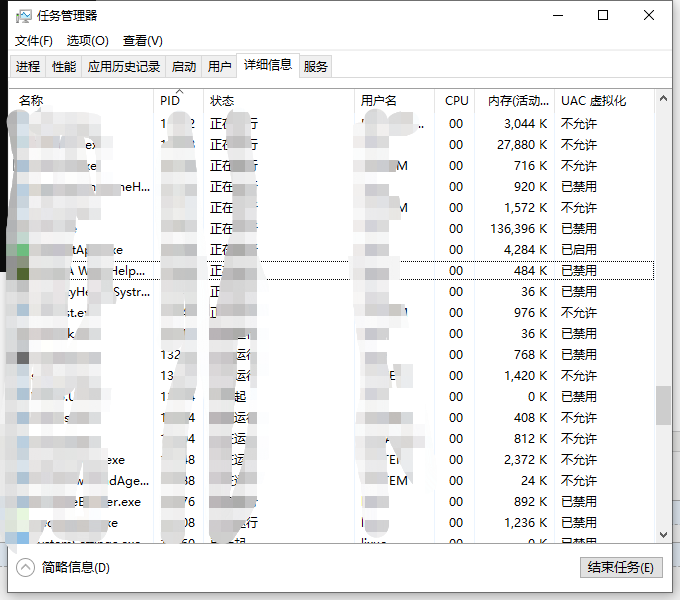问题描述:
启动服务之后发现这个问题
Verify the connector's configuration, identify and stop any process that's listening on port 8081
查询之后发现8081端口被占用,一般情况下是正在启动服务的idea编辑器意外关闭,但是服务没有关,再启动的时候就会遇见这个问题
问题解决:
解决方式地址
https://jingyan.baidu.com/article/3c48dd34491d47e10be358b8.html
1.查看当前所有进程netstat -ano
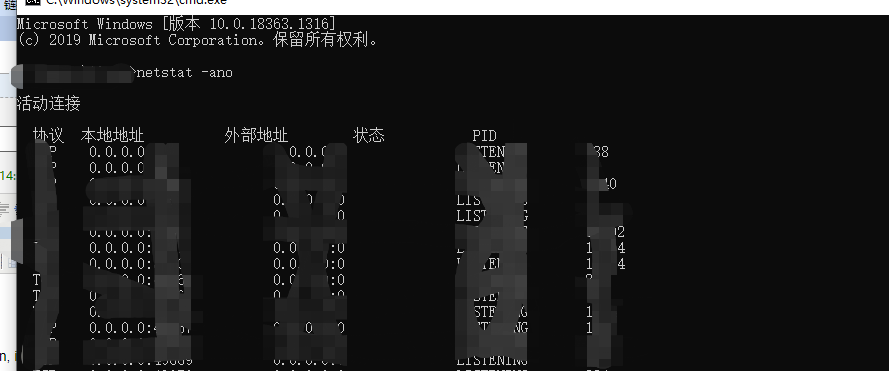
2.查看被占用端口的PID,查看对应PID的对应的进程 tasklist|findstr "13932"
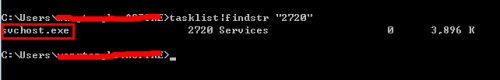
3.查看任务管理器,对应PID列表对应项,然后右键结束进程就行了