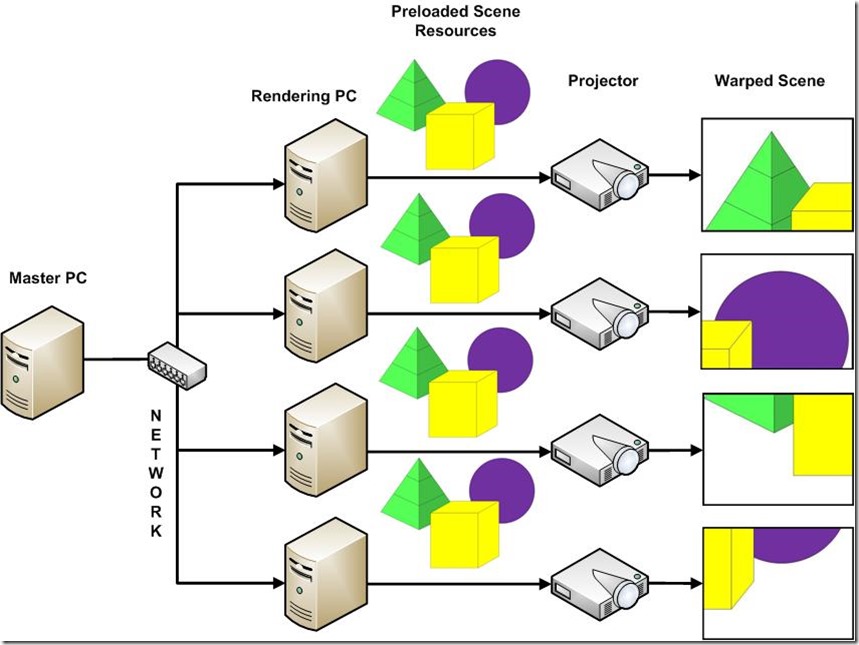Overview
This project provides you with the tools and techniques you need to create your own large-area multi-projector display that is both affordable and flexible. It covers the procedure you need to take and the issues you need to consider for achieving geometric alignment and color seamlessness, and an image rendering system using PC clusters. It also provides the necessary codes of a simple distributed calibration and image/3D-model rendering display system.
Who should use this code
- Novice who would like to build their own camera-projector display system can use this code as a start point
- Researchers who are interested in camera-projector display system can use this code as a reference
System Architecture
With the recent popularization of low-cost commodity graphics cards, it is possible to build a distributed rendering system with a cluster of PCs. The following figure shows the architecture of our PC-cluster based multi-projector display:
Figure 1. The system architecture of our PC-Cluster based multi-projector display
As you can see from the above picture, the system consist of one master PC and a few rendering PCs. Each rendering PC is connected to one projector. All the PCs are connected via a local network. The master PC controls the rendering procedure of the system, and the rendering PCs do the actual rendering work and output through the projectors. The overall goal is to make the casually placed projectors behave like a large integrated display when showing images and other scenes.
The scene resources are preloaded to the rendering PCs and each PC will only show its own portion according to prior calibration, as shown in the figure. Because the projectors are casually placed, the scene from different projectors may not be well aligned, and the overlapped area of two or more projectors may looks brighter than other area. So the rendering PCs need to warp the scene to achieve geometry alignment and color seamlessness. The basic procedure of the PC-Cluster based display system involves two steps: the camera-based calibration step and the scene warping step. During the calibration step, special featured images are projected and corresponding camera images are grabbed. After analysis of the grabbed images, geometry information about how to warp the scene and alpha mask about how to achieve photometric alignment will be atomatically generate. During the scene warping step, each projector will warp the scene resources according to the calibration result.
You can find more information about geometry alignment from Chapter 3 of reference [1], about color seamlessness from Chapter 4 of reference [1], about PC-Cluster rendering from Chapter 5 of reference [1]. You are strongly recommended to read the book thoroughly before starting to set up your own multi-projector display.
Hardware and Software Requirements
In order to use the codes provided, you need to meet the following hardware and software requirements:
Hardware requirements:
- One PC with monitors, as master PC;
- Two or more PCs with dedicated graphic cards (we use NVIDIA GeForce 8800GTS), as rendering PC;
- Two or more projectors (one for each rendering PC);
- One hub or router and network cables;
- One OpenCV-compatible camera with proper lens (see FAQ for more information about how to select camera and lens);
Software requirements:
- Windows XP installed on all PCs;
(Below are the additional software you need to install if you want to compile the source codes yourself)
- Microsoft Visual Studio 2005 or above;
- OpenCV library 1.0 (from reference [2]) installed;
- GLUT library 3.7 (from reference [3]) installed;
- FreeImage Algorithms (from reference [4]) installed;
[1] "Practical Multi-Projector Display Design", Majumder/Brown, AK Peters, USA, 2007
[2] Open Computer Vision Library, 1.0: http://sourceforge.net/projects/opencvlibrary/
[3] GLUT - The OpenGL Utility Toolkit, 3.7: http://www.opengl.org/resources/libraries/glut/
[4] FreeImage Algorithms Library: https://code.launchpad.net/~glennpierce/+junk/main
View this page in Romanian courtesy ofazoft