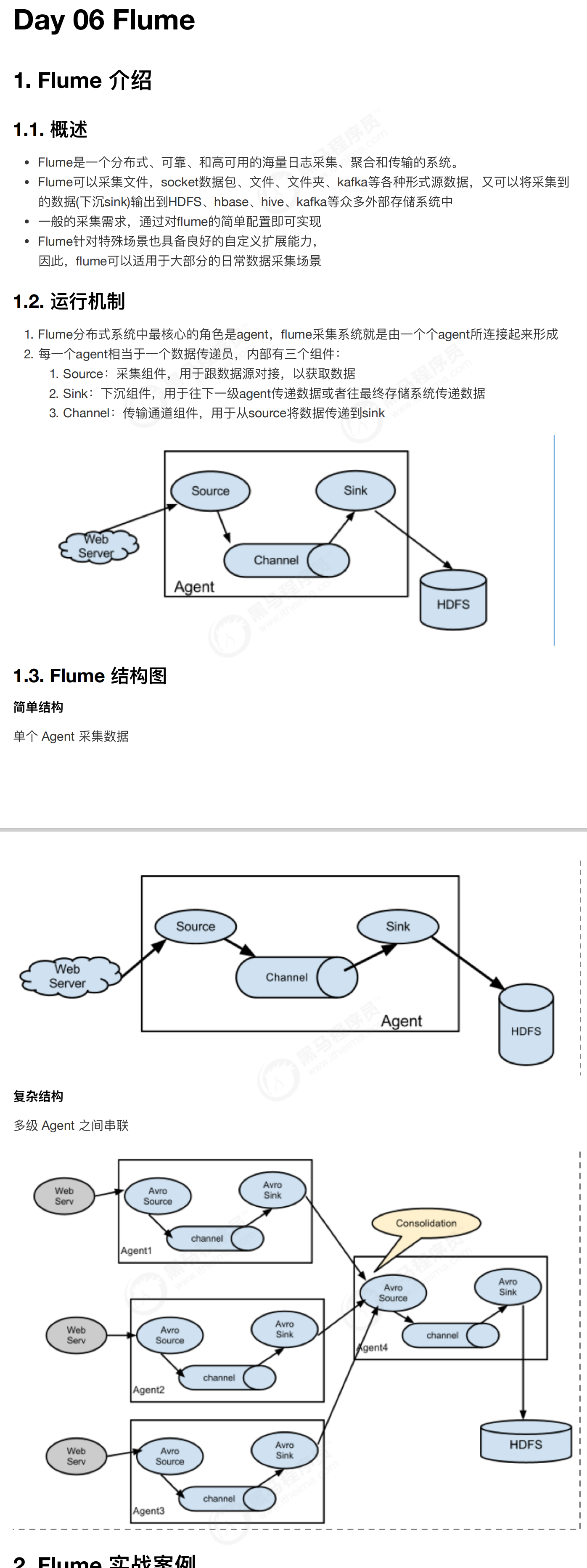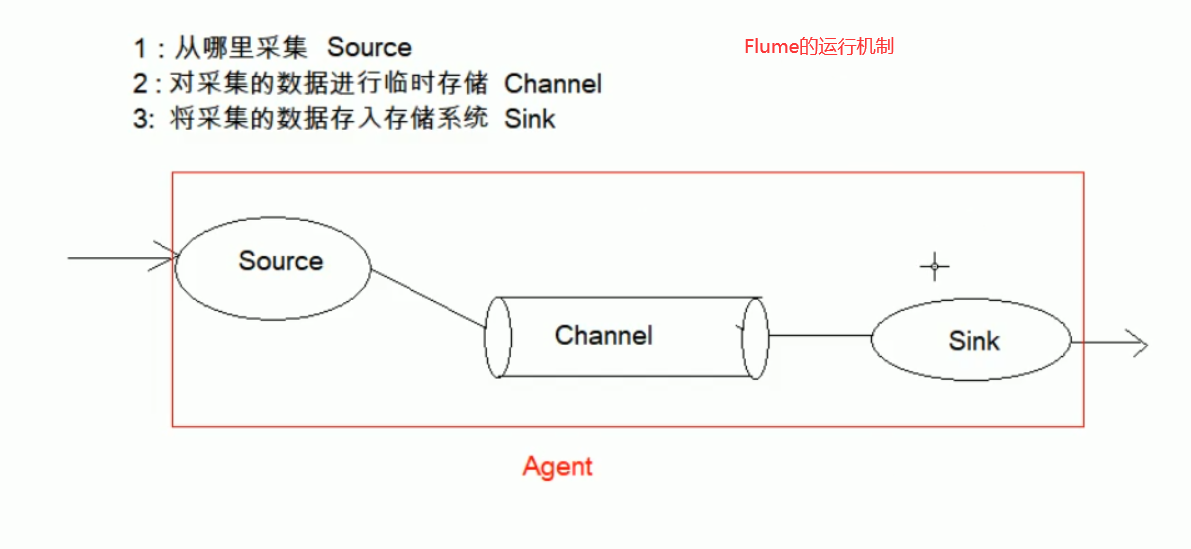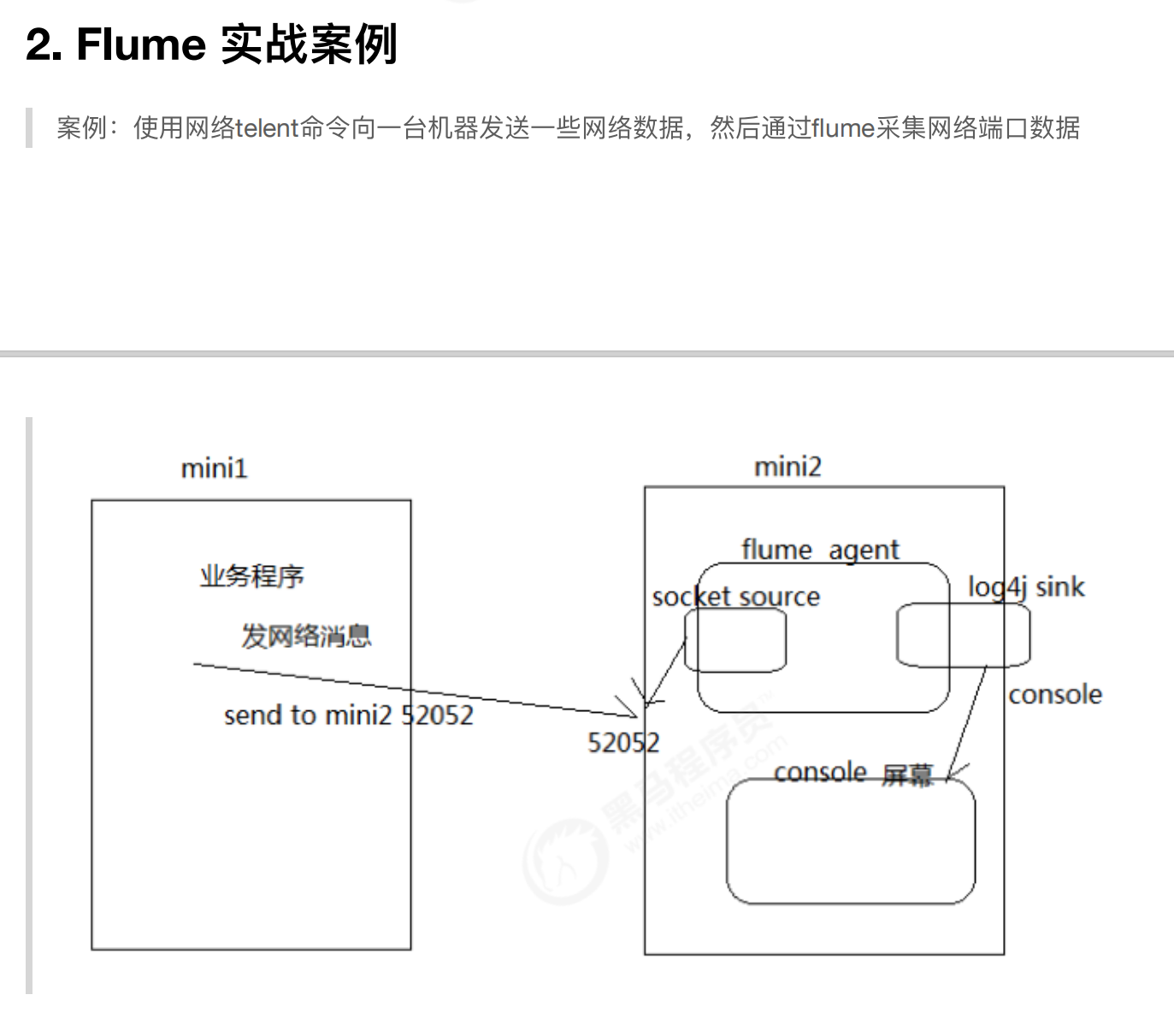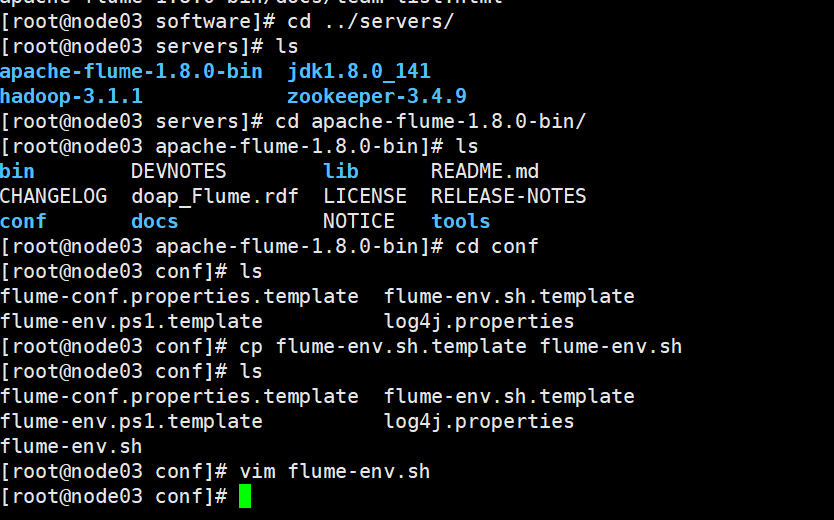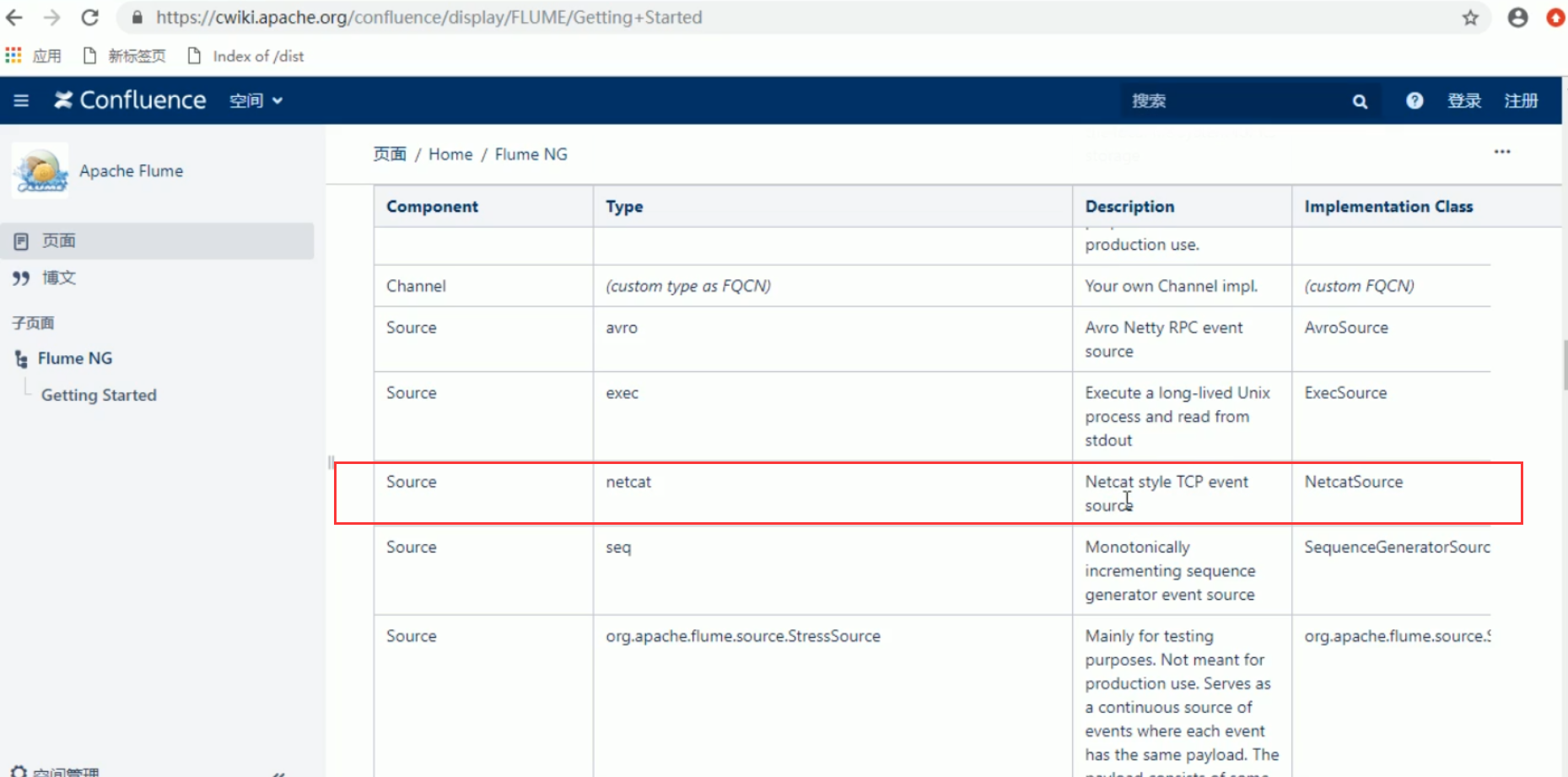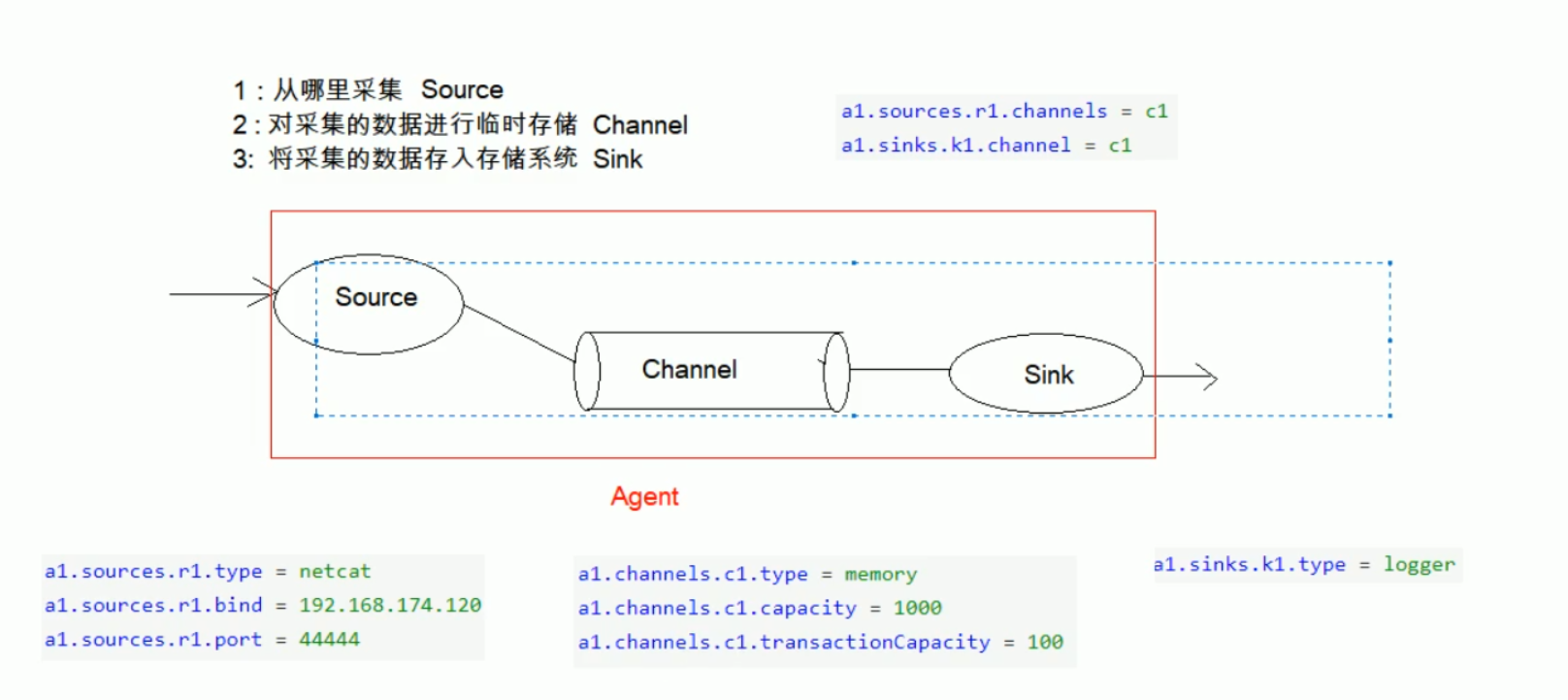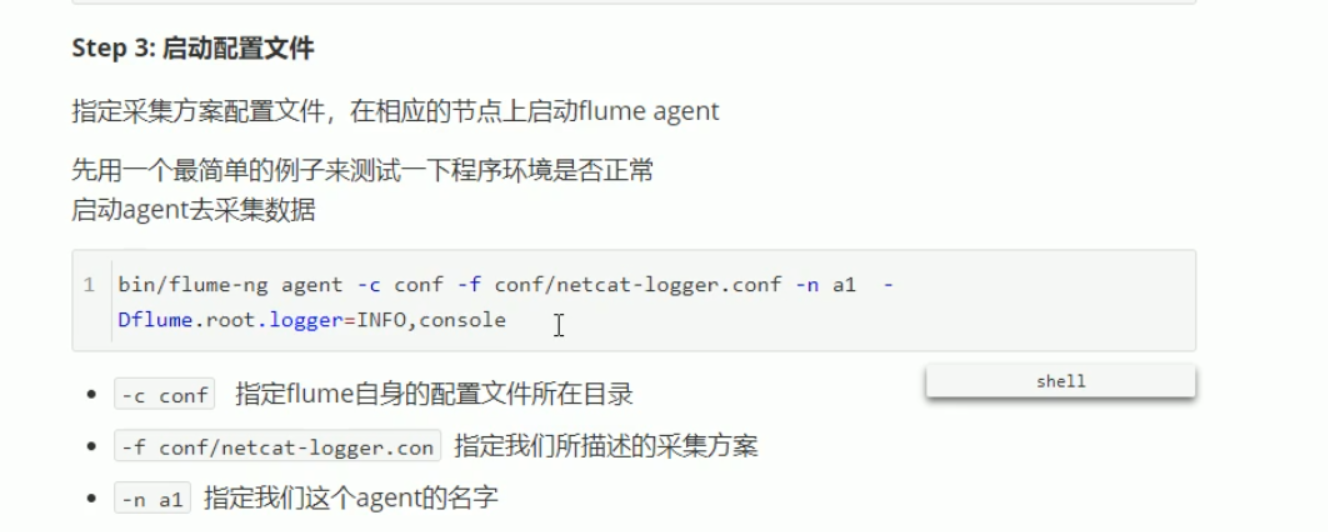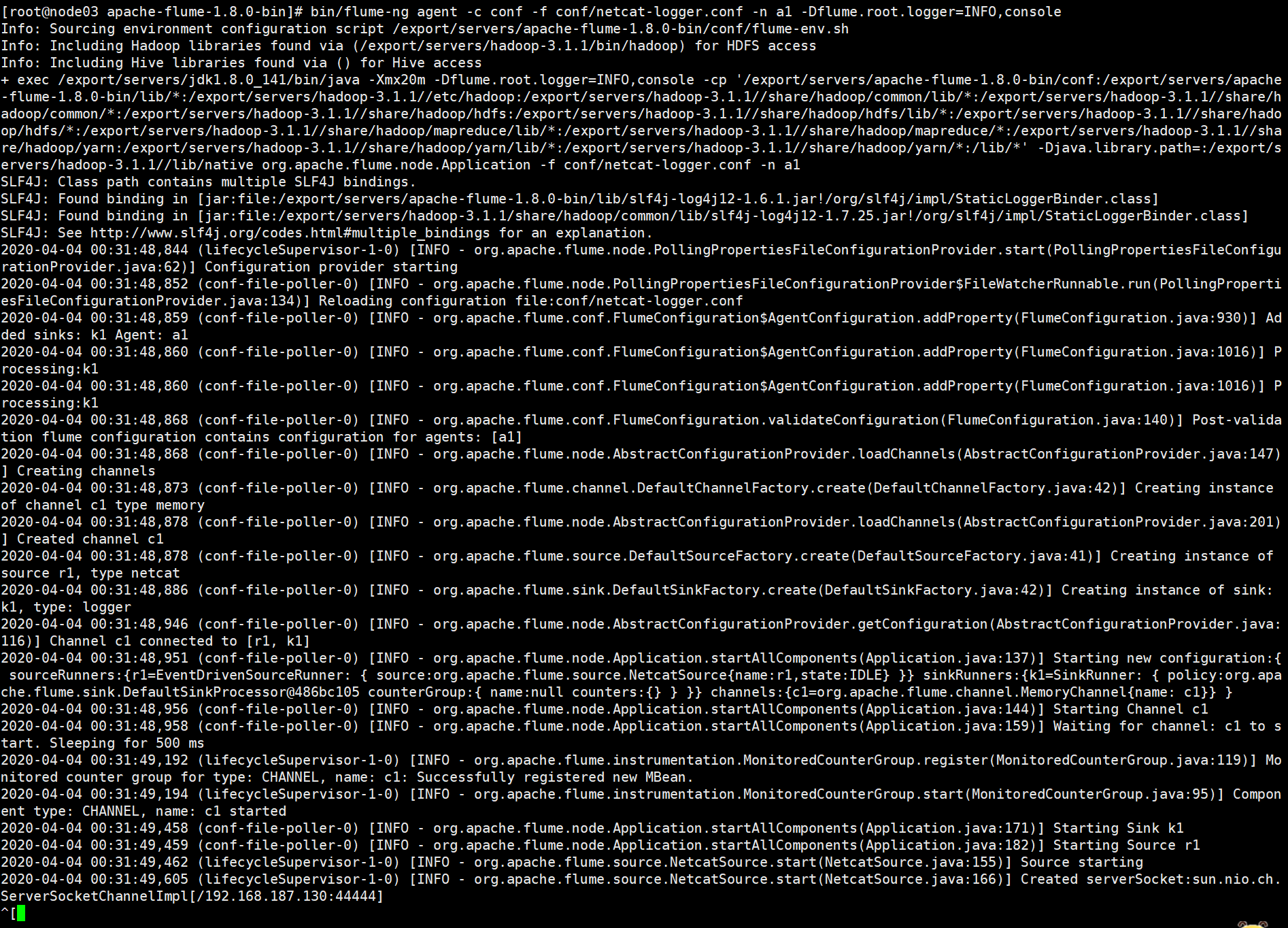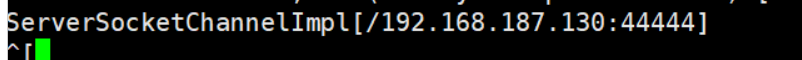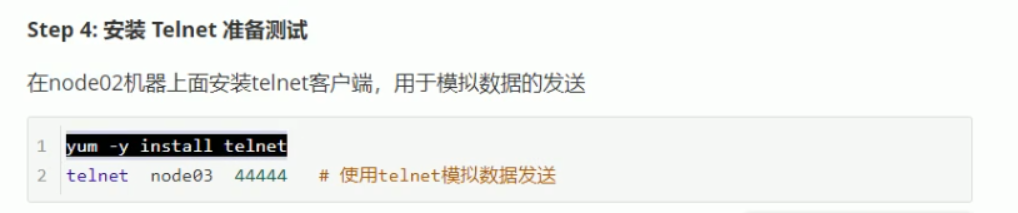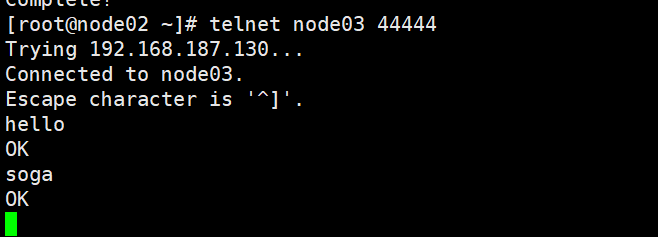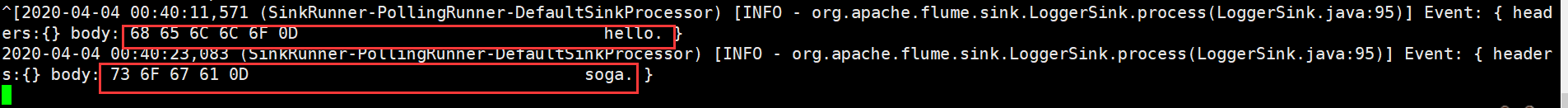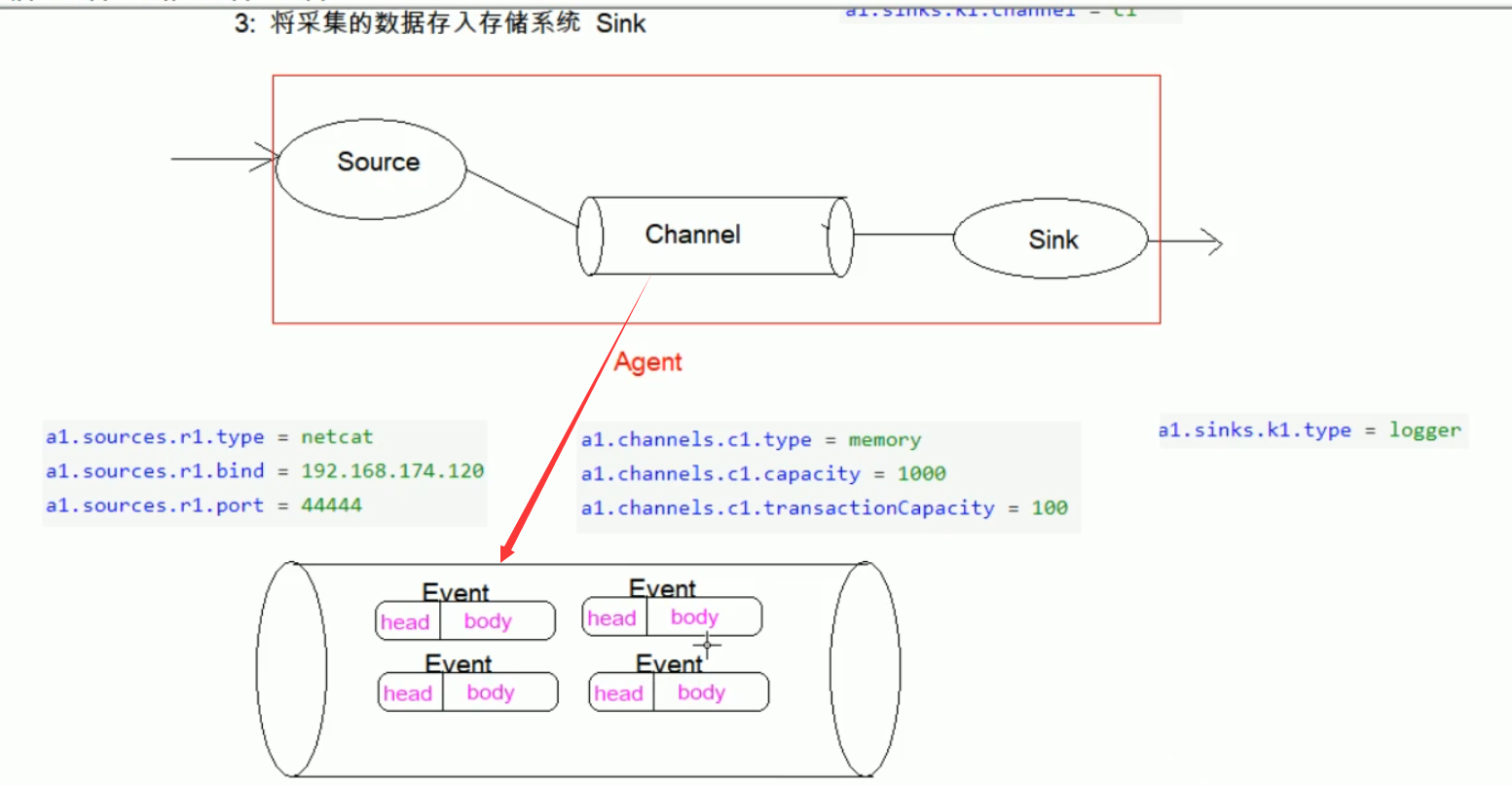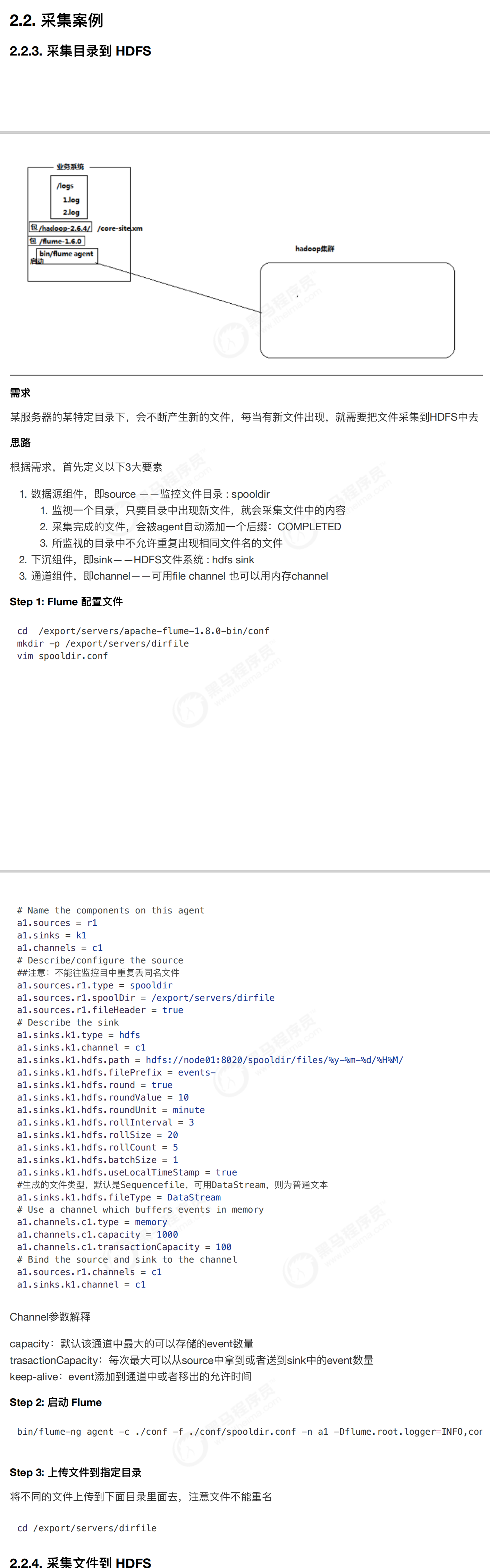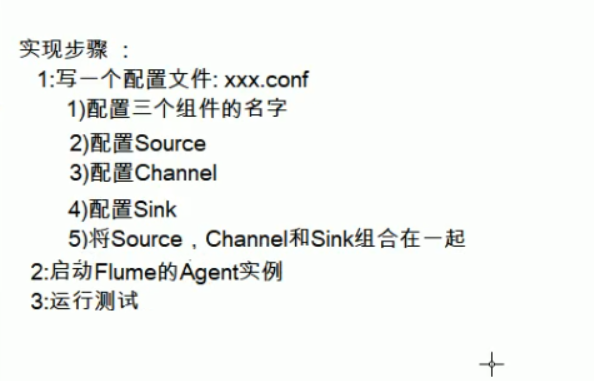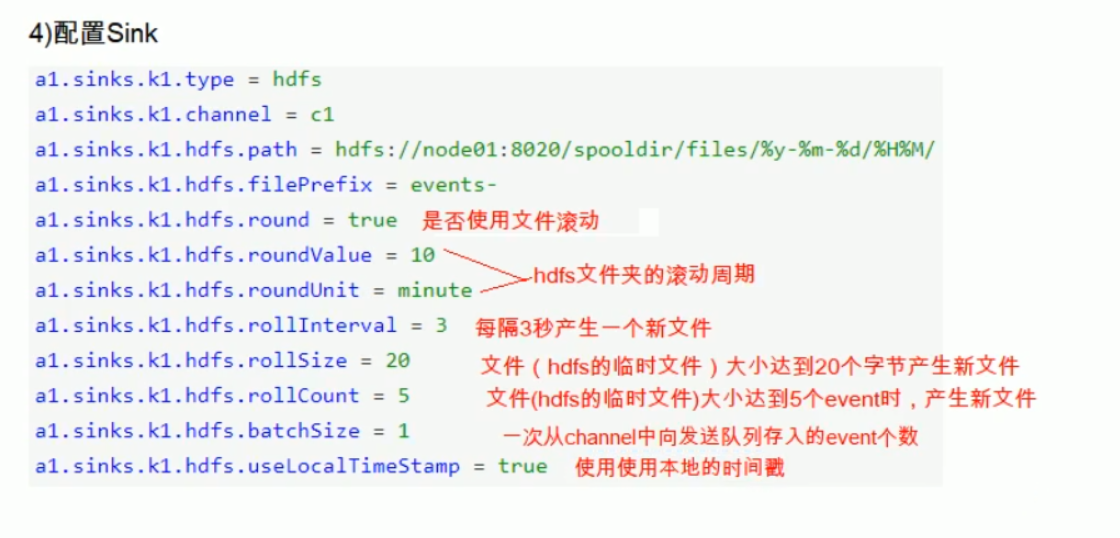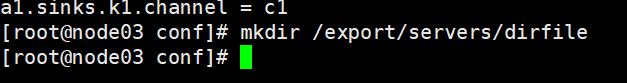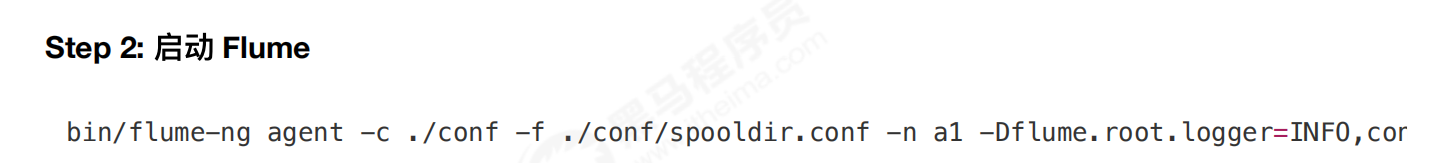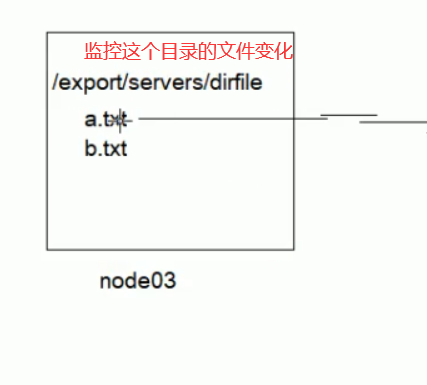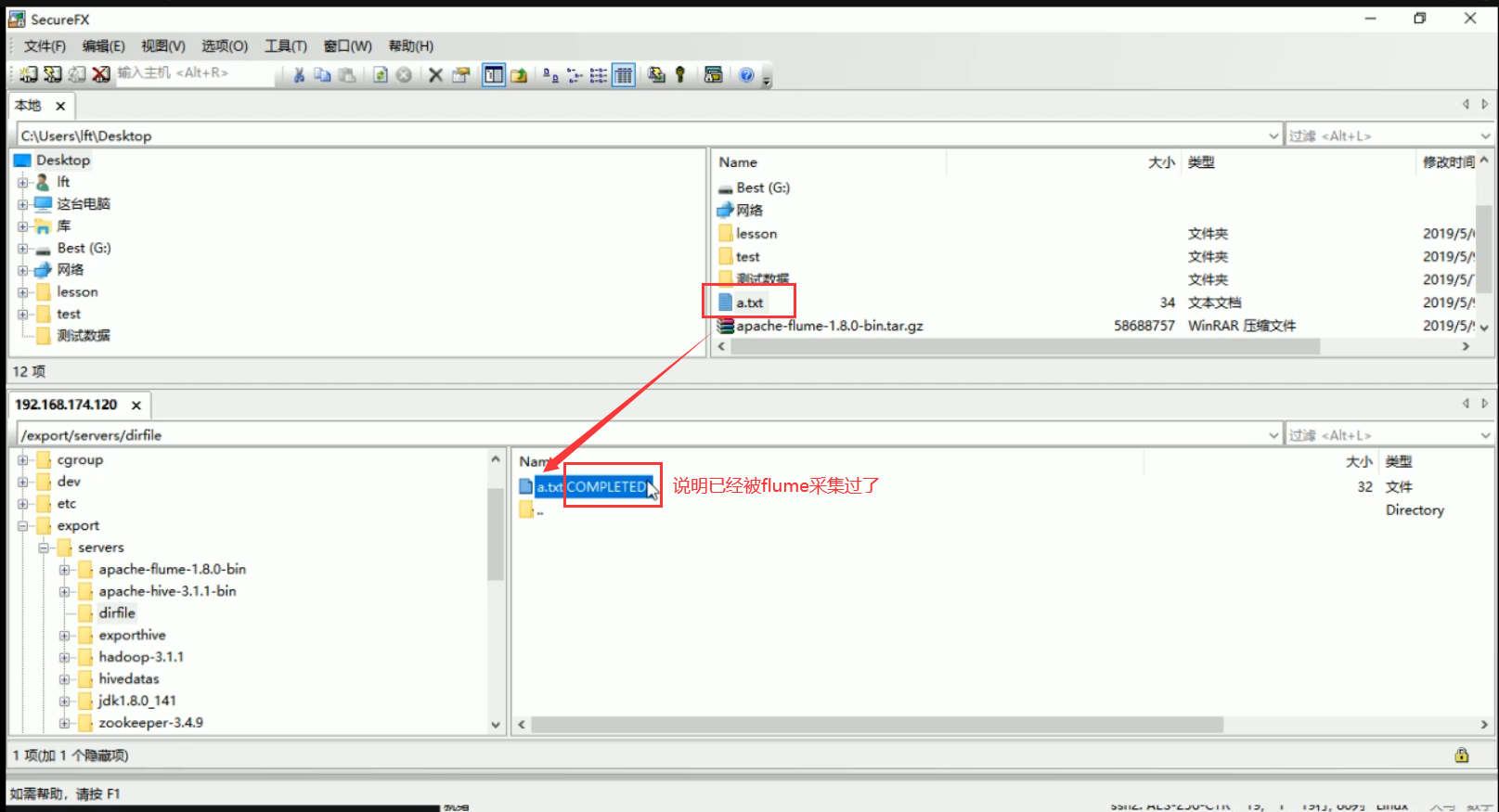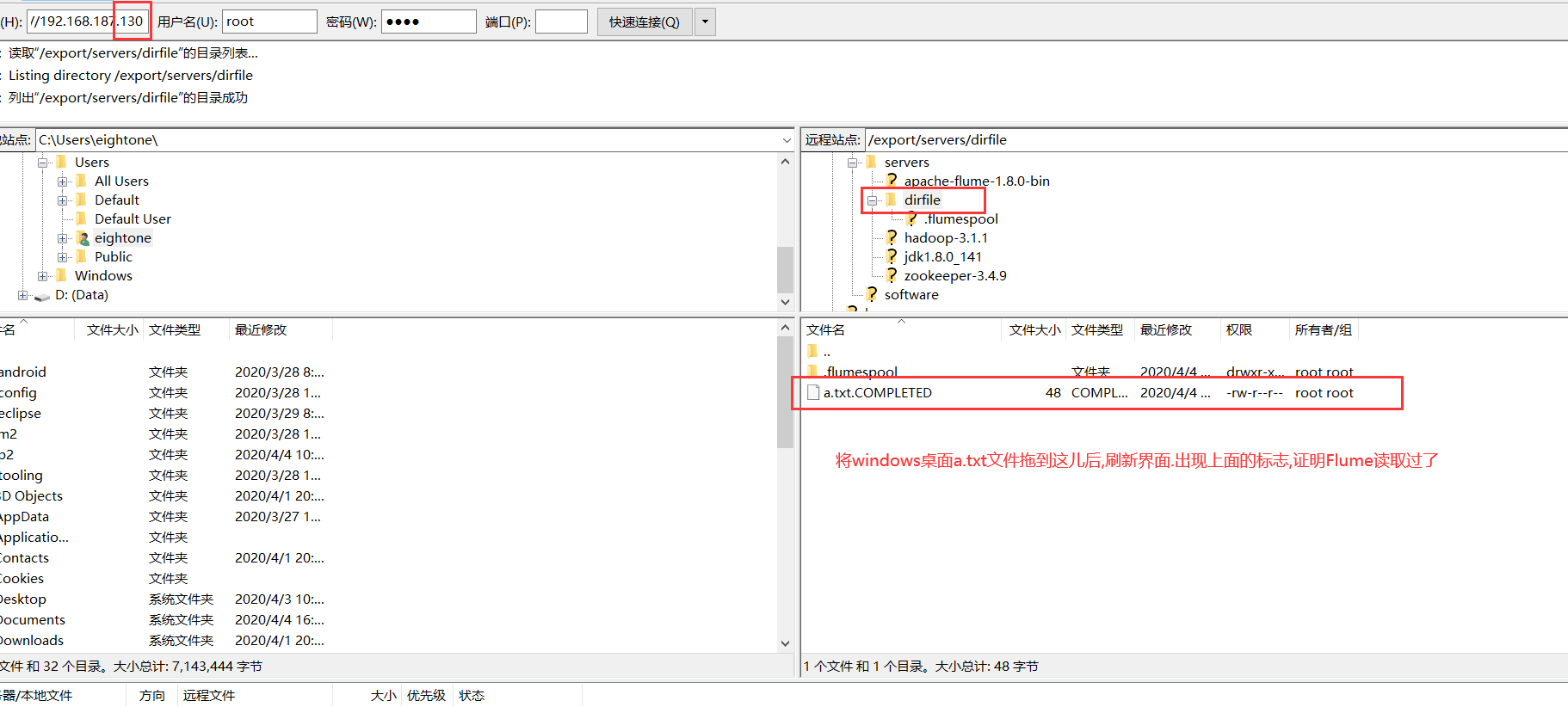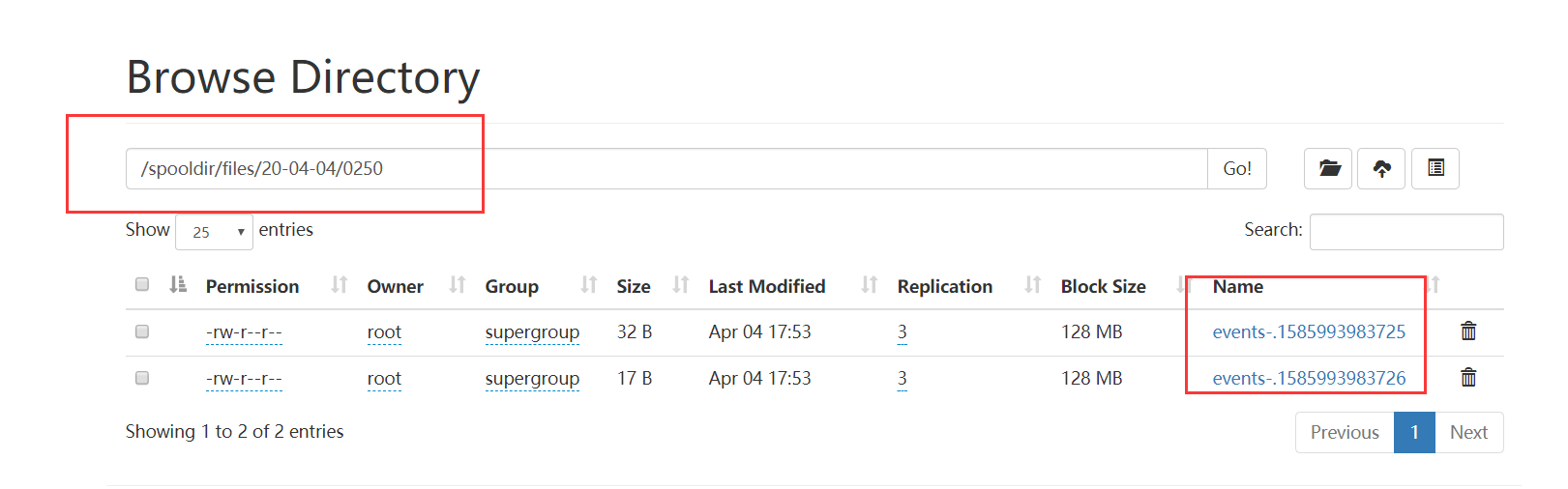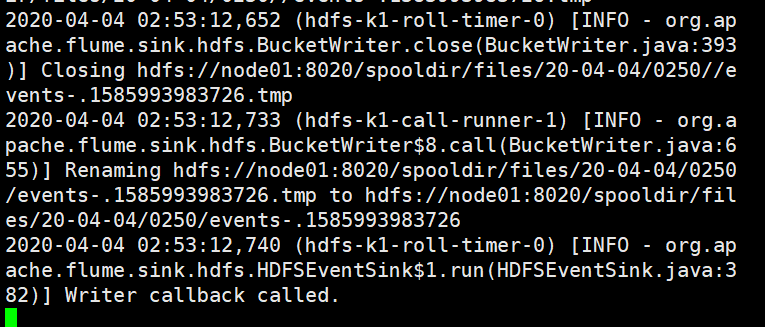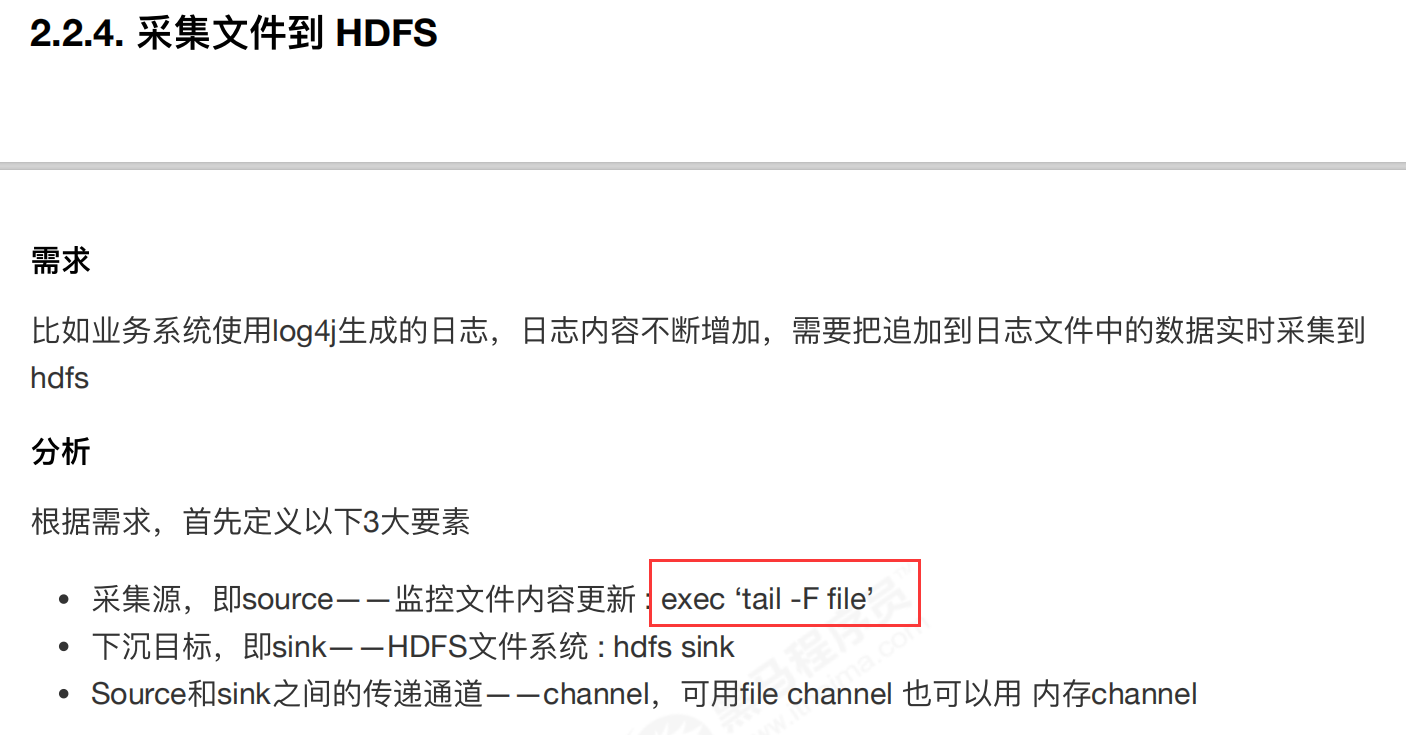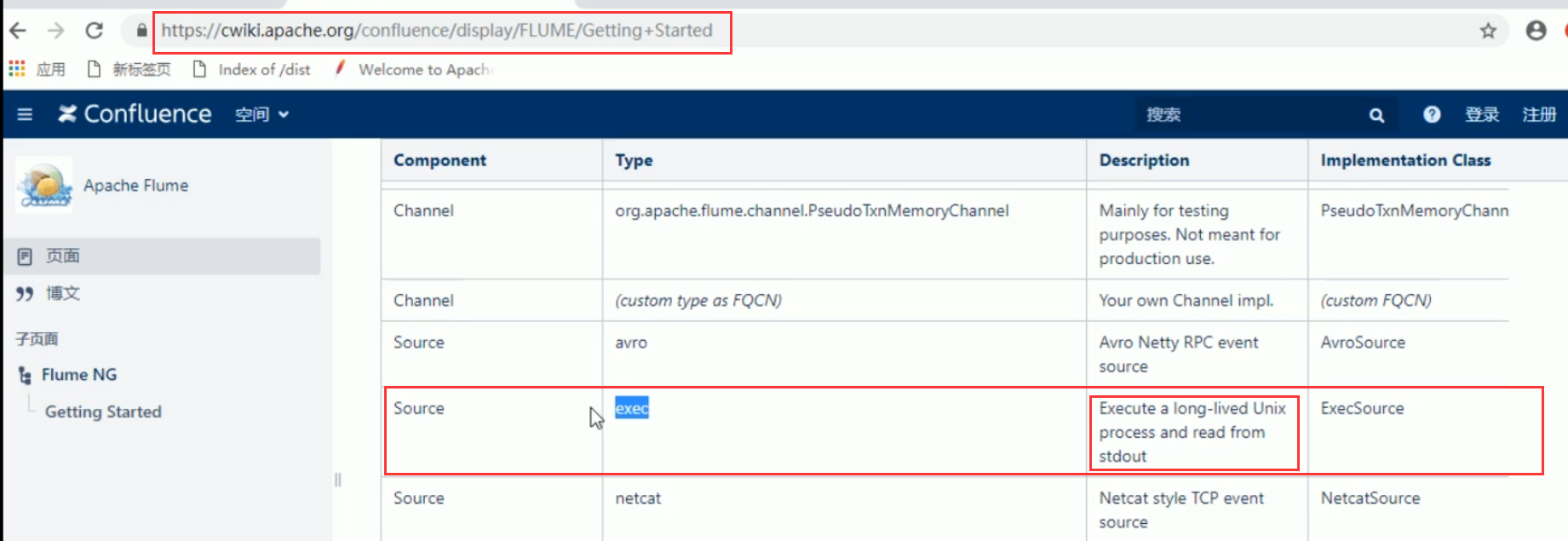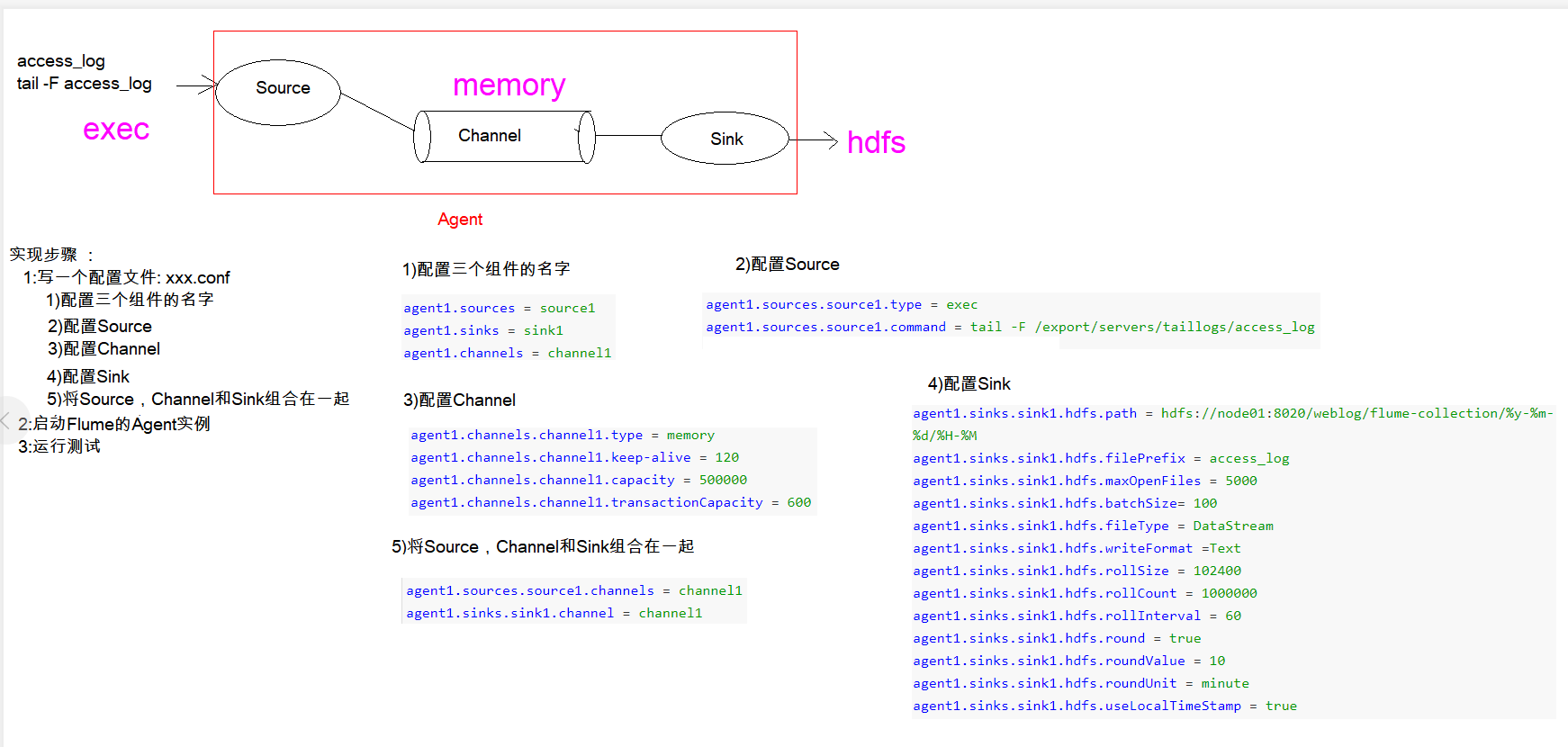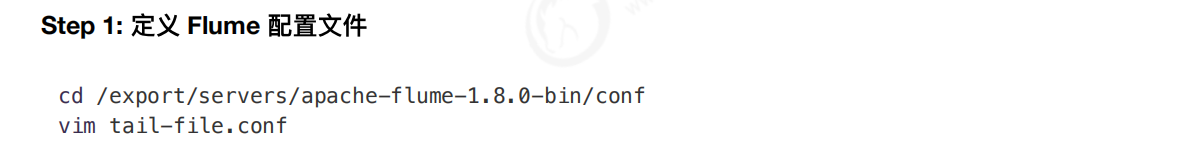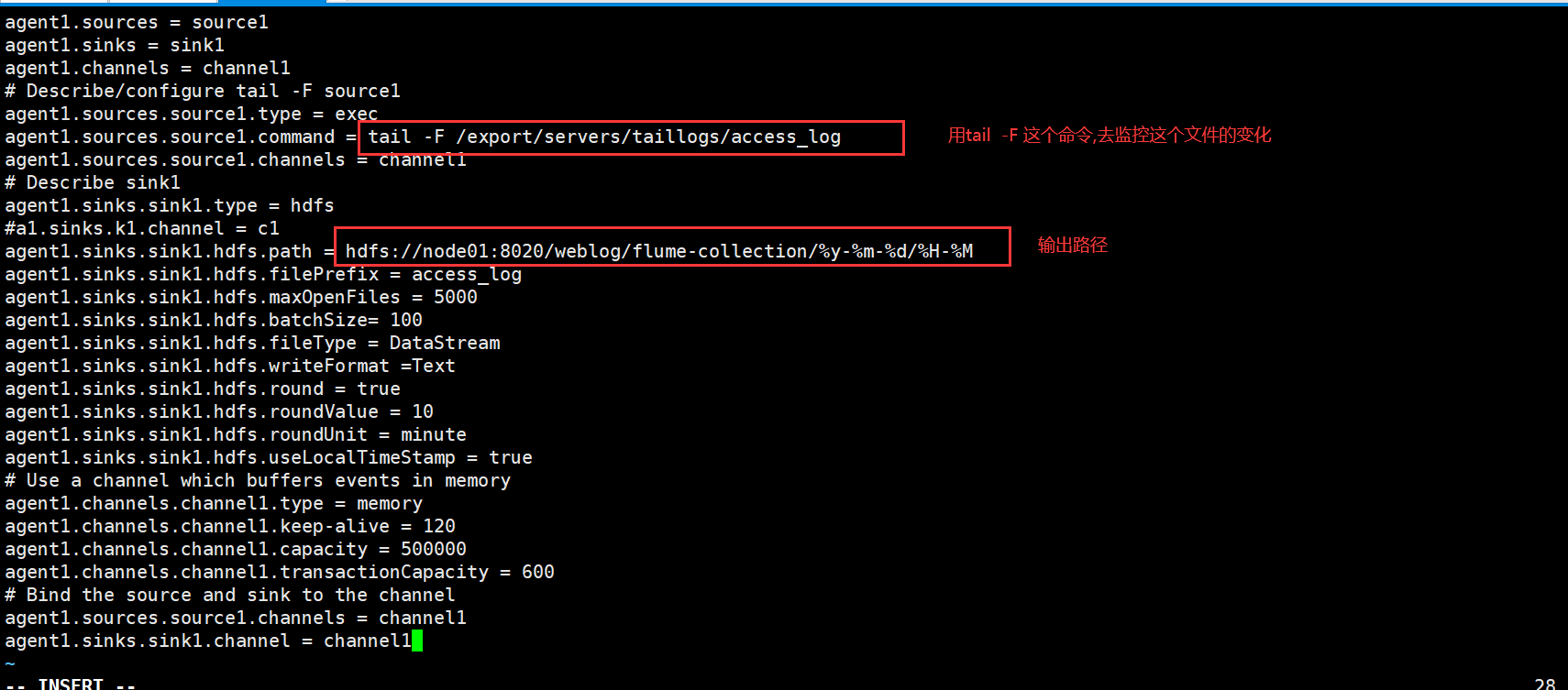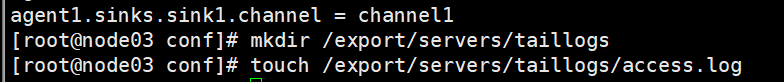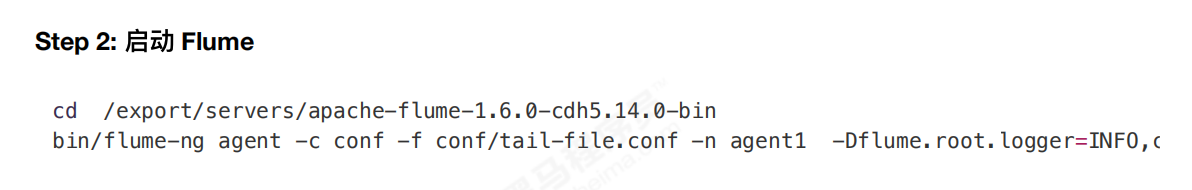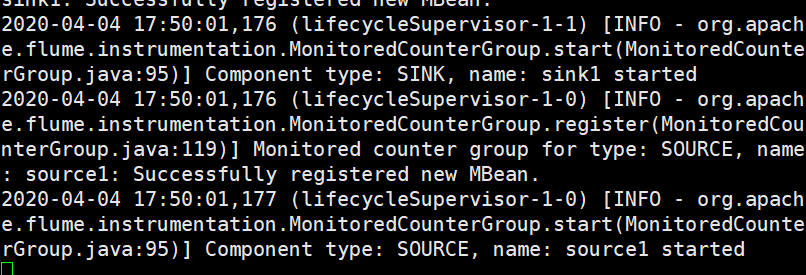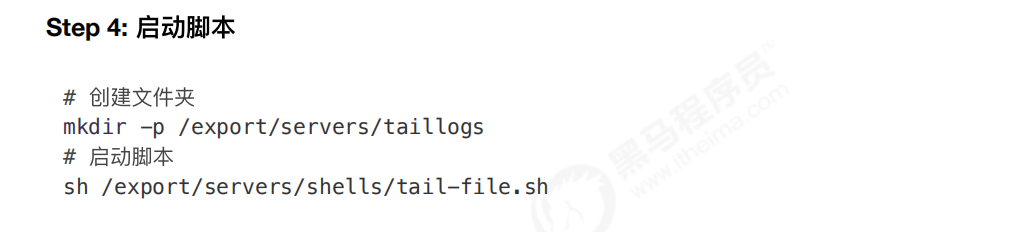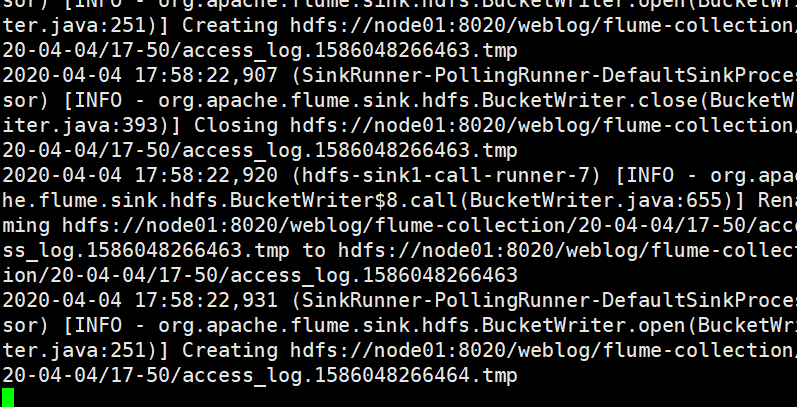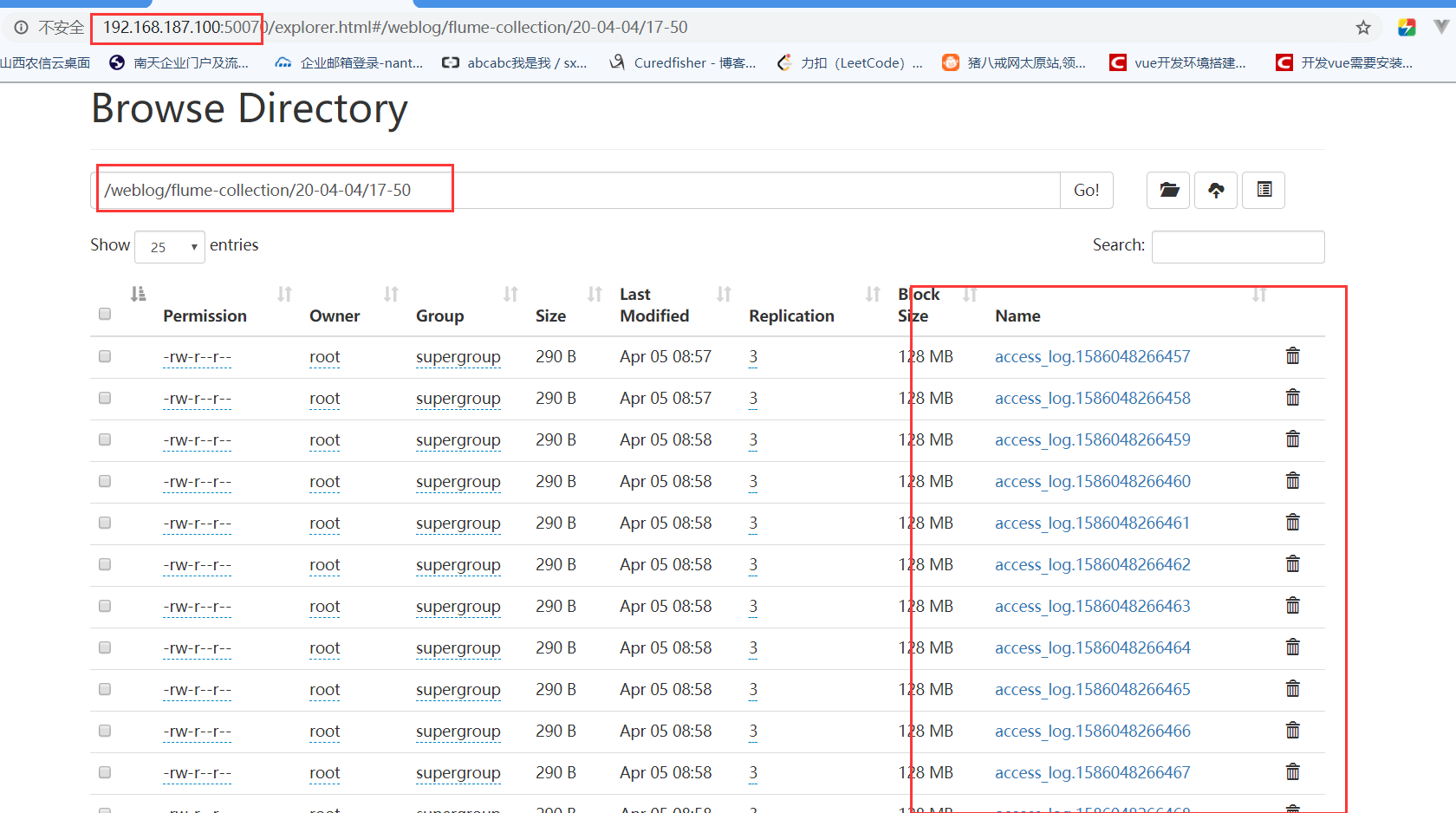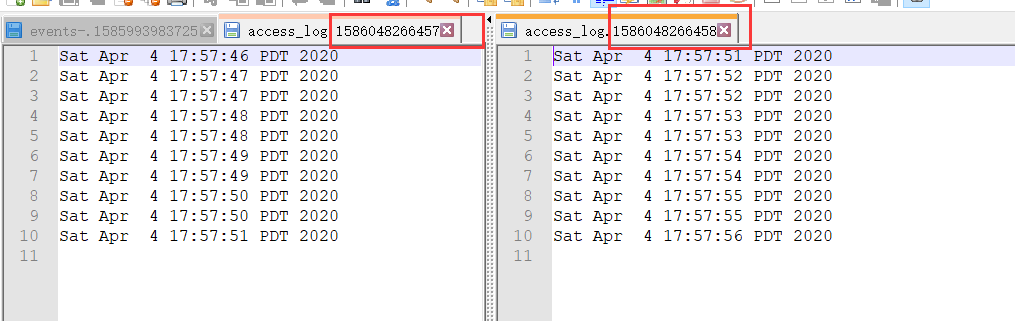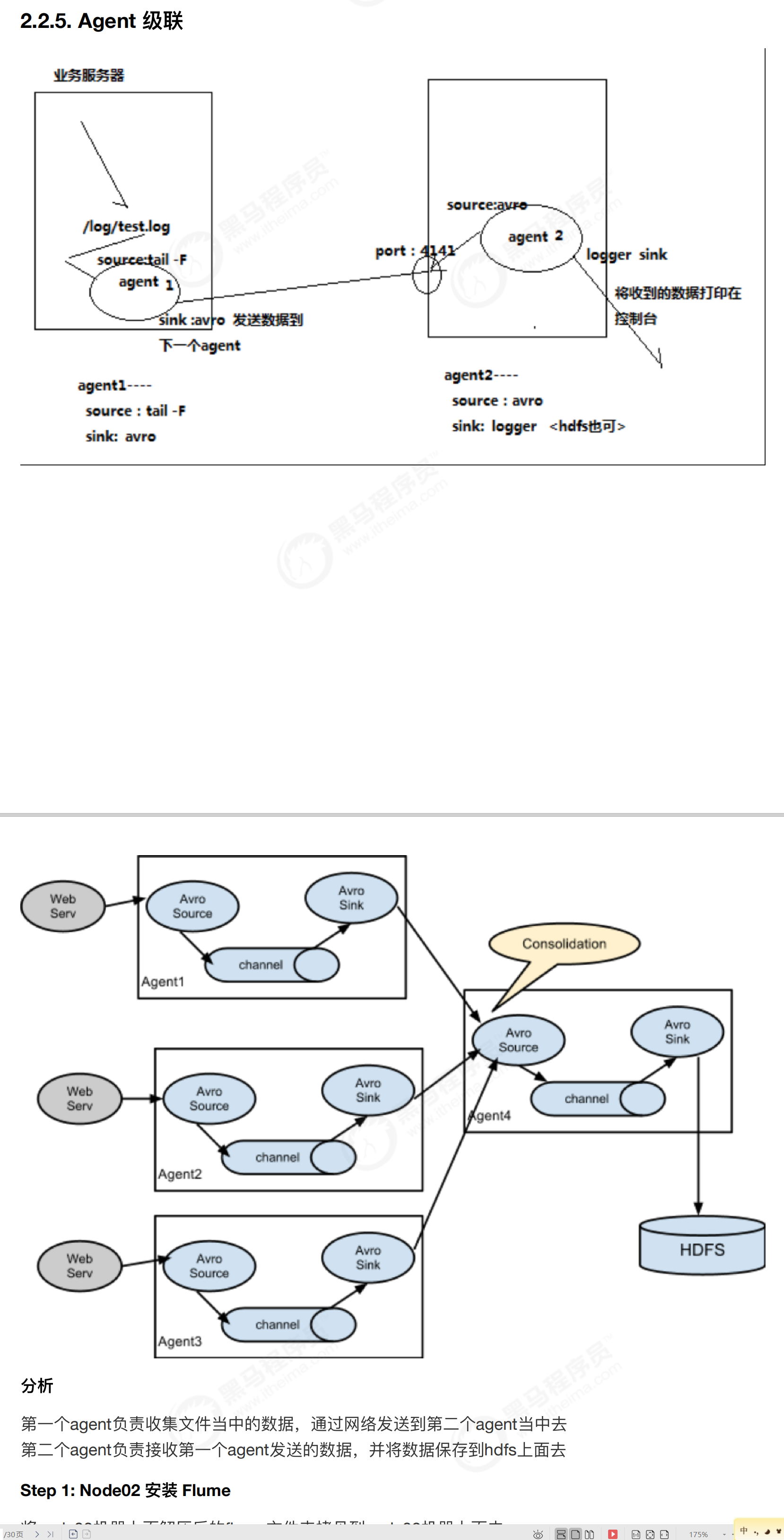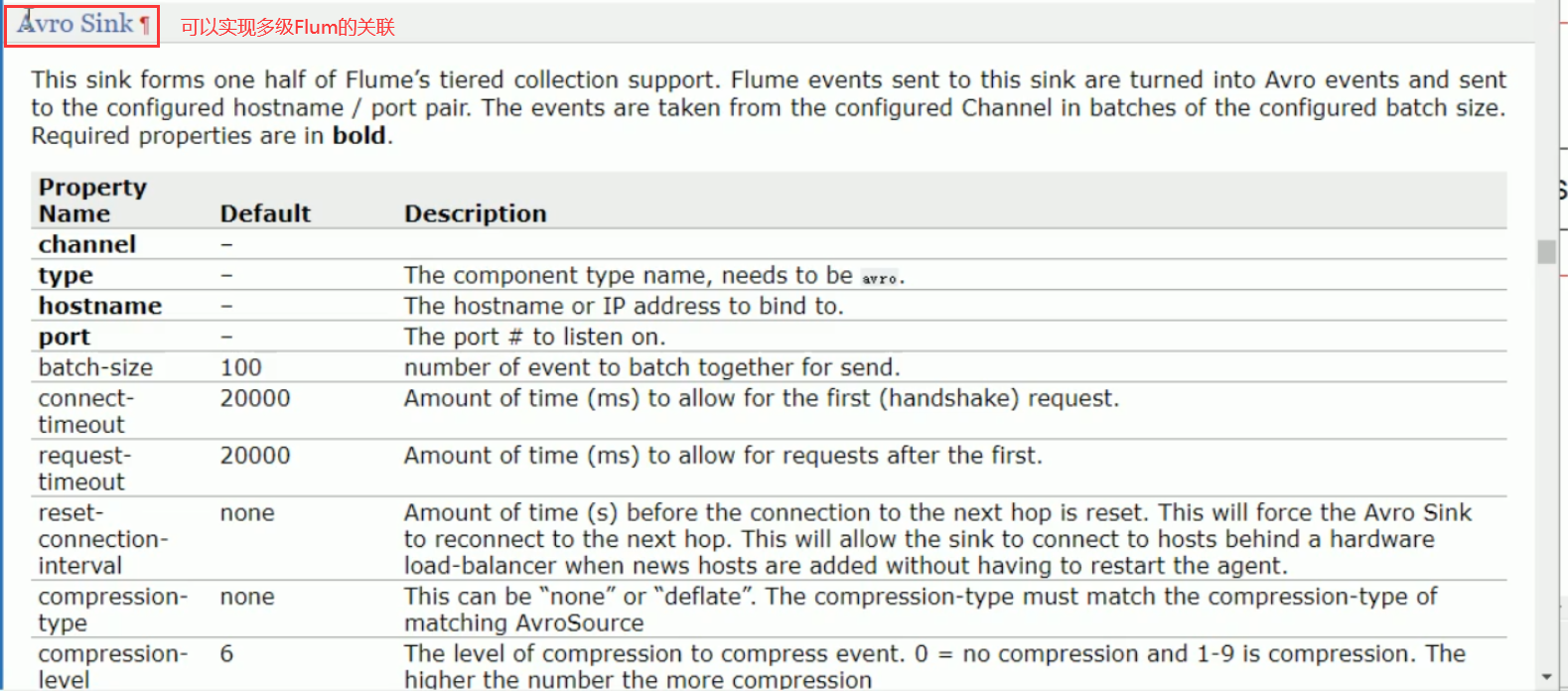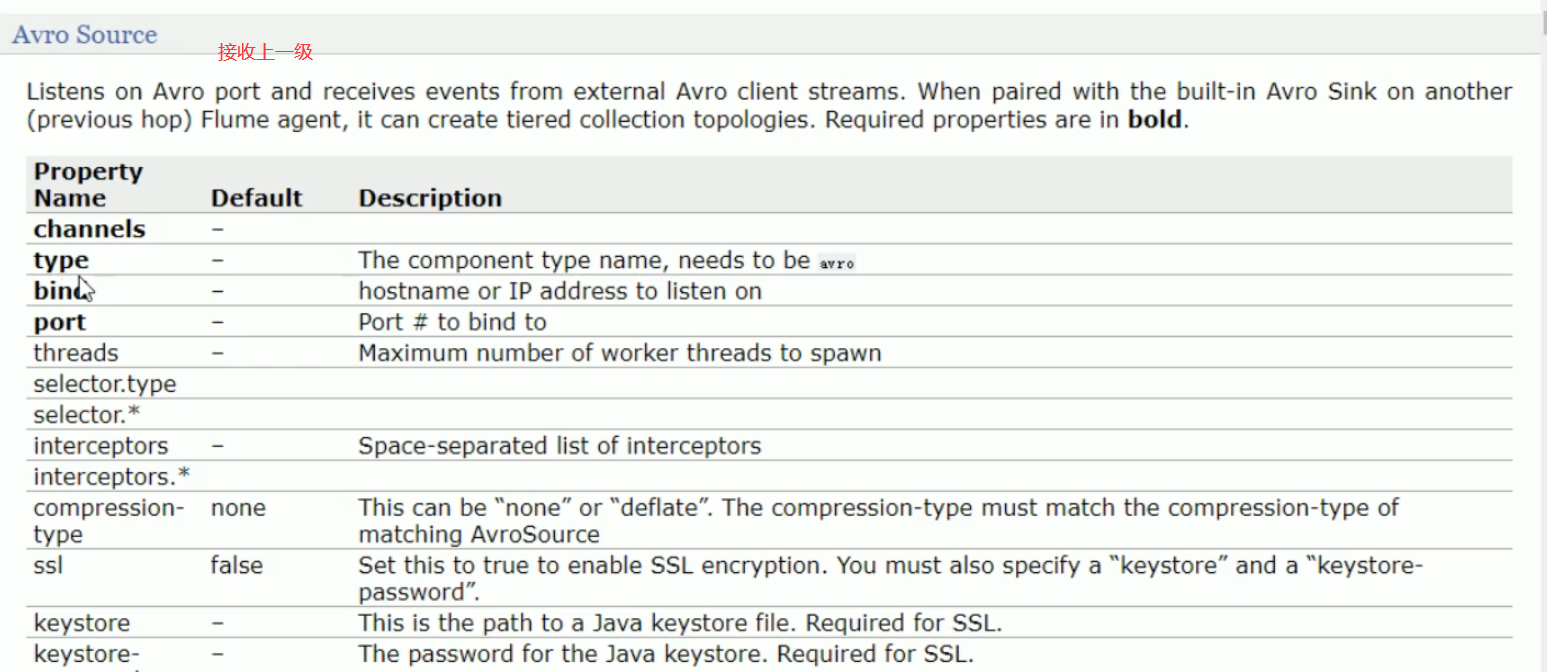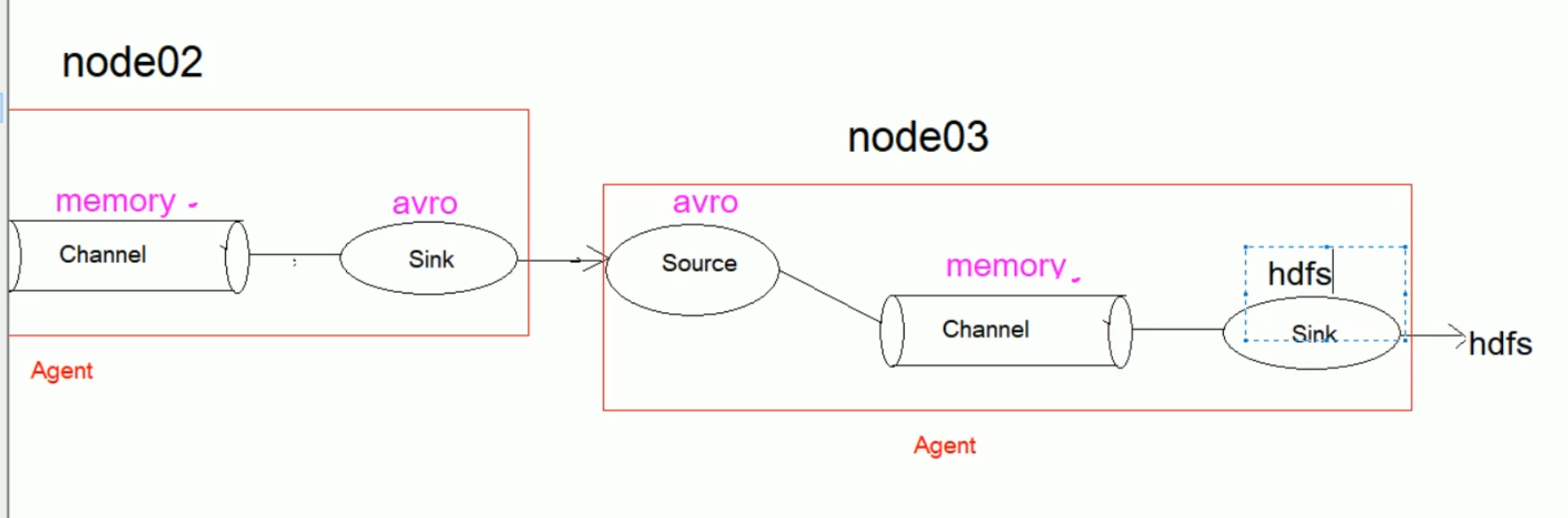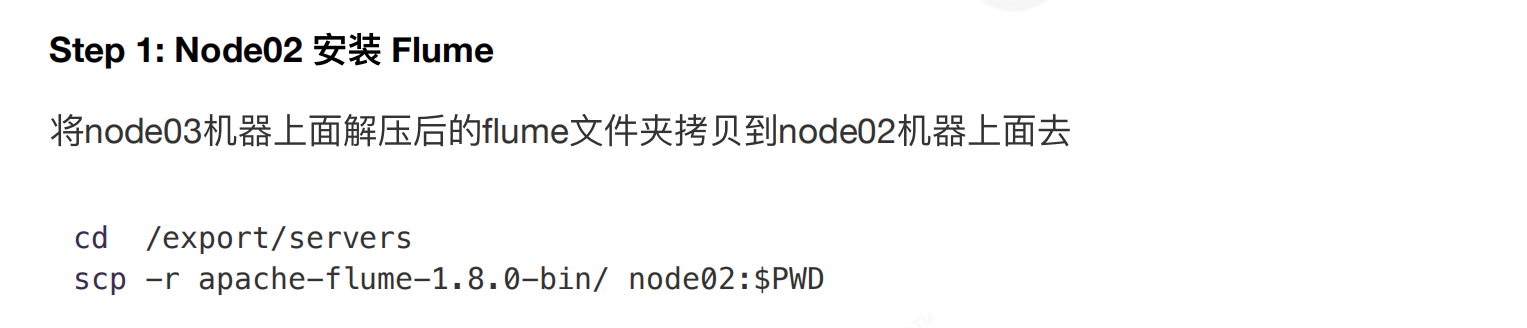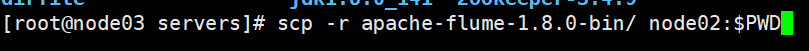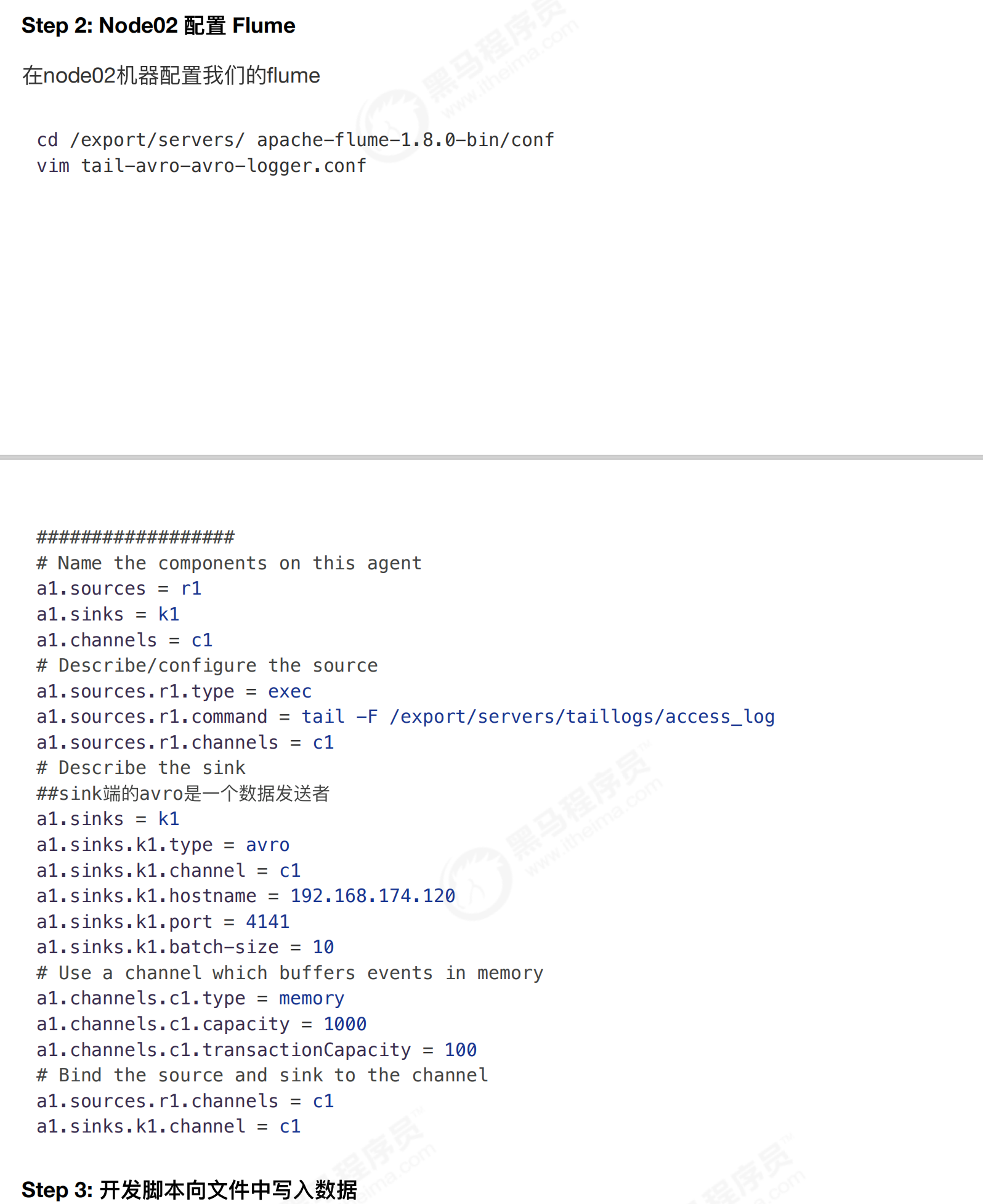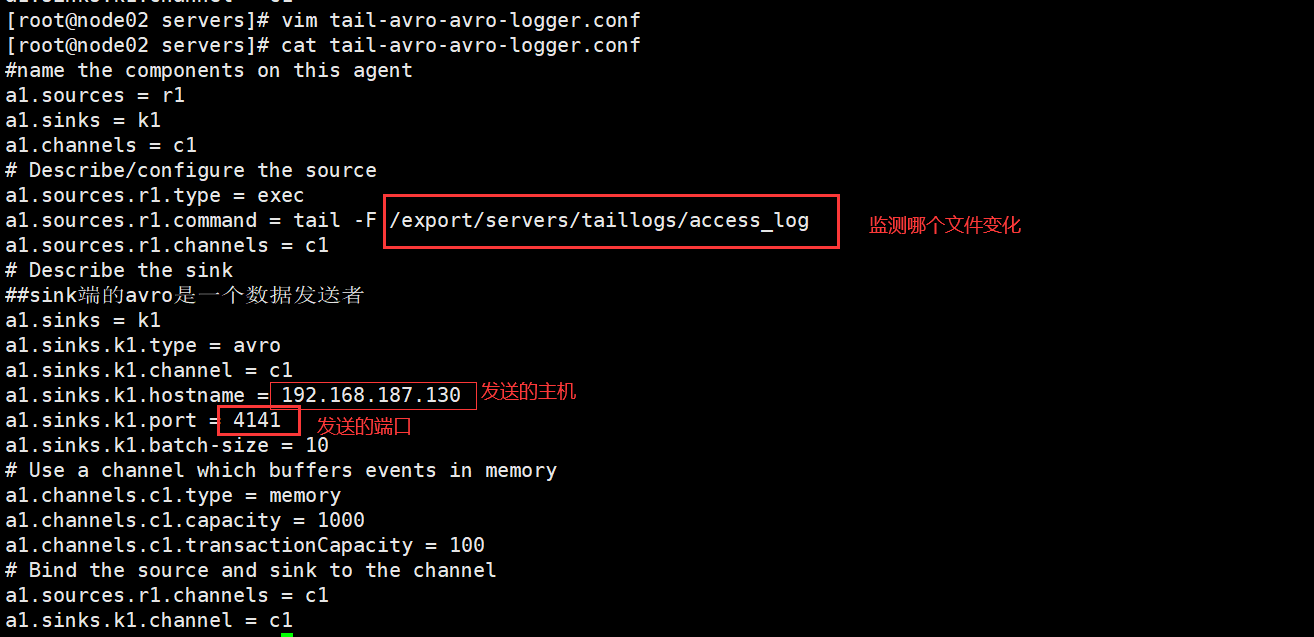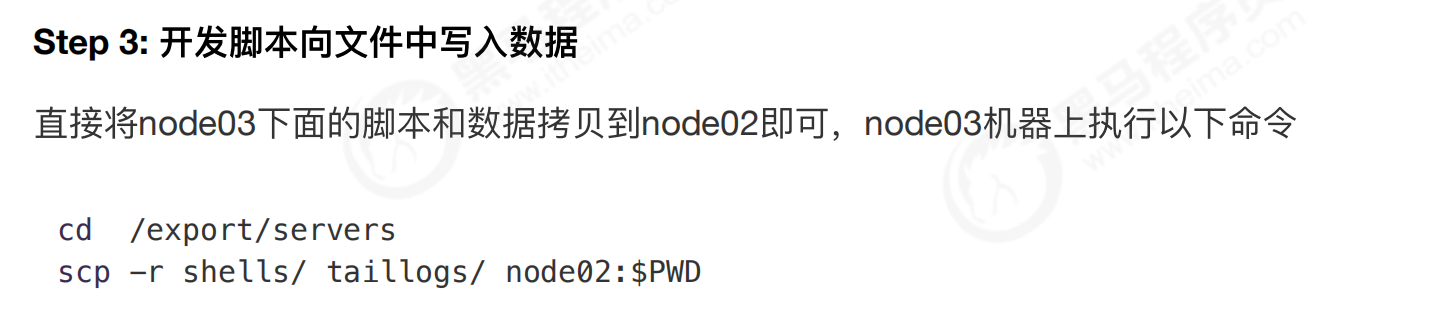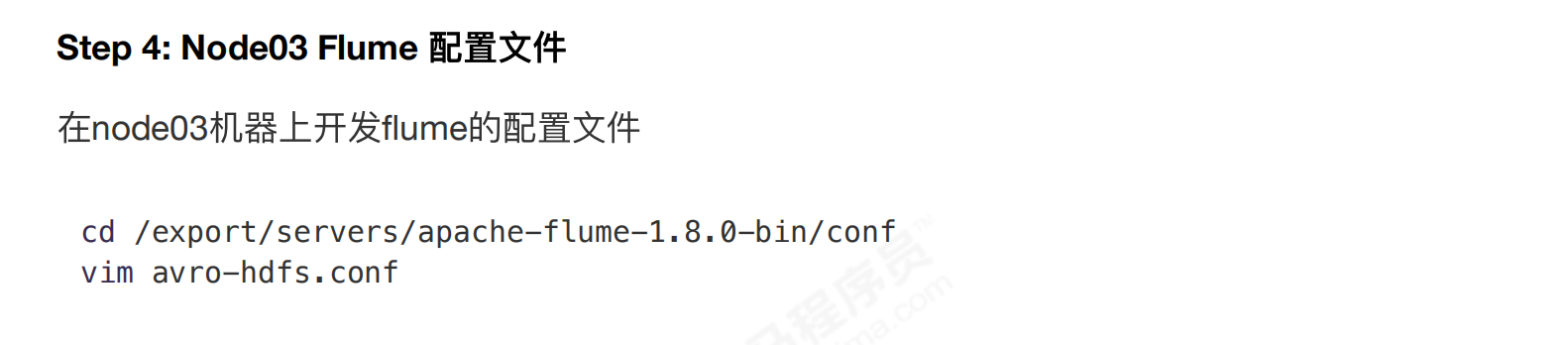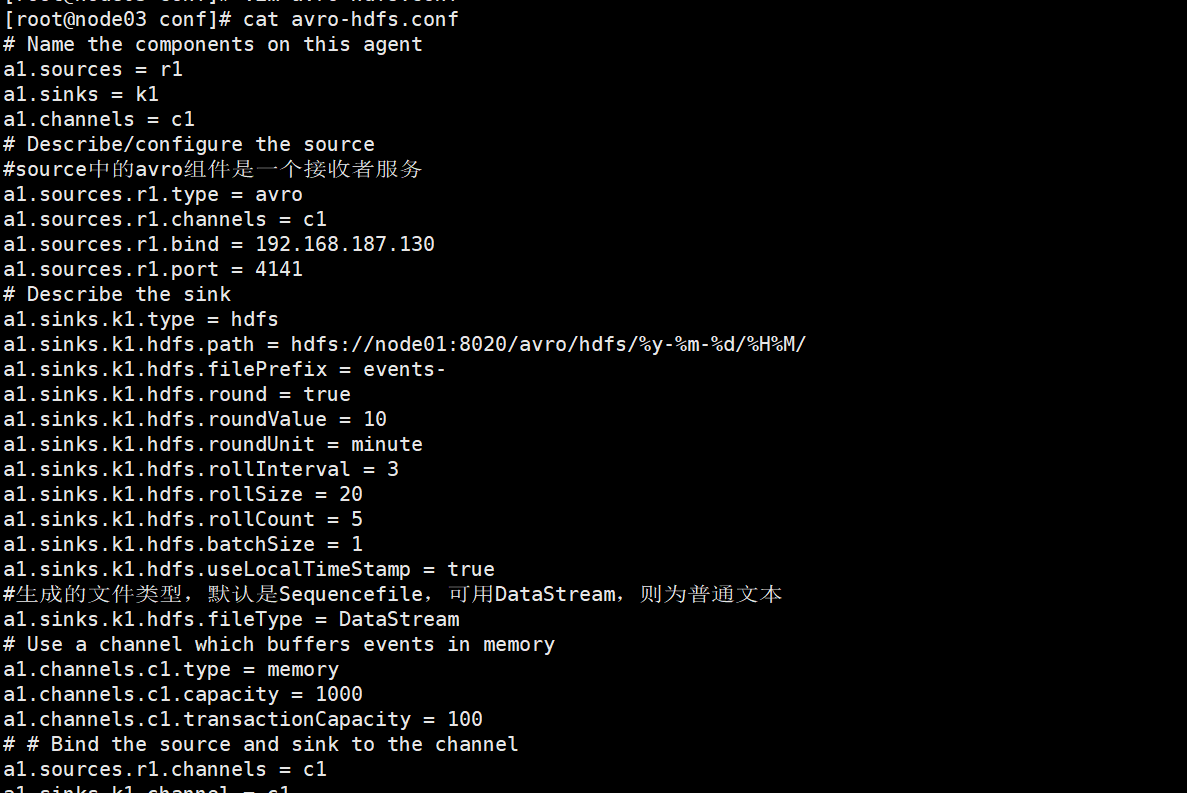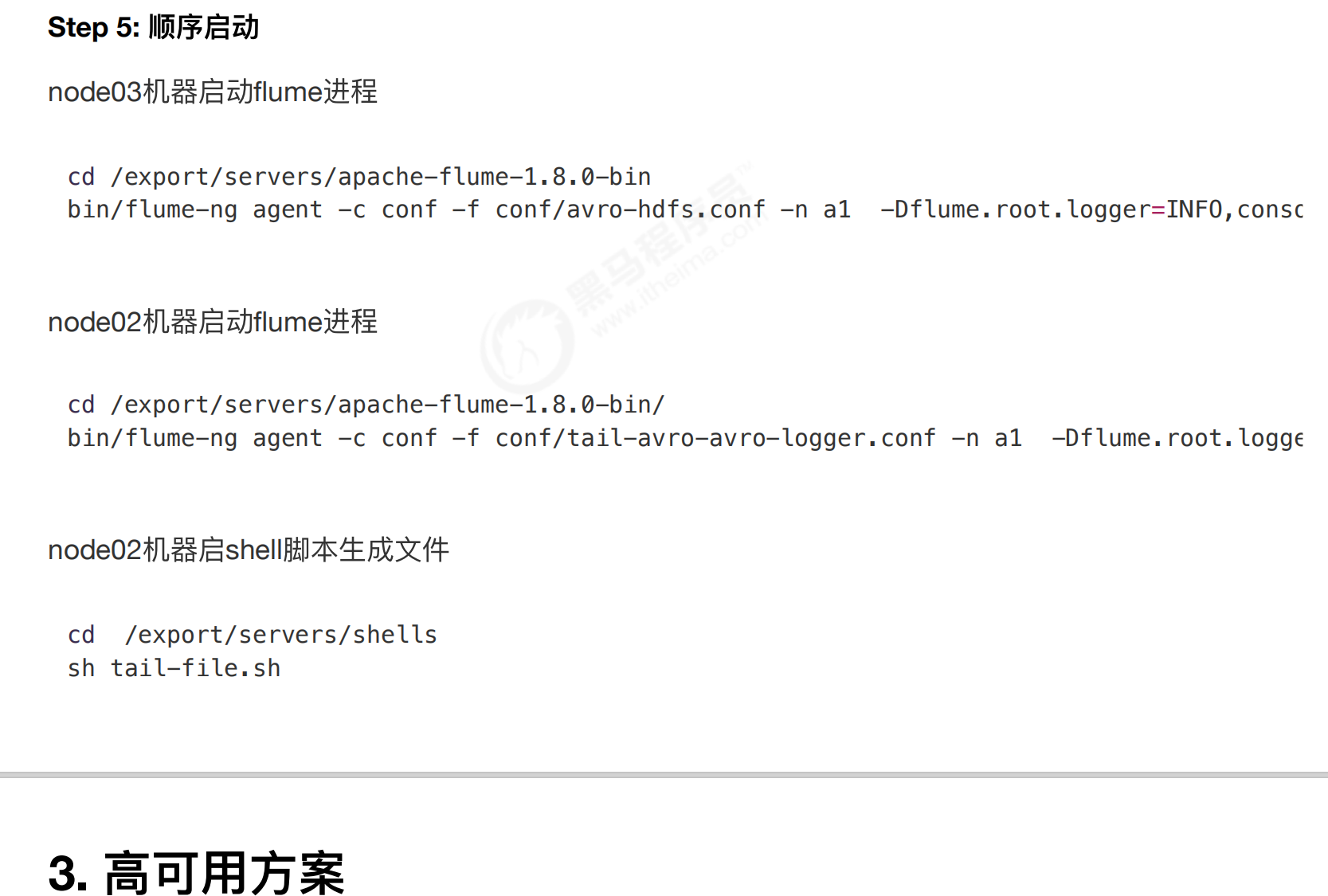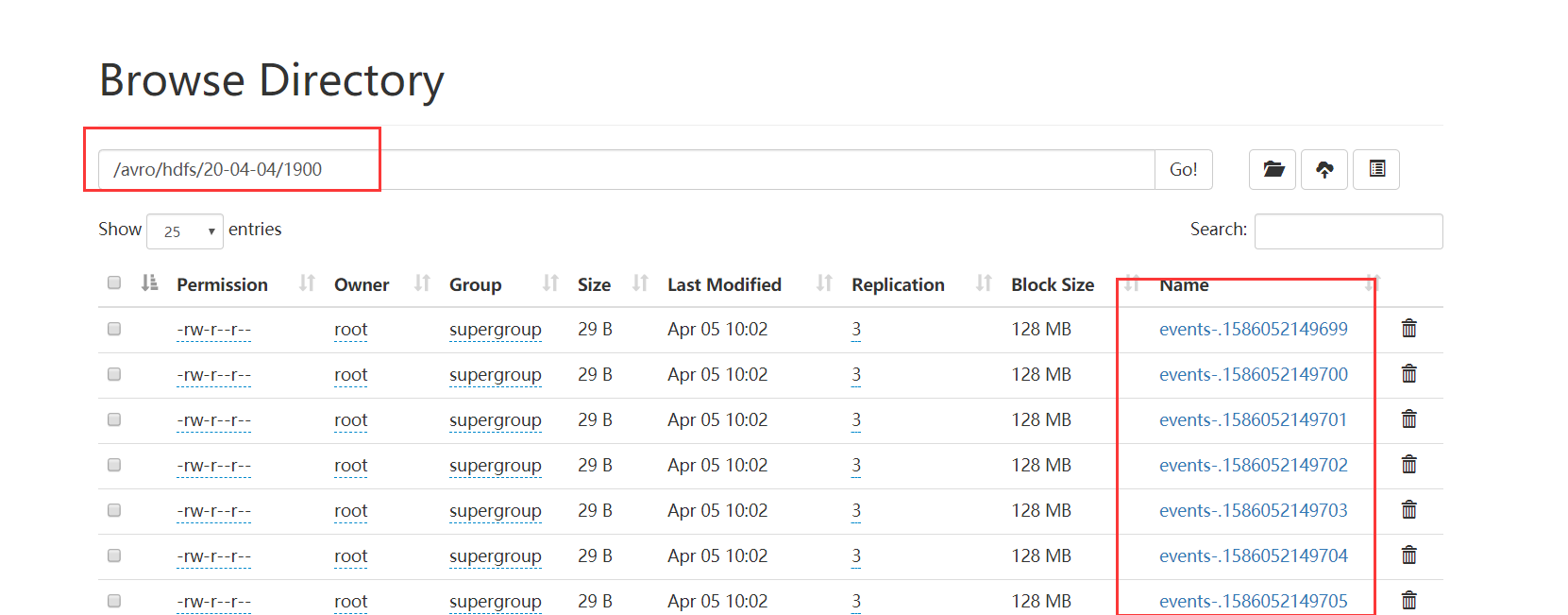==============================================================================================================================================================
==========================================================================================================================================================
=========================================================================================================================================
主目录执行命令: bin/flume-ng agent -c ./conf -f ./conf/spooldir.conf -n a1 -Dflume.root.logger=INFO,console
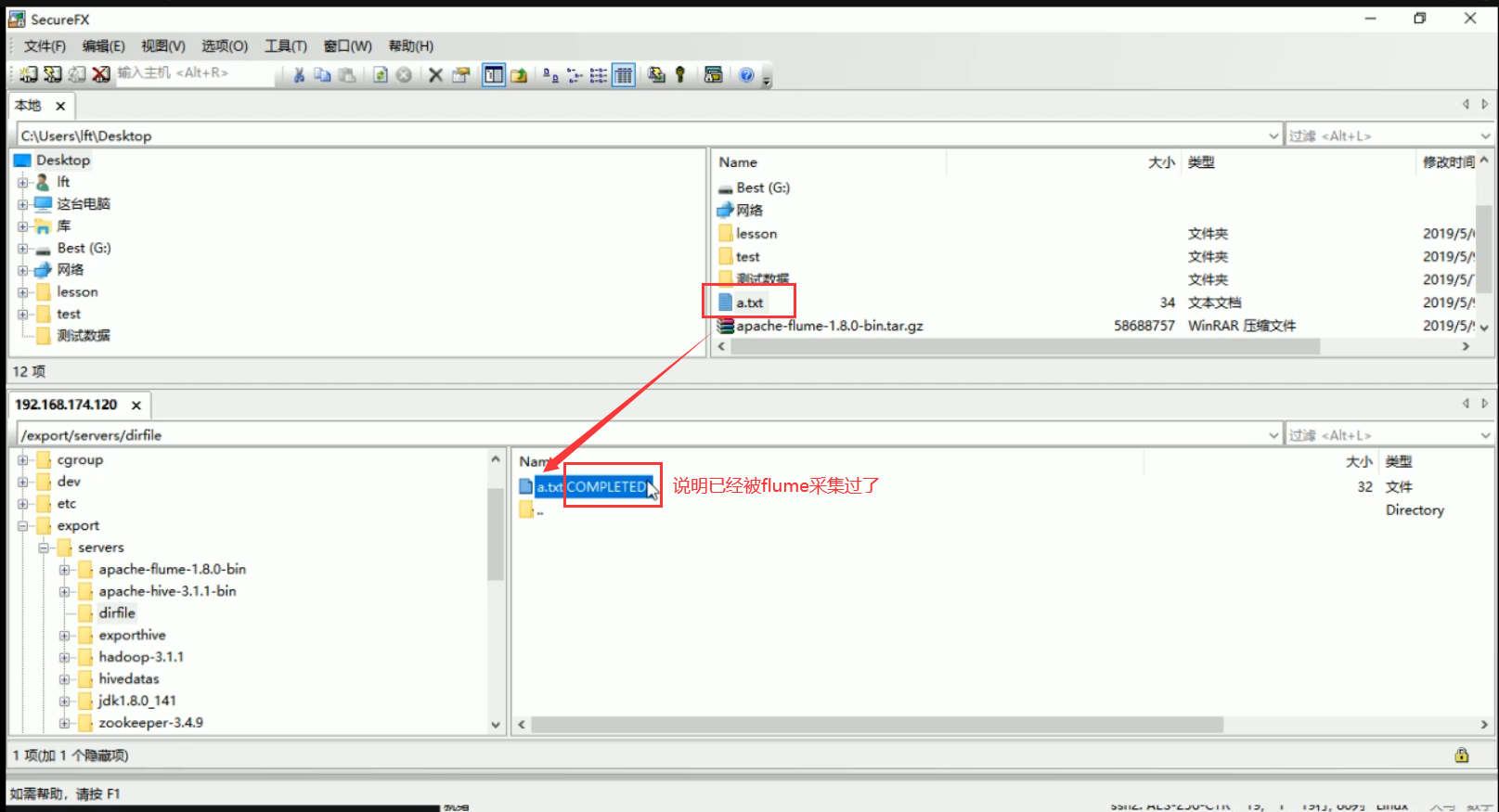
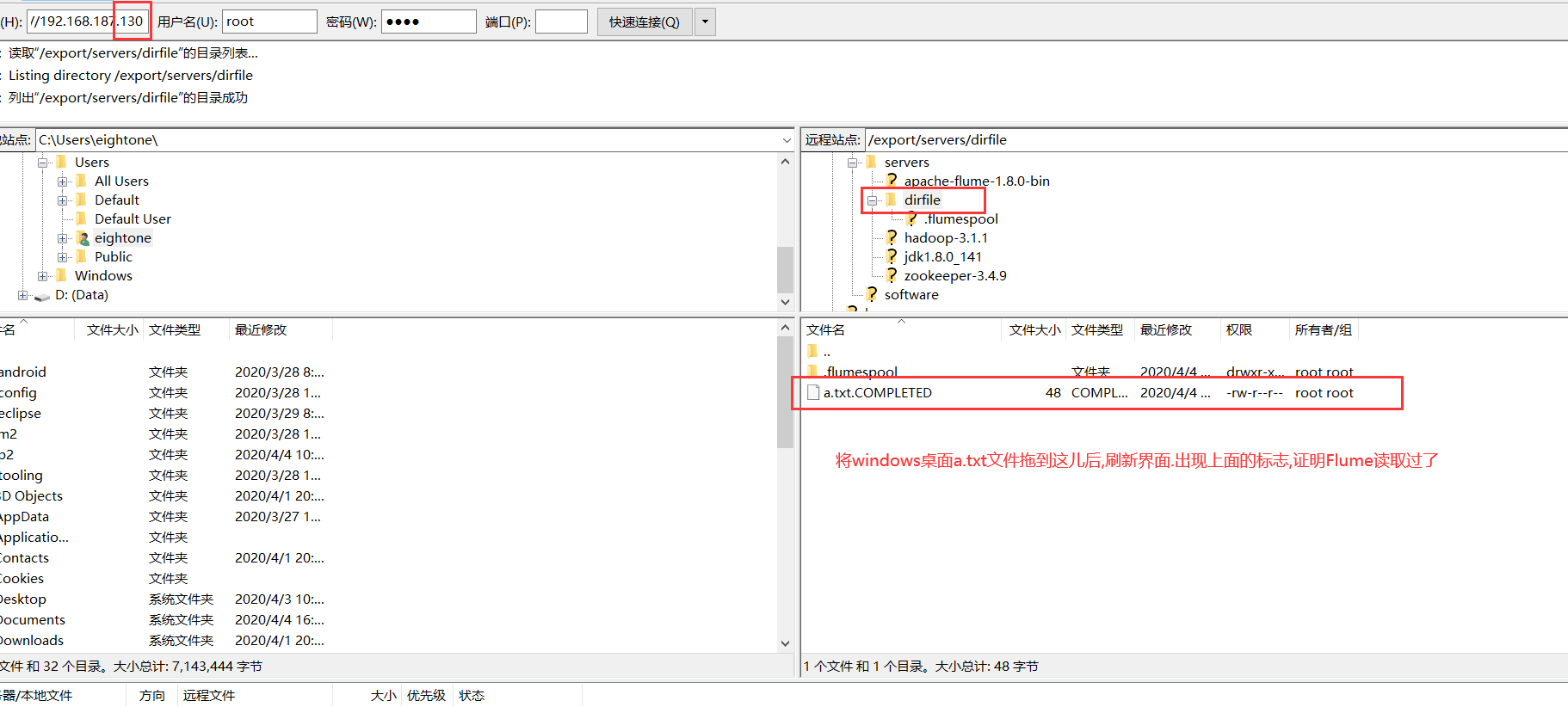

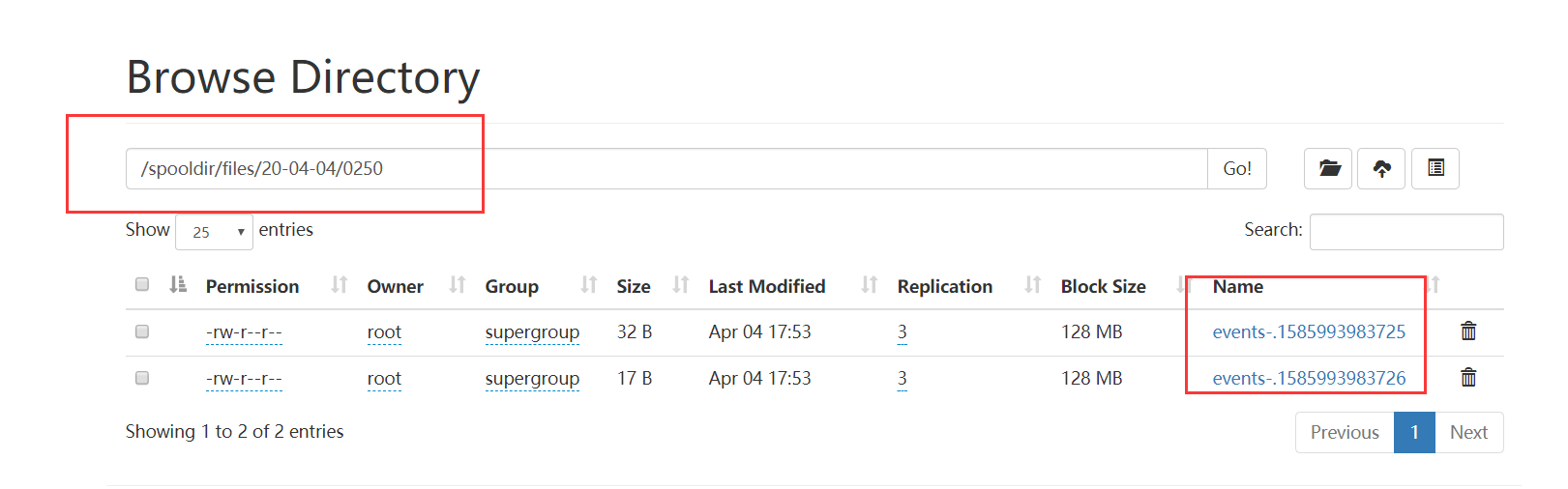

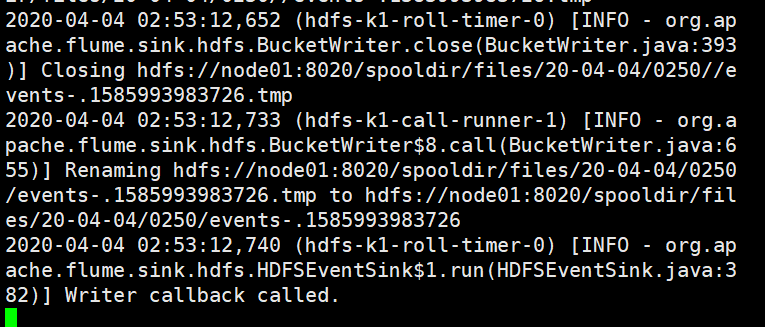
=====================================================================================================================================================
8-flume案例-文件数据采集-步骤分析
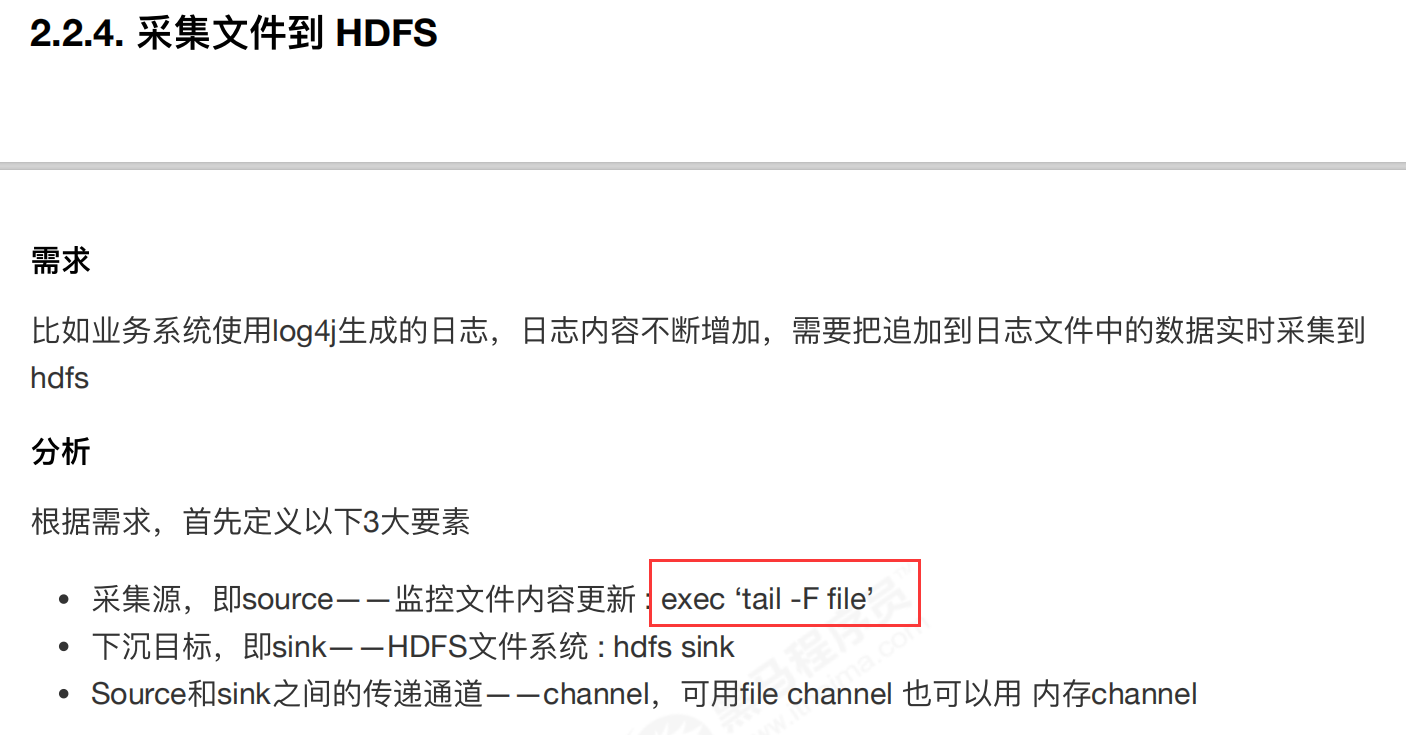
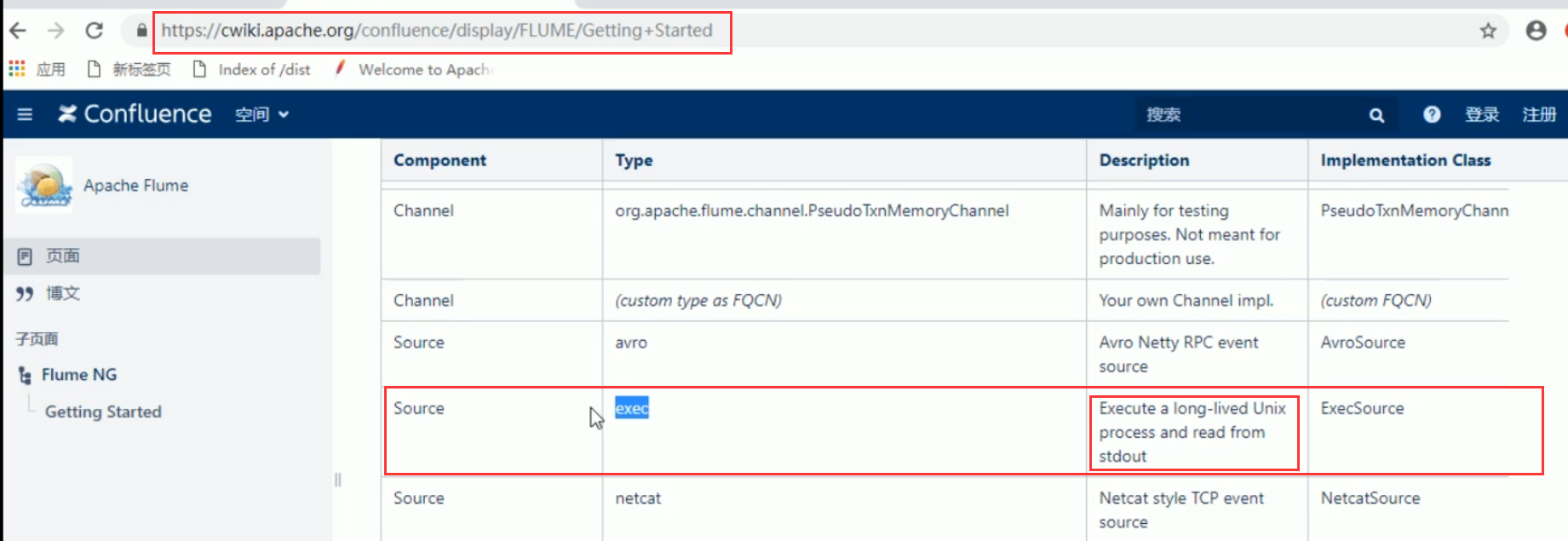
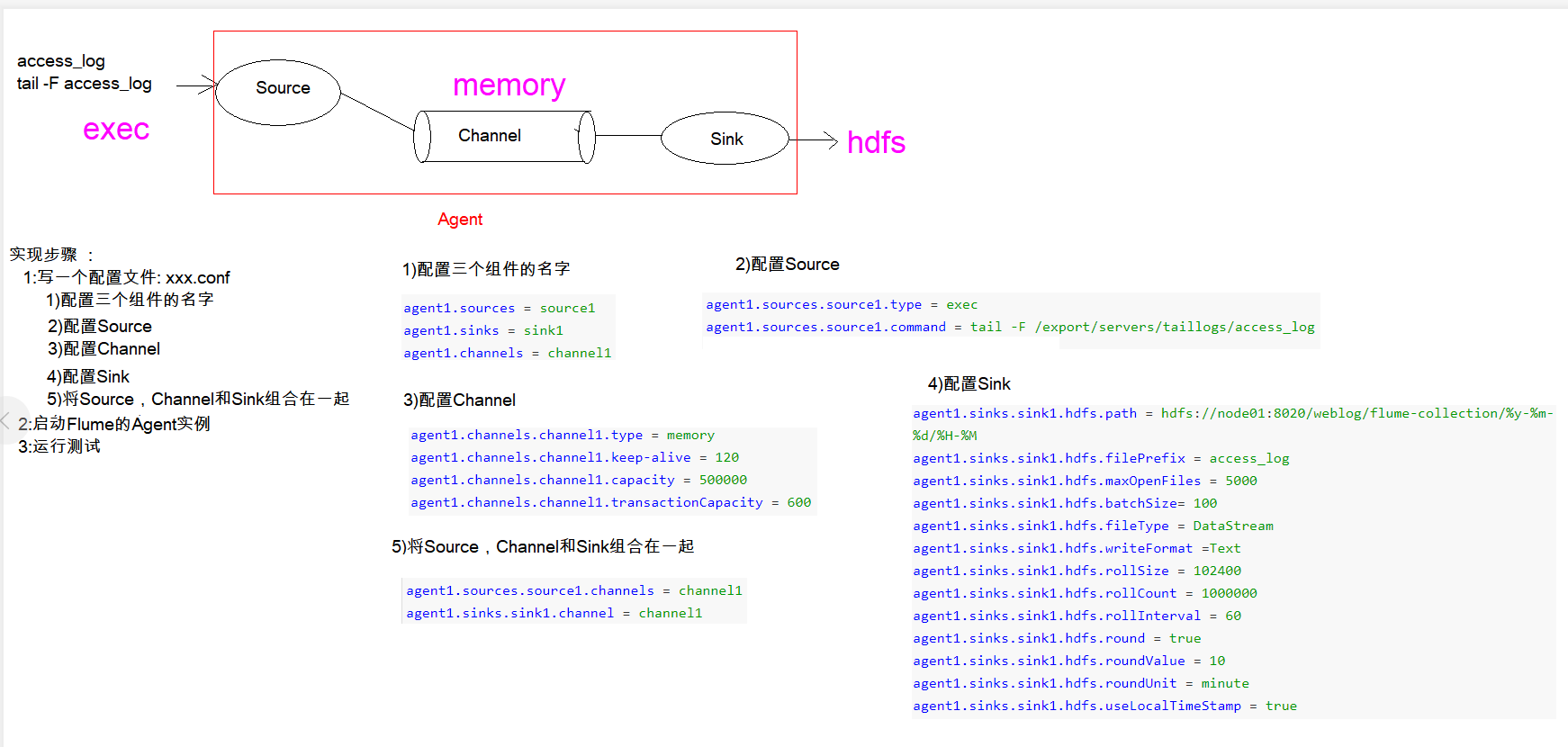
==============================================================================================================================================================
9-flume案例-文件数据采集-运行测试
(1).定义Flume配置文件
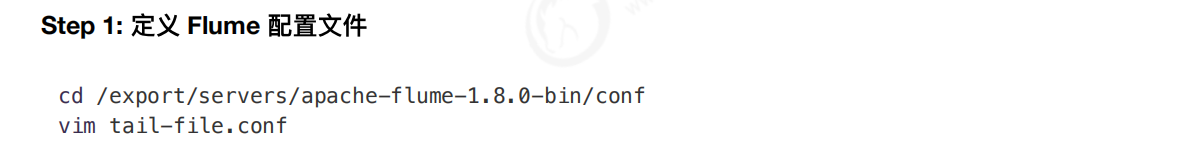
vim tail-file.conf
agent1.sources = source1
agent1.sinks = sink1
agent1.channels = channel1
# Describe/configure tail -F source1
agent1.sources.source1.type = exec
agent1.sources.source1.command = tail -F /export/servers/taillogs/access_log
agent1.sources.source1.channels = channel1
# Describe sink1
agent1.sinks.sink1.type = hdfs
#a1.sinks.k1.channel = c1
agent1.sinks.sink1.hdfs.path = hdfs://node01:8020/weblog/flume-collection/%y-%m-%d/%H-%M
agent1.sinks.sink1.hdfs.filePrefix = access_log
agent1.sinks.sink1.hdfs.maxOpenFiles = 5000
agent1.sinks.sink1.hdfs.batchSize= 100
agent1.sinks.sink1.hdfs.fileType = DataStream
agent1.sinks.sink1.hdfs.writeFormat =Text
agent1.sinks.sink1.hdfs.round = true
agent1.sinks.sink1.hdfs.roundValue = 10
agent1.sinks.sink1.hdfs.roundUnit = minute
agent1.sinks.sink1.hdfs.useLocalTimeStamp = true
# Use a channel which buffers events in memory
agent1.channels.channel1.type = memory
agent1.channels.channel1.keep-alive = 120
agent1.channels.channel1.capacity = 500000
agent1.channels.channel1.transactionCapacity = 600
# Bind the source and sink to the channel
agent1.sources.source1.channels = channel1
agent1.sinks.sink1.channel = channel1
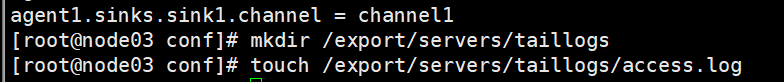
-----------------------------------------------------------------------------------------------------------------------------------------------------------------------------------
(2)Step 2: 启动 Flume
cd /export/servers/apache-flume-1.6.0-cdh5.14.0-bin
bin/flume-ng agent -c conf -f conf/tail-file.conf -n agent1 -Dflume.root.logger=INFO,console
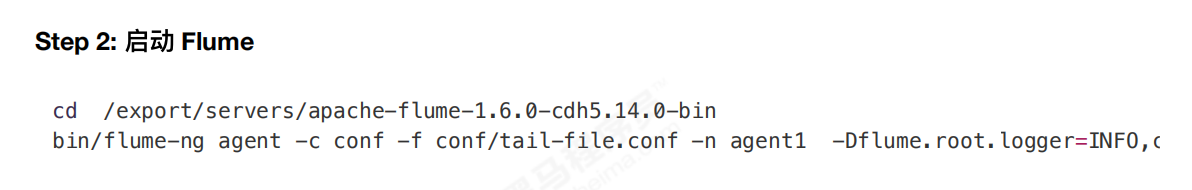
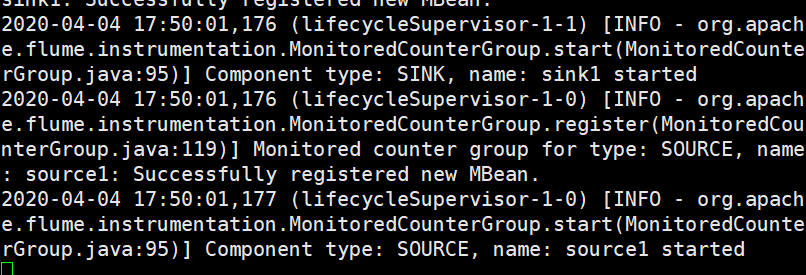
---------------------------------------------------------------------------------------------------------------------------------------------------------------------------------------------------------------------------------------------------------------------------
(3)

vim tail-file.sh
#!/bin/bash
while true
do
date >> /export/servers/taillogs/access_log;
sleep 0.5;
done
---------------------------------------------------------------------------------------------------------------------------------------------------------------------------------
(4).启动脚本
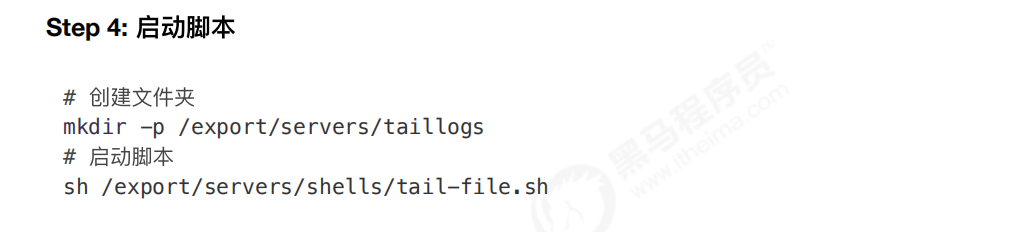
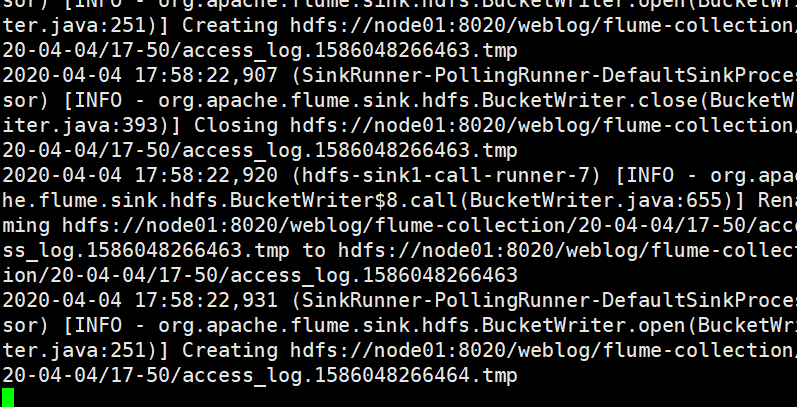
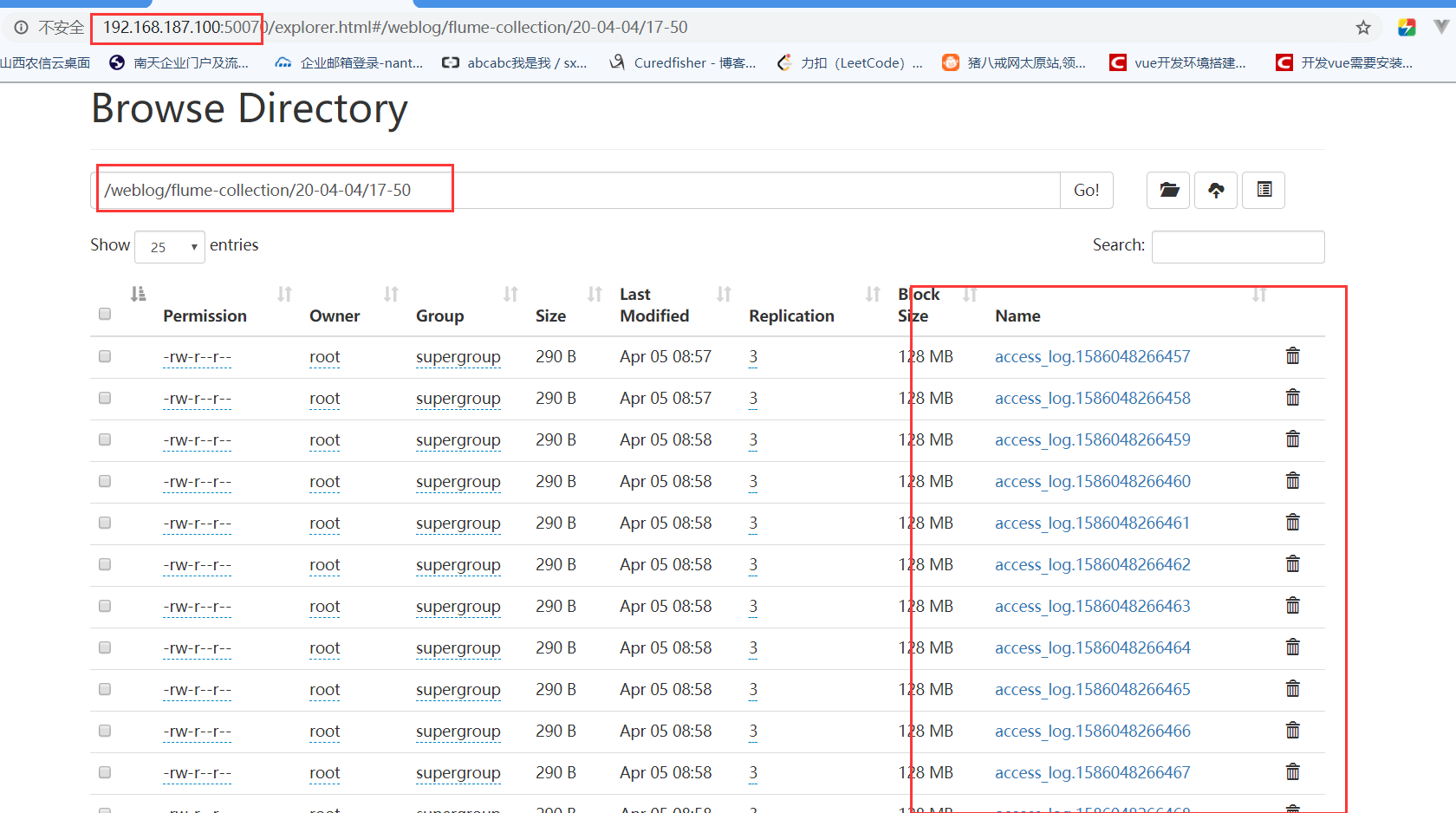
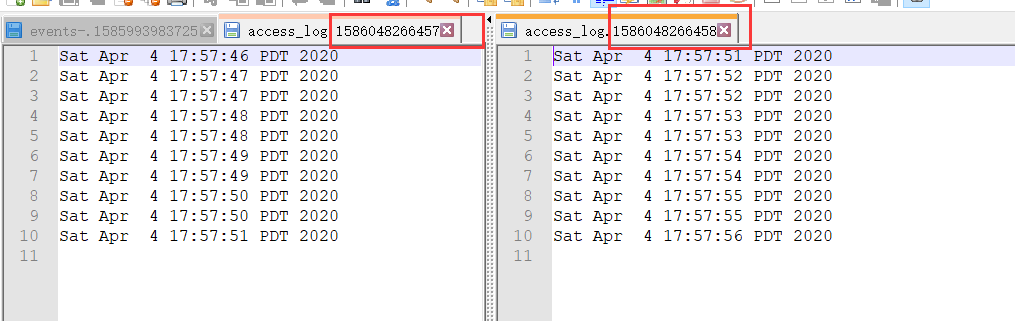
===================================================================================================================================================
10-flume案例-flume级联-组件分析
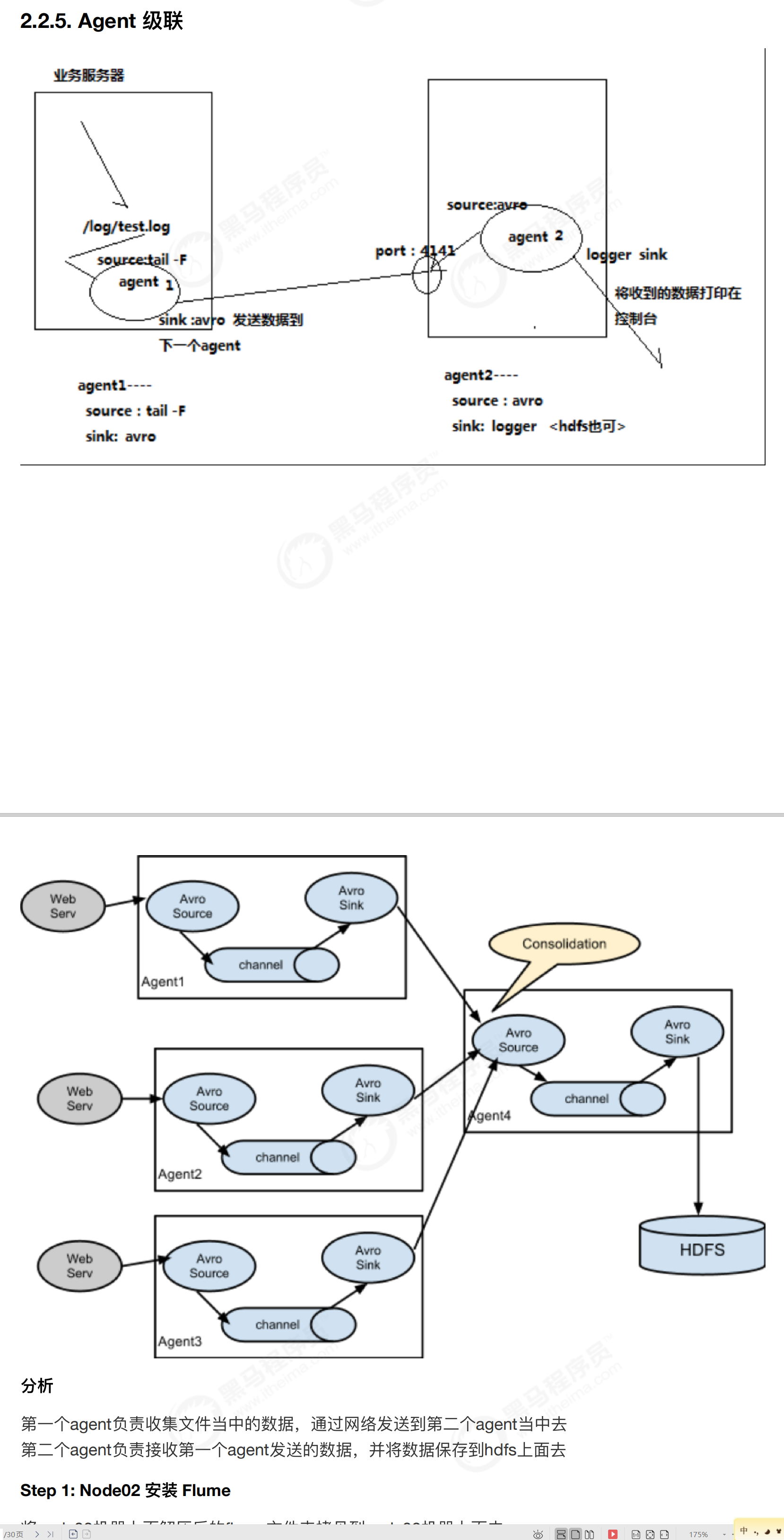
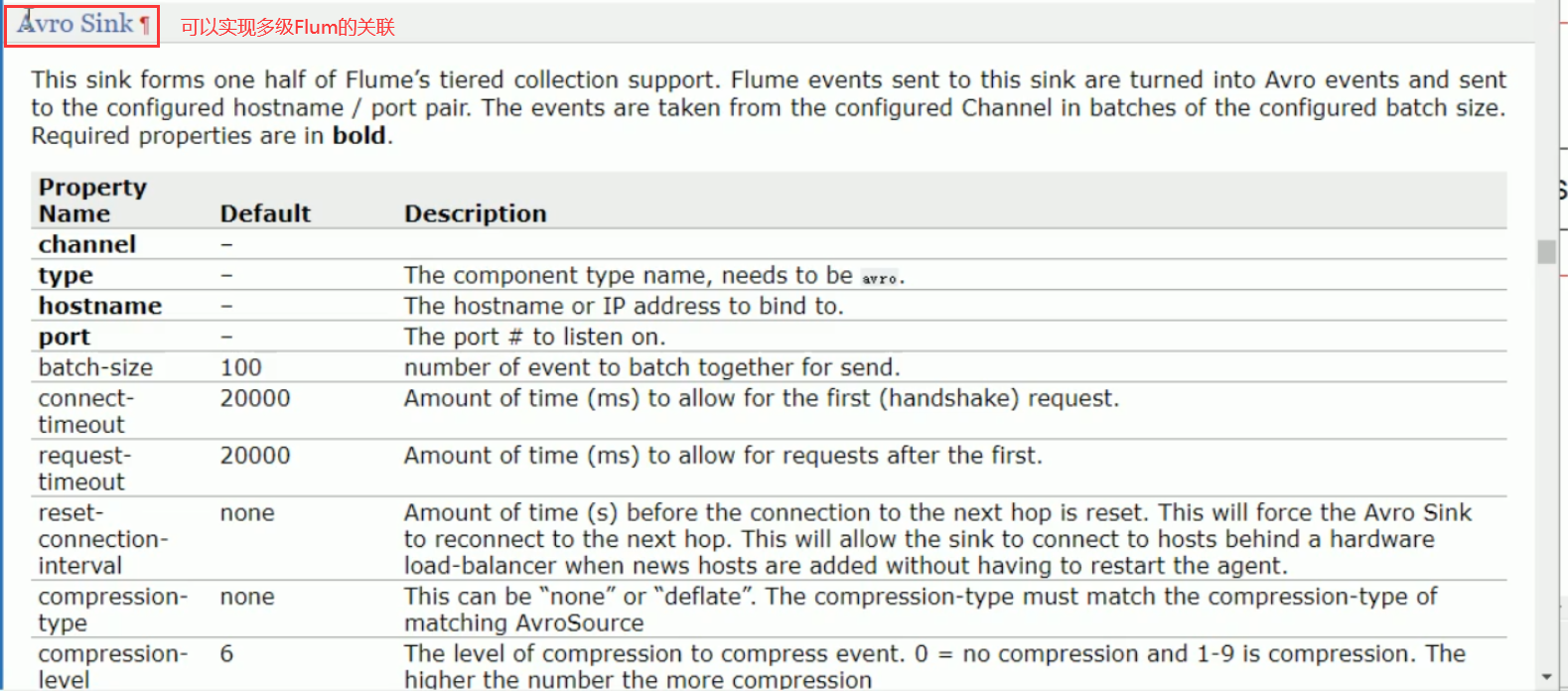
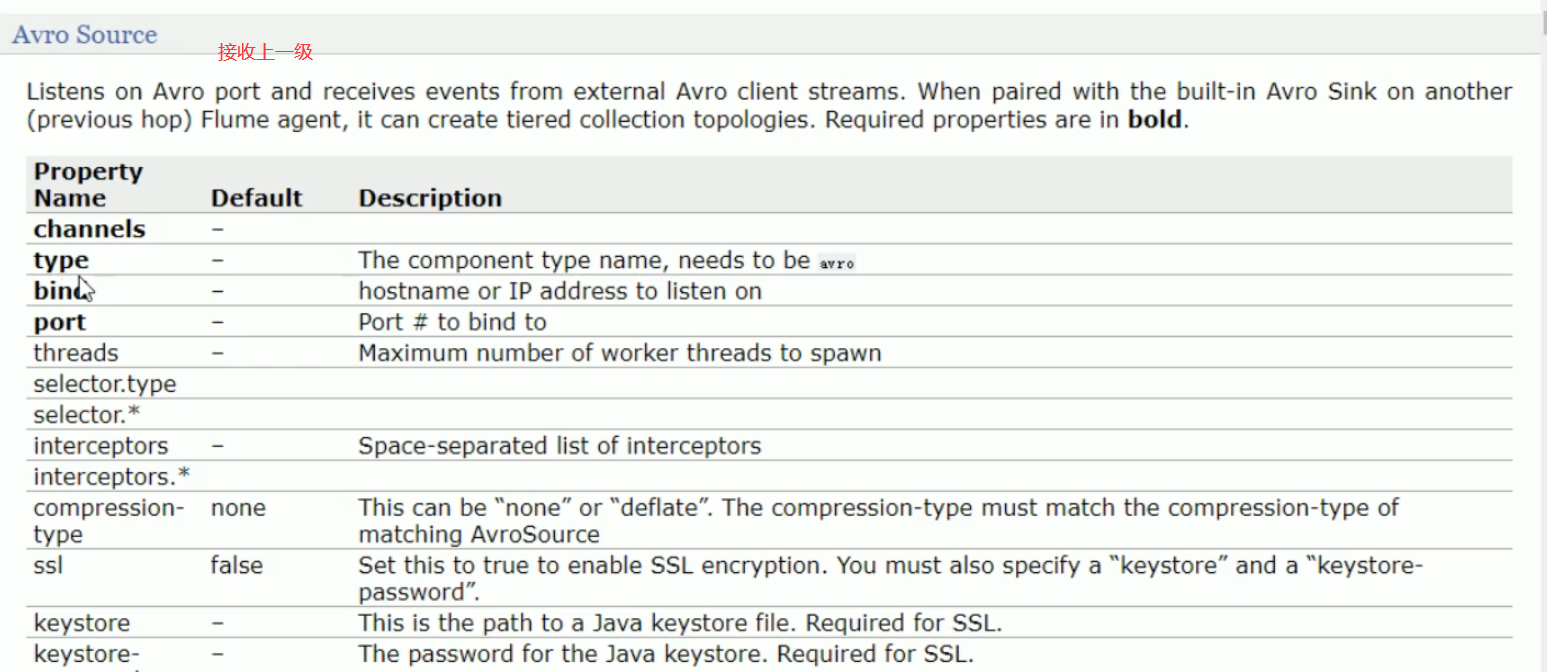
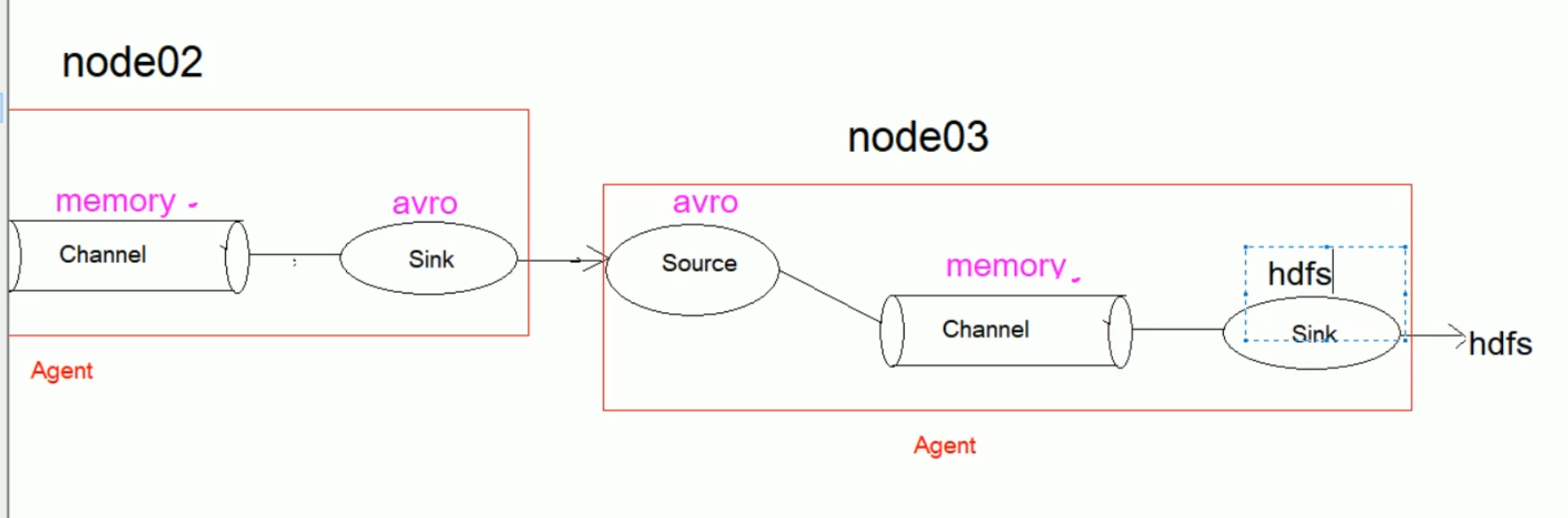
===========================================================================================================================================================
11-flume案例-flume级联-配置文件编写
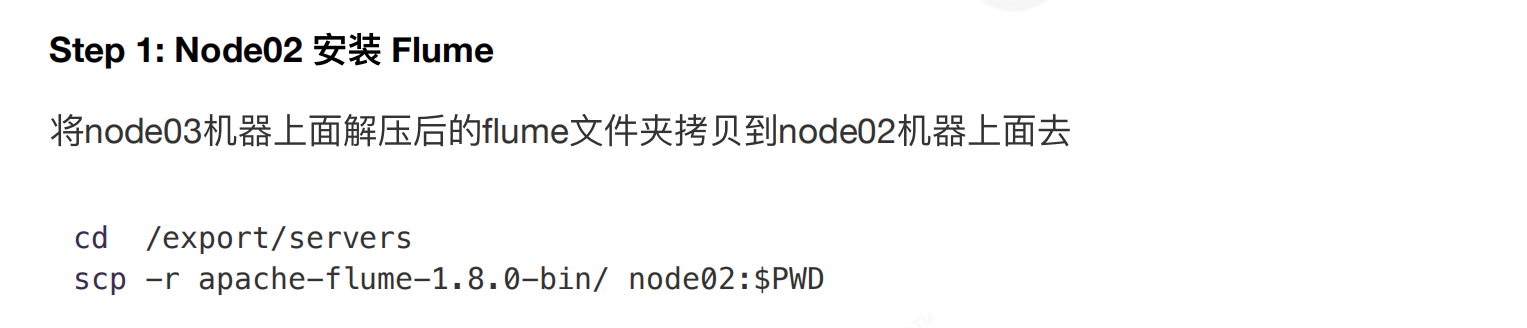
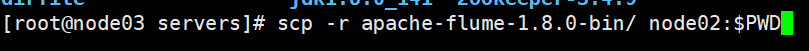
-------------------------------------------------------------------------------------------------------------------------------------------------------------------------------------------------------------------------------------------------------------
vim tail-avro-avro-logger.conf
# Name the components on this agent
a1.sources = r1
a1.sinks = k1
a1.channels = c1
# Describe/configure the source
a1.sources.r1.type = exec
a1.sources.r1.command = tail -F /export/servers/taillogs/access_log
a1.sources.r1.channels = c1
# Describe the sink
##sink端的avro是一个数据发送者
a1.sinks = k1
a1.sinks.k1.type = avro
a1.sinks.k1.channel = c1
a1.sinks.k1.hostname = 192.168.187.130
a1.sinks.k1.port = 4141
a1.sinks.k1.batch-size = 10
# Use a channel which buffers events in memory
a1.channels.c1.type = memory
a1.channels.c1.capacity = 1000
a1.channels.c1.transactionCapacity = 100
# Bind the source and sink to the channel
a1.sources.r1.channels = c1
a1.sinks.k1.channel = c1
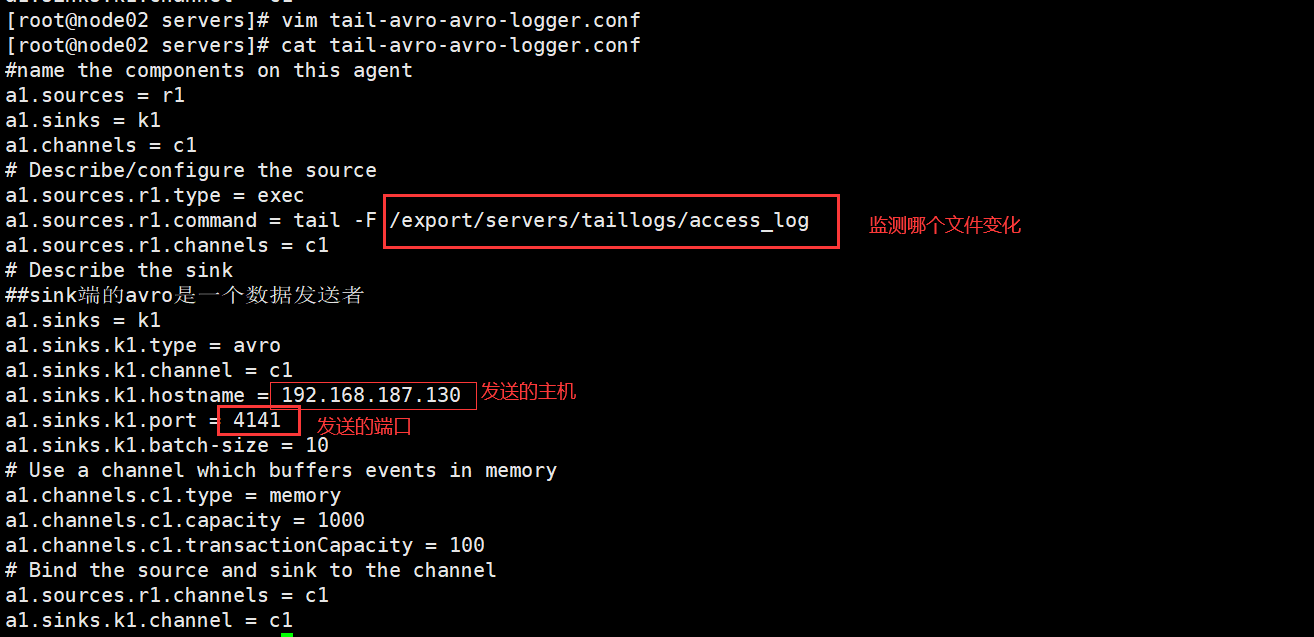
---------------------------------------------------------------------------------------------------------------------------------------------------------------------------------------------------------------------------------------------------------------------------
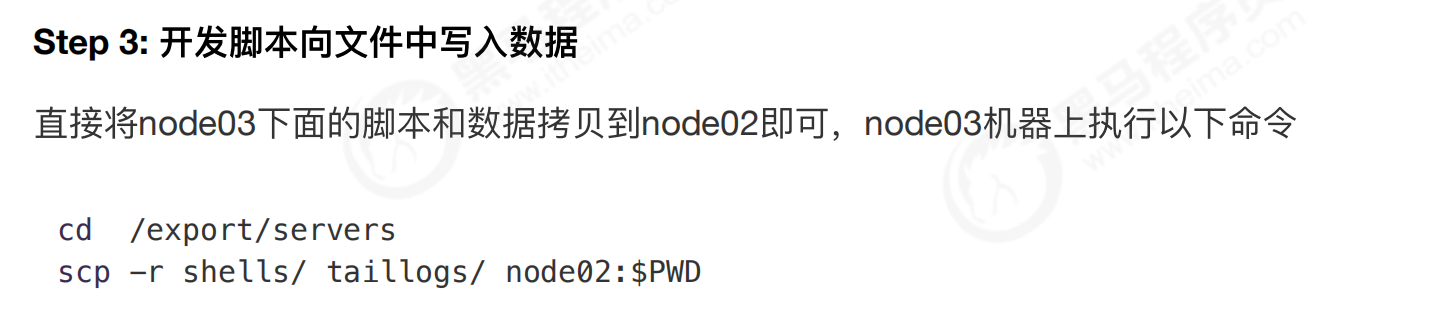
------------------------------------------------------------------------------------------------------------------------------------------------------------------------------------------------------------------------------------------------------------------------
(4)
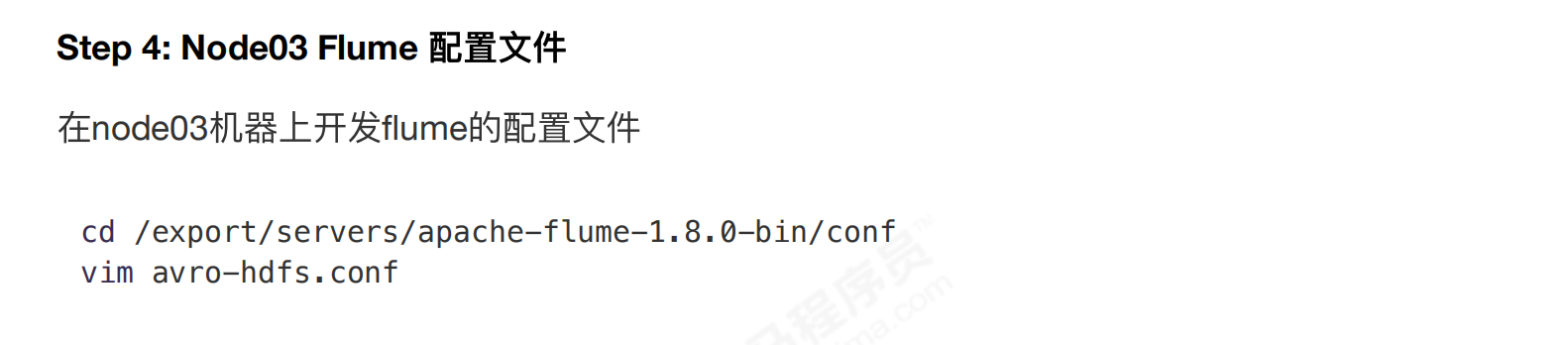
vim avro-hdfs.conf
# Name the components on this agent
a1.sources = r1
a1.sinks = k1
a1.channels = c1
# Describe/configure the source
##source中的avro组件是一个接收者服务
a1.sources.r1.type = avro
a1.sources.r1.channels = c1
a1.sources.r1.bind = 192.168.187.130
a1.sources.r1.port = 4141
# Describe the sink
a1.sinks.k1.type = hdfs
a1.sinks.k1.hdfs.path = hdfs://node01:8020/avro/hdfs/%y-%m-%d/%H%M/
a1.sinks.k1.hdfs.filePrefix = events-
a1.sinks.k1.hdfs.round = true
a1.sinks.k1.hdfs.roundValue = 10
a1.sinks.k1.hdfs.roundUnit = minute
a1.sinks.k1.hdfs.rollInterval = 3
a1.sinks.k1.hdfs.rollSize = 20
a1.sinks.k1.hdfs.rollCount = 5
a1.sinks.k1.hdfs.batchSize = 1
a1.sinks.k1.hdfs.useLocalTimeStamp = true
#生成的文件类型,默认是Sequencefile,可用DataStream,则为普通文本
a1.sinks.k1.hdfs.fileType = DataStream
# Use a channel which buffers events in memory
a1.channels.c1.type = memory
a1.channels.c1.capacity = 1000
a1.channels.c1.transactionCapacity = 100
# Bind the source and sink to the channel
a1.sources.r1.channels = c1
a1.sinks.k1.channel = c1
------------------------------------------------------------------------------------------------------------------------------------------------------------------------------------------------------------------------------------------------
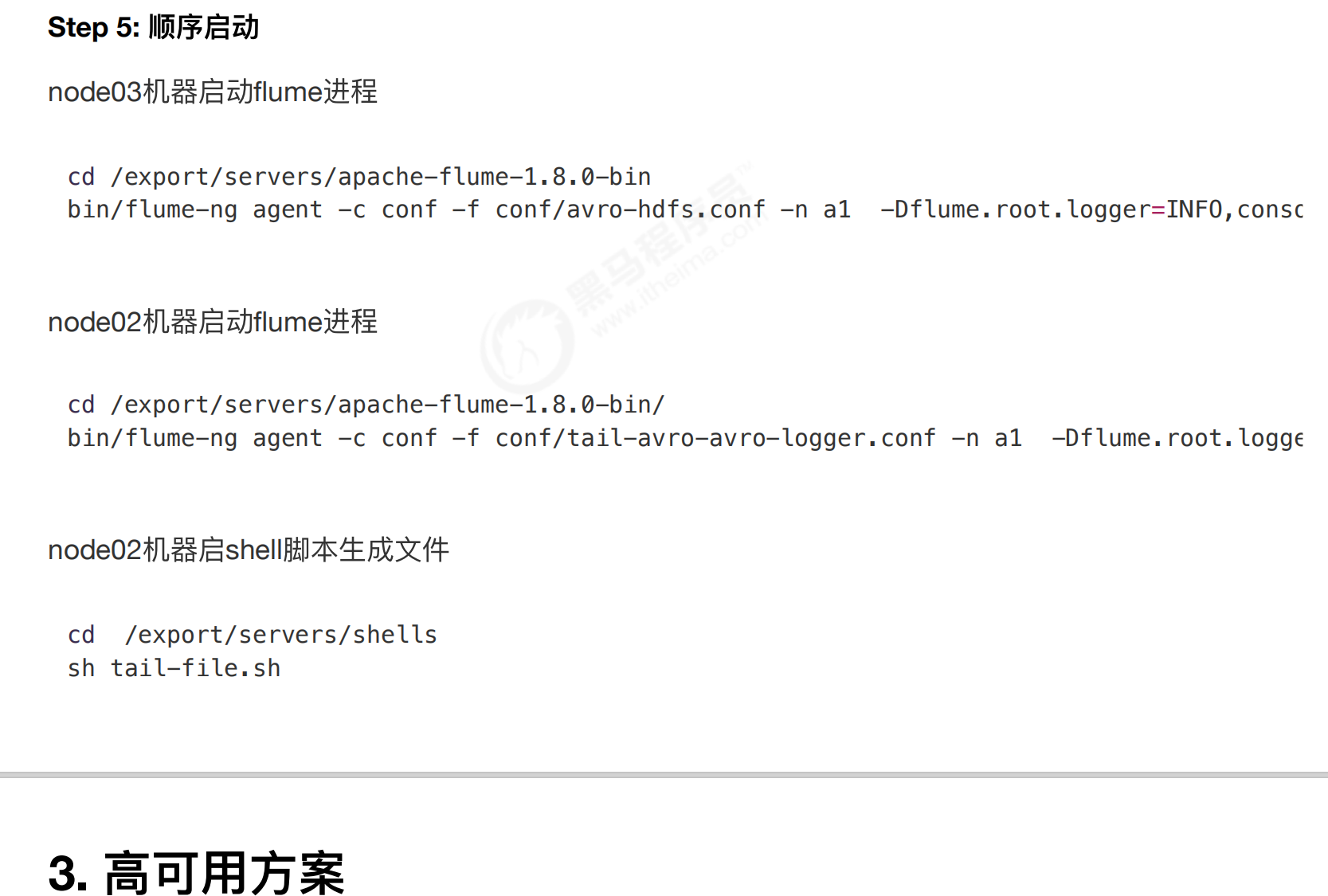
(1)node03机器启动flflume进程
cd /export/servers/apache-flume-1.8.0-bin
bin/flume-ng agent -c conf -f conf/avro-hdfs.conf -n a1 -Dflume.root.logger=INFO,console
(2)node02机器启动flflume进程
cd /export/servers/apache-flume-1.8.0-bin/
bin/flume-ng agent -c conf -f conf/tail-avro-avro-logger.conf -n a1 -Dflume.root.logger=INFO,console
(3)node02机器启shell脚本生成文件
cd /export/servers/shells
sh tail-file.sh
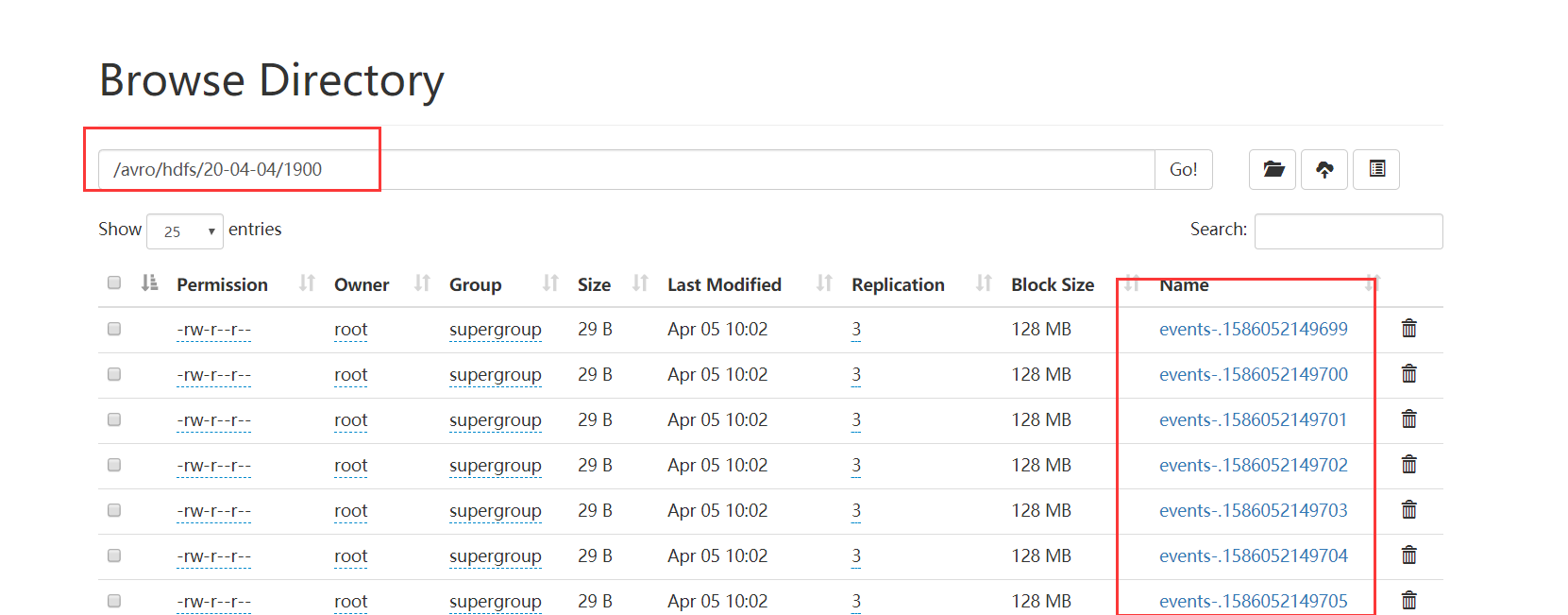
==================================================================================================================================================================