1.pom.xml
<?xml version="1.0" encoding="UTF-8"?>
<project xmlns="http://maven.apache.org/POM/4.0.0"
xmlns:xsi="http://www.w3.org/2001/XMLSchema-instance"
xsi:schemaLocation="http://maven.apache.org/POM/4.0.0 https://maven.apache.org/xsd/maven-4.0.0.xsd">
<modelVersion>4.0.0</modelVersion>
<parent>
<groupId>org.springframework.boot</groupId>
<artifactId>spring-boot-starter-parent</artifactId>
<version>2.2.0.RELEASE</version>
<relativePath /> <!-- lookup parent from repository -->
</parent>
<groupId>sxnx-sms</groupId>
<artifactId>com.nantian</artifactId>
<version>0.0.1-SNAPSHOT</version>
<packaging>war</packaging>
<name>自己的项目名!!!!!!!!!!!!!!!</name>
<description>自己的项目描述!!!!!!!!!!!!!!!!</description>
<properties>
<java.version>1.8</java.version>
</properties>
<dependencies>
<dependency>
<groupId>org.springframework.boot</groupId>
<artifactId>spring-boot-starter-web</artifactId>
</dependency>
<dependency>
<groupId>com.oracle.ojdbc</groupId>
<artifactId>ojdbc8</artifactId>
<scope>runtime</scope>
</dependency>
<dependency>
<groupId>org.projectlombok</groupId>
<artifactId>lombok</artifactId>
<optional>true</optional>
</dependency>
<dependency>
<groupId>org.springframework.boot</groupId>
<artifactId>spring-boot-starter-test</artifactId>
<scope>test</scope>
<exclusions>
<exclusion>
<groupId>org.junit.vintage</groupId>
<artifactId>junit-vintage-engine</artifactId>
</exclusion>
</exclusions>
</dependency>
<!--引入druid数据源 -->
<dependency>
<groupId>com.alibaba</groupId>
<artifactId>druid</artifactId>
<version>1.1.12</version>
</dependency>
<!--spring整合mybatis 暂时 -->
<dependency>
<groupId>org.mybatis.spring.boot</groupId>
<artifactId>mybatis-spring-boot-starter</artifactId>
<version>1.3.2</version>
</dependency>
<!-- 实现访问jsp页面 -->
<dependency>
<groupId>javax.servlet</groupId>
<artifactId>jstl</artifactId>
</dependency>
<dependency>
<groupId>org.apache.tomcat.embed</groupId>
<artifactId>tomcat-embed-jasper</artifactId>
<version>7.0.59</version>
</dependency>
<!-- https://mvnrepository.com/artifact/cn.easyproject/orai18n -->
<dependency>
<groupId>cn.easyproject</groupId>
<artifactId>orai18n</artifactId>
<version>12.1.0.2.0</version>
</dependency>
</dependencies>
<build>
<plugins>
<plugin>
<groupId>org.springframework.boot</groupId>
<artifactId>spring-boot-maven-plugin</artifactId>
</plugin>
</plugins>
</build>
</project>
2.项目目录

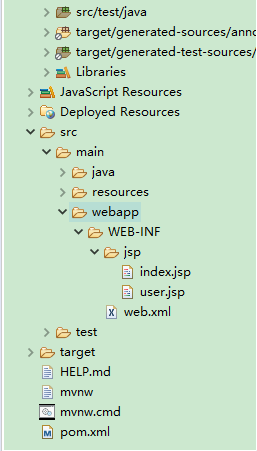
注意:web.xml(是自己加进去的,里面没有其他内容,maven-->Dynamic Web Project,不知道当初报啥错添加的web.xml,忘了!!!!)
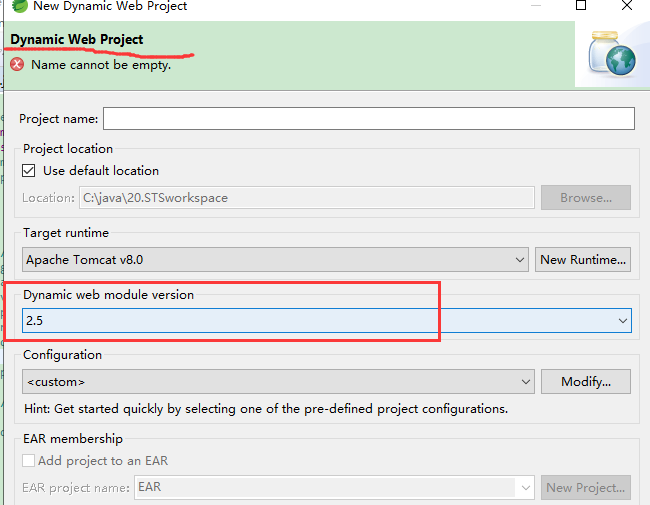
3.UserMapper.xml文件如下:
<?xml version="1.0" encoding="UTF-8" ?>
<!DOCTYPE mapper
PUBLIC "-//mybatis.org//DTD Mapper 3.0//EN"
"http://mybatis.org/dtd/mybatis-3-mapper.dtd">
<mapper namespace="com.nantian.dao.UserDao">
<!-- CRUD -->
<!--向数据库插入数据 -->
<insert id="insert">
insert into users(name,age,id) values (#{name},#{age},#{id})
</insert>
<!--根据id查出一条记录 -->
<select id="findUserByID" parameterType="com.nantian.pojo.User" resultType="com.nantian.pojo.User">
select name,age,id from users where id=#{id}
</select>
<!-- 查出全部用户 -->
<select id="findAllUsers" >
select name,age,id from users
</select>
<!--根据id更新用户 -->
<update id="updateById">
update users set name=#{name} where id=#{id}
</update>
<!-- 根据id删除用户 -->
<delete id="deleteById" >
delete from users where id=#{id}
</delete>
</mapper>
4.UserDao.java
package com.nantian.dao;
import java.util.Collection;
import org.apache.ibatis.annotations.Mapper;
import org.apache.ibatis.annotations.Param;
import com.nantian.pojo.User;
@Mapper
public interface UserDao{
/**
* 插入name,age,id
*/
int insert(@Param("name") String name, @Param("age") Integer age, @Param("id") Integer id);
/**
* 根据id查询数据库一条记录
*/
User findUserByID(@Param("id") Integer id);
/**
* 获取所有用户
*/
Collection<User> findAllUsers();
/**
* 根据id,修改用户name和age
* (没有实现)
*/
int updateById(@Param("id") Integer id,@Param("name") String name);
/**
* 根据id删除用户
*/
int deleteById(@Param("id") Integer id);
}
5.UserService.java
package com.nantian.service;
import java.util.Collection;
import org.springframework.beans.factory.annotation.Autowired;
import org.springframework.stereotype.Service;
import com.nantian.dao.UserDao;
import com.nantian.pojo.User;
@Service
public class UserService {
@Autowired
private UserDao userDao;
/**
* 增加
*/
public int insertUser(String name,Integer age,Integer id) {
userDao.insert(name, age, id);
return age;
}
/**
* 根据id查找一条记录
*/
public User findUserById(Integer id){
return userDao.findUserByID(id);
}
/**
* 获取所有用户
*/
public Collection<User> findAllUsers(){
return userDao.findAllUsers();
}
/**
* 根据id,修改用户name和age
*/
public int updateById(Integer id,String name) {
return userDao.updateById(id,name);
}
/**
* 根据id删除用户
*/
public int deleteById(Integer id) {
return userDao.deleteById(id);
}
}
6.1 UserController
package com.nantian.controller;
import java.util.Collection;
import org.springframework.beans.factory.annotation.Autowired;
import org.springframework.web.bind.annotation.RequestMapping;
import org.springframework.web.bind.annotation.RestController;
import com.nantian.pojo.User;
import com.nantian.service.UserService;
@RestController
public class UserController {
@Autowired
private UserService userService;
/**
* 向数据库插入值
*/
@RequestMapping("/insertUser")
public int insertUser(String name,Integer age,Integer id) {
return userService.insertUser(name, age, id);
}
/**
* 根据id查询单条记录
*/
@RequestMapping("/findUserById")
public User findUserById(Integer id) {
return userService.findUserById(id);
}
/**
* 获取所有用户
*/
@RequestMapping("/findAllUsers")
public Collection<User> findAllUsers(){
return userService.findAllUsers();
}
/**
* 根据id,修改用户name和age
*/
//修改
@RequestMapping("/updateById")
public int updateById(Integer id,String name) {
return userService.updateById(id,name);
}
/**
* 根据id删除用户
*/
@RequestMapping("/deleteById")
public int deleteById(Integer id) {
return userService.deleteById(id);
}
}
6.2 UserJspController.java专门是访问jsp页面的前台类
package com.nantian.controller;
import org.springframework.stereotype.Controller;
import org.springframework.web.bind.annotation.RequestMapping;
@Controller
public class UserJspController {
@RequestMapping("/user")
public String index() {
return "user";
}
}
7.启动类没有做任何修改
package com.nantian;
import org.springframework.boot.SpringApplication;
import org.springframework.boot.autoconfigure.SpringBootApplication;
@SpringBootApplication
public class Application {
public static void main(String[] args) {
SpringApplication.run(Application.class, args);
}
}
8.index.jsp
<%@ page language="java" contentType="text/html; charset=UTF-8"
pageEncoding="UTF-8"%>
<!DOCTYPE html>
<html>
<head>
<meta charset="UTF-8">
<title>SpringMVC</title>
</head>
<body>
<h1>恭喜!!!成功操作!!!</h1>
</body>
</html>
9.user.jsp
<%@ page language="java" contentType="text/html; charset=UTF-8"
pageEncoding="UTF-8"%>
<!DOCTYPE html>
<html>
<head>
<meta charset="UTF-8">
<title>测试CRUD</title>
</head>
<body>
<form action="/user" method="GET">
<table>
<tr>
<td>用户名:</td>
<td>
<input type="text" name="name"/>
</td>
</tr>
<tr>
<td>ID:</td>
<td>
<input type="text" name="id"/>
</td>
</tr>
<tr>
<td>年龄:</td>
<td>
<input type="text" name="age"/>
</td>
</tr>
</table>
<button type="submit" value="Submit">增加</button>
</form>
</body>
</html>
10.application.yml配置文件
server:
port: 8080
servlet:
context-path: /
spring:
mvc:
view:
prefix: /WEB-INF/jsp/
suffix: .jsp
datasource:
#引入druid数据源
type: com.alibaba.druid.pool.DruidDataSource
driver-class-name: oracle.jdbc.driver.OracleDriver
url: jdbc:oracle:thin:@localhost:1521:orcl
username: scott
password: Xjj141093
#整合mybatis
mybatis:
#别名包
type-aliases-package: com.nantian.pojo
#引入映射文件
mapper-locations: classpath:/mybatis/mappers/*.xml
#开启驼峰映射
configuration:
map-underscore-to-camel-case: true
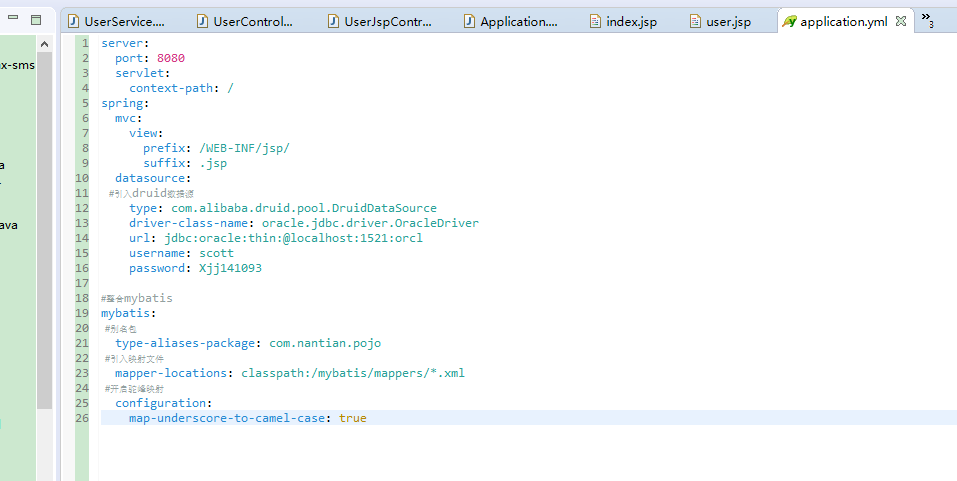
11.项目启动方式.项目右键-->run as-->spring boot app方式启动
还有啥问题,欢迎大家留言指正!!!