Windows查看端口占用
查找所有使用的端口情况
netstat -ano
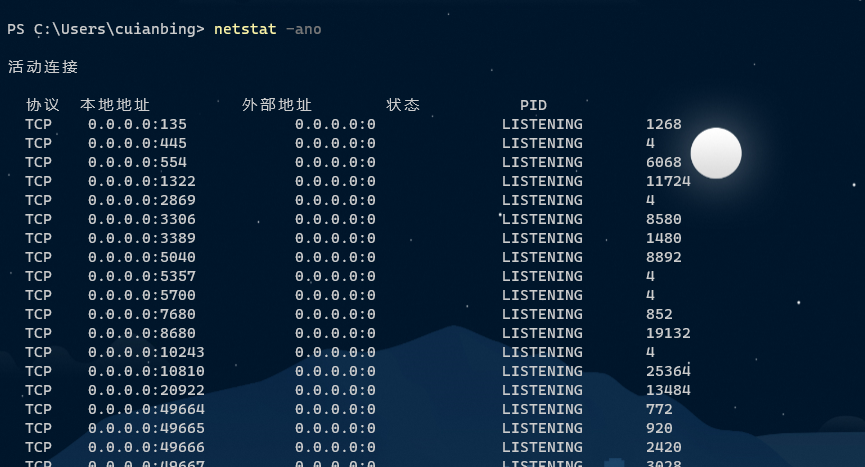
查看对应的端口
netstat -aon|findstr "3306"
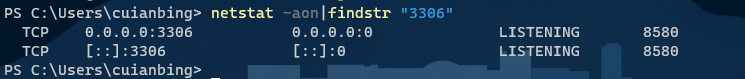
协议 | 监听的IP地址:端口 | 监听状态 | 程序的PID
查看指定PID进程
tasklist|findstr "8580"
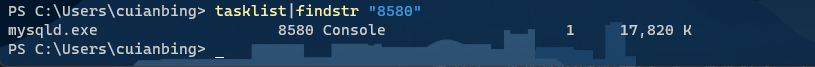
结束进程
taskkill /T /F /PID 8580
netstat -ano
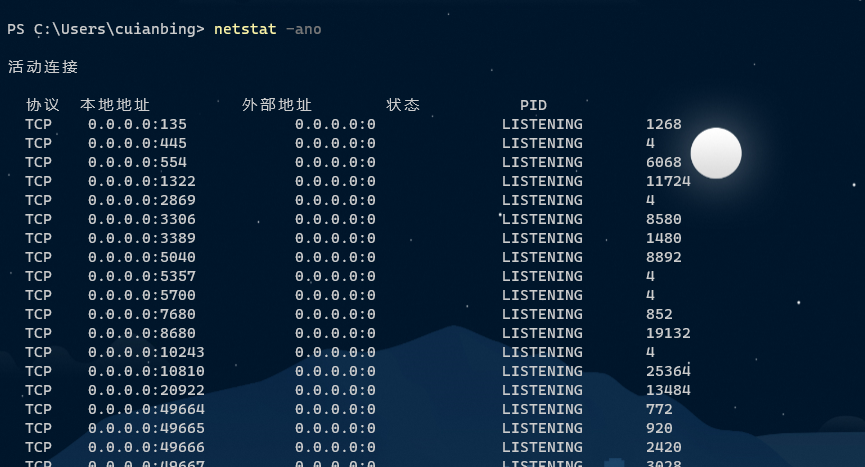
netstat -aon|findstr "3306"
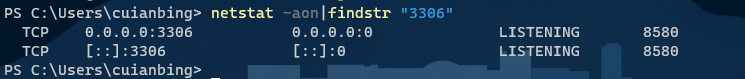
协议 | 监听的IP地址:端口 | 监听状态 | 程序的PID
tasklist|findstr "8580"
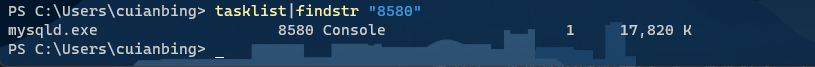
taskkill /T /F /PID 8580