1、创建表
# 基本语法: create table 表名( 列名 类型 是否可以为空 默认值 自增 主键, 列名 类型 是否可以为空 )ENGINE=InnoDB DEFAULT CHARSET=utf8 not null # 不可以为空 default 1 # 默认值为1 auto_increment # 自增 primary key # 主键 constraint 外键名 foreign key (从表字段’自己‘) references 主表(主键字段) # 外键
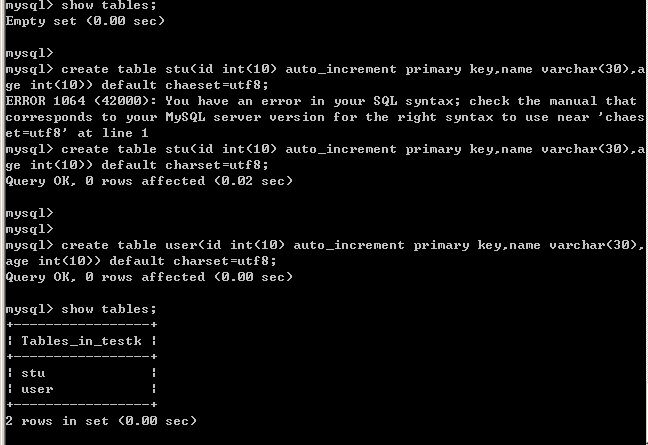
2、查看表结构
desc 表名
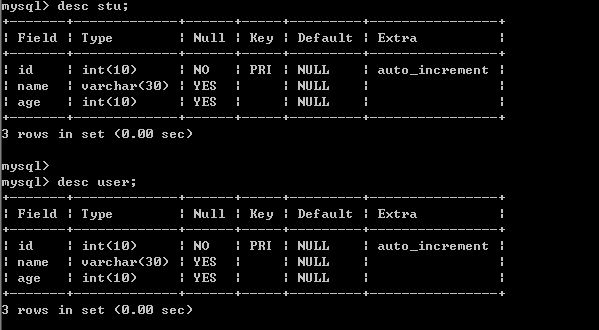
3、删除表
drop table 表名
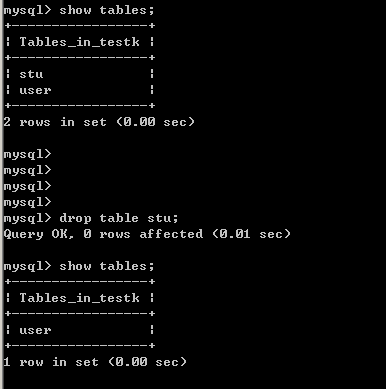
4、清空表
# 表还存在,表内容清空 delete from 表名 truncate table 表名
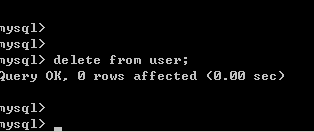
5、修改表
# 添加列:
alter table 表名 add 列名 类型
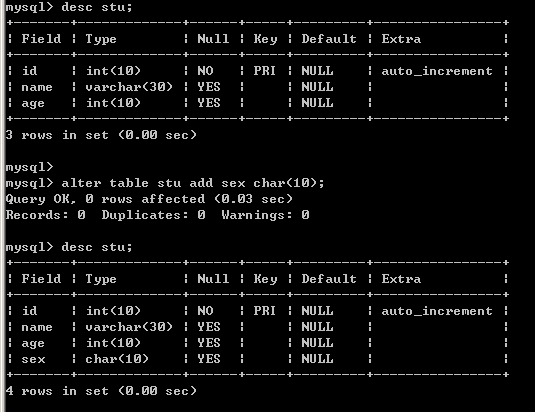
# 删除列:
alter table 表名 drop column 列名
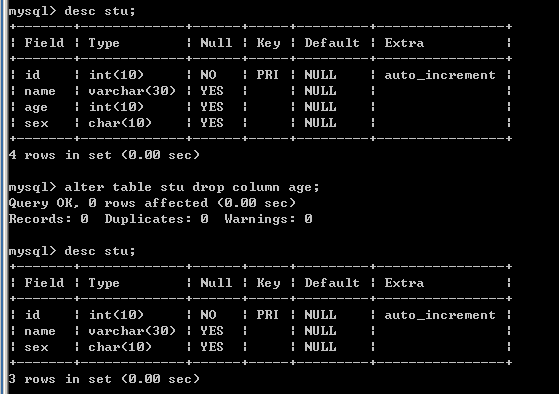
# 修改列数据类型: alter table 表名 modify column 列名 类型;

# 修改列数据类型和列名: alter table 表名 change 原列名 新列名 类型;
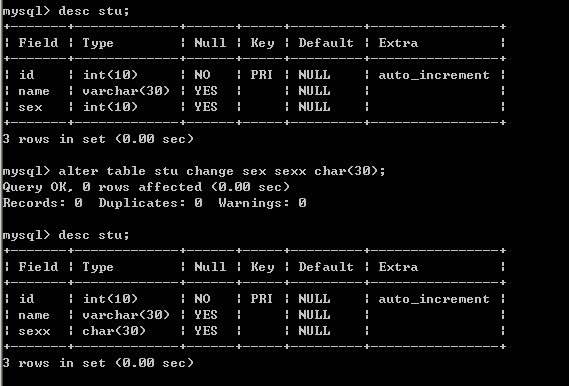
# 添加主键:
alter table 表名 add primary key(列名);
# 删除主键:
alter table 表名 drop primary key;
# 添加外键:
alter table 从表 add constraint 外键名称(形如:FK_从表_主表) foreign key 从表(外键字段) references 主表(主键字段);
# 删除外键:
alter table 表名 drop foreign key 外键名称
# 修改默认值: ALTER TABLE testalter_tbl ALTER i SET DEFAULT 1000; # 删除默认值: ALTER TABLE testalter_tbl ALTER i DROP DEFAULT;
# 更改表名
rename table 原表名 to 新表名;
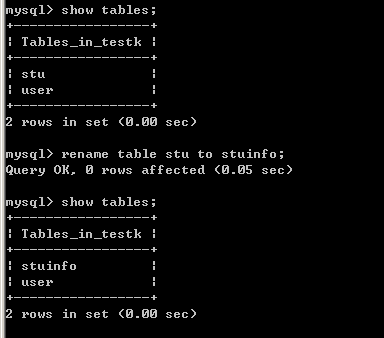
#增加表字段,altertable法。 1> 语法: altertable 表名 add 字段 类型 其他; 2> 插入列,名为sex。 mysql> alter table student add sex char(4); Query OK, 3 rows affected (0.01 sec) Records: 3 Duplicates: 0 Warnings: 0 mysql> select * from student; +----+----------+-----+------+------+ | id | name | age | dept | sex | +----+----------+-----+------+------+ | 2 | oldsuo | 0 | NULL | NULL | | 3 | kangknag | 0 | NULL | NULL | | 4 | kangkang | 0 | NULL | NULL | +----+----------+-----+------+------+ 3 rows in set (0.00 sec) 3> 插入名为suo列在name后面。 mysql> alter table student add suo int(4) after name; Query OK, 6 rows affected (0.00 sec) Records: 6 Duplicates: 0 Warnings: 0 4> 插入名为qq列在第一。 mysql> alter table student add qq varchar(15) first; Query OK, 6 rows affected (0.00 sec) Records: 6 Duplicates: 0 Warnings: 0
参考:https://www.cnblogs.com/suoning/articles/5769141.html