首先看一下搭建完成的SSM项目结构,如下图所示:

下面开始搭建SSM框架。
1、 在MyEclipse中新建web project ,整个文档结构上图 所示,将需要的jar包导入到WebRoot/WEB-INF/lib包下。
jar包下载链接: https://pan.baidu.com/s/1pLRopkB 密码: 4ky7
2、 新建模型类 User.java,里面添加username age属性。并增加对应的get set方法和构造函数。
3、 创建接口文件UserMapper.java,里面添加接口方法 findAllUser() 用于查询所有用户。同时创建对应的userMapper.xml。里面配置我们用来从数据库查询所有用户的SQL语句
package com.mapper; import java.util.List; import com.model.User;
public interface UserMapper { List<User> findAllUser(); }
<?xml version="1.0" encoding="UTF-8"?> <!DOCTYPE mapper PUBLIC "-//mybatis.org//DTD Mapper 3.0//EN" "http://mybatis.org/dtd/mybatis-3-mapper.dtd"> <mapper namespace="com.mapper.UserMapper"> <!-- 解决表名与字段不匹配 --> <!-- type 类的全限定名, 或者一个类型别名 id 当前命名空间中的一个唯一标识,用于标识一个result map result 注入到字段或 JavaBean 属性的普通结果 --> <resultMap type="User" id="userResultMap"> <!-- <id property="id" column="user_id"/>--> <!-- property 映射到列结果的字段或属性。 column 从数据库中得到的列名,或者是列名的重命名标签。 --> <result property="username" column="name"/> <result property="age" column="age"/> </resultMap> <!-- id 在命名空间中唯一的标识符,可以被用来引用这条语句 resultMap 外部 resultMap 的命名引用 resultType 从这条语句中返回的期望类型的类的完全限定名或别名。 --> <select id="findAllUser" resultMap="userResultMap" resultType="User"> select * from myuser </select> </mapper>
在mapper.xml文件中我们使用了一条查询语句,select * from myuser 。这要求我们有这个表。
我们可以在mysql中创建myuser表,里面添加username userage字段,并添加一些信息。下图是我添加的信息。
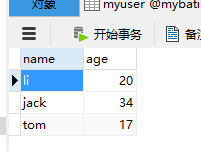
4、 创建UserService接口,里面添加接口方法 findAllUser()。同时在service.impl包下创建该接口的实现类UserServiceImpl,里面返回之间创建的mapper接口的接口方法。
package com.service; import java.util.List; import com.model.User; public interface UserService { List<User> findAllUser(); }
package com.service.impl; import java.util.List; import javax.annotation.Resource; import org.springframework.stereotype.Service; import org.springframework.transaction.annotation.Transactional; import com.mapper.UserMapper; import com.model.User; import com.service.UserService; @Service @Transactional public class UserServiceImpl implements UserService{ @Resource public UserMapper userMapper; @Override public List<User> findAllUser() { // TODO Auto-generated method stub return userMapper.findAllUser(); } }
5、 创建controller类,里面UserService接口的findAllUser()方法,并且将结果加到request。
package com.controller; import java.io.File; import java.util.List; import javax.servlet.http.HttpServletRequest; import org.apache.log4j.Logger; import org.springframework.beans.factory.annotation.Autowired; import org.springframework.stereotype.Controller; import org.springframework.web.bind.annotation.RequestMapping; import com.model.User; import com.service.UserService; @Controller @RequestMapping("/user") public class UserController { @Autowired private UserService userService; protected Logger log = Logger.getLogger(UserController.class); @RequestMapping("/findAllUser") public String findAllUser(HttpServletRequest request){ List<User> listUser = userService.findAllUser(); request.setAttribute("listUser",listUser); log.debug("服务器启动了,log4j开始工作了"); log.error("服务器启动了,log4j开始工作了"); return "/allUser"; } }
其中的log代码是为了测试log4j的,你可以不添加。
6、 在config包下创建mybatis-config.xml,配置mybatis.
<?xml version="1.0" encoding="UTF-8"?> <!DOCTYPE configuration PUBLIC "-//mybatis.org//DTD Config 3.0//EN" "http://mybatis.org/dtd/mybatis-3-config.dtd"> <configuration> <!-- typeAliases 类型别名是为 Java 类型设置一个短的名字。它只和 XML 配置有关,存在的意义仅在于用来减少类完全限定名的冗余。 --> <typeAliases> <typeAlias alias="User" type="com.model.User"/> </typeAliases> <!-- mappers 告诉 MyBatis 到哪里去找映射文件 --> <mappers> <mapper resource="com/mapper/userMapper.xml" /> </mappers> </configuration>
7、 在config包下创建jdbc的配置文件jdbc.properties,配置jdbc的信息
#jdbc config jdbc.driver = com.mysql.jdbc.Driver #jdbc.url = jdbc:mysql://localhost:3306/mybatis jdbc.url = jdbc:mysql://localhost:3306/mybatis?useUnicode=true&characterEncoding=gbk jdbc.username = root jdbc.password = 123456
8、 在config包下创建spring-common.xml文件,里面引入jdbc mybatis的配置文件,并且设置mybatis自动扫描加载的sql映射文件
<?xml version="1.0" encoding="UTF-8"?> <beans xmlns="http://www.springframework.org/schema/beans" xmlns:xsi="http://www.w3.org/2001/XMLSchema-instance" xmlns:p="http://www.springframework.org/schema/p" xmlns:context="http://www.springframework.org/schema/context" xmlns:tx="http://www.springframework.org/schema/tx" xsi:schemaLocation=" http://www.springframework.org/schema/beans http://www.springframework.org/schema/beans/spring-beans-4.0.xsd http://www.springframework.org/schema/context http://www.springframework.org/schema/context/spring-context-4.0.xsd http://www.springframework.org/schema/tx http://www.springframework.org/schema/tx/spring-tx-4.0.xsd"> <!-- 引入配置文件 --> <bean id="propertyConfigurer" class="org.springframework.beans.factory.config.PropertyPlaceholderConfigurer"> <property name="location" value="classpath:config/jdbc.properties"/> </bean> <!-- 1. 数据源 : DriverManagerDataSource --> <bean id="dataSource" class="org.springframework.jdbc.datasource.DriverManagerDataSource"> <property name="driverClassName" value="${jdbc.driver}" /> <property name="url" value="${jdbc.url}" /> <property name="username" value="${jdbc.username}" /> <property name="password" value="${jdbc.password}" /> </bean> <!--2. mybatis的SqlSession的工厂: SqlSessionFactoryBean dataSource: 引用数据源MyBatis定义数据源,同意加载配置--> <bean id="sqlSessionFactory" class="org.mybatis.spring.SqlSessionFactoryBean"> <property name="dataSource" ref="dataSource"></property> <property name="configLocation" value="classpath:config/mybatis-config.xml" /> </bean> <!--3. mybatis自动扫描加载Sql映射文件/接口 : MapperScannerConfigurer sqlSessionFactory basePackage:指定sql映射文件/接口所在的包(自动扫描) --> <bean class="org.mybatis.spring.mapper.MapperScannerConfigurer"> <property name="basePackage" value="com.mapper"></property> <!-- <property name="sqlSessionFactory" ref="sqlSessionFactory"></property> --> <!-- 会引起无法加载配置文件 --> <property name="sqlSessionFactoryBeanName" value="sqlSessionFactory"></property> </bean> <!--4. 事务管理 : DataSourceTransactionManager dataSource:引用上面定义的数据源 --> <bean id="txManager" class="org.springframework.jdbc.datasource.DataSourceTransactionManager"> <property name="dataSource" ref="dataSource"></property> </bean> <!-- 5. 使用声明式事务: transaction-manager:引用上面定义的事务管理器 --> <tx:annotation-driven transaction-manager="txManager" /> </beans>
9、在config包下创建spring-mvc.xml文件,配置spring mvc
<?xml version="1.0" encoding="UTF-8"?> <beans xmlns="http://www.springframework.org/schema/beans" xmlns:xsi="http://www.w3.org/2001/XMLSchema-instance" xmlns:context="http://www.springframework.org/schema/context" xmlns:mvc="http://www.springframework.org/schema/mvc" xsi:schemaLocation="http://www.springframework.org/schema/beans http://www.springframework.org/schema/beans/spring-beans-4.0.xsd http://www.springframework.org/schema/context http://www.springframework.org/schema/context/spring-context-4.0.xsd http://www.springframework.org/schema/mvc http://www.springframework.org/schema/mvc/spring-mvc-4.0.xsd"> <!-- 注解扫描包 --> <context:component-scan base-package="com" /> <!-- 开启注解 --> <mvc:annotation-driven /> <!-- 配置静态资源,直接映射到对应的文件夹,不被DispatcherServlet处理 --> <mvc:resources mapping="/img/**" location="/img/" /> <mvc:resources mapping="/js/**" location="/js/" /> <mvc:resources mapping="/css/**" location="/css/" /> <mvc:resources mapping="/html/**" location="/html/" /> <!-- 定义跳转的文件的前后缀 ,视图模式配置--> <bean id="viewResolver" class="org.springframework.web.servlet.view.InternalResourceViewResolver"> <!-- 这里的配置我的理解是自动给后面action的方法return的字符串加上前缀和后缀,变成一个 可用的url地址 --> <property name="prefix" value="/WEB-INF/jsp/" /> <property name="suffix" value=".jsp" /> </bean> </beans>
10、在WEB-INF下创建web.xml文件,里面加载Spring容器配置,设置Spring容器加载所有的配置文件的路径,
配置SpringMVC核心控制器,为DispatcherServlet建立映射
<?xml version="1.0" encoding="UTF-8"?> <web-app xmlns:xsi="http://www.w3.org/2001/XMLSchema-instance" xmlns="http://java.sun.com/xml/ns/javaee" xsi:schemaLocation="http://java.sun.com/xml/ns/javaee http://java.sun.com/xml/ns/javaee/web-app_3_0.xsd" id="WebApp_ID" version="3.0"> <!-- 加载Spring容器配置 --> <listener> <listener-class>org.springframework.web.context.ContextLoaderListener</listener-class> </listener> <!-- 设置Spring容器加载所有的配置文件的路径 --> <context-param> <param-name>contextConfigLocation</param-name> <param-value>classpath*:config/spring-*.xml</param-value> </context-param> <context-param> <param-name>webAppRootKey</param-name> <param-value>webapp.root</param-value> </context-param> <!-- 设置log4j配置文件的路径 --> <context-param> <param-name>log4jConfigLocation</param-name> <!-- <param-value>classpath*:config/log4j.properties</param-value> --> <param-value>classpath:config/log4j.properties</param-value> <!-- <param-value>WEB-INF/log4j.properties</param-value> --> </context-param> <!-- 3000表示 开一条watchdog线程每60秒扫描一下配置文件的变化;这样便于日志存放位置的改变 --> <context-param> <param-name>log4jRefreshInterval</param-name> <param-value>3000</param-value> </context-param> <listener> <listener-class>org.springframework.web.util.Log4jConfigListener</listener-class> </listener> <!-- 配置SpringMVC核心控制器 --> <servlet> <servlet-name>springMVC</servlet-name> <servlet-class>org.springframework.web.servlet.DispatcherServlet</servlet-class> <init-param> <param-name>contextConfigLocation</param-name> <param-value>classpath*:config/spring-mvc.xml</param-value> </init-param> <!-- 启动加载 --> <load-on-startup>1</load-on-startup> </servlet> <!--为DispatcherServlet建立映射 --> <servlet-mapping> <servlet-name>springMVC</servlet-name> <!-- 此处可以可以配置成*.do --> <url-pattern>/</url-pattern> </servlet-mapping> <!-- 防止Spring内存溢出监听器 --> <listener> <listener-class>org.springframework.web.util.IntrospectorCleanupListener</listener-class> </listener> <!-- 解决工程编码过滤器 --> <filter> <filter-name>encodingFilter</filter-name> <filter-class>org.springframework.web.filter.CharacterEncodingFilter</filter-class> <init-param> <param-name>encoding</param-name> <param-value>UTF-8</param-value> </init-param> <init-param> <param-name>forceEncoding</param-name> <param-value>true</param-value> </init-param> </filter> <filter-mapping> <filter-name>encodingFilter</filter-name> <url-pattern>/*</url-pattern> </filter-mapping> <welcome-file-list> <welcome-file>index.jsp</welcome-file> </welcome-file-list> </web-app>
11、最后在WEB-INF下创建一个jsp文件夹,里面创建一个返回页面文件allUser.jsp,用于显示用数据库查询到的用户信息。
<%@ page language="java" import="java.util.*" pageEncoding="utf-8"%> <% String path = request.getContextPath(); String basePath = request.getScheme()+"://"+request.getServerName()+":"+request.getServerPort()+path+"/"; %> <%@taglib uri="http://java.sun.com/jsp/jstl/core" prefix="c"%> <!DOCTYPE HTML PUBLIC "-//W3C//DTD HTML 4.01 Transitional//EN"> <html> <head> <base href="<%=basePath%>"> <title>ssm</title> <meta http-equiv="pragma" content="no-cache"> <meta http-equiv="cache-control" content="no-cache"> <meta http-equiv="expires" content="0"> <meta http-equiv="keywords" content="keyword1,keyword2,keyword3"> <meta http-equiv="description" content="This is my page"> </head> <body> <table border="1"> <tbody> <tr> <th>姓名</th> <th>年龄</th> </tr> <c:if test="${!empty listUser }"> <c:forEach items="${listUser }" var="list"> <tr> <td>${list.username }</td> <td>${list.age }</td> </tr> </c:forEach> </c:if> </tbody> </table> </body> </html>
12、在MyEclipse中使用Tomcat运行该工程,最后结果如下:
