参考原文链接为:https://blog.csdn.net/qq944639839/article/details/79864081
1.打开GitBash
2.
cd Client //进入工程目录
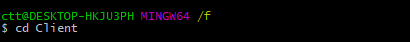
3.
git config --global user.name "你的名字"
git config --global user.email "你的邮箱"
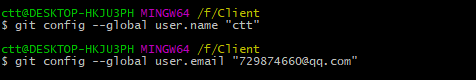
4.初始化
git init
git remote add origin https://gitee.com/xxx/xxx.git (你的远程项目地址)
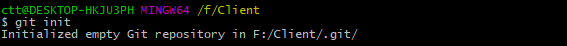

5.克隆
git clone https://****.git (你的远程项目地址)
Windows安全中心会弹出对话框要求输入Gitee的账户名与密码

输入账户密码正确:
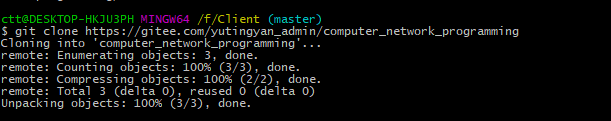
6.提交
git pull origin master git add . git commit -m "XXXXXXX"//输入日志信息 git push origin master
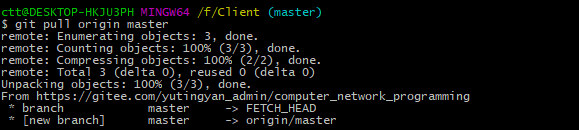
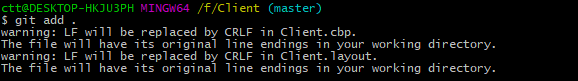
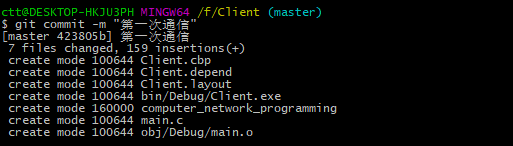
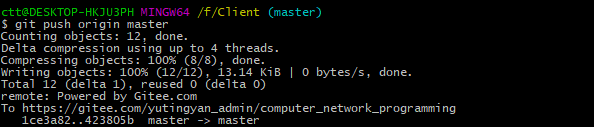
7.到Gitee中查看,已经成功上传
