解析JSON
- JSR 353 API
- 常用的第三方库
* Jackson
* gson
* fastjson
Jackson:
- 提供了读写JSON的API
- JSON和JavaBean可以互相转换
- 可食用Annotation定制序列化和反序列化
Jackson初步使用
依赖
<dependency>
<groupId>com.fasterxml.jackson.core</groupId>
<artifactId>jackson-databind</artifactId>
<version>2.9.0</version>
</dependency>
<dependency>
<groupId>com.fasterxml.jackson.datatype</groupId>
<artifactId>jackson-datatype-jsr310</artifactId>
<version>2.9.0</version>
</dependency>
package com.feiyangedu.sample.pop3;
import com.fasterxml.jackson.core.JsonProcessingException;
import com.fasterxml.jackson.databind.JsonNode;
import com.fasterxml.jackson.databind.ObjectMapper;
import java.io.IOException;
import java.text.SimpleDateFormat;
import java.util.Date;
import java.util.TimeZone;
public class ParseJsonTest {
public static void main(String[] args) {
String data = "{"type":2,"range":1,"start":1368417600,"end":1368547140,"
+ ""cityName":"天津","companyIds":["12000001"],"companyNames":["天津"],"
+ ""12000001":{"data":[47947,48328,48573,48520],"
+ ""timestamps":[1368417600,1368417900,1368418200,1368418500]}}";
String data2 = parseJson(data);
System.out.println(data2);
}
public static String parseJson(String data){
StringBuffer buffer = new StringBuffer();
try{
ObjectMapper mapper = new ObjectMapper();
JsonNode rootNode = mapper.readTree(data); //读取JSON
//根据key获取对应的value
int type = rootNode.path("type").asInt();
int range = rootNode.path("range").asInt();
long start = rootNode.path("start").asLong();
long end = rootNode.path("end").asLong();
String cityName = rootNode.path("cityName").asText();
SimpleDateFormat sdf = new SimpleDateFormat("yyyyMMddHHmm");
sdf.setTimeZone(TimeZone.getTimeZone("GMT+8"));
String str = "类型(type):"+type+"
"+"范围(range):"+range+"
"+
"开始时间(start):"+sdf.format(new Date(start*1000))+"
"+"结束时间(end):"+sdf.format(new Date(end*1000))+"
"+
sdf.format(new Date(end*1000))+"
"+"城市名称(cityName):"+cityName;
buffer.append(str);
JsonNode companyIds = rootNode.path("companyIds");
JsonNode companyNames = rootNode.path("companyNames");
for(int i=0;i<companyIds.size();i++){
String companyId = companyIds.get(i).asText();
String companyName = companyNames.get(i).asText();
JsonNode infoNode = rootNode.path(companyId);
JsonNode dataNode = infoNode.path("data");
JsonNode timestampsNode = infoNode.path("timestamps");
buffer.append("
{
公司ID(companyId):"+companyId+"
公司名称(companyName):"+companyName+"
"+"data:");
for(int j=0;j<dataNode.size();j++){
long dataValue = dataNode.get(j).asLong();
buffer.append(dataValue+",");
}
buffer.append("
timestamp:");
for(int k=0;k<timestampsNode.size();k++){
long timeValue = timestampsNode.get(k).asLong();
buffer.append(sdf.format(new Date(timeValue*1000))+",");
}
buffer.append("
}
");
}
}catch (JsonProcessingException e){
e.printStackTrace();;
}catch (IOException e){
e.printStackTrace();
}
return buffer.toString();
}
}
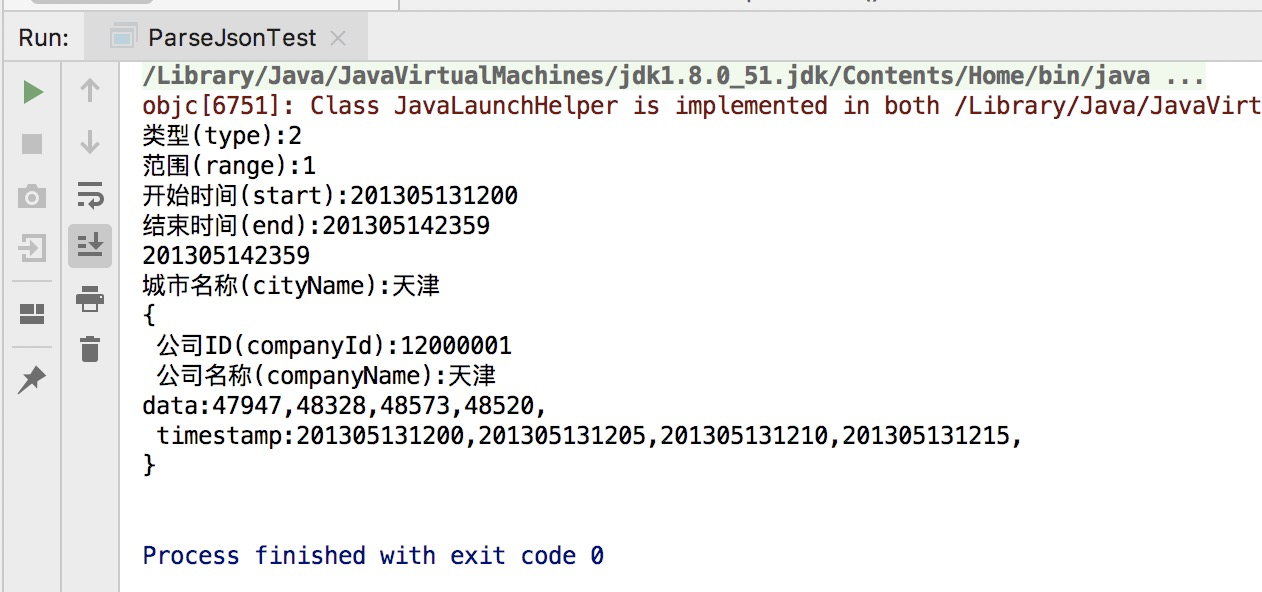
使用JavaBean读取JSON
JsonToBean.java
package csj2019;
import java.io.BufferedReader;
import java.io.IOException;
import java.io.InputStreamReader;
import java.net.HttpURLConnection;
import java.net.URL;
import java.net.URLEncoder;
import com.fasterxml.jackson.databind.DeserializationFeature;
import com.fasterxml.jackson.databind.ObjectMapper;
import com.fasterxml.jackson.datatype.jsr310.JavaTimeModule;
public class JsonToBean {
//来自豆瓣的API,传入一个关键字,返回符合条件的书籍,结果为JSON格式的字符串
static final String JSON_URL = "https://api.douban.com/v2/book/search?apikey=0df993c66c0c636e29ecbb5344252a4a&q=";
//如何把JSON解析为Java对象
public static void main(String[] args) throws Exception {
//创建ObjectMapper对象,对mapper设置一些值,通过registerModule注册一个JavaTimeModule,具有序列化和反序列化Java8日期时间的格式
ObjectMapper mapper = new ObjectMapper().registerModule(new JavaTimeModule());
//配置DeserializationFeature.FAIL_ON_UNKNOWN_PROPERTIES为false,自动忽略JavaBean中找不到的属性
mapper.configure(DeserializationFeature.FAIL_ON_UNKNOWN_PROPERTIES, false);
//返回JSON字符串
String json = search("java");
//通过readValue把一个JSON字符串反序列化成指定的Java对象,这里的Java对象是SearchResult这个类
SearchResult result = mapper.readValue(json, SearchResult.class);
//用mapper对象把JavaBean序列化为JSON并且输出
System.out.println(mapper.writerWithDefaultPrettyPrinter().writeValueAsString(result));
}
static String search(String q) {
HttpURLConnection conn = null;
StringBuilder sb = new StringBuilder(4096);
try {
URL url = new URL(JSON_URL + URLEncoder.encode(q, "UTF-8"));
conn = (HttpURLConnection) url.openConnection();
if (200 == conn.getResponseCode()) {
try (BufferedReader reader = new BufferedReader(
new InputStreamReader(conn.getInputStream(), "UTF-8"))) {
char[] buffer = new char[1024];
for (;;) {
int n = reader.read(buffer);
if (n == (-1)) {
break;
}
sb.append(buffer, 0, n);
}
}
return sb.toString();
}
throw new RuntimeException("Bad response code: " + conn.getResponseCode());
} catch (IOException e) {
throw new RuntimeException(e);
} finally {
if (conn != null) {
conn.disconnect();
}
}
}
}
SearchResult.java
import java.util.List;
public class SearchResult {
//用SearchResult来表示整个JSON对象,包含count,total,books数组,Book在Book类中
public long count;
public long total;
public List<Book> books;
}
Book.java
import com.fasterxml.jackson.databind.annotation.JsonDeserialize;
import com.fasterxml.jackson.databind.annotation.JsonSerialize;
import java.time.LocalDate;
import java.util.List;
public class Book {
public String id;
public String title;
public String subtitle;
public List<String> author;
@JsonSerialize(using = CustomLocalDateSerializer.class) //序列化使用自定义的指定类
@JsonDeserialize(using = CustomLocalDateDeserializer.class) //反序列化使用自定义的指定类
public LocalDate pubdate;
public String url;
public String price;
}
CustomLocalDateDeserializer.java
import com.fasterxml.jackson.core.JsonParser;
import com.fasterxml.jackson.core.JsonProcessingException;
import com.fasterxml.jackson.databind.DeserializationContext;
import com.fasterxml.jackson.databind.JsonDeserializer;
import java.io.IOException;
import java.time.DateTimeException;
import java.time.LocalDate;
import java.time.format.DateTimeFormatter;
import java.util.Locale;
public class CustomLocalDateDeserializer extends JsonDeserializer<LocalDate> {
static DateTimeFormatter FORMATTER = DateTimeFormatter.ofPattern("yyyy-M-d",Locale.US);
@Override
//覆写deserialize
public LocalDate deserialize(JsonParser p, DeserializationContext ctxt) throws IOException,JsonProcessingException {
//获得原始的String
String s = p.getValueAsString();
if(s!=null){
try{
//用自己的格式来解析LocalDate对象
return LocalDate.parse(s,FORMATTER);
}catch (DateTimeException e){
//ignore
}
}
return null;
}
}
CustomLocalDateSerializer.java
import com.fasterxml.jackson.core.JsonGenerator;
import com.fasterxml.jackson.databind.JsonSerializer;
import com.fasterxml.jackson.databind.SerializerProvider;
import com.fasterxml.jackson.databind.annotation.JsonSerialize;
import java.io.IOException;
import java.time.LocalDate;
public class CustomLocalDateSerializer extends JsonSerializer<LocalDate> {
//把自定义的LocalDate对象序列化为一个String对象
@Override
public void serialize(LocalDate value, JsonGenerator gen, SerializerProvider serializers) throws IOException {
gen.writeString(value.toString());
}
}
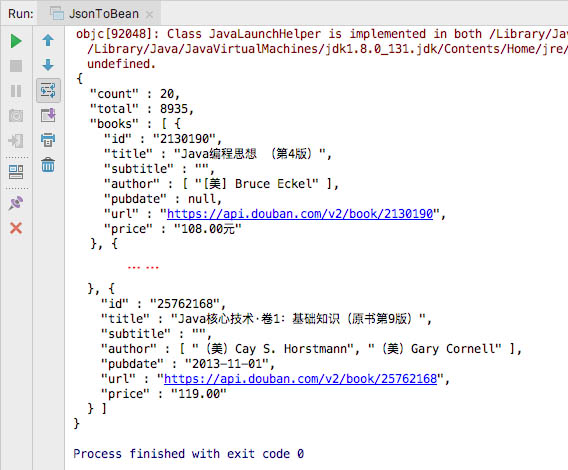
总结:
Jackson提供了读写JSON的API
- 实现JSON和JavaBean的互相转换
- 可使用Annotation定制序列化和反序列化
City.java
public class City {
private String id;
private String cityName;
public City(){};
public void setId(String id){
this.id = id;
}
public String getId(){
return id;
}
public void setCityName(String cityName){
this.cityName = cityName;
}
public String getCityName(){
return cityName;
}
}
Province.java
import java.util.Date;
import java.util.List;
public class Province {
private Integer id;
private String name;
private Date birthDate;
private List<City> cites;
public Province(){}
public Integer getId() {
return id;
}
public void setId(Integer id) {
this.id = id;
}
public String getName() {
return name;
}
public void setName(String name) {
this.name = name;
}
public Date getBirthDate() {
return birthDate;
}
public void setBirthDate(Date birthDate) {
this.birthDate = birthDate;
}
public List<City> getCites() {
return cites;
}
public void setCites(List<City> cites) {
this.cites = cites;
}
}
Country.java
import java.util.*;
public class Country {
private Integer id;
private String countryName;
private Date establishTime;
private List<Province> provinces;
private String[] lakes;
private Map<String,String> forest = new HashMap<String,String>();
public Country(){}
public Integer getId() {
return id;
}
public void setId(Integer id) {
this.id = id;
}
public String getCountryName() {
return countryName;
}
public void setCountryName(String countryName) {
this.countryName = countryName;
}
public Date getEstablishTime() {
return establishTime;
}
public void setEstablishTime(Date establishTime) {
this.establishTime = establishTime;
}
public List<Province> getProvinces() {
return provinces;
}
public void setProvinces(List<Province> provinces) {
this.provinces = provinces;
}
public String[] getLakes() {
return lakes;
}
public void setLakes(String[] lakes) {
this.lakes = lakes;
}
public Map<String, String> getForest() {
return forest;
}
public void setForest(Map<String, String> forest) {
this.forest = forest;
}
}
Bean2JsonStr
import com.fasterxml.jackson.annotation.JsonInclude;
import com.fasterxml.jackson.databind.ObjectMapper;
import java.io.File;
import java.io.IOException;
import java.text.ParseException;
import java.text.SimpleDateFormat;
import java.util.ArrayList;
import java.util.Date;
import java.util.HashMap;
import java.util.List;
public class Bean2JsonStr {
public static void main(String[] args) throws ParseException, IOException {
ObjectMapper mapper = new ObjectMapper();
SimpleDateFormat sdf = new SimpleDateFormat("yyyy-MM-dd");
mapper.setDateFormat(sdf);
City city1 = new City();
city1.setCityName("杭州");
city1.setId("0571");
City city2 = new City();
city2.setCityName("宁波");
city2.setId("0572");
Province province = new Province();
province.setBirthDate(new Date());
List<City> cities = new ArrayList<City>();
cities.add(city1);
cities.add(city2);
province.setCites(cities);
// province.setId(1);
province.setName("浙江");
Country country = new Country();
country.setCountryName("中国");
country.setId(1);
country.setEstablishTime(sdf.parse("1949-10-01"));
country.setLakes(new String[]{"青海湖","微山湖","洞庭湖","太湖","鄱阳湖"});
HashMap<String,String> forests = new HashMap<String,String>();
forests.put("NO.1","大兴安岭");
forests.put("NO.2","小兴安岭");
country.setForest(forests);
List<Province> provinces = new ArrayList<Province>();
provinces.add(province);
country.setProvinces(provinces);
mapper.setSerializationInclusion(JsonInclude.Include.NON_EMPTY);
mapper.writeValue(new File("county.json"),country);
}
}
Jsonstr2Bean.java
import com.fasterxml.jackson.databind.DeserializationFeature;
import com.fasterxml.jackson.databind.ObjectMapper;
import java.io.File;
import java.io.IOException;
import java.util.List;
import java.util.Objects;
public class Jsonstr2Bean {
public static void main(String[] args) throws IOException {
ObjectMapper mapper = new ObjectMapper();
File jsonFile = new File("county.json");
mapper.disable(DeserializationFeature.FAIL_ON_UNKNOWN_PROPERTIES);
Country country = mapper.readValue(jsonFile,Country.class);
System.out.println(country.getCountryName()+country.getEstablishTime());
List<Province> provinces = country.getProvinces();
for(Province province:provinces){
System.out.println(province.getName()+" "+province.getBirthDate());
for(City city:province.getCites()){
System.out.println(city.getId()+" "+city.getCityName());
}
}
}
}
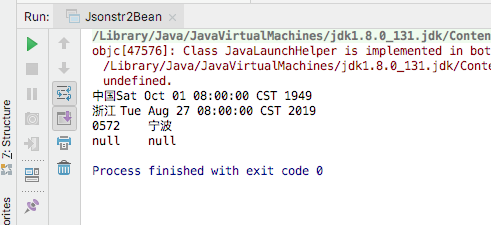 Jsonstr2List.java
```#java
import com.fasterxml.jackson.core.JsonProcessingException;
import com.fasterxml.jackson.core.type.TypeReference;
import com.fasterxml.jackson.databind.ObjectMapper;
Jsonstr2List.java
```#java
import com.fasterxml.jackson.core.JsonProcessingException;
import com.fasterxml.jackson.core.type.TypeReference;
import com.fasterxml.jackson.databind.ObjectMapper;
import java.io.IOException;
import java.util.ArrayList;
import java.util.List;
public class Jsonstr2List {
public static void main(String[] args) throws JsonProcessingException,IOException {
City city1 = new City();
city1.setId("0571");
city1.setCityName("杭州");
City city2 = new City();
city2.setId("0572");
city2.setCityName("宁波");
List<City> cites = new ArrayList<City>();
cites.add(city1);
cites.add(city2);
ObjectMapper mapper = new ObjectMapper();
String listJsonStr = mapper.writeValueAsString(cites);
System.out.println(listJsonStr);
List<City> list = mapper.readValue(listJsonStr,new TypeReference<List<City>>(){});
for(City city:list){
System.out.println(city.getId()+" "+city.getCityName());
}
}
}
<img src="https://img2018.cnblogs.com/blog/1418970/201908/1418970-20190828201936155-1300012672.png" width="500" />
参考:
[https://www.cnblogs.com/williamjie/p/9242932.html](https://www.cnblogs.com/williamjie/p/9242932.html)
[https://www.cnblogs.com/williamjie/p/9242451.html](https://www.cnblogs.com/williamjie/p/9242451.html)