适当地利用CSS的box-shadow可以构造图形,然后可以对构造的图形添加动画效果。下面我们通过移动的眼珠子、圆珠一二三、一分为四、四小圆旋转扩散等实例来体会box-shadow属性在动画制作中的使用方法。
box-shadow属性的基本格式为:
box-shadow: h-shadow v-shadow blur spread color inset;
其中,属性值h-shadow为必需,表示水平阴影的位置,它允许负值;v-shadow也为必需,表示垂直阴影的位置,也允许负值:blur可选,表示模糊距离;spread可选,给定阴影的尺寸;color可选,表示阴影的颜色;inset 可选,表示将外部阴影 (outset) 改为内部阴影。
1.移动的眼珠子
设页面中有<div class="shape"></div>,若为. shape设置样式规则如下:
.shape
{
96px;
height: 64px;
border-radius: 50%;
background:#FFFAFA;
box-shadow: -105px 0 0 0px #FFFAFA;
position: relative;
margin-left:105px;
}
可在页面中显示如图1所示的图形,这两个椭圆中前面的一个是由box-shadow属性设置的。
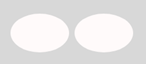
图1 两个椭圆
再定义样式. Shape:after如下:
.shape:after
{
content: "";
0;
height: 0;
border-radius: 50%;
left: 35%;
top: 30%;
position: absolute;
border:12px solid #000;
box-shadow: -102px 0 0 0 #000;
}
为表示眼珠的椭圆中加上两个黑点,可在页面中显示如图2所示的图形。

图2 两颗眼珠子
为眼珠子中的黑点定义关键帧,使得它移动起来。编写的HTML文件内容如下。

<!DOCTYPE html> <html> <head> <title>移动的眼珠子</title> <style> .container { margin: 0 auto; width: 300px; height:300px; position: relative; display:flex; justify-content:center; align-items:center; background:#d8d8d8; border: 4px solid rgba(255, 0, 0, 0.9); border-radius: 10%; } .shape { width: 96px; height: 64px; border-radius: 50%; background:#FFFAFA; box-shadow: -105px 0 0 0px #FFFAFA; position: relative; margin-left:105px; } .shape:after { content: ""; width: 0; height: 0; border-radius: 50%; left: 35%; top: 30%; position: absolute; border:12px solid #000; box-shadow: -102px 0 0 0 #000; animation: move 0.8s linear infinite alternate; } @keyframes move { 0% { left: 0; } 100% { left: 55px; } } </style> </head> <body> <div class="container"> <div class="shape"></div> </div> </body> </html>
在浏览器中打开包含这段HTML代码的html文件,可以呈现出如图3所示的动画效果。
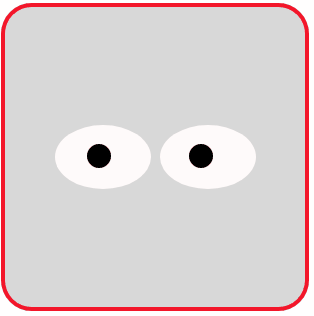
图3 移动的眼珠子(双眼)
为实现眼珠子移动动画效果,还可以编写如下的HTML文件。

<!DOCTYPE html> <html> <head> <title>移动的眼珠子</title> <style> .container { margin: 0 auto; width: 300px; height:300px; position: relative; display:flex; justify-content:center; align-items:center; background:#d8d8d8; border: 4px solid rgba(255, 0, 0, 0.9); border-radius: 10%; } .shape { position: relative; animation: 2s anim1 infinite; } .shape:before { content: ''; display: block; overflow:hidden; width: 120px; height: 120px; border-radius: 80% 20%; background:#fff; border: 3px solid currentcolor; border-width: 3px 1.5px 1.5px 3px; transform: rotate(45deg); } .shape:after { content: ''; display: block; width:30px; height: 30px; position: absolute; background: #000; top: 40px; left: 60%; border-radius: 50%; box-shadow: -4px 4px 0 10px #191970; animation: 2s anim2 linear infinite; } @keyframes anim1 { 0%, 30%, 100% { transform: scaleY(1); } 10% { transform: scaleY(0); } } @keyframes anim2 { 0%, 100% { left:60%; } 30% { left:10%; } 50% { left:80%; } } </style> </head> <body> <div class="container"> <div class="shape"></div> </div> </body> </html>
在浏览器中打开包含这段HTML代码的html文件,可以呈现出如图4所示的动画效果。
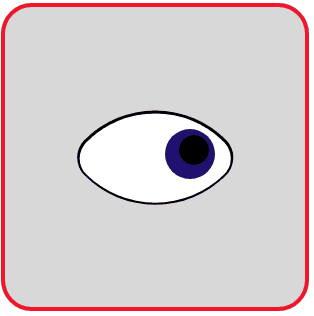
图4 移动的眼珠子(单眼)
2.圆珠一二三
实现这样一个动画效果:一个大圆环每翻动一次,里面增加一颗珠子,最多可增加到三颗。编写如下的HTML文件。

<!DOCTYPE html> <html> <head> <title>圆珠一二三</title> <style> .container { margin: 0 auto; width: 300px; height:300px; position: relative; display:flex; justify-content:center; align-items:center; background:#d8d8d8; border: 4px solid rgba(255, 0, 0, 0.9); border-radius: 10%; } .shape { position: relative; width: 160px; height: 160px; border: 8px solid #f0f; border-radius: 50%; animation: anim1 1.25s infinite -0.3s; } .shape:after { content: ''; position: absolute; top:0; left:0; right:0; bottom:0; margin:auto; width: 0; height: 0; border: 20px solid #f00; border-radius: 50%; transform: translate(-40px); animation: anim2 5s infinite steps(1); } @keyframes anim1 { 0% { transform: rotateX(0deg); } 100% { transform: rotateX(180deg); } } @keyframes anim2 { 0% { opacity: 0; } 25% { opacity: 1; } 50% { box-shadow: 40px 0 0 #0f0; } 75% { box-shadow: 40px 0 0 #0f0, 80px 0 0 #00f; } } </style> </head> <body> <div class="container"> <div class="shape"></div> </div> </body> </html>
在浏览器中打开包含这段HTML代码的html文件,可以呈现出如图5所示的动画效果。
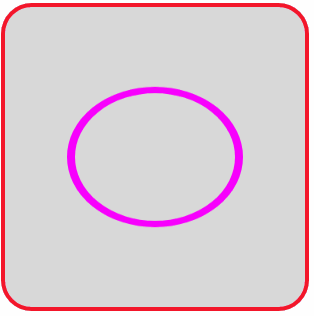
图5 圆珠一二三
3.一分为四
将一个圆球向上下左右四个方向生成四个同样的圆球,四个圆球采用box-shadow属性设置。编写如下的HTML文件。

<!DOCTYPE html> <html> <head> <title>一分为四</title> <style> .container { margin: 0 auto; width: 300px; height:300px; position: relative; display:flex; justify-content:center; align-items:center; background:#d8d8d8; border: 4px solid rgba(255, 0, 0, 0.9); border-radius: 10%; } .shape { position: relative; width: 30px; height: 30px; background: #f0f; border-radius: 50%; animation: anim 2s linear infinite; } @keyframes anim { 0% { opacity: 0; } 15% { opacity: 1; } 25% { background:#d8d8d8; } 100% { background:#d8d8d8; box-shadow: -80px 0 0 #f0f, 80px 0 0 #f0f,0 80px 0 0 #f0f,0 -80px 0 0 #f0f; } } </style> </head> <body> <div class="container"> <div class="shape"></div> </div> </body> </html>
在浏览器中打开包含这段HTML代码的html文件,可以呈现出如图6所示的动画效果。

图6 圆球一分为四
若修改关键帧定义为:
@keyframes anim
{
0%,100% { box-shadow: 0 0 0 #f0f; }
25% { box-shadow: -80px 0 0 #f0f, 80px 0 0 #f0f; }
50% { box-shadow: 0 0 0 #f0f; }
75% { box-shadow: 0 80px 0 0 #f0f,0 -80px 0 0 #f0f; }
}
则呈现出如图7所示的动画效果。

图7 圆球一分为二
4.四个小圆旋转扩散
设页面中有<div class="shape"></div>,若为. shape设置样式规则如下:
.shape
{
position: relative;
30px;
height: 30px;
border-radius: 50%;
box-shadow: -30px -30px 0 #f0f, 30px -30px 0 #f0f,
30px 30px 0 #f0f,-30px 30px 0 #f0f;
}
可在页面中显示如图8所示的图形,这4个小圆均是由box-shadow属性设置的。

图8 四个小圆
若将图8的四个小圆作为初始帧,用
box-shadow: 60px -60px 0 #f0f,60px 60px 0 #f0f,-60px 60px 0 #f0f,-60px -60px 0 #f0f;
设置的另外4个圆作为终止帧,它和初始帧相比,四个小圆的大小不变,但位置发生了变化,这个变化产生的效果是小圆会旋转扩散。
编写的HTML文件内容如下。

<!DOCTYPE html> <html> <head> <title>四小圆旋转扩散</title> <style> .container { margin: 0 auto; width: 300px; height:300px; position: relative; display:flex; justify-content:center; align-items:center; background:#d8d8d8; border: 4px solid rgba(255, 0, 0, 0.9); border-radius: 10%; } .shape { position: relative; width: 30px; height: 30px; border-radius: 50%; animation: anim 1s linear infinite; } @keyframes anim { 0% { box-shadow: -30px -30px 0 #f0f, 30px -30px 0 #f0f,30px 30px 0 #f0f,-30px 30px 0 #f0f; } 100% { box-shadow: 60px -60px 0 #f0f,60px 60px 0 #f0f,-60px 60px 0 #f0f,-60px -60px 0 #f0f; } } </style> </head> <body> <div class="container"> <div class="shape"></div> </div> </body> </html>
在浏览器中打开包含这段HTML代码的html文件,可以呈现出如图9所示的动画效果。

图9 四小圆旋转扩散
