Mac下:
1、下载git版本并安装
运行终端
- 查看git版本:
bogon:~ yan$ git --version
git version 2.16.3
- 配置gitconfig文件
vim ~/.gitconfig
点击i进入编辑模式
bogon:~ yan$ vim ~/.gitconfig
[user] name=guanxy email=999999999@qq.com [alias] co=checkout ci=commit st=status pl=pull ps=push dt=difftool ca=commit -am b=branch ~ -- INSERT --
Esc :wq 退出编辑模式
可以输入git st 查看
/******Git 配置完成******************/
2、建立git项目
在gitHub或者码云上新建账户,我这里是在码云上建的https://gitee.com/--新建项目
点击项目--管理--部署公钥管理--公钥管理--添加部署公钥
bogon:~ yan$ ls -all bogon:~ yan$ cd .ssh/ bogon:.ssh yan$ ls -al bogon:.ssh yan$ cat id_rsa.pub //查看生成的公钥,并复制 ssh-keygen -t rsa -C "xxx@xmail.com" //生成秘钥 ssh-rsa xxxxxxxxxxxxxxxxxxxxxxxxxxxxxxxxxxxxxxxx 把公钥添加到https://gitee.com/profile/sshkeys //添加个人公钥 bogon:~ yan$ mkdir ReactHappyMmallDoc //本地新建一个文件夹
bogon:~ yan$ cd ReactHappyMmallDoc
bogon:ReactHappyMmallDoc yan$ ls
bogon:ReactHappyMmallDoc yan$ git clone 项目路径
//切换到项目路径,把本地项目关联到远程目录
bogon:ReactHappyMmallDoc yan$ ls React_happymmal bogon:ReactHappyMmallDoc yan$ cd React_happymmal bogon:React_happymmal yan$ ls README.md bogon:React_happymmal yan$ ls -al
bogon:React_happymmal yan$ vim .gitignore //添加一个gitignore来忽略一些我们不需要的东西
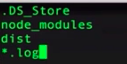
bogon:React_happymmal yan$ git st
bogon:React_happymmal yan$ git add . //把gitignore提交到本地
bogon:React_happymmal yan$ git ca "initial" //把gitignore提交到远程
bogon:React_happymmal yan$ git ps //推送到远程
