1:standard 标准模式,不需要配置,系统默认的加载模式
启动目标Activity时,Android总会为目标Activity创建一个新的实例,并放到当前Task栈中,这种模式不会启动新的Task,新的Activity将被添加到原有的Task中
例子代码如下:

1 package com.example.androidgov; 2 3 import android.app.Activity; 4 import android.content.Intent; 5 import android.os.Bundle; 6 import android.view.View; 7 import android.widget.TextView; 8 9 public class StandardActivity extends Activity { 10 11 TextView textview1 = null; 12 13 @Override 14 protected void onCreate(Bundle savedInstanceState) { 15 super.onCreate(savedInstanceState); 16 setContentView(R.layout.activity_standard); 17 textview1 = (TextView)findViewById(R.id.stand_textview1); 18 textview1.setText(this.getTaskId() + "--" + this.toString()); 19 } 20 21 public void startActivity( View view ) { 22 Intent intent = new Intent(StandardActivity.this, StandardActivity.class); 23 startActivity(intent); 24 } 25 }
布局文件如下:

1 <LinearLayout xmlns:android="http://schemas.android.com/apk/res/android" 2 xmlns:tools="http://schemas.android.com/tools" 3 android:id="@+id/container" 4 android:layout_width="match_parent" 5 android:layout_height="match_parent" 6 android:orientation="vertical" 7 tools:context="com.example.androidgov.StandardActivity" 8 tools:ignore="MergeRootFrame" > 9 10 <Button 11 android:layout_width="match_parent" 12 android:layout_height="wrap_content" 13 android:onClick="startActivity" 14 android:text="startMySelf" /> 15 16 <TextView 17 android:id="@+id/stand_textview1" 18 android:layout_width="match_parent" 19 android:layout_height="wrap_content" /> 20 21 </LinearLayout>
运行结果如下图:
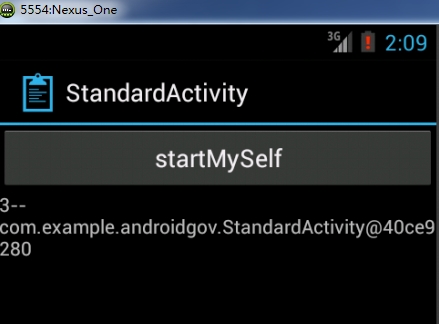
点击启动startMyself按钮
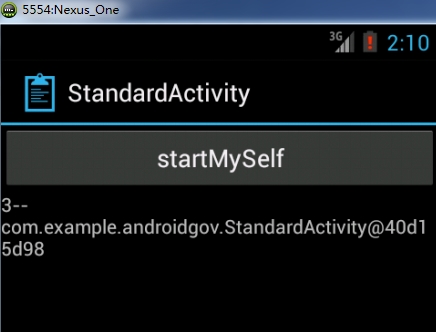
再次点击
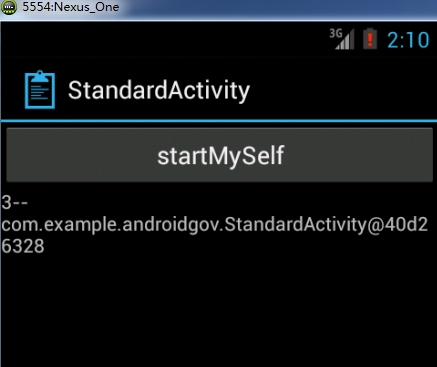
由此可见,每次都在同一个Task中启动新的Activity
2:singleTop Task顶单例模式
与standard模式差不多,只是如果要被启动的Activity已经位于Task栈顶,那么这个Activity将不会被启动,不会生成Activity实例。而如果要被启动的Activity没有位于栈顶,系统会创建Activity实例,并把它置于Task栈顶
例子代码(AndroidManifest.xml中,activity节点配置一个launchMode属性,如下所示)

1 <activity 2 android:name="com.example.androidgov.SingleTopActivity" 3 android:label="@string/title_activity_single_top" 4 android:launchMode="singleTop" > 5 <intent-filter> 6 <action android:name="android.intent.action.MAIN" /> 7 8 <category android:name="android.intent.category.LAUNCHER" /> 9 </intent-filter> 10 </activity> 11 <activity 12 android:name="com.example.androidgov.OtherActivity" 13 android:label="@string/title_activity_other" > 14 </activity>
SingleTopActivity.java代码

1 package com.example.androidgov; 2 3 import android.app.Activity; 4 import android.content.Intent; 5 import android.os.Bundle; 6 import android.view.View; 7 import android.widget.TextView; 8 9 public class SingleTopActivity extends Activity { 10 11 TextView textview1 = null; 12 13 @Override 14 protected void onCreate(Bundle savedInstanceState) { 15 super.onCreate(savedInstanceState); 16 setContentView(R.layout.activity_single_top); 17 textview1 = (TextView)findViewById(R.id.singleTop_textview1); 18 textview1.setText(this.getTaskId() + "--" + this.toString()); 19 } 20 21 22 public void startSecond( View view ) { 23 Intent intent = new Intent(SingleTopActivity.this, OtherActivity.class); 24 startActivity(intent); 25 } 26 27 public void startSelf( View view ) { 28 Intent intent = new Intent(SingleTopActivity.this, SingleTopActivity.class); 29 startActivity(intent); 30 } 31 }
布局文件:

1 <LinearLayout xmlns:android="http://schemas.android.com/apk/res/android" 2 xmlns:tools="http://schemas.android.com/tools" 3 android:id="@+id/container" 4 android:layout_width="match_parent" 5 android:layout_height="match_parent" 6 android:orientation="vertical" 7 tools:context="com.example.androidgov.SingleTopActivity" 8 tools:ignore="MergeRootFrame" > 9 10 <Button 11 android:layout_width="match_parent" 12 android:layout_height="wrap_content" 13 android:onClick="startSecond" 14 android:text="startOther" /> 15 16 17 <Button 18 android:layout_width="match_parent" 19 android:layout_height="wrap_content" 20 android:onClick="startSelf" 21 android:text="startMyself" /> 22 23 <TextView 24 android:id="@+id/singleTop_textview1" 25 android:layout_width="match_parent" 26 android:layout_height="wrap_content" /> 27 28 </LinearLayout>
OtherActivity.java代码文件

1 package com.example.androidgov; 2 3 import android.app.Activity; 4 import android.content.Intent; 5 import android.os.Bundle; 6 import android.view.View; 7 import android.widget.TextView; 8 9 public class OtherActivity extends Activity { 10 11 TextView textview1 = null; 12 13 @Override 14 protected void onCreate(Bundle savedInstanceState) { 15 super.onCreate(savedInstanceState); 16 setContentView(R.layout.activity_other); 17 textview1 = (TextView)findViewById(R.id.other_textview1); 18 textview1.setText(this.getTaskId() + "--" + this.toString()); 19 } 20 21 public void startActivity( View view ) { 22 Intent intent = new Intent(OtherActivity.this, SingleTopActivity.class); 23 startActivity(intent); 24 } 25 }
布局文件:

1 <LinearLayout xmlns:android="http://schemas.android.com/apk/res/android" 2 xmlns:tools="http://schemas.android.com/tools" 3 android:id="@+id/container" 4 android:layout_width="match_parent" 5 android:layout_height="match_parent" 6 android:orientation="vertical" 7 tools:context="com.example.androidgov.StandardActivity" 8 tools:ignore="MergeRootFrame" > 9 10 <Button 11 android:layout_width="match_parent" 12 android:layout_height="wrap_content" 13 android:onClick="startActivity" 14 android:text="startSingleTop" /> 15 16 17 <TextView 18 android:id="@+id/other_textview1" 19 android:layout_width="match_parent" 20 android:layout_height="wrap_content" /> 21 22 </LinearLayout>
运行结果如图(运行过程为:开启->点击startOther->点击startSingleTop->点击startSelf->点击startOther)
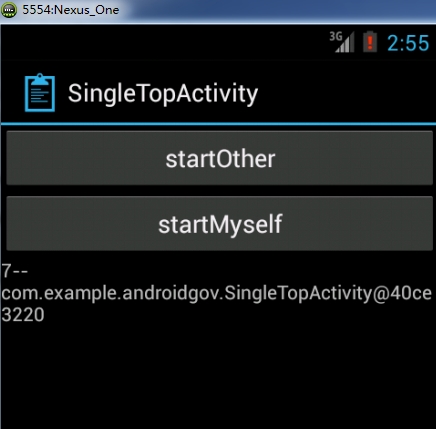
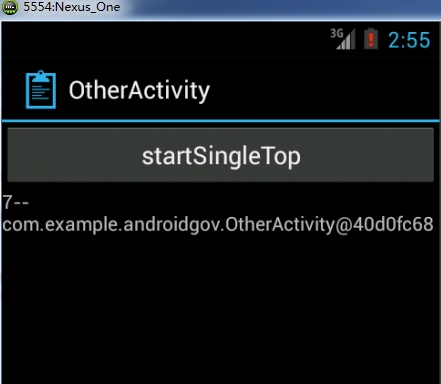
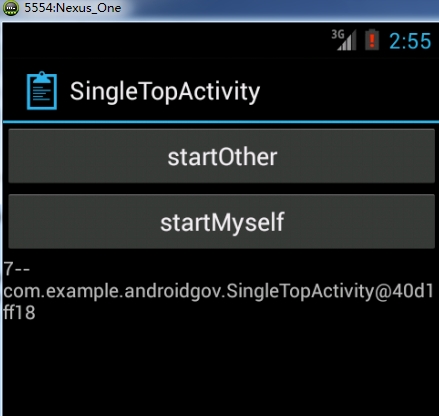
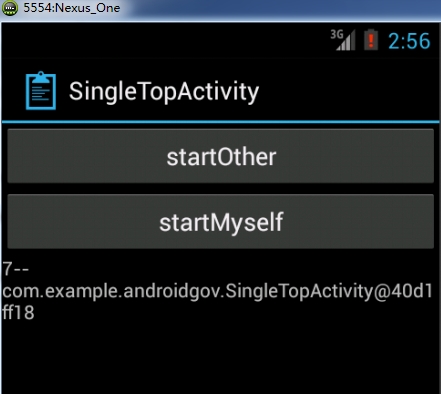
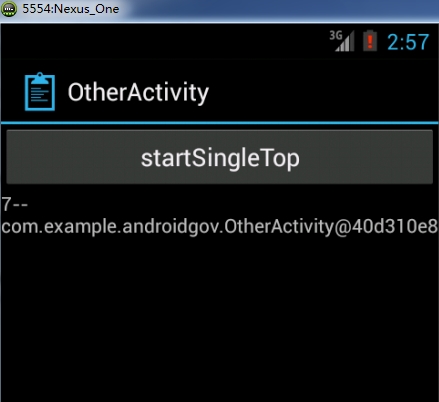
由以上图可知,如果要启动Activity不在栈顶,则会生成实例,置于栈顶位置,如果要启动Activity已经在栈顶,则不会生成实例
3:singleTask Task内单例模式
如果要启动的Activity没有,则系统生成Activity实例,并把它置于Task栈顶
如果要启动的Activity已经存在,但没有位于栈顶,系统把它之上的其他Activity全部移出栈,使得该Activity置于栈顶
如果要启动的Activity已经存在,而且已经位于栈顶,则系统不会生成相应实例
示例代码可以复用SingleTop中的代码进行测试,这里不再演示
4:singleInstance 全局单例模式
如果要启动的Activity不存在,系统会创建一个新的Task,再创建一个Activity实例,将这个实例加入这个新的Task中
如果要启动的Activity已经存在,无论它位于那个应用程序中,系统会把该Activity所在的Task转到前台,从而使该Activity显示出来
另外,这种模式启动的Activity存在的Task中只有这一个Activity,位于栈顶
示例代码可以复用SingleTop中的代码,只是修改AndroidManifest.xml中的配置

1 <activity 2 android:name="com.example.androidgov.SingleTopActivity" 3 android:label="@string/title_activity_single_top" > 4 <intent-filter> 5 <action android:name="android.intent.action.MAIN" /> 6 7 <category android:name="android.intent.category.LAUNCHER" /> 8 </intent-filter> 9 </activity> 10 <activity 11 android:name="com.example.androidgov.OtherActivity" 12 android:label="@string/title_activity_other" 13 android:launchMode="singleInstance" > 14 </activity>
运行如图(运行过程是:启动->点击startSelf->点击startSelf->点击startOther->点击startSingleTop->点击startSelf->点击startOther)
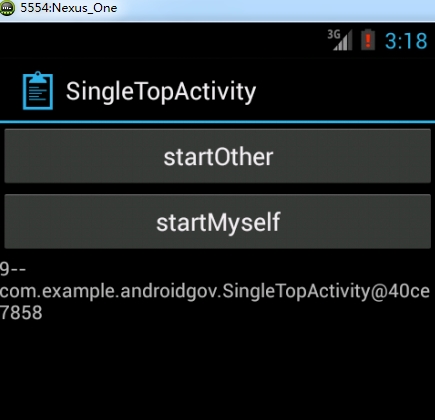
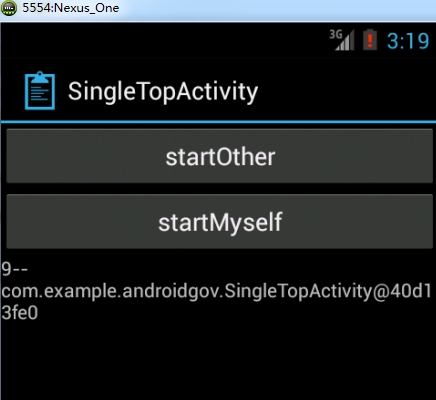

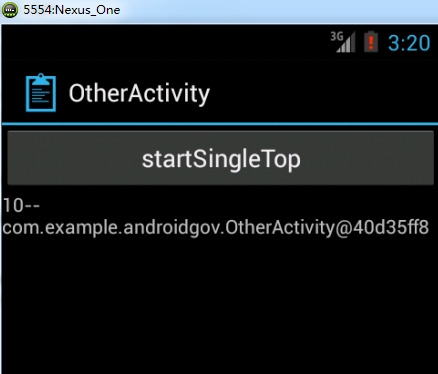
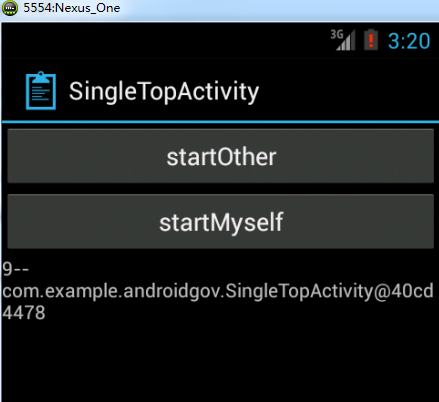


由上图可知,如果以SingleInstance启动Activity,它会生成一个新的示例和一个Task,该实例位于该Task中。如果这个Activity已经存在,启动它的时候只是把它置于前台显示出来,并不会再生成新实例。而且,这个新的Task中只有这一个实例,从这个实例启动的其他Activity不会置于这个新的Task中
