border-1px($color)
position: relative
&:after
display: block
position: absolute
left: 0
bottom: 0
100%
border-top: 1px solid $color
content: ' '
border-none()
&:after
display: none
使用时首先
@import "../../common/stylus/mixin.styl";
为匹配不同设备,定义基本样式
@media (-webkit-min-device-pixel-ratio: 1.5),(min-device-pixel-ratio: 1.5)
.border-1px
&::after
-webkit-transform: scaleY(0.7)
transform: scaleY(0.7)
@media (-webkit-min-device-pixel-ratio: 2),(min-device-pixel-ratio: 2)
.border-1px
&::after
-webkit-transform: scaleY(0.5)
transform: scaleY(0.5)
转自:http://www.cnblogs.com/jiangyangchang/p/6530385.html
注: 先定义一个 mixin (mixin 是 css 预处理器提供的一个方法,它可以通过定义一个函数,比如 border-1px($color),在其中定义的css代码,可以在其他css中直接通过调用函数来引用)
通过对伪类的缩放,来实现在不同屏幕下的1px 效果。
为了方便依赖所有的公共样式,创建一个 index.scss ,引入其他的公共scss,当应用到其他 css 时,直接引入index即可(@import "./index")
mixin.scss
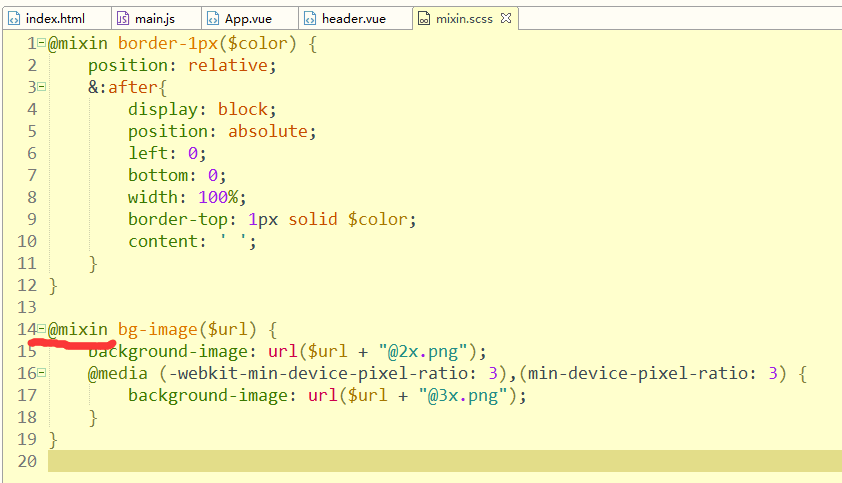
/**
* 解决1px问题
*/
@mixin border-1px($color) {
position: relative;
&:after {
display: block;
position: absolute;
left: 0;
bottom: 0;
100%;
border-top: 1px solid $color;
content: ' ';
}
}
base.scss
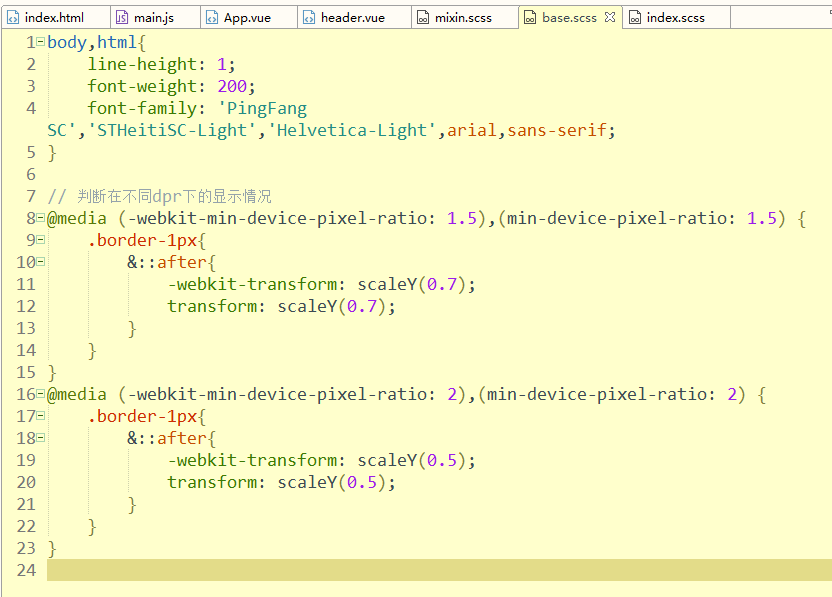
/**
* 判断在不同 dpr 下的显示情况
*/
@media (-webkit-min-device-pixel-ratio: 1.5),(min-device-pixel-ratio: 1.5) {
.border-1px {
&::after {
-webkit-transform: scaleY(0.7);
transform: scaleY(0.7);
}
}
}
@media (-webkit-min-device-pixel-ratio: 2),(min-device-pixel-ratio: 2) {
.border-1px {
&::after {
-webkit-transform: scaleY(0.5);
transform: scaleY(0.5);
}
}
}
/**
* 等同于
*/
[data-dpr='1.5'] & {
.border-1px {
&::after {
-webkit-transform: scaleY(0.7);
transform: scaleY(0.7);
}
}
}
[data-dpr='2'] & {
.border-1px {
&::after {
-webkit-transform: scaleY(0.5);
transform: scaleY(0.5);
}
}
}
index.scss

注:@import 后面的 ';'不能省略,否则会报错
.