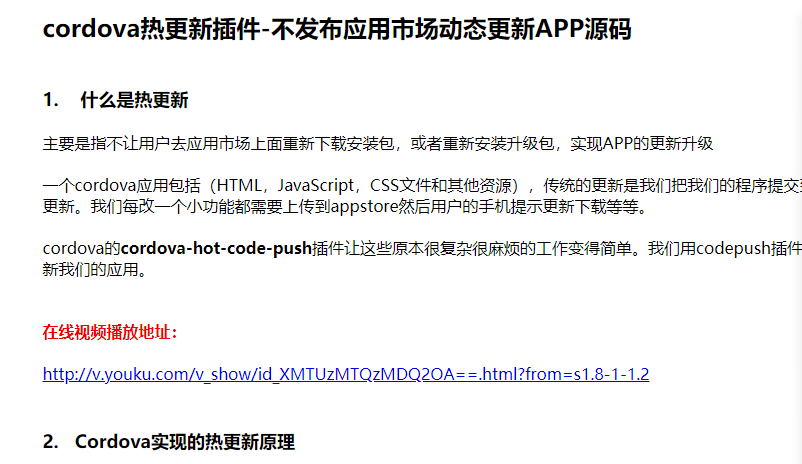1.抓取的接口
/** * 抓取的接口 * 新闻列表接口:http://www.phonegap100.com/appapi.php?a=getPortalList&catid=20&page=1 * 新闻详情接口:http://www.phonegap100.com/appapi.php?a=getPortalArticle&aid=123 */
2.配置公共的api
config/config.default.js
// 配置公共的api config.api = 'http://www.phonegap100.com/';
3.创建 news service
app/service/news.js
/**
* 抓取的接口
* 新闻列表接口:http://www.phonegap100.com/appapi.php?a=getPortalList&catid=20&page=1
* 新闻详情接口:http://www.phonegap100.com/appapi.php?a=getPortalArticle&aid=123
*/
'use strict';
const Service = require('egg').Service;
class NewsService extends Service {
async getNewsList() {
/**
* 通过抓取接口返回数据
* curl的方法可以获取远程的数据
*/
let api = this.config.api + 'appapi.php?a=getPortalList&catid=20&page=1';
let response = await this.ctx.curl(api);
// console.log(response.data); // 返回的是Buffer
let data = JSON.parse(response.data); // 把Buffer类型转换成对象
// console.log(data);
return data.result;
}
// 获取新闻详情
async getNewsContent(aid) {
let api = this.config.api + 'appapi.php?a=getPortalArticle&aid=' + aid;
let response = await this.ctx.curl(api);
let data = JSON.parse(response.data);
return data.result;
}
}
module.exports = NewsService;
4.创建 news view
app/view/news.html
<!DOCTYPE html>
<html lang="en">
<head>
<meta charset="UTF-8">
<meta name="viewport" content="width=device-width, initial-scale=1.0">
<title>新闻列表页</title>
</head>
<body>
<h2>新闻列表数据</h2>
<ul>
<%for(var i=0;i<list.length;i++){%>
<li>
<a href="/newscontent?aid=<%=list[i].aid%>"><%=list[i].title%></a>
</li>
<%}%>
</ul>
</body>
</html>
app/view/newscontent.html
<!DOCTYPE html>
<html lang="en">
<head>
<meta charset="UTF-8">
<meta name="viewport" content="width=device-width, initial-scale=1.0">
<title>新闻详情页</title>
<!-- 引入静态资源 -->
<link rel="stylesheet" href="/public/css/basic.css" />
</head>
<body>
<!-- <h2>新闻详情数据</h2> -->
<div class="content">
<h2><%=list.title%></h2>
<div>
<%-list.content%>
</div>
</div>
</body>
</html>
5.创建 news controller
'use strict';
const Controller = require('egg').Controller;
class NewsController extends Controller {
// 新闻列表页
async index() {
// 获取数据显示到新闻页面
let list = await this.service.news.getNewsList();
// this.ctx.body = list;
await this.ctx.render('news', {
list
})
}
// 新闻详情页
async content() {
// 获取get传值
let aid = this.ctx.query.aid;
// console.log('---aid---',aid);
let list = await this.service.news.getNewsContent(aid);
// console.log('---list---',list);
await this.ctx.render('newscontent', {
list: list[0]
});
}
}
module.exports = NewsController;
6.效果图
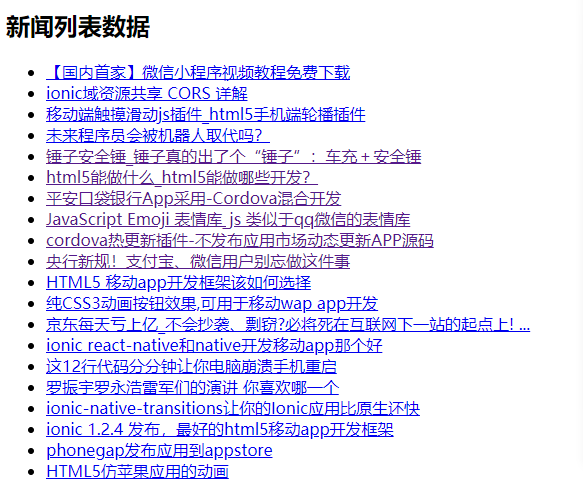
http://127.0.0.1:7001/newscontent?aid=491