克隆炮弹和硝烟的预制体。

1 using System.Collections; 2 using System.Collections.Generic; 3 using UnityEngine; 4 5 public class TankFire : MonoBehaviour { 6 7 public Transform fire_point;//发射点Transform 8 9 /// <summary> 10 /// 子弹的预设体(预先, 设置, 游戏物体) 11 /// </summary> 12 public GameObject bulletPrefab; 13 14 public GameObject FirePrefab; 15 /// <summary> 16 /// 发射的力道 17 /// </summary> 18 public float force; 19 20 void Update() 21 { 22 if (Input.GetKeyDown(KeyCode.Space))//空格键发射子弹 23 { 24 Fire(); 25 } 26 } 27 void Fire() 28 { 29 //-----------炮弹和硝烟的克隆 30 GameObject _bullet = Instantiate(bulletPrefab, fire_point.position, fire_point.rotation); 31 GameObject _fireSmoke = Instantiate(FirePrefab, fire_point.position, fire_point.rotation); 32 //给子弹指定是哪个炮管发射的 33 _bullet.GetComponent<BulletSprite>().TankFire = this; 34 _bullet.GetComponent<Rigidbody>().AddRelativeForce(Vector3.forward * force, ForceMode.Impulse); 35 //定时摧毁炮弹和硝烟 36 Destroy(_bullet, 2.5f); 37 Destroy(_fireSmoke, 1.5f); 38 } 39 //射中指定目标计分 40 public Score scoreText; 41 public void ShotTarget(int score) 42 { 43 scoreText.ScoreNum = score; 44 } 45 }
利用轴的缓动,移动炮管。

1 using System.Collections; 2 using System.Collections.Generic; 3 using UnityEngine; 4 5 public class TankMove : MonoBehaviour { 6 7 /// <summary> 8 /// 炮塔 9 /// </summary> 10 public Transform turret_bass; 11 /// <summary> 12 /// 旋转速度 13 /// </summary> 14 public float e_Turret_Speed; 15 /// <summary> 16 /// 当前炮头角度值 17 /// </summary> 18 private float eTurret; 19 /// <summary> 20 /// 炮管 21 /// </summary> 22 public Transform cannon_bass; 23 /// <summary> 24 /// 上下移动速度 25 /// </summary> 26 public float e_Cannon_Speed; 27 private float eCannon; 28 /// <summary> 29 /// 当前炮管角度值 30 /// </summary> 31 // Use this for initialization 32 void Start() 33 { 34 //当前炮头和炮管初始值 35 eTurret = turret_bass.localEulerAngles.y; 36 eCannon = cannon_bass.localEulerAngles.x; 37 } 38 39 void Update()//FPS=20 40 { 41 //Time.deltaTime//假设FPS为20,则此值的大小约为20分之一,也就是本帧的运行时间 42 //假设一共需要走speed度,则每一帧应该走的度数是每帧的时间乘以度数 43 //后面的input.GetAxis是为了缓动 44 eTurret += Time.deltaTime * e_Turret_Speed * Input.GetAxis("Horizontal"); 45 turret_bass.localEulerAngles = new Vector3(0, eTurret, 0); 46 47 eCannon -= Time.deltaTime * e_Cannon_Speed * Input.GetAxis("Vertical"); 48 eCannon = Mathf.Clamp(eCannon, -25, 7); 49 cannon_bass.localEulerAngles = new Vector3(eCannon, 0, 0); 50 } 51 }
利用一条射线,设置准星的现隐。添加名为Bullet的Layer,不让准星出现在炮弹上。

1 using System.Collections; 2 using System.Collections.Generic; 3 using UnityEngine; 4 5 public class CrossHairs : MonoBehaviour { 6 7 public Transform fire_point; 8 public Transform crosshair; 9 void Start() 10 { 11 12 } 13 Ray ray; 14 RaycastHit hit; 15 void Update() 16 { 17 Vector3 vec = fire_point.rotation * Vector3.forward; 18 ray = new Ray(fire_point.position, vec);//发射一条射线 19 LayerMask layer = 1 << LayerMask.NameToLayer("Default");//获取Layer层的值 20 if (Physics.Raycast(ray, out hit, 1000, layer.value)) 21 { 22 crosshair.gameObject.SetActive(true);//显示瞄准点 23 crosshair.position = hit.point;//point是世界坐标系 24 } 25 else 26 { 27 crosshair.gameObject.SetActive(false); 28 } 29 } 30 }
方块每个都有对应得分数,并添加Enemy标签。

1 using System.Collections; 2 using System.Collections.Generic; 3 using UnityEngine; 4 5 public class EnemySprite : MonoBehaviour { 6 7 public int socre; 8 // Use this for initialization 9 void Start() 10 { 11 12 } 13 14 // Update is called once per frame 15 void Update() 16 { 17 18 } 19 }
检测炮弹是否碰撞方块,调用开火的射中目标的方法

1 using System.Collections; 2 using System.Collections.Generic; 3 using UnityEngine; 4 5 public class BulletSprite : MonoBehaviour 6 { 7 8 public GameObject BulletBroke_Prefab; 9 // Use this for initialization 10 private TankFire tankFire; 11 12 public TankFire TankFire 13 { 14 set 15 { 16 tankFire = value; 17 } 18 } 19 20 // Use this for initialization 21 void Start() 22 { 23 24 } 25 26 // Update is called once per frame 27 void Update() 28 { 29 30 } 31 private void OnCollisionEnter(Collision collision) 32 { 33 if (collision.gameObject.tag == "Enemy") 34 { 35 tankFire.ShotTarget(collision.gameObject.GetComponent<EnemySprite>().socre); 36 37 } 38 GameObject _bulletbroke = Instantiate(BulletBroke_Prefab, transform.position, transform.rotation); 39 Destroy(_bulletbroke, 3f); 40 Destroy(gameObject); 41 } 42 }
最后添加UGUI的Text文本。添加Score脚本组件

1 using System.Collections; 2 using System.Collections.Generic; 3 using UnityEngine; 4 using UnityEngine.UI; 5 6 public class Score : MonoBehaviour 7 { 8 9 private int scoreNum; 10 11 public int ScoreNum 12 { 13 set 14 { 15 scoreNum += value; 16 } 17 } 18 19 // Use this for initialization 20 void Start () { 21 22 } 23 24 // Update is called once per frame 25 void Update () 26 { 27 ShowScore(); 28 } 29 30 void ShowScore() 31 { 32 transform.GetComponent<Text>().text = "Score:"+scoreNum; 33 } 34 }
相机的拉近和缩回。

1 using System.Collections; 2 using System.Collections.Generic; 3 using UnityEngine; 4 5 public class CameraMove : MonoBehaviour 6 { 7 [SerializeField] 8 private float _speed; 9 10 private float cameraTran_z; 11 void Start () { 12 cameraTran_z = transform.localPosition.z; 13 } 14 15 16 void Update () 17 { 18 cameraTran_z += Input.GetAxis("Mouse ScrollWheel")*_speed; 19 transform.localPosition = new Vector3( 20 transform.localPosition.x, 21 transform.localPosition.y, 22 cameraTran_z 23 ); 24 } 25 }
最总效果:

为了让炮弹更加真实,而不是类似子弹效果,对Bullet子弹预设体进行修改。
修改成如下:

1 using System.Collections; 2 using System.Collections.Generic; 3 using UnityEngine; 4 5 public class BulletSprite : MonoBehaviour 6 { 7 8 public GameObject BulletBroke_Prefab;//子弹破碎预设体 9 public GameObject Boom_Prefab;//子弹爆炸效果粒子预设体 10 // Use this for initialization 11 private TankFire tankFire;//开火炮口 12 13 public Collider Triggercolliders;//碰撞触发器(爆炸影响) 14 15 public TankFire TankFire 16 { 17 set 18 { 19 tankFire = value; 20 } 21 } 22 23 void Start() 24 { 25 //让这个子弹2.5秒必须爆炸 26 //2.5 27 Invoke("StartBoom", 2.5f); 28 Destroy(gameObject, 2.5f); 29 } 30 31 private void OnCollisionEnter(Collision collision)//碰撞到物体 32 { 33 if (collision.gameObject.tag == "Enemy")//判断标签是否是敌人 34 { 35 tankFire.ShotTarget(collision.gameObject.GetComponent<EnemySprite>().socre); 36 Debug.Log("1.Boom,启动触发器,进行爆炸"); 37 StartBoom();//子弹碰到指定目标物直接爆炸 38 } 39 else 40 { 41 Debug.Log("2.进行计时,0.5秒后爆炸"); 42 Invoke("StartBoom", 0.5f); 43 } 44 GameObject _bulletbroke = Instantiate(BulletBroke_Prefab, transform.position, transform.rotation);//克隆子弹碎片 45 Destroy(_bulletbroke, 3f); 46 } 47 48 private bool isT = false;//为了让爆炸效果只出现一次 49 private void StartBoom() 50 { 51 if (!isT)//只运行一次 52 { 53 isT = true; 54 Triggercolliders.enabled = true;//启动触发器爆炸 55 GameObject BoomObj = Instantiate(Boom_Prefab, transform.position, transform.rotation); 56 Destroy(BoomObj, 3f); 57 //Destroy(gameObject); 58 } 59 } 60 }
为子弹子对象添加碰撞器:

先取消BoomTrigger,当子弹要爆炸时就会通过脚本激活组件,挂载BoomIsTrigger.cs组件。
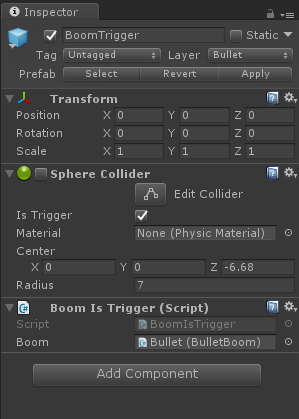
BoomIsTrigger.cs如下:

1 using System.Collections; 2 using System.Collections.Generic; 3 using UnityEngine; 4 5 /// <summary> 6 /// 版本Unity2017.1.0f3 7 /// </summary> 8 9 public class BoomIsTrigger : MonoBehaviour 10 { 11 /// <summary> 12 /// 外层触发器碰撞后相应 13 /// </summary> 14 [SerializeField] 15 private BulletBoom boom;//子弹对象上控制爆炸的组件 16 void OnTriggerEnter(Collider other) 17 { 18 boom.BoomStart(other.gameObject); 19 Destroy(gameObject, 0.01f); 20 } 21 }
最后赋值,挂载爆炸力处理脚本,最后子弹组件:
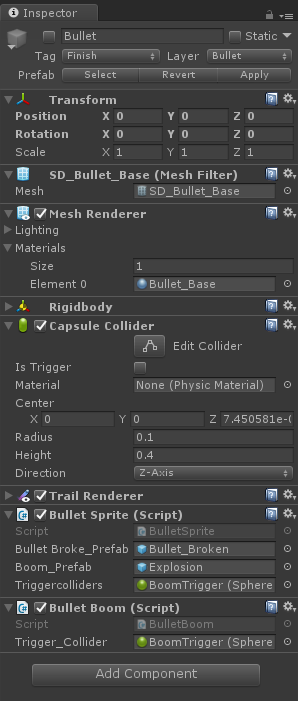

1 using System.Collections; 2 using System.Collections.Generic; 3 using UnityEngine; 4 5 /// <summary> 6 /// 版本Unity2017.1.0f3 7 /// </summary> 8 9 public class BulletBoom : MonoBehaviour 10 { 11 [SerializeField] 12 private SphereCollider Trigger_Collider;//触发器 13 private float radius;//爆炸半径 14 15 public float BoomForce =5;//爆炸力 16 // Use this for initialization 17 void Start() 18 { 19 radius = Trigger_Collider.radius;//爆炸半径的赋值 20 } 21 22 public void BoomStart(GameObject deaths) 23 { 24 25 Vector3 dir = deaths.transform.position - transform.position; 26 Vector3 dir_Nor = Vector3.Normalize(dir);//单位向量(归一化) 27 float dis = Vector3.Distance(transform.position, deaths.transform.position); 28 if (deaths.GetComponent<Rigidbody>() != null)//如果碰撞器上有刚体受力 29 { 30 deaths.GetComponent<Rigidbody>().AddRelativeForce(dir_Nor * (radius - dis) * BoomForce, ForceMode.Impulse); 31 } 32 } 33 }
最终的子弹爆炸效果:

