使用场景
sticky:粘性。粘性布局。
在屏幕范围内时,元素不受定位影响(即top、left等设置无效);
当元素的位置将要移出偏移范围时,定位又会变成fixed,根据设置的left、top等属性成固定位置的效果。
说明:元素并没有脱离文档流。
1.示例一:
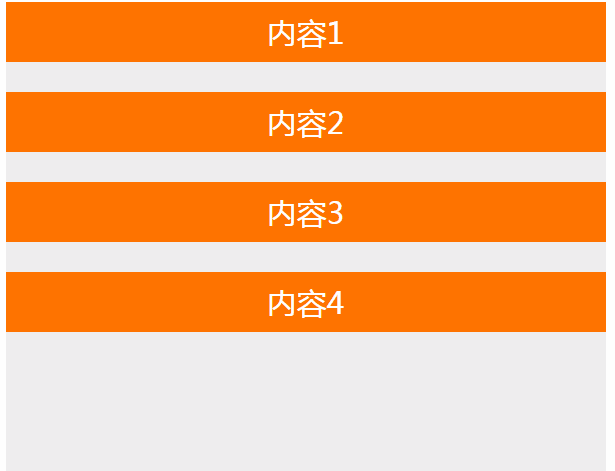
<div class="container"> <div class="sticky-box">内容1</div> <div class="sticky-box">内容2</div> <div class="sticky-box">内容3</div> <div class="sticky-box">内容4</div> </div>
.container { width: 600px; height: 10000px; margin: 0 auto; border: solid 1px red; } .sticky-box { position: -webkit-sticky; position: sticky; height: 60px; margin-bottom: 30px; background: #ff7300; top: 0px; font-size: 30px; text-align: center; color: #fff; line-height: 60px; }
2.示例二:
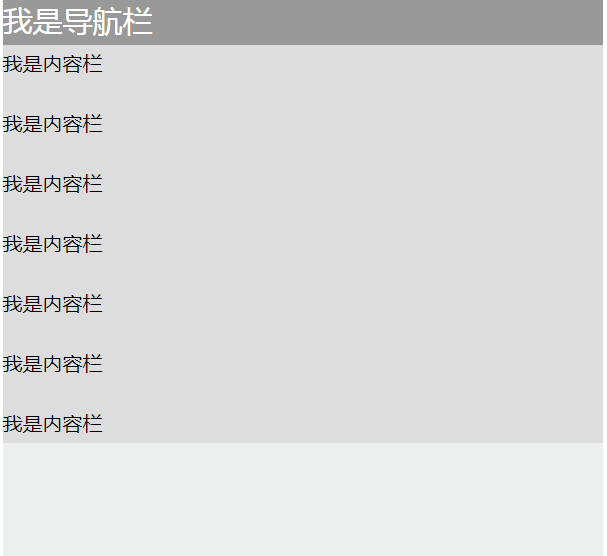
<div class="container"> <nav>我是导航栏</nav> <div class="content"> <p>我是内容栏</p> <p>我是内容栏</p> <p>我是内容栏</p> <p>我是内容栏</p> <p>我是内容栏</p> <p>我是内容栏</p> <p>我是内容栏</p> <p>我是内容栏</p> </div> </div>
.container { width: 600px; height: 10000px; margin: 0 auto; border: solid 1px red; } nav { position: -webkit-sticky; position: sticky; top: 0; } nav { height: 50px; background: #999; color: #fff; font-size: 30px; line-height: 50px; } .content { margin-top: 30px; background: #ddd; } p { line-height: 40px; font-size: 20px; }