1、基本语法
hadoop fs 具体命令
或者
hdfs dfs 具体命令
(dfs是fs的实现类)
2、常用命令实操
2.1、-help:输出这个命令参数
hadoop fs -help rm
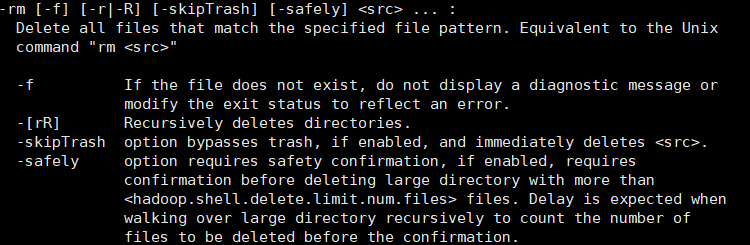
2.2、-ls:显示目录信息
hadoop fs -ls /

2.3、-ls -R:递归查看
hadoop fs -ls -R /home
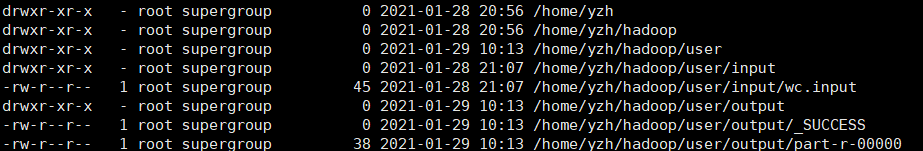
2.4、 -mkdir:在HDFS上创建目录
hadoop fs -mkdir -p /test/cs
2.5、-moveFromLocal:从本地剪切粘贴到HDFS
touch test.txt
hadoop fs -moveFromLocal ./test.txt /test/cs
2.6、-appendToFile:追加一个文件到已经存在的文件末尾
touch test1.txt
vim test1.txt
输入
san gu mao lu
hadoop fs -appendToFile test1.txt /test/cs/test.txt
2.7、-cat:显示文件内容
hadoop fs -cat /test/cs/test.txt
2.8、-chgrp 、-chmod、-chown:Linux文件系统中的用法一样,修改文件所属权限
hadoop fs -chmod 666 /test/cs/test.txt
hadoop fs -chown yzh:yzh /test/cs/test.txt
2.9、-copyFromLocal:从本地文件系统中拷贝文件到HDFS路径去
hadoop fs -copyFromLocal test1.txt /
2.10、-copyToLocal:从HDFS拷贝到本地
hadoop fs -copyToLocal /test/cs/text.txt ./
2.11、-cp:从HDFS的一个路径复制到另一个路径
hadoop fs -cp /test/ce/test.txt /
2.12、-mv:在HDFS目录中移动文件
hadoop fs -mv /test/cs/test.txt /
2.13、-get:等同于copyToLocal
hadoop fs -get /test/cs/test.txt ./
2.14、-getmerge:合并下载多个文件,比如HDFS的目录/test/user/*下有多个文件:log.1,log.2...
hadoop fs -getmerge /test/user/* ./test.txt
2.15、-put:等同于copyFromLocal
hadoop fs -put ./test.txt /test/cs
2.16、-tail:显示一个文件的末尾
hadoop fs -tail /test/cs/test.txt
2.17、-rm:删除文件或文件夹
hadoop fs -rm /test/cs/test.txt
2.18、-rmdir:删除空目录
hadoop fs -rmdir /test
2.19、-du:统计文件夹的大小信息
hadoop fs -du -s -h /test
2.20、-setrep:设置HDFS中文件的副本数量
hadoop fs -setrep 10 /test/cs/test.txt
相当于数据的备份