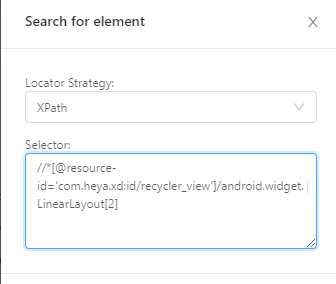Appium:三:APP元素定位
APP控件定位
Xpath定位
- test属性定位:
- driver.find_element(By.XPATH,'//*[@test="test属性"]').click()
- resource-id属性定位:
- driver.find_element(By.XPATH,‘//*[@resource-id="属性"]'.click()
- class属性定位:
- driver.find_element(By.XPATH,‘//*[@class="属性"]'.click()
Xpath高级定位
- Xpath模糊定位技巧
- driver.find_element(By,XPATH,'//*[contains(@text,"属性")]').click()
- Xpath组合定位技巧
- driver.find_element(By,XPATH,'//*[@text="属性" adn @resource-id="属性"]').click()
- Xpath层级定位
- driver.find_element(By,XPATH,'//*[@text="属性"]/..')
UiAutomator 定位:
- text文本定位
- self.driver.find_element_by_android_uiautomator('new UiSelector().text("xx")').click
- new UiSelector().textContains("股票").click()
- new UiSelector().textStartsWith("股").click()
- resourceid定位
- new UiSelector().resourceid("xx")
- class定位
- new UiSelector().className("xx“)[2]
- contenet-desc定位
- new UiSelector().description("xx“)
- 组合定位
- new UiSelector().description("xx").text("文本属性")
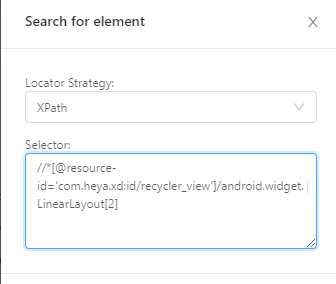
- 滚动查找元素
- self.driver.find_element_by_android_uiautomator('new UiScrollable(new UiSelector().scrollable(true).instance(0)).scrollintoView(new UiSelector().text("text属性").instance(0));').click()
| /a/x[1] |
选取a子元素的第一个x元素 |
| /a/x[last()] |
选取a子元素的最后一个x元素 |
| /a/x[last()-1] |
选取a子元素的倒数第2个x元素 |
| /a/x[position()<3] |
选取最前面的两个属于a元素的子元素的x元素 |
| /a/x[price>30.00] |
选取a元素的所有x元素,且其中price元素值大于30.00 |
| /a/x[price>30.00]/title |
选取a元素的所有x元素的title元素,且其中price元素大于30.00的 |
| //title[@name='joke'] |
选取所有的title元素,且这些元素值有name的joke属性 |
| / |
从根节点选取 |
| // |
从匹配选择的当前节点选择文档中的节点,而不考虑它们的位置 |
| . |
选取当前节点 |
| .. |
选取当前节点的父节点 |
| @ |
选取属性 |
原文地址:https://www.cnblogs.com/cpas-3-org/p/15327749.html