从配置文件中读取信息
QVariantList getEffectdParameterListFromFile()
{
QVariantList parameterList;
{
QVariantList parameterList;
QFile file(filePath);
if (file.exists ())
{
if (file.open (QIODevice::ReadOnly))
{
QByteArray byte=file.readAll ();
QJsonDocument byteJson = QJsonDocument::fromJson(byte);
parameterList= byteJson.toVariant().toList();
}
}
file.close ();
return parameterList;
}
if (file.exists ())
{
if (file.open (QIODevice::ReadOnly))
{
QByteArray byte=file.readAll ();
QJsonDocument byteJson = QJsonDocument::fromJson(byte);
parameterList= byteJson.toVariant().toList();
}
}
file.close ();
return parameterList;
}
了一个验证器,确保字符串包含指定范围内的有效整数。
QValidator *validator = new QIntValidator(100, 999, this);
QLineEdit *edit = new QLineEdit(this);
QLineEdit *edit = new QLineEdit(this);
// the edit lineedit will only accept integers between 100 and 999
edit->setValidator(validator);
edit->setValidator(validator);
返回一个QLineEdit 输入框
QLineEdit * setEditStyle(QLineEdit *edit,const QString txt)
{
edit->setPlaceholderText (txt); // 占位符文本
edit->setMaxLength (10);
edit->setFont(QFont("utf8",10,QFont::Bold)); //字体
///圆角输入框
edit->setStyleSheet("border:2px groove gray;border-radius:10px;padding:2px 4px");
// 设置限定器
edit->setValidator(new QRegExpValidator(QRegExp("[a-zA-Z0-9]+$")));
{
edit->setPlaceholderText (txt); // 占位符文本
edit->setMaxLength (10);
edit->setFont(QFont("utf8",10,QFont::Bold)); //字体
///圆角输入框
edit->setStyleSheet("border:2px groove gray;border-radius:10px;padding:2px 4px");
// 设置限定器
edit->setValidator(new QRegExpValidator(QRegExp("[a-zA-Z0-9]+$")));
if (txt == "密码")
{
edit->setEchoMode(QLineEdit::Password);
}
return edit;
}
{
edit->setEchoMode(QLineEdit::Password);
}
return edit;
}
调用: QFormLayout *loginForm=new QFormLayout();
userEdit=new QLineEdit(this);
// widget layout
loginForm->addRow (setEditStyle(userEdit,"user"));
// widget layout
loginForm->addRow (setEditStyle(userEdit,"user"));
// 小部件布局 用图片作为按钮
QFormLayout *loginBtnForm=new QFormLayout();
loginBtn=new QPushButton(this);
loginBtnForm->addRow (setBtnStyle (loginBtn,"登录"));
quitBtn=new QPushButton(this);
loginBtnForm->addRow (setBtnStyle (quitBtn,"退出"));
loginBtn=new QPushButton(this);
loginBtnForm->addRow (setBtnStyle (loginBtn,"登录"));
quitBtn=new QPushButton(this);
loginBtnForm->addRow (setBtnStyle (quitBtn,"退出"));
设置按钮的风格:
QPushButton *setBtnStyle(QPushButton *btn,const QString txt)
{
QString borderImageName = "./style/btn.png"; 文件路径
QString sheet;
QImage image(borderImageName); //图片对象
{
QString borderImageName = "./style/btn.png"; 文件路径
QString sheet;
QImage image(borderImageName); //图片对象
btn->setText (txt);
// 背景图片 颜色
sheet = "QPushButton{border-image:url(" + borderImageName + ");color: rgb(200, 255, 255);}";
// 按下改变颜色
// 按下改变颜色
sheet+= "QPushButton:pressed{color: rgb(255, 255, 0);}";
if (!image.isNull())
{
btn->setMinimumHeight(image.rect().height());
btn->setMinimumWidth(image.rect().width());
{
btn->setMinimumHeight(image.rect().height());
btn->setMinimumWidth(image.rect().width());
//设置风格
btn->setStyleSheet(sheet);
}
return btn;
}
btn->setStyleSheet(sheet);
}
return btn;
}
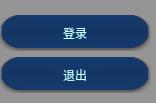
设置QTextEdit 风格
void setTextEditStyle(QTextEdit *txtEdit)
{
txtEdit->setStyleSheet("border:2px groove gray;border-radius:10px;padding:2px 4px"); //设置边框
txtEdit->setVerticalScrollBarPolicy (Qt::ScrollBarAlwaysOn); //滚动条
// txtEdit->setHorizontalScrollBarPolicy(Qt::ScrollBarAlwaysOn);
txtEdit->verticalScrollBar()->setValue(txtEdit->verticalScrollBar()->maximumHeight()); //绑定高度
txtEdit->setLineWrapMode(QTextEdit:: NoWrap);
texEdit->setEnable(false);
return;
}
设置背景风格
void setBackgroundStyle()
{
QDesktopWidget* desktop = QApplication::desktop();
move((desktop->width() - this->width())/2, (desktop->height() - this->height())/2);
{
QDesktopWidget* desktop = QApplication::desktop();
move((desktop->width() - this->width())/2, (desktop->height() - this->height())/2);
QString borderImageName = "./style/bg.png";
// 实例化一个image
QImage image(borderImageName);
QImage image(borderImageName);
//实例一个调色板
QPalette pal(this->palette());
pal.setColor(QPalette::Background, Qt::black);
//
pal.setBrush (this->backgroundRole(),QBrush(image.scaled(this->size())));
pal.setBrush (this->backgroundRole(),QBrush(image.scaled(this->size())));
//自动填充 黑色
this->setAutoFillBackground(true);
this->setAutoFillBackground(true);
//设置调色板
this->setPalette(pal);
this->show();
}
this->setPalette(pal);
this->show();
}
启动另外一个程序
QProcess p;
p.execute (QString("killall a.out"));
p.execute (QString("killall a.out"));
p.start("./a.out");
把map 存放到日志中
void testLog(QVariantMap &map, QString fileName)
{
// 把map 转化成json文件
QJsonDocument doc= QJsonDocument::fromVariant (QVariant(map));
QJsonDocument doc= QJsonDocument::fromVariant (QVariant(map));
// 转化为 string
QString str=doc.toJson ();
QString str=doc.toJson ();
log (fileName) << str ;
}
}