1.new project,不勾选create from archetype,直接选择
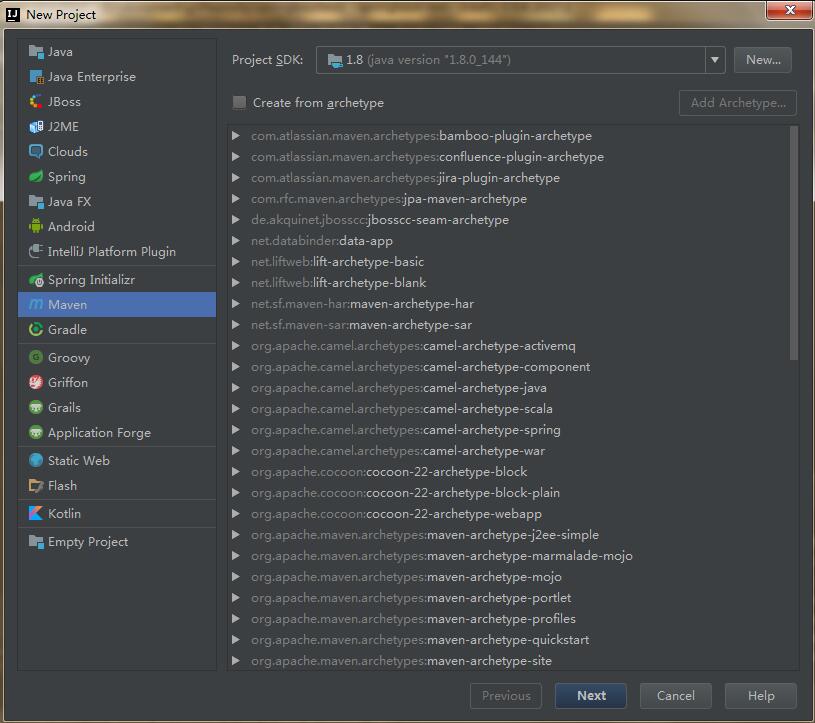
2.next下一步
在Maven依赖管理中,唯一标识一个依赖项是由该依赖项的三个属性构成的,分别是groupId、artifactId以及version。这三个属性可以唯一确定一个组件(Jar包或者War包)。groupId和artifactId是为了保证项目唯一性提出的。
参照maven中的groupId和artifactId到底指的是什么?
groupId:一般分为多段,第一段为域(org: 非营利组织,com:商业组织,cn:中国)。第二段为公司名称,第三段为公司内部的部门,如qa等。
artifactId:项目名称
version: snapshot和正式版本。快照版本和正式版本的主要区别在于:本地获取这些依赖的机制不同。
- 正式版本:如果依赖一个库的正式版本,那构建时会先在仓库中查找是否已经有,如果没有才会去远程拉
- snapshot:依赖snapshot库,每次构建项目时就会去远程拉它所依赖的版本。在配置Maven的Repository的时候中有个配置项,可以配置对于SNAPSHOT版本向远程仓库中查找的频率。频率共有四种,分别是always、daily、interval、never。 
3.pom.xml配置
- 在properties中配置版本信息,接下来可以用${java-version}来使用该版本号
 View Code
View Code1 <properties> 2 <java.version>1.8</java.version> 3 </properties>
- 配置依赖的jar包,以<dependency></dependency>放在<dependencies></dependencies>中
 View Code
View Code1 <dependencies> 2 <dependency> 3 <groupId>org.springframework.boot</groupId> 4 <artifactId>spring-boot-starter-web</artifactId> 5 </dependency> 6 </dependencies>
- 在distributionManagement段中配置的是snapshot快照库和release发布库的地址,主要是id和url的配置,配置后就可以通过mvn deploy进行发布了
 View Code
View Code1 <distributionManagement> 2 <repository> 3 <id>deployment</id> 4 <name>internal repository for releases</name> 5 <url>http://repo.caimi-inc.com/nexus/content/repositories/releases/</url> 6 </repository> 7 </distributionManagement>
- parent:配置被继承的父项目的具体信息,可以继承父项目的配置信息,如dependencies等
 View Code
View Code1 <parent> 2 <groupId>org.springframework.boot</groupId> 3 <artifactId>spring-boot-starter-parent</artifactId> 4 <version>1.1.0</version> 5 </parent>
- 构建中依赖的插件
 View Code
View Code1 <build> 2 <plugins> 3 <plugin> 4 <groupId>org.springframework.boot</groupId> 5 <artifactId>spring-boot-maven-plugin</artifactId> 6 </plugin> 7 </plugins> 8 </build>
- 资源配置:也是在build中配置的。无需编译,是一些properties或XML配置文件,构建过程中会往往会将资源文件从源路径复制到指定的目标路径
 View Code
View Code1 <build> 2 <resources> 3 <resource> 4 <targetPath>META-INF/plexus</targetPath> 5 <filtering>false</filtering> 6 <directory>${basedir}/src/main/plexus</directory> 7 <includes> 8 <include>configuration.xml</include> 9 </includes> 10 <excludes> 11 <exclude>**/*.properties</exclude> 12 </excludes> 13 </resource> 14 </resources> 15 </build>

4.项目结构
- src—main下创建java目录,且右键选择mark directory as sources root
- 在java目录下创建包,包名应该全为小写,包名前缀为groupId.artifactId.XXX
- 在包下创建类 Main,作为程序入口
- target是存放编译后的文件
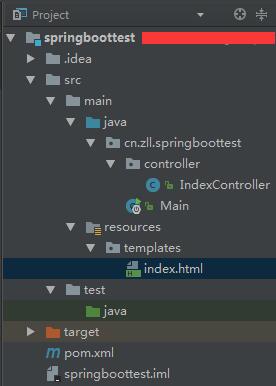
5.添加代码
- 在Main类中添加一个main函数

1 package cn.zll.testproject.controller; //这个要改成自己的包名 2 import org.springframework.boot.SpringApplication; 3 import org.springframework.boot.autoconfigure.SpringBootApplication; 4 //添加注解SpringBootApplication,是一个复合注解,包含下面三个: 5 //@Configuration:表示将该类作用springboot配置文件类。 6 //@EnableAutoConfiguration:表示程序启动时,自动加载springboot默认的配置 7 //@ComponentScan:表示程序启动是,自动扫描当前包及子包下所有类 8 @SpringBootApplication public class Main { 9 public static void main(String[] args){ 10 //创建一个SpringApplication 11 SpringApplication app = new SpringApplication(Main.class); 12 app.run(args); 13 } 14 }
- 在包名下创建一个controller包,并添加一个类IndexController

1 package cn.zll.springboottest.controller; 2 import org.springframework.stereotype.Controller; 3 import org.springframework.web.bind.annotation.RequestMapping; 4 import org.springframework.web.bind.annotation.RequestMethod; 5 6 //用Controller注解为控制器 7 @Controller 8 public class IndexController { 9 //拦截/路径的get请求,返回index.html中的内容 10 @RequestMapping(value = "/", method = RequestMethod.GET) 11 public String index(){ 12 return "index"; 13 } 14 }
- 在resources下添加templates,并添加index.html文档
-
-
注:需要在pom.xml中添加依赖
 View Code
View Code1 <dependency> 2 <groupId>org.springframework.boot</groupId> 3 <artifactId>spring-boot-starter-thymeleaf</artifactId> 4 </dependency>
-
6.执行
右键Main类,直接Run —> 打开浏览器,输入localhost:8080,就可以访问
