使用Myeclipse编辑Xml 文件的时候,当鼠标移动的时候,会弹出一个代码的注释提示,
非常令人讨厌,在网上找了一下如何取消这个提示,具体方法如下:
打开: Window –﹥ Perferences –﹥ MyEclipse –﹥ Files and Editors –﹥ Common Editor Preference --> Hovers
勾掉: Combined Hover
以下载图以 MyEclipse 8.5 为例:
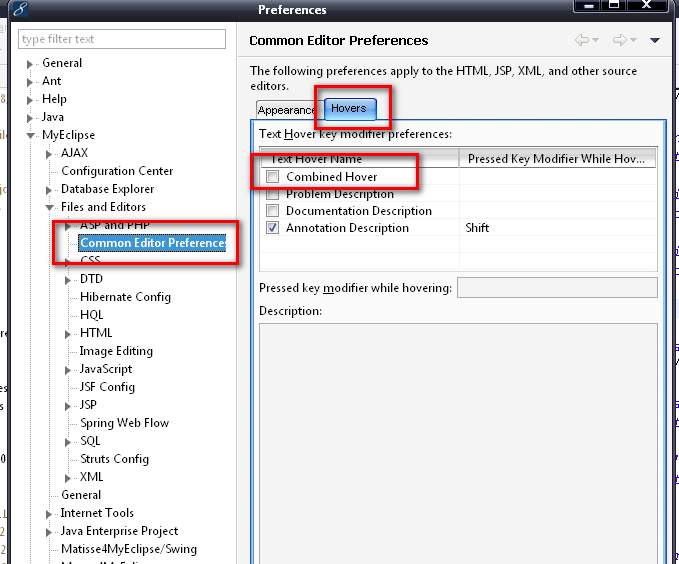
整理背景:港交行[2012-11-29]
使用Myeclipse编辑Xml 文件的时候,当鼠标移动的时候,会弹出一个代码的注释提示,
非常令人讨厌,在网上找了一下如何取消这个提示,具体方法如下:
打开: Window –﹥ Perferences –﹥ MyEclipse –﹥ Files and Editors –﹥ Common Editor Preference --> Hovers
勾掉: Combined Hover
以下载图以 MyEclipse 8.5 为例:
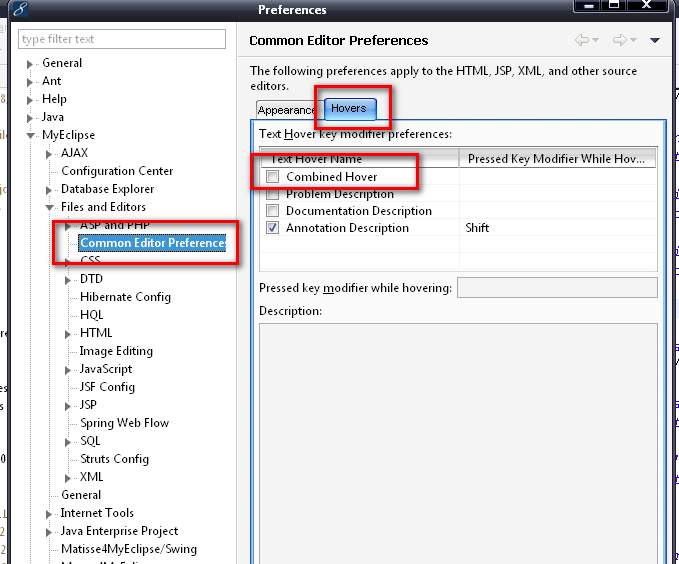
整理背景:港交行[2012-11-29]