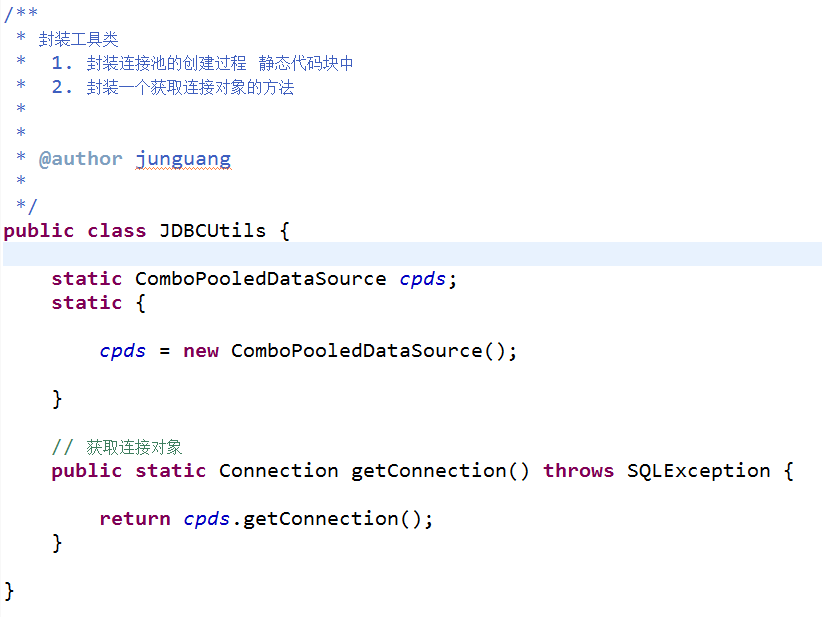封装JDBCUtils工具类
package com.offcn.util;
import com.mchange.v2.c3p0.ComboPooledDataSource;
import java.sql.Connection;
import java.sql.SQLException;
/**
* 负责管理数据库连接的
* 1.封装连接池对象的创建过程
* 2.封装从连接池中获取数据库连接对象的过程
*/
public class JdbcUtils {
private static ComboPooledDataSource dataSource;
static{
dataSource = new ComboPooledDataSource();
}
public static Connection getConnection(){
try {
return dataSource.getConnection();
} catch (SQLException throwables) {
throwables.printStackTrace();
return null;
}
}
}
dbutils使用
(一)简介
commons-dbutils 是 Apache 组织提供的一个开源 JDBC工具类库,它是对JDBC的简单封装, 学习成本极低,并且使用dbutils能极大简化jdbc编码的工作量,同时也不会影响程序的性能。
(二)作用
DbUtils :提供如关闭连接、装载JDBC驱动程序等常规工作的工具类,里面的所有方法都是静态的。 该包封装了SQL的执行,是线程安全的。 (1)可以实现增、删、改、查、批处理、 (2)考虑了事务处理需要共用Connection。 (3)该类最主要的就是简单化了SQL查询,它与ResultSetHandler组合在一起使用可以完成大部分的数据库操作,能够大大减少编码量。
(三)常用的方法
① 操作:update() public int update(Connection conn, String sql, Object... params) throws SQLException:用来执行一个更新(插入、更新或删除)操作。② 查询:query() public Object query(Connection conn, String sql, ResultSetHandler rsh,Object... params) throws SQLException:执行一个查询操作,在这个查询中,对象数组中的每个元素值被用来作为查询语句的置换参数。该方法会自行处理 PreparedStatement 和 ResultSet 的创建和关闭。 注: 该接口用于处理 java.sql.ResultSet,将数据按要求转换为另一种形式。ResultSetHandler 接口提供了一个单独的方法:Object handle (java.sql.ResultSet rs)该方法的返回值将作为QueryRunner类的query()方法的返回值 方法: ArrayHandler:把结果集中的第一行数据转成对象数组。 ArrayListHandler:把结果集中的每一行数据都转成一个数组,再存放到List中。 BeanHandler:将结果集中的第一行数据封装到一个对应的JavaBean实例中。 BeanListHandler:将结果集中的每一行数据都封装到一个对应的JavaBean实例中,存放到List里。 ColumnListHandler:将结果集中某一列的数据存放到List中。 MapHandler:将结果集中的第一行数据封装到一个Map里,key是列名,value就是对应的值。 MapListHandler:将结果集中的每一行数据都封装到一个Map里,然后再存放到List ScalarHandler:返回结果集中第一行第一列的数据,返回类型为object
(四)基本使用
s① 下载导包 commons-dbutils-1.7.jar
http://commons.apache.org/proper/commons-dbutils/
```Java ② 使用 1 创建核心对象QueryRunner qr = new QueryRunner();
② 执行命令 int update = qr.update(connection,sql,params); // 执行增删改 T t = qr.query(connection,sql,new BeanHandler,params); List t = qr.query(connection,sql,new BeanListHandler,params); Object t = qr.query(connection,sql,new ScalerHandler,params);
代码
package com.offcn.test;
import com.offcn.entity.Goods;
import com.offcn.util.JdbcUtils;
import org.apache.commons.dbutils.QueryRunner;
import org.apache.commons.dbutils.handlers.ArrayListHandler;
import org.apache.commons.dbutils.handlers.BeanHandler;
import org.apache.commons.dbutils.handlers.BeanListHandler;
import org.apache.commons.dbutils.handlers.ScalarHandler;
import org.junit.Test;
import java.sql.Connection;
import java.sql.PreparedStatement;
import java.sql.ResultSet;
import java.sql.SQLException;
import java.util.Arrays;
import java.util.List;
public class TestHomeWork {
QueryRunner qr = new QueryRunner();
// #4.删除商品id为6的商品
@Test
public void test4() throws SQLException {
Connection conn = null;
PreparedStatement pstmt = null;
try {
conn = JdbcUtils.getConnection();
pstmt = conn.prepareStatement("delete from goods where gid = ?");
pstmt.setObject(1,6);
int i = pstmt.executeUpdate();
System.out.println(i>0?"操作成功":"操作失败");
} finally {
pstmt.close();
conn.close();
}
}
//#5.修改商品名称为”华为手机“的价格为6666
@Test
public void test5() throws SQLException {
Connection conn = JdbcUtils.getConnection();
try {
qr.update(conn,"update goods set price = ? where gname = ?",6666,"华为手机");
} catch (SQLException throwables) {
throwables.printStackTrace();
}finally{
conn.close();
}
}
//#6.查询商品表中的最大库存量
@Test
public void test6() throws SQLException {
Connection conn = null;
try {
conn = JdbcUtils.getConnection();
Object count = qr.query(conn, "select max(store) from goods", new ScalarHandler<>());
System.out.println(count);
} catch (SQLException throwables) {
throwables.printStackTrace();
} finally {
conn.close();
}
}
//#7.查询商品表中价格在3000-9000的商品信息
@Test
public void test7() throws SQLException {
Connection conn = null;
PreparedStatement pstmt = null;
ResultSet rs = null;
try {
conn = JdbcUtils.getConnection();
pstmt = conn.prepareStatement("select * from goods where price between ? and ?");
pstmt.setObject(1,3000);
pstmt.setObject(2,9000);
rs = pstmt.executeQuery();
while(rs.next()){
System.out.println("商品名称:"+rs.getString("gname")+" 商品价格:"+
rs.getDouble("price")+" 商品库存:"+rs.getInt("store"));
}
} catch (SQLException throwables) {
throwables.printStackTrace();
} finally {
rs.close();
pstmt.close();
conn.close();
}
}
//
//#8.查询商品中的平均价格
@Test
public void test8() throws SQLException {
Connection conn = null;
try {
conn = JdbcUtils.getConnection();
Object count = qr.query(conn, "select avg(price) from goods", new ScalarHandler<>());
System.out.println(count);
} catch (SQLException throwables) {
throwables.printStackTrace();
} finally {
conn.close();
}
}
//#9.查询每种分类下面的商品数量
@Test
public void test9() throws SQLException {
Connection conn = null;
try {
conn = JdbcUtils.getConnection();
List<Object[]> list = qr.query(conn, "select cate_id,sum(store) from goods group by cate_id", new ArrayListHandler());
for (Object[] objects : list) {
System.out.println(Arrays.toString(objects));
}
} catch (SQLException throwables) {
throwables.printStackTrace();
} finally {
conn.close();
}
}
//#10. 分页查询商品表,每页显示3条,查询第二页商品信息
//(页码-1)*每页显示数量,数量
@Test
public void test10() throws SQLException {
Connection conn = null;
try {
conn = JdbcUtils.getConnection();
List<Goods> goodsList = qr.query(conn, "select * from goods limit ?,? ", new BeanListHandler<Goods>(Goods.class), 3, 3);
for (Goods goods : goodsList) {
System.out.println(goods.getGname());
}
} catch (SQLException throwables) {
throwables.printStackTrace();
} finally {
conn.close();
}
}
//#11. 查询商品信息及商品对应的商品分类名称
@Test
public void test11() throws SQLException {
Connection conn = null;
try {
conn = JdbcUtils.getConnection();
List<Object[]> list = qr.query(conn, "select g.*,c.cname from goods as g,cate as c where g.cate_id = c.cid", new ArrayListHandler());
for (Object[] objects: list) {
System.out.println(Arrays.toString(objects));
}
} catch (SQLException throwables) {
throwables.printStackTrace();
} finally {
conn.close();
}
}
//#12. 查询商品表中最贵的商品信息
@Test
public void test12() throws SQLException {
Connection conn = null;
try {
conn = JdbcUtils.getConnection();
Goods goods = qr.query(conn, "select * from goods where price = (select max(price) from goods)", new BeanHandler<Goods>(Goods.class));
System.out.println(goods.getGname()+" "+goods.getPrice());
} catch (SQLException throwables) {
throwables.printStackTrace();
} finally {
conn.close();
}
}
//#13.查询库存量最小的商品信息
@Test
public void test13() throws SQLException {
Connection conn = null;
try {
conn = JdbcUtils.getConnection();
Goods goods = qr.query(conn, "select * from goods where store = (select min(store) from goods)", new BeanHandler<Goods>(Goods.class));
System.out.println(goods.getGname()+" "+goods.getPrice());
} catch (SQLException throwables) {
throwables.printStackTrace();
} finally {
conn.close();
}
}
//
//#14. 查询所有商品的商品名称,所属分类名称和库存
@Test
public void test14() throws SQLException {
Connection conn = null;
try {
conn = JdbcUtils.getConnection();
List<Object[]> list = qr.query(conn, "select g.gname,c.cname,g.store from goods as g,cate as c where g.cate_id = c.cid", new ArrayListHandler());
for (Object[] objects: list) {
System.out.println(Arrays.toString(objects));
}
} catch (SQLException throwables) {
throwables.printStackTrace();
} finally {
conn.close();
}
}
}