pycharm选择python3
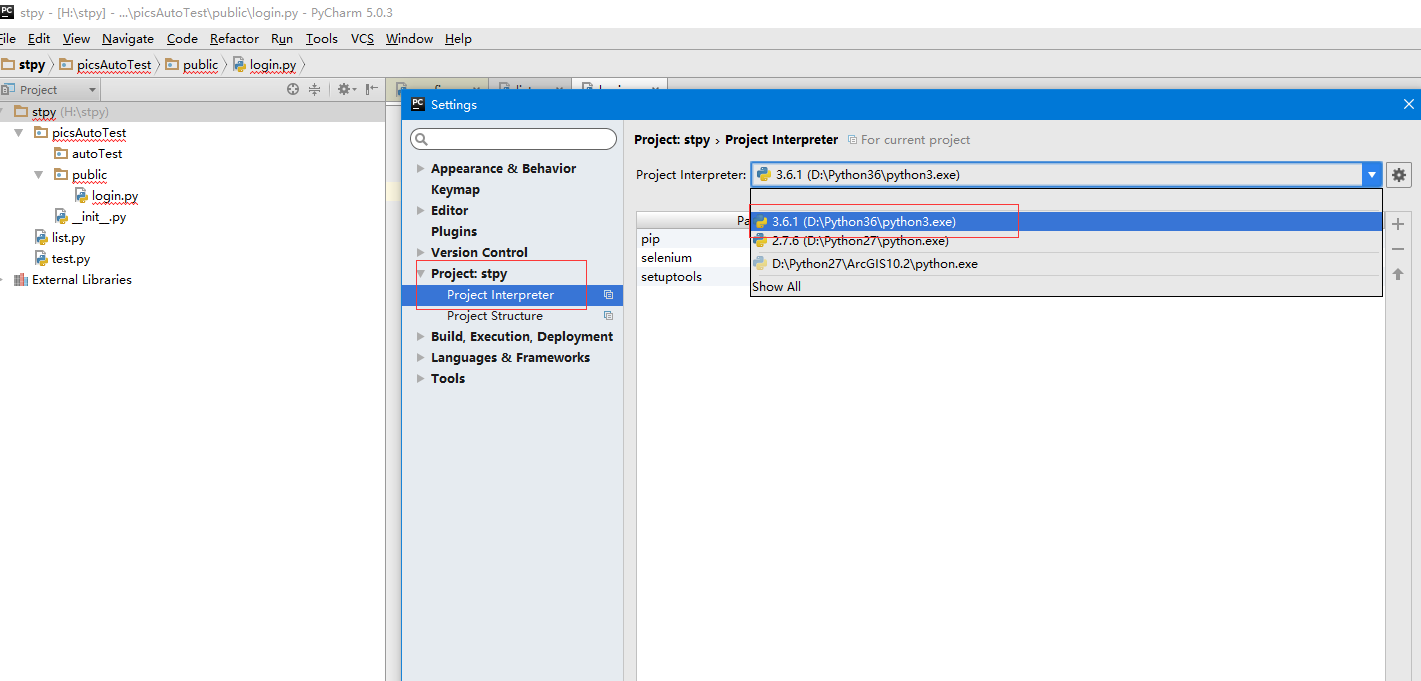
安装 pip3
python3 -m pip install -U pip
安装seleium
pip install selenium
pip install --upgrade seleium (看版本 import seleium 、help(seleium)稳定的版本selenium ==2.48.0 、或pip install selenium==2.48.0)
下载游览器驱动
https://github.com/mozilla/geckodriver/releases(firefox)
https://developer.microsoft.com/en-us/microsoft-edge/tools/webdriver/ (ie)
http://npm.taobao.org/mirrors/chromedriver (google)
http://chromedriver.storage.googleapis.com/index.html
python3 爬虫
- from selenium import webdriver
- driver = webdriver.Firefox()
- url = 'http://www.baidu.com/'
- driver.get(url)
- driver.find_element_by_id('kw').send_keys()
- driver.find_element_by_id("su").click()
- driver.quit()
| chromedriver版本 | 支持的Chrome版本 |
|---|---|
| v2.36 | v64-66 |
| v2.35 | v62-64 |
| v2.34 | v61-63 |
| v2.33 | v60-62 |
| v2.32 | v59-61 |
| v2.31 | v58-60 |
| v2.30 | v58-60 |
| v2.29 | v56-58 |
| v2.28 | v55-57 |
| v2.27 | v54-56 |
| v2.26 | v53-55 |
| v2.25 | v53-55 |
| v2.24 | v52-54 |
| v2.23 | v51-53 |
| v2.22 | v49-52 |
| v2.21 | v46-50 |
| v2.20 | v43-48 |
| v2.19 | v43-47 |
| v2.18 | v43-46 |
| v2.17 | v42-43 |
| v2.13 | v42-45 |
| v2.15 | v40-43 |
| v2.14 | v39-42 |
| v2.13 | v38-41 |
| v2.12 | v36-40 |
| v2.11 | v36-40 |
| v2.10 | v33-36 |
| v2.9 | v31-34 |
| v2.8 | v30-33 |
| v2.7 | v30-33 |
| v2.6 | v29-32 |
| v2.5 | v29-32 |
| v2.4 | v29-32 |