NIO源码分析之Channel
Channel又称为“通道”,文档中描述如下:
A channel represents an open connection to an entity such as a hardware device, a file, a network socket, or a program component that is capable of performing one or more distinct I/O operations, for example reading or writing.
通道表示到实体,如硬件设备、文件、网络套接字或可以执行一个或多个不同 I/O 操作(如读取或写入)的程序组件的开放的连接。通过定义可以看到Channel其实是一个或者多个不同的I/O操作的抽象,类似于旧I/O的流,但是又和流有所区别,具体在以下几点:
- 流的读写是单向的,通道的读写是双向的。
- 通道可以异步的读写。
- 通道可以将数据读取到缓冲区,又可以从缓冲区中写入数据到通道。
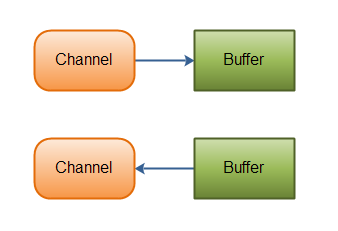
Java NIO: Channels read data into Buffers, and Buffers write data into Channels
常见的通道的实现类:
- DatagramChannel
- FileChannel
- SocketChannel
- ServerSocketChannel
DatagramChannel
DatagramChannel 能通过UDP读写网络中的数据。
FileChannel
FileChannel能读写文件中的数据。
SocketChannel
SocketChannel 能通过TCP读写网络中的数据。
ServerSocketChannel
ServerSocketChannel 允许你监听到来的TCP连接,就像一个web Server一样,对于每个连接,ServerSocketChannel都会创建一个SocketChannel。
我们通过FileChannel来简单查看下channel的读写实现的方式
FileChannel
FileChannel的实现类是FileChannleImpl,oracle的JDK并未提供源码,我们查看openJDK的源码,链接:
http://grepcode.com/file/repository.grepcode.com/java/root/jdk/openjdk/6-b14/sun/nio/ch/FileChannelImpl.java
read
public int read(ByteBuffer dst) throws IOException {
//判断通道是否打开状态
ensureOpen();
if (!readable)
throw new NonReadableChannelException();
synchronized (positionLock) {
int n = 0;
int ti = -1;
try {
//标记可能无限期阻塞的 I/O 操作的开始。
begin();
//判断通道是否打开
if (!isOpen())
return 0;
ti = threads.add();
do {
//读取数据
n = IOUtil.read(fd, dst, -1, nd, positionLock);
} while ((n == IOStatus.INTERRUPTED) && isOpen());
return IOStatus.normalize(n);
} finally {
threads.remove(ti);
end(n > 0);
assert IOStatus.check(n);
}
}
}
private void ensureOpen() throws IOException {
if (!isOpen())
throw new ClosedChannelException();
}
protected final void begin() {
if (interruptor == null) {
interruptor = new Interruptible() {
public void interrupt(Thread target) {
synchronized (closeLock) {
if (!open)
return;
open = false;
interrupted = target;
try {
AbstractInterruptibleChannel.this.implCloseChannel();
} catch (IOException x) { }
}
}};
}
blockedOn(interruptor);
Thread me = Thread.currentThread();
if (me.isInterrupted())
interruptor.interrupt(me);
}
public final boolean isOpen() {
return open;
}
可以看到FileChannel的read(读取数据到buffer)方法的核心实现是通过IOUtil的read方法实现的,我们继续查看其方法:
static int read(FileDescriptor fd, ByteBuffer dst, long position,
NativeDispatcher nd, Object lock)
throws IOException
{
if (dst.isReadOnly())
throw new IllegalArgumentException("Read-only buffer");
if (dst instanceof DirectBuffer)
return readIntoNativeBuffer(fd, dst, position, nd, lock);
// Substitute a native buffer
ByteBuffer bb = null;
try {
//复制一个和dst相同大小的(dst新建的空buffer,所以remaining() = limit )临时buffer
bb = Util.getTemporaryDirectBuffer(dst.remaining());
//调用 readIntoNativeBuffer方法,将读取动作委托给 NativeDispatcher
int n = readIntoNativeBuffer(fd, bb, position, nd, lock);
//切换到读取模式
bb.flip();
if (n > 0)
//把临时buffer数据put到 dst中
dst.put(bb);
return n;
} finally {
//释放临时buffer
Util.releaseTemporaryDirectBuffer(bb);
}
}
private static int readIntoNativeBuffer(FileDescriptor fd, ByteBuffer bb,
long position, NativeDispatcher nd,
Object lock)
throws IOException
{
int pos = bb.position();
int lim = bb.limit();
assert (pos <= lim);
int rem = (pos <= lim ? lim - pos : 0);
if (rem == 0)
return 0;
int n = 0;
if (position != -1) {
n = nd.pread(fd, ((DirectBuffer)bb).address() + pos,
rem, position, lock);
} else {
n = nd.read(fd, ((DirectBuffer)bb).address() + pos, rem);
}
if (n > 0)
bb.position(pos + n);
return n;
}
可以看到IOUtil的read方法做了以下的事:
- 复制一个和dst相同大小的临时buffer
- 委托NativeDispatcher读取数据到临时buffer中
- 将临时buffer中数据读取到目标容器dst中
- 释放临时buffer
而我们通过查看NativeDispatcher源码,发现该实现由底层实现,所以到此为止。所以read方法其实存在两次数据复制的过程,一次是操作系统复制到临时buffer的过程,另外一次是临时buffer复制到目标buffer的过程。
write
public int write(ByteBuffer src) throws IOException {
ensureOpen();
if (!writable)
throw new NonWritableChannelException();
synchronized (positionLock) {
int n = 0;
int ti = -1;
try {
begin();
if (!isOpen())
return 0;
ti = threads.add();
if (appending)
position(size());
do {
n = IOUtil.write(fd, src, -1, nd, positionLock);
} while ((n == IOStatus.INTERRUPTED) && isOpen());
return IOStatus.normalize(n);
} finally {
threads.remove(ti);
end(n > 0);
assert IOStatus.check(n);
}
}
}
可以看到write方法和read方法比较类似,同样是调用了IOUtil的write方法。
static int write(FileDescriptor fd, ByteBuffer src, long position,
NativeDispatcher nd, Object lock)
throws IOException
{
if (src instanceof DirectBuffer)
return writeFromNativeBuffer(fd, src, position, nd, lock);
// Substitute a native buffer
int pos = src.position();
int lim = src.limit();
assert (pos <= lim);
int rem = (pos <= lim ? lim - pos : 0);
ByteBuffer bb = null;
try {
bb = Util.getTemporaryDirectBuffer(rem);
bb.put(src);
bb.flip();
// Do not update src until we see how many bytes were written
src.position(pos);
int n = writeFromNativeBuffer(fd, bb, position, nd, lock);
if (n > 0) {
// now update src
src.position(pos + n);
}
return n;
} finally {
Util.releaseTemporaryDirectBuffer(bb);
}
}
private static int writeFromNativeBuffer(FileDescriptor fd, ByteBuffer bb,
long position, NativeDispatcher nd,
Object lock)
throws IOException
{
int pos = bb.position();
int lim = bb.limit();
assert (pos <= lim);
int rem = (pos <= lim ? lim - pos : 0);
int written = 0;
if (rem == 0)
return 0;
if (position != -1) {
written = nd.pwrite(fd,
((DirectBuffer)bb).address() + pos,
rem, position, lock);
} else {
written = nd.write(fd, ((DirectBuffer)bb).address() + pos, rem);
}
if (written > 0)
bb.position(pos + written);
return written;
}
IOUtil的write方法做了以下的事:
- 复制一个和src相同大小的临时buffer
- 将src中的数据写入到临时buffer bb中
- 委托 NativeDispatcher 将临时buffer中的数据写入到文件中,由底层实现。
- 释放临时buffer
同样write方法也会使数据产生了两次复制,一次是src到临时buffer,一次是临时buffer到文件。
参考文章: