进度条有两种类型,一种是直的;一种是圆形的;直的进度条可以设置范围【0-x】,可以有标准的进度,而圆形的是没有标准进度的,一般在不明白进度的情况下使用。
进度条也有很多的特效。例如新浪微博的图片下载时的进度。
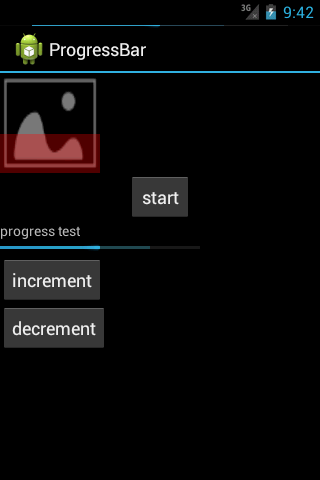
上图的第一个图片就是特效的进度条了,它有一个背景图片,上面红色的部分是进度。实现方法很简单:
布局文件中的ProgressBar的配置如下:
<ProgressBar
android:id="@+id/progressbar"
style="@android:style/Widget.ProgressBar.Horizontal"
android:layout_width="100dp"
android:layout_height="100dp"
android:max="100"
android:background="@drawable/bkg_pic_clicktoload"
android:progressDrawable="@drawable/progress_drawable" />
android:id="@+id/progressbar"
style="@android:style/Widget.ProgressBar.Horizontal"
android:layout_width="100dp"
android:layout_height="100dp"
android:max="100"
android:background="@drawable/bkg_pic_clicktoload"
android:progressDrawable="@drawable/progress_drawable" />
这里的style是设置进度条的样式的,进度条的样式可以再docs文档中查看到,一共有如下几种:
Widget.ProgressBar.HorizontalWidget.ProgressBar.SmallWidget.ProgressBar.LargeWidget.ProgressBar.InverseWidget.ProgressBar.Small.InverseWidget.ProgressBar.Large.Inverse
默认的进度条样式是圆形的。
上面给ProgressBar设置了背景图片和progressDrawable,progressDrawable就是进度使用的drawable。它的定义如下
<layer-list xmlns:android="http://schemas.android.com/apk/res/android" >
<item>
<clip
android:clipOrientation="vertical"
android:gravity="bottom" >
<shape>
<size
android:height="100dp"
android:width="100dp" />
<gradient
android:angle="90"
android:centerColor="#55ff0000"
android:centerX="0.75"
android:endColor="#55ff0000"
android:startColor="#55ff0000" />
</shape>
</clip>
</item>
</layer-list>
<item>
<clip
android:clipOrientation="vertical"
android:gravity="bottom" >
<shape>
<size
android:height="100dp"
android:width="100dp" />
<gradient
android:angle="90"
android:centerColor="#55ff0000"
android:centerX="0.75"
android:endColor="#55ff0000"
android:startColor="#55ff0000" />
</shape>
</clip>
</item>
</layer-list>
详细的效果以及代码请下载附件中的项目。 关于进度条更多的功能可以查看apidemos中的例子。