多重表头之排序
这是个有点忧桑的故事。。。Cynthia告诉我,研究一个问题,我们不可能有超过一天的时间。。。
结果好好几天过去鸟~~还没有完成。。。
由于不再使用Gridview自带的表头行,于是无法绑定gridview自带排序方法。只能根据点击列名做不同处理。
我的思路是酱滴,将点击的列名存在一个hiddenfield里,排序时候根据hiddenfield里存储的值作为升/降序的依据。
好丢人的说,第一次的时候存在了label里,每次回传都被label默认值覆盖,后来才发现,不是所有控件都叫Hidden field...
ASPX

1 <script language="javascript" type="text/javascript"> 2 function test(o) 3 { 4 document.getElementById("Label1").innerText = o; 5 document.getElementById("LinkButton1").click(); 6 } 7 8 </script> 9 .... 10 11 <asp:GridView ID="GridView1" runat="server" AutoGenerateColumns="False" AllowSorting="true" 12 onrowcreated="GridView1_RowCreated"> 13 <Columns> 14 <asp:BoundField DataField="StoreId" HeaderText="Store Id" SortExpression="StoreId" /> 15 <asp:BoundField DataField="Requeseter" HeaderText="Requester" SortExpression="Requeseter" /> 16 <asp:BoundField DataField="EmployeeId" HeaderText="EmployeeId" SortExpression="EmployeeId"/> 17 <asp:BoundField DataField="StoreId" HeaderText="StoreId2" SortExpression="StoreId" /> 18 </Columns> 19 </asp:GridView> 20 21 <asp:LinkButton ID="LinkButton1" runat="server" onclick="LinkButton1_Click" 22 ClientIDMode="Static">LinkButton</asp:LinkButton> 23 <asp:HiddenField ID="Label1" runat="server" Value=""/>
CS

1 protected void Page_Load(object sender, EventArgs e) 2 { 3 if (!IsPostBack) 4 { 5 List<Mix> list = new List<Mix>(); 6 int i = 1000; 7 list.AddRange(new List<Mix> { new Mix { StoreId = 1, Requeseter = "A", EmployeeId = i + 3 }, new Mix { StoreId = 3, Requeseter = "A", EmployeeId = i + 2 }, new Mix { StoreId = 2, Requeseter = "A", EmployeeId = i + 4 }, new Mix { StoreId = 4, Requeseter = "B", EmployeeId = i + 3 } }); 8 ViewState["lst"] = list; 9 GridView1.DataSource = list; 10 GridView1.DataBind(); 11 ViewState["i"] = 1; 12 } 13 this.LinkButton1.Style.Add("display", "none"); 14 } 15 16 protected void GridView1_RowCreated(object sender, GridViewRowEventArgs e) 17 { 18 switch (e.Row.RowType) 19 { 20 case DataControlRowType.Header: 21 22 TableCellCollection tcHeader = e.Row.Cells; 23 tcHeader.Clear(); 24 //Associate 25 tcHeader.Add(new TableHeaderCell()); 26 tcHeader[0].BackColor = System.Drawing.Color.FromArgb(99, 74, 141); 27 tcHeader[0].ForeColor = System.Drawing.Color.White; 28 tcHeader[0].BorderColor = System.Drawing.Color.LightGray; 29 tcHeader[0].HorizontalAlign = HorizontalAlign.Center; 30 tcHeader[0].Attributes.Add("rowspan", "2"); 31 tcHeader[0].Text = "<br><a id='Associate' href="#" onclick='test(this.id)'>Associate</a>"; 32 // ClientScriptManager.RegisterForEventValidation(); 33 //SecurityLevel 34 tcHeader.Add(new TableHeaderCell()); 35 tcHeader[1].BackColor = System.Drawing.Color.FromArgb(99, 74, 141); 36 tcHeader[1].ForeColor = System.Drawing.Color.White; 37 tcHeader[1].BorderColor = System.Drawing.Color.LightGray; 38 tcHeader[1].HorizontalAlign = HorizontalAlign.Center; 39 tcHeader[1].Attributes.Add("colspan", "3"); 40 tcHeader[1].Text = "<p>SecurityLevel</p></th></tr><tr>"; 41 42 //2Line: Default Level 43 tcHeader.Add(new TableHeaderCell()); 44 tcHeader[2].BackColor = System.Drawing.Color.FromArgb(99, 74, 141); 45 tcHeader[2].ForeColor = System.Drawing.Color.White; 46 tcHeader[2].BorderColor = System.Drawing.Color.LightGray; 47 tcHeader[2].HorizontalAlign = HorizontalAlign.Center; 48 tcHeader[2].Text = "<a id='jobcodedefault' href="#" onclick='test(this.id)'>Job Code Default</a>"; 49 //tcHeader[2].Text = "<p>Job Code Default</p>"; 50 51 //2Line: Current Level 52 tcHeader.Add(new TableHeaderCell()); 53 tcHeader[3].BackColor = System.Drawing.Color.FromArgb(99, 74, 141); 54 tcHeader[3].ForeColor = System.Drawing.Color.White; 55 tcHeader[3].BorderColor = System.Drawing.Color.LightGray; 56 tcHeader[3].HorizontalAlign = HorizontalAlign.Center; 57 //<a id='jobcodedefault' href="#" onclick='test(this.id)'>Job Code Default</a> 58 tcHeader[3].Text = "<a id='current' href="#" onclick='test(this.id)'>Current</a>"; 59 60 //tcHeader[3].Text = "<label style='99%; text-align:center; vertical-align:middle; color:White; font-weight:bold '>Current</label>"; 61 tcHeader.Add(new TableHeaderCell()); 62 63 //2Line: Requested Level 64 tcHeader[4].BackColor = System.Drawing.Color.FromArgb(99, 74, 141); 65 tcHeader[4].ForeColor = System.Drawing.Color.White; 66 tcHeader[4].BorderColor = System.Drawing.Color.LightGray; 67 tcHeader[4].HorizontalAlign = HorizontalAlign.Center; 68 tcHeader[4].Style.Add("BorderColor", "White"); 69 // tcHeader[4].Text = "<label style='99%; text-align:center; vertical-align:middle; color:White; font-weight:bold '>Requested</label></tr>"; 70 tcHeader[4].Text = "<a id='requester' href="#" onclick='test(this.id)'>Requester</a></tr>"; 71 72 break; 73 } 74 75 76 } 77 78 79 80 protected void LinkButton1_Click(object sender, EventArgs e) 81 { 82 List<Mix> list = new List<Mix>(); 83 List<Mix> listSorted = new List<Mix>(); 84 85 list = (List<Mix>)ViewState["lst"]; 86 87 switch (Label1.Value) 88 { 89 case "Associate": 90 { 91 int j = (int)ViewState["i"]; 92 93 if ((j++) % 2 == 0) 94 { 95 var historydesc = from c in list orderby c.StoreId descending select c; 96 foreach (var x in historydesc) 97 { 98 listSorted.Add(x); 99 } 100 } 101 else 102 { 103 var historyasc = from c in list orderby c.StoreId ascending select c; 104 foreach (var x in historyasc) 105 { 106 listSorted.Add(x); 107 } 108 } 109 ViewState["i"] = j; 110 111 break; 112 } 113 case "jobcodedefault": 114 { 115 int j = (int)ViewState["i"]; 116 117 if ((j++) % 2 == 0) 118 { 119 var historydesc= from c in list orderby c.Requeseter descending select c; 120 foreach (var x in historydesc) 121 { 122 listSorted.Add(x); 123 } 124 } 125 else 126 { 127 var historyasc = from c in list orderby c.Requeseter ascending select c; 128 foreach (var x in historyasc) 129 { 130 listSorted.Add(x); 131 } 132 } 133 ViewState["i"] = j; 134 135 break; 136 } 137 case "current": 138 { 139 int j = (int)ViewState["i"]; 140 141 if ((j++) % 2 == 0) 142 { 143 var historydesc = from c in list orderby c.EmployeeId descending select c; 144 foreach (var x in historydesc) 145 { 146 listSorted.Add(x); 147 } 148 } 149 else 150 { 151 var historyasc = from c in list orderby c.EmployeeId ascending select c; 152 foreach (var x in historyasc) 153 { 154 listSorted.Add(x); 155 } 156 } 157 ViewState["i"] = j; 158 159 break; 160 161 } 162 case "requester": 163 { 164 int j = (int)ViewState["i"]; 165 166 if ((j++) % 2 == 0) 167 { 168 var historydesc = from c in list orderby c.StoreId descending select c; 169 foreach (var x in historydesc) 170 { 171 listSorted.Add(x); 172 } 173 } 174 else 175 { 176 var historyasc = from c in list orderby c.StoreId ascending select c; 177 foreach (var x in historyasc) 178 { 179 listSorted.Add(x); 180 } 181 } 182 ViewState["i"] = j; 183 184 break; 185 186 } 187 } 188 189 190 this.GridView1.DataSource = listSorted; 191 this.GridView1.DataBind(); 192 }
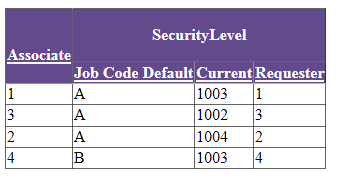
就算是简单的实现了吧,直到Cynthia告诉我可以酱。
lkbAssociate.Click += new EventHandler(grdHistorySort);
以Associate列为栗子。

1 //flag for asc and desc 2 private bool AssociateAsc 3 { 4 get { return (ViewState["AssociateAsc"] == null) ? true : (bool)ViewState["AssociateAsc"]; } 5 set { ViewState["AssociateAsc"] = value; } 6 }

1 tcHeader.Add(new TableHeaderCell()); 2 tcHeader[1].BackColor = System.Drawing.Color.FromArgb(99, 74, 141); 3 tcHeader[1].ForeColor = System.Drawing.Color.White; 4 tcHeader[1].BorderColor = System.Drawing.Color.LightGray; 5 tcHeader[1].HorizontalAlign = HorizontalAlign.Center; 6 tcHeader[1].Attributes.Add("rowspan", "2"); 7 LinkButton lkbAssociate = new LinkButton(); 8 lkbAssociate.Style.Add("text-align", "center"); 9 lkbAssociate.Style.Add("color", "white"); 10 lkbAssociate.ID = "lkbAssociate"; 11 lkbAssociate.Text = "Associate (EID)"; 12 lkbAssociate.Click += new EventHandler(grdHistorySort); 13 tcHeader[1].Controls.Add(lkbAssociate);

1 protected void grdHistorySort(object sender, EventArgs e) 2 { 3 List<PMSecRequestHistoryInfo> originalList = new List<PMSecRequestHistoryInfo>(); 4 List<PMSecRequestHistoryInfo> sortedList = new List<PMSecRequestHistoryInfo>(); 5 6 originalList = (List<PMSecRequestHistoryInfo>)ViewState["InitHistoryTabList"]; 7 LinkButton linkButonClicked = sender as LinkButton; 8 9 switch (linkButonClicked.ID) 10 { 11 12 case "lkbAssociate": 13 { 14 if (ViewState["AssociateAsc"] == null || (bool)ViewState["AssociateAsc"]) 15 { 16 var sorted = from c in originalList orderby c.DisplayName ascending select c; 17 foreach (var info in sorted) 18 { 19 sortedList.Add(info); 20 } 21 22 ViewState["AssociateAsc"] = false; 23 } 24 else 25 { 26 var sorted = from c in originalList orderby c.DisplayName descending select c; 27 foreach (var info in sorted) 28 { 29 sortedList.Add(info); 30 } 31 32 ViewState["AssociateAsc"] = true; 33 } 34 35 } 36 break; 37 ...
酱婶儿的,会不会简明扼要的多。。。Cynthiao(≧v≦)o~~好棒
唯一遗憾的是我不晓得如何为分隔的列添加控件同时添加格式。

这样两列,不能如法炮制。
第一次时候用了上次的写法,写了一个<a onclik></a>,发现页面要刷瞎我的双眼。。。
不闪的,才是健康的~
于是,拽了一个LinkButton,点了事件里的onclick想看看是个什么样子。ViewSource 发现是辣样一个东西,于是模仿了一个。

1 tcHeader[12].Text = "<a id='LinkButton1' href='javascript:__doPostBack('LinkButton1','')' style='text-align:center;color:white' >Request</a></th></tr><tr>";
排序类似

1 protected void LinkButton1_Click(object sender, EventArgs e) 2 { 3 List<PMSecRequestHistoryInfo> originalList = new List<PMSecRequestHistoryInfo>(); 4 List<PMSecRequestHistoryInfo> sortedList = new List<PMSecRequestHistoryInfo>(); 5 6 originalList = (List<PMSecRequestHistoryInfo>)ViewState["InitHistoryTabList"]; 7 8 if (ViewState["RequestedLevelAsc"] == null || (bool)ViewState["RequestedLevelAsc"] == true) 9 { 10 var sorted = from c in originalList orderby c.RequestedSecurityLevel ascending select c; 11 foreach (var info in sorted) 12 { 13 sortedList.Add(info); 14 } 15 ViewState["RequestedLevelAsc"] = false; 16 17 } 18 else 19 { 20 var sorted = from c in originalList orderby c.RequestedSecurityLevel descending select c; 21 foreach (var info in sorted) 22 { 23 sortedList.Add(info); 24 } 25 26 ViewState["RequestedLevelAsc"] = true; 27 } 28 29 30 grdHistoryRequest.DataSource = sortedList; 31 grdHistoryRequest.DataBind(); 32 ViewState["InitHistoryTabList"] = sortedList; 33 34 35 }
真正困惑我的是,如果我把页面上的LinkButton删掉,排序会 米!有!效!
百思不得姐,姐百思不得。。。。
