没配之前
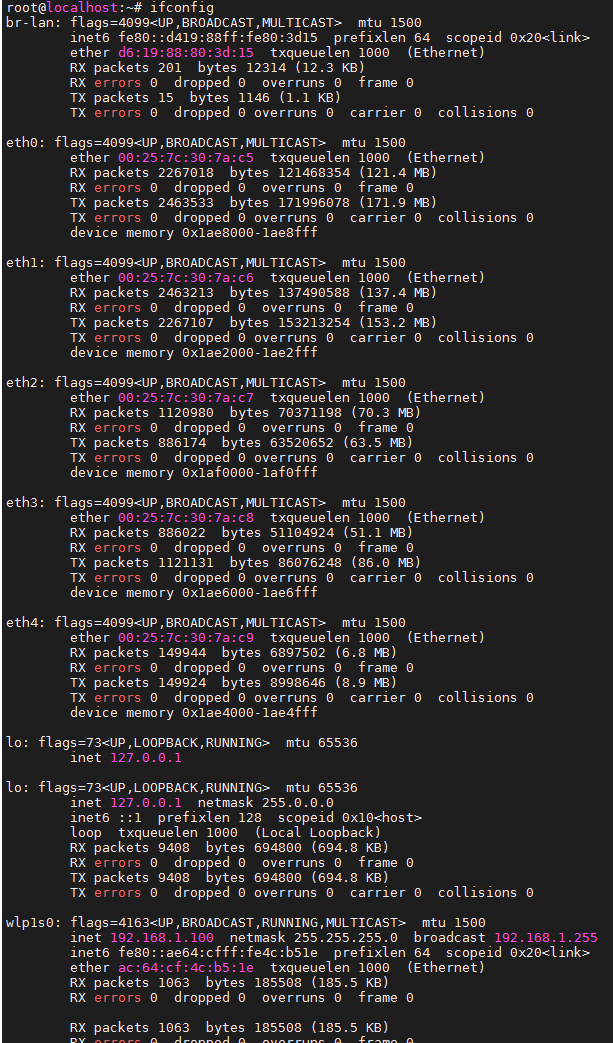
命令
ifconfig eth0 192.168.1.101 netmask 255.255.255.0 up
ifconfig eth1 192.168.1.102 netmask 255.255.255.0 up
配置之后
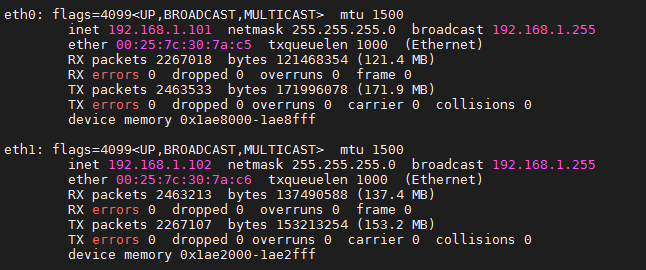
没配之前
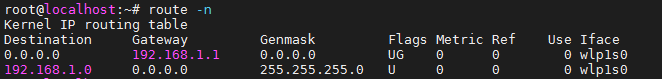
配置之后
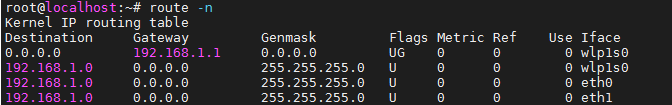
永久开启

临时开启
echo 1 > /proc/sys/net/ipv4/ip_forward
route add -net 192.168.1.100/24 gw 192.168.2.100 dev eth0
添加路由时报错
route: netmask doesn't match route address
-net 后加的是网段,不是IP。
试试 192.168.1.0
route add -net 192.168.1.0/24 gw 192.168.2.100 dev eth0
删除ip
ip addr del 192.168.1.102 dev eth1
删除路由
route del default
route del -net 10.0.0.0 netmask 255.255.0.0 gw 0.0.0.0