这个报错有些长:
Unable to simultaneously satisfy constraints.
Probably at least one of the constraints in the following list is one you don't want.
Try this:
(1) look at each constraint and try to figure out which you don't expect;
(2) find the code that added the unwanted constraint or constraints and fix it.
(
"<NSLayoutConstraint:0x600000096580 H:[UIButton:0x7fc8eb408a50'Button']-(2)-| (active, names: '|':UIView:0x7fc8eb40d330 )>",
"<NSLayoutConstraint:0x600000096670 H:[UIButton:0x7fc8eb408a50'Button']-(3)-| (active, names: '|':UIView:0x7fc8eb40d330 )>"
)
Will attempt to recover by breaking constraint
<NSLayoutConstraint:0x600000096670 H:[UIButton:0x7fc8eb408a50'Button']-(3)-| (active, names: '|':UIView:0x7fc8eb40d330 )>
Make a symbolic breakpoint at UIViewAlertForUnsatisfiableConstraints to catch this in the debugger.
The methods in the UIConstraintBasedLayoutDebugging category on UIView listed in <UIKit/UIView.h> may also be helpful.
我的报错原因: 就是同意的边距连了两条线(2 conflicting constrains);
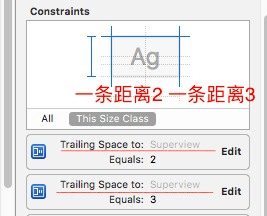
点击 黄色的警告(⚠️),找到冲突的线,检查,很容易找到问题。
之前好像是直接显示红色报错的,now是 黄色警告?