一、删除表中数据
1、实践删除表中的数据
1)命令语法:delete from 表名 where 表达式
a.实践,例如:删除表test中编号为1的记录
mysql> use oldboy Database changed mysql> select * from test; +----+-----------+ | id | name | +----+-----------+ | 1 | oldboy | | 2 | oldgirl | | 3 | inca | | 4 | zuma | | 5 | kaka | | 6 | xiaozhang | +----+-----------+ 6 rows in set (0.00 sec) mysql> delete from test where id=1; Query OK, 1 row affected (0.01 sec) mysql> select * from test; +----+-----------+ | id | name | +----+-----------+ | 2 | oldgirl | | 3 | inca | | 4 | zuma | | 5 | kaka | | 6 | xiaozhang | +----+-----------+ 5 rows in set (0.00 sec) mysql> delete from test where id>3; Query OK, 3 rows affected (0.00 sec) mysql> select * from test; +----+---------+ | id | name | +----+---------+ | 2 | oldgirl | | 3 | inca | +----+---------+ 2 rows in set (0.00 sec)
提示:不加条件就是全部删除,也是非常危险的操作,delete from test
命令:truncate table 表名
truncate table test;#清空表中所有内容
mysql> select * from test; +----+---------+ | id | name | +----+---------+ | 2 | oldgirl | | 3 | inca | +----+---------+ 2 rows in set (0.00 sec) mysql> truncate table test; Query OK, 0 rows affected (0.00 sec) mysql> select * from test; Empty set (0.00 sec) mysql>
truncate table test;和delete from test;区别
1、truncate table test;更快。清空物理文件。
2、delete from test;逻辑清除,按行删。
二、增删改表的字段
1、命令语法及默认添加演示
1)命令语法:alter table 表名 add 字段 类型 其他
2)测试表数据
mysql> desc test; +-------+----------+------+-----+---------+----------------+ | Field | Type | Null | Key | Default | Extra | +-------+----------+------+-----+---------+----------------+ | id | int(4) | NO | PRI | NULL | auto_increment | | name | char(20) | NO | | NULL | | | sex | char(4) | YES | | NULL | | +-------+----------+------+-----+---------+----------------+ 3 rows in set (0.00 sec)
默认添加到末尾 mysql> alter table test add age int(4) after name; Query OK, 0 rows affected (0.00 sec) Records: 0 Duplicates: 0 Warnings: 0 mysql> desc test; +-------+----------+------+-----+---------+----------------+ | Field | Type | Null | Key | Default | Extra | +-------+----------+------+-----+---------+----------------+ | id | int(4) | NO | PRI | NULL | auto_increment | | name | char(20) | NO | | NULL | | | age | int(4) | YES | | NULL | | | sex | char(4) | YES | | NULL | | +-------+----------+------+-----+---------+----------------+ 4 rows in set (0.00 sec)
这里只有俩种思想:1、添加到开头用参数 first
2、添加到中间或末尾 after 没有before

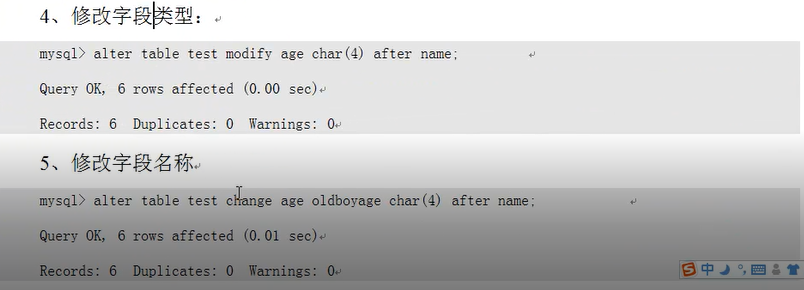
三、更改表名
1、rename 法
1)命令语法:rename table 原表名 to 新表名;
mysql> show tables -> ; +------------------+ | Tables_in_oldboy | +------------------+ | SC | | course | | student | | test | +------------------+ 4 rows in set (0.00 sec) mysql> rename table test to test1; Query OK, 0 rows affected (0.01 sec) mysql> show tables; +------------------+ | Tables_in_oldboy | +------------------+ | SC | | course | | student | | test1 | +------------------+ 4 rows in set (0.00 sec) mysql>
2、alter法
mysql> show tables; +------------------+ | Tables_in_oldboy | +------------------+ | SC | | course | | student | | test1 | +------------------+ 4 rows in set (0.00 sec) mysql> alter table test1 rename to test; Query OK, 0 rows affected (0.00 sec) mysql> show tables; +------------------+ | Tables_in_oldboy | +------------------+ | SC | | course | | student | | test | +------------------+ 4 rows in set (0.00 sec) mysql>