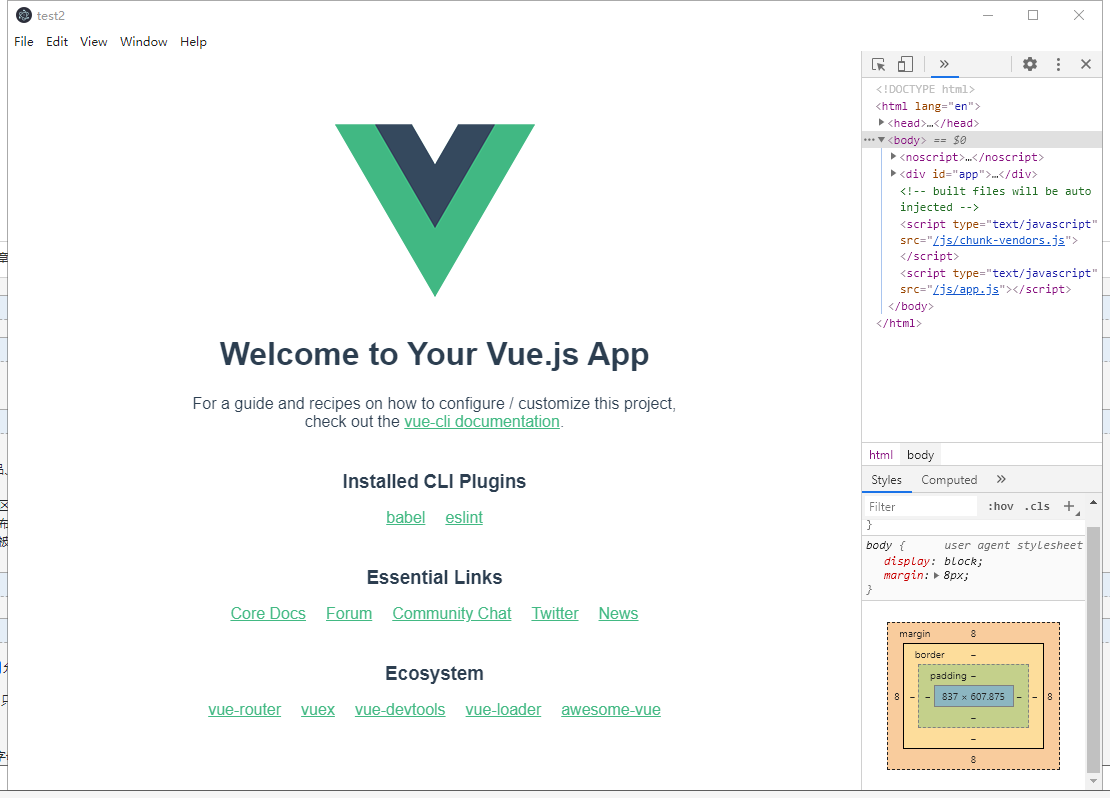安装nodejs
官方网站下载新版本即可。
https://nodejs.org/
安装Vue CLI
我们使用npm安装,所以要先设定一个国内源
npm set registry https://registry.npm.taobao.org/
当然还可以使用淘宝的cnpm
npm install cnpm -g --registry=https://registry.npm.taobao.org
安装Vue CLI
npm install -g @vue/cli
创建vue项目
vue create test
安装electron-builder
过程中需要选择Electron版本,选择最新版即可。
cd test
vue add electron-builder
启动程序
yarn electron:serve