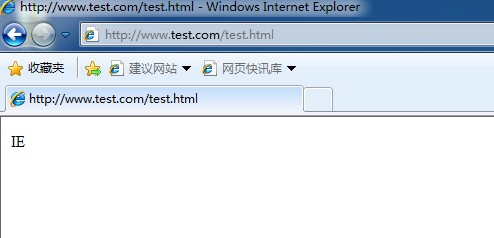if 空格 (条件) {设定条件进行重写}
条件语法
“=” 判断相等,用于字符比较。
“~”用正则来匹配 (表示区分大小写),“~*” 不区分大小写
“-f -d -e”来判断是否为文件、目录、是否存在
关于if (条件)中的条件,具体还有那些功能大家可以参见官方文档。
以下是这段文字是Module ngx_http_rewrite_module 中的内容。
A condition may be any of the following:
a variable name; false if the value of a variable is an empty string or “0”;
Before version 1.0.1, any string starting with “0” was considered a false value.
comparison of a variable with a string using the “=” and “!=” operators;
matching of a variable against a regular expression using the “~” (for case-sensitive matching) and “~*” (for case-insensitive matching) operators. Regular expressions can contain captures that are made available for later reuse in the 1..1..9 variables. Negative operators “!~” and “!~*” are also available. If a regular expression includes the “}” or “;” characters, the whole expressions should be enclosed in single or double quotes.
checking of a file existence with the “-f” and “!-f” operators;
checking of a directory existence with the “-d” and “!-d” operators;
checking of a file, directory, or symbolic link existence with the “-e” and “!-e” operators;
checking for an executable file with the “-x” and “!-x” operators.
使用if实现根据浏览器分离访问
//配置文件
location / {
root html;
index index.html index.htm;
if ($http_user_agent ~* "MSIE") #MSIE IE浏览器
{
root /var/www/MSIE;
}
if ($http_user_agent ~* "Firefox") #Firefox火狐浏览器
{
root /var/www/Firefox;
}
}
//添加主页文件
echo "IE" > /var/www/MSIE/test.html
echo "Firefox" > /var/www/Firefox/test.html
- 测试、分别使用Firefox和IE浏览器访问
网页访问(物理机没有做hosts解析使用LB的IP访问)