一、桌面选中pycharm点击右键-属性-高级
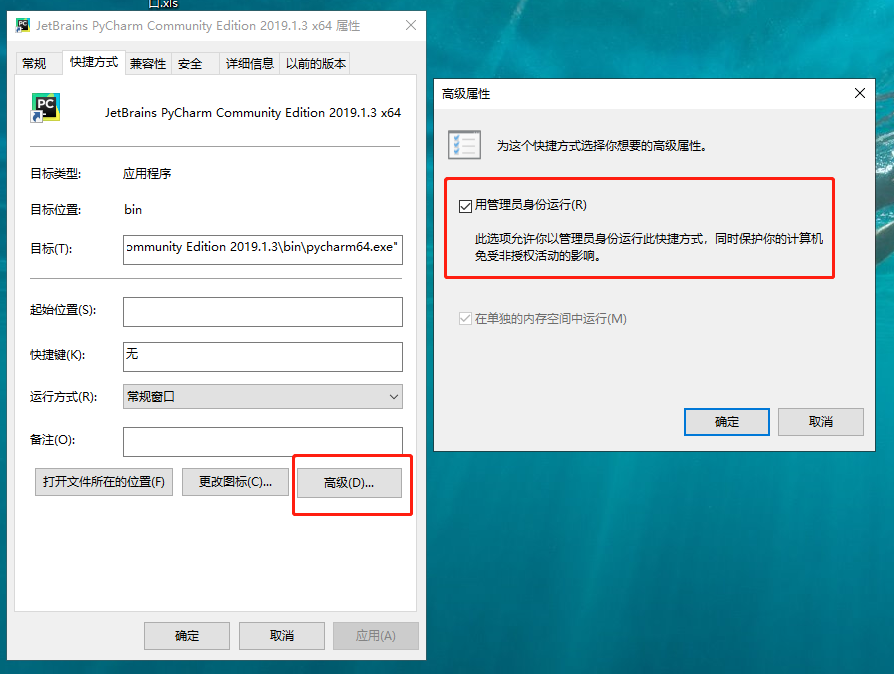
二、实现代码
import os,random
command ='netsh interface ip set address "以太网" static 192.168.1.{} 255.255.255.0 192.168.1.1 1'.format(random.randint(100, 200))
dns_command = 'netsh interface ip set dns "以太网" static 192.168.1.1 primary'
# 方法一(执行成功打印结果为0,执行失败打印结果为1)
a = os.system(command)
b = os.system(dns_command)
print(a)
print(b)
# 方法二 获取控制台输出的内容,那就用os.popen的方法了,popen返回的是一个file对象,跟open打开文件一样操作了,r是以读的方式打开
# (打印错误信息,无错误信息代表执行成功)
f = os.popen(command,'r')
d = f.read()
print(d)
f.close()
dns可以不选择修改
将方法封装为自己需要的方法:
def change_ip(ip4,dns=False):
# 此方法仅针对修改最后一位参数
command ='netsh interface ip set address "以太网" static 192.168.1.{} 255.255.255.0 192.168.1.1 1'.format(ip4)
ip_result = os.system(command)
if ip_result != 0:
return False
if dns:
dns_command = 'netsh interface ip set dns "以太网" static 192.168.1.1 primary'
dns_result = os.system(dns_command)
if dns_result != 0:
return False
return True