请求传参
在某些情况下,我们爬取的数据不在同一个页面中,例如,我们爬取一个电影网站,电影的名称,评分在一级页面,而要爬取的其他电影详情在其二级子页面中。这时我们就需要用到请求传参
案例展示:爬取http://www.55xia.com电影网,将一级页面中的电影名称,名字,评分 二级页面中的导演,演员进行爬取
爬虫文件

# -*- coding: utf-8 -*- import scrapy from moviePro.items import MovieproItem class MovieSpider(scrapy.Spider): name = 'movie' # allowed_domains = ['www.xxx.com'] start_urls = ['http://www.55xia.com/'] def parse(self, response): div_list = response.xpath('//div[@class="col-xs-1-5 movie-item"]') for div in div_list: item = MovieproItem() item['name'] = div.xpath('.//div[@class="meta"]/h1/a/text()').extract_first() item['score'] = div.xpath('.//div[@class="meta"]/h1/em/text()').extract_first() if item['score'] == None: item['score'] = '0' detail_url = 'https:'+div.xpath('.//div[@class="meta"]/h1/a/@href').extract_first() #对详情页的url发请求 #使用meta参数实现请求传参 yield scrapy.Request(url=detail_url,callback=self.getDetailPage,meta={'item':item}) def getDetailPage(self,response): item = response.meta['item'] deactor = response.xpath('/html/body/div[1]/div/div/div[1]/div[1]/div[2]/table/tbody/tr[1]/td[2]/a/text()').extract_first() desc = response.xpath('/html/body/div[1]/div/div/div[1]/div[2]/div[2]/p/text()').extract_first() item['desc'] = desc item['deactor'] =deactor yield item #总结:当使用scrapy进行数据爬取的时候,如果发现爬取的数据值没有在同一张页面中进行存储.则必须使用请求传参进行处理(持久化)

import scrapy class MovieproItem(scrapy.Item): # define the fields for your item here like: # name = scrapy.Field() name = scrapy.Field() score = scrapy.Field() deactor = scrapy.Field() desc = scrapy.Field()

class MovieproPipeline(object): fp = None def open_spider(self, spider): self.fp = open('./movie.txt', 'w', encoding='utf-8') def process_item(self, item, spider): self.fp.write(item['name'] + ':' + item['score'] + ':' + item['deactor'] + ':' + item['desc'] + ' ') return item def close_spider(self, spider): self.fp.close()

# UA USER_AGENT = 'Mozilla/5.0 (Windows NT 6.1; Win64; x64) AppleWebKit/537.36 (KHTML, like Gecko) Chrome/71.0.3578.98 Safari/537.36' ROBOTSTXT_OBEY = False #管道 ITEM_PIPELINES = { 'moviePro.pipelines.MovieproPipeline': 300, }
提升爬虫效率
1.增加并发: 默认scrapy开启的并发线程为32个,可以适当进行增加。在settings配置文件中修改CONCURRENT_REQUESTS = 100值为100,并发设置成了为100。 2.降低日志级别: 在运行scrapy时,会有大量日志信息的输出,为了减少CPU的使用率。可以设置log输出信息为INFO或者ERROR即可。在配置文件中编写:LOG_LEVEL = ‘INFO’ 禁止cookie: 如果不是真的需要cookie,则在scrapy爬取数据时可以进制cookie从而减少CPU的使用率,提升爬取效率。在配置文件中编写:COOKIES_ENABLED = False 禁止重试: 对失败的HTTP进行重新请求(重试)会减慢爬取速度,因此可以禁止重试。在配置文件中编写:RETRY_ENABLED = False 减少下载超时: 如果对一个非常慢的链接进行爬取,减少下载超时可以能让卡住的链接快速被放弃,从而提升效率。在配置文件中进行编写:DOWNLOAD_TIMEOUT = 10 超时时间为10s
爬取彼岸图网示例
爬虫程序

# -*- coding: utf-8 -*- import scrapy from picPro.items import PicproItem class PicSpider(scrapy.Spider): name = 'pic' # allowed_domains = ['www.xxx.com'] start_urls = ['http://pic.netbian.com/'] def parse(self, response): li_list = response.xpath('//div[@class="slist"]/ul/li') # 获取图片的列表 for li in li_list: img_url = 'http://pic.netbian.com' + li.xpath('./a/span/img/@src').extract_first() # 获取图片地址 img_name = img_url.split('/')[-1] # 获取图片名字 item = PicproItem() item['name'] = img_name yield scrapy.Request(url=img_url, callback=self.getImgData, meta={'item': item}) def getImgData(self, response): item = response.meta['item'] item['img_data'] = response.body yield item
管道文件

import os class PicproPipeline(object): def open_spider(self, spider): if not os.path.exists('picLib'): os.mkdir('./picLib') def process_item(self, item, spider): imgPath = './picLib/' + item['name'] with open(imgPath, 'wb') as fp: fp.write(item['img_data']) print(imgPath + '下载成功!') return item
items

import scrapy class PicproItem(scrapy.Item): # define the fields for your item here like: # name = scrapy.Field() name = scrapy.Field() img_data = scrapy.Field()
settings文件

ROBOTSTXT_OBEY = False USER_AGENT = 'Mozilla/5.0 (Windows NT 6.1; Win64; x64) AppleWebKit/537.36 (KHTML, like Gecko) Chrome/71.0.3578.98 Safari/537.36' CONCURRENT_REQUESTS = 30 # 设置连接数 LOG_LEVEL = 'ERROR' # 降低日志级别 COOKIES_ENABLED = False # 禁止cookies RETRY_ENABLED = False # 禁止重试 DOWNLOAD_TIMEOUT = 5 # 下载超时时间
UA池和ip代理池
首先先要看下medmiddlewaresy文件
主要是两类
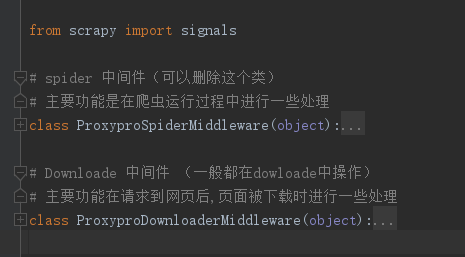
Spider Middleware
主要功能是在爬虫运行过程中进行一些处理 一般不用
- process_spider_input 接收一个response对象并处理,
位置是Downloader-->process_spider_input-->Spiders(Downloader和Spiders是scrapy官方结构图中的组件)
- process_spider_exception spider出现的异常时被调用
- process_spider_output 当Spider处理response返回result时,该方法被调用
- process_start_requests 当spider发出请求时,被调用
位置是Spiders-->process_start_requests-->Scrapy Engine(Scrapy Engine是scrapy官方结构图中的组件)
Downloader Middleware
主要功能在请求到网页后,页面被下载时进行一些处理
使用
添加UA池和ip池就在 ProxyproDownloaderMiddleware 类中 process_request 方法中添加就可以
class ProxyproDownloaderMiddleware(object): # Not all methods need to be defined. If a method is not defined, # scrapy acts as if the downloader middleware does not modify the # passed objects. # 拦截请求:request参数就是拦截到的请求
# 添加 http池 和https池 PROXY_http = [ '58.45.195.51:9000', '111.230.113.238:9999', ] PROXY_https = [ '120.83.49.90:9000', '106.14.162.110:8080', ]
# 添加 ua池 user_agent_list = [ "Mozilla/5.0 (Windows NT 6.1; WOW64) AppleWebKit/537.1 " "(KHTML, like Gecko) Chrome/22.0.1207.1 Safari/537.1", "Mozilla/5.0 (X11; CrOS i686 2268.111.0) AppleWebKit/536.11 " "(KHTML, like Gecko) Chrome/20.0.1132.57 Safari/536.11", "Mozilla/5.0 (Windows NT 6.1; WOW64) AppleWebKit/536.6 " "(KHTML, like Gecko) Chrome/20.0.1092.0 Safari/536.6", "Mozilla/5.0 (Windows NT 6.2) AppleWebKit/536.6 " "(KHTML, like Gecko) Chrome/20.0.1090.0 Safari/536.6", "Mozilla/5.0 (Windows NT 6.2; WOW64) AppleWebKit/537.1 " "(KHTML, like Gecko) Chrome/19.77.34.5 Safari/537.1", "Mozilla/5.0 (X11; Linux x86_64) AppleWebKit/536.5 " "(KHTML, like Gecko) Chrome/19.0.1084.9 Safari/536.5", "Mozilla/5.0 (Windows NT 6.0) AppleWebKit/536.5 " "(KHTML, like Gecko) Chrome/19.0.1084.36 Safari/536.5", "Mozilla/5.0 (Windows NT 6.1; WOW64) AppleWebKit/536.3 " "(KHTML, like Gecko) Chrome/19.0.1063.0 Safari/536.3", "Mozilla/5.0 (Windows NT 5.1) AppleWebKit/536.3 " "(KHTML, like Gecko) Chrome/19.0.1063.0 Safari/536.3", "Mozilla/5.0 (Macintosh; Intel Mac OS X 10_8_0) AppleWebKit/536.3 " "(KHTML, like Gecko) Chrome/19.0.1063.0 Safari/536.3", "Mozilla/5.0 (Windows NT 6.2) AppleWebKit/536.3 " "(KHTML, like Gecko) Chrome/19.0.1062.0 Safari/536.3", "Mozilla/5.0 (Windows NT 6.1; WOW64) AppleWebKit/536.3 " "(KHTML, like Gecko) Chrome/19.0.1062.0 Safari/536.3", "Mozilla/5.0 (Windows NT 6.2) AppleWebKit/536.3 " "(KHTML, like Gecko) Chrome/19.0.1061.1 Safari/536.3", "Mozilla/5.0 (Windows NT 6.1; WOW64) AppleWebKit/536.3 " "(KHTML, like Gecko) Chrome/19.0.1061.1 Safari/536.3", "Mozilla/5.0 (Windows NT 6.1) AppleWebKit/536.3 " "(KHTML, like Gecko) Chrome/19.0.1061.1 Safari/536.3", "Mozilla/5.0 (Windows NT 6.2) AppleWebKit/536.3 " "(KHTML, like Gecko) Chrome/19.0.1061.0 Safari/536.3", "Mozilla/5.0 (X11; Linux x86_64) AppleWebKit/535.24 " "(KHTML, like Gecko) Chrome/19.0.1055.1 Safari/535.24", "Mozilla/5.0 (Windows NT 6.2; WOW64) AppleWebKit/535.24 " "(KHTML, like Gecko) Chrome/19.0.1055.1 Safari/535.24" ] def process_request(self, request, spider): # Called for each request that goes through the downloader # middleware. # Must either: # - return None: continue processing this request # - or return a Response object # - or return a Request object # - or raise IgnoreRequest: process_exception() methods of # installed downloader middleware will be called # 使用随机ip print('下载中间件', request) if request.url.split(':')[0] == 'http': # 如果使用的是网站开头是http的 request.meta['proxy'] = random.choice(self.PROXY_http) else: request.meta['proxy'] = random.choice(self.PROXY_https) # 使用随机UA伪装 request.headers['User-Agent'] = random.choice(self.user_agent_list) print(request.headers['User-Agent']) return None
注意 一定开启settings的 !!!
# 开启下载中间件
DOWNLOADER_MIDDLEWARES = { 'proxyPro.middlewares.ProxyproDownloaderMiddleware': 543, }
