目录:
action是用来处理一次用户请求的对象。
- Action不需要继承或实现任何接口或类

1 package action; 2 3 public class UserAction { 4 5 public String login() throws Exception{ 6 System.out.println("UserAction.login()"); 7 return "success"; 8 } 9 }

<?xml version="1.0" encoding="UTF-8" ?> <!DOCTYPE struts PUBLIC "-//Apache Software Foundation//DTD Struts Configuration 2.5//EN" "http://struts.apache.org/dtds/struts-2.5.dtd"> <struts> <package name="default" namespace="/" extends="struts-default"> <action name="login" class="action.UserAction" method="login"> <result name="success">/success.jsp</result> </action> </package> <!-- 感叹号可以使用 --> <constant name="struts.enable.DynamicMethodInvocation" value="true"></constant> </struts>
- 实现Action接口
- 定义了默认的execute方法, 提供了项目中常用的视图标记。
- 注意在导入Action接口时候,会有很多同名不同包的类或接口都叫做Action,如java.swing.Action, 要注意我们要导入的Action接口在xwork包下。可以在 D:install_foldlibSource�1_struts2_recoursestruts-2.5.14.1-allstruts-2.5.14.1srccoresrcmainjavacomopensymphonyxwork2 下找到Action接口的定义规范:
package com.opensymphony.xwork2; public interface Action { public static final String SUCCESS = "success"; public static final String NONE = "none"; public static final String ERROR = "error"; public static final String INPUT = "input"; public static final String LOGIN = "login"; public String execute() throws Exception; }
- 继承ActionSupport类
- 提供了常用的视图标记及数据校验功能, 而且不必一定实现execute方法。
- 由于Action过于简单,对于开发者帮助有限,一般很少直接实现Action接口,而是直接继承ActionSuppor类。
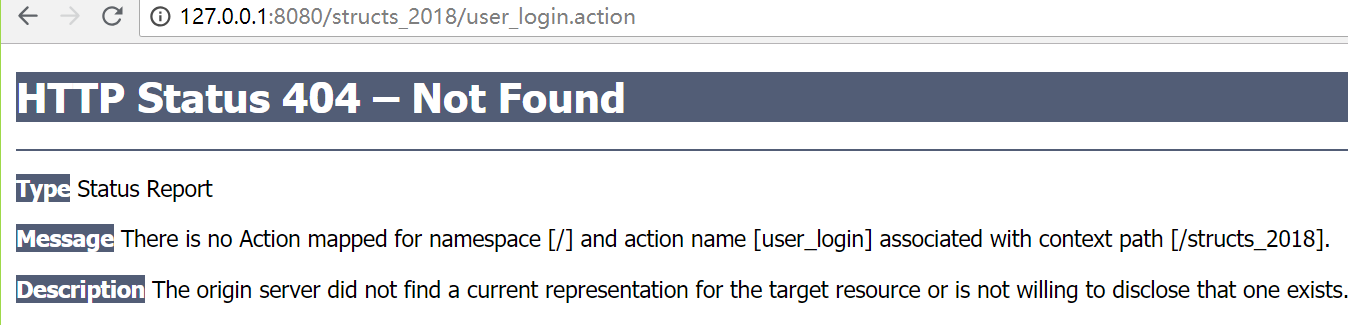
解决方法:
1.修改struts.enable.DynamicMethodInvocation, 复制为true,默认为false并且在action配置中设置allowed-methods标签

<?xml version="1.0" encoding="UTF-8" ?> <!DOCTYPE struts PUBLIC "-//Apache Software Foundation//DTD Struts Configuration 2.5//EN" "http://struts.apache.org/dtds/struts-2.5.dtd"> <struts> <constant name="struts.enable.DynamicMethodInvocation" value="true"></constant> <package name="default" namespace="/" extends="struts-default"> <action name="user_*" class="action.UserAction" method="{1}"> <result name="login">/success.jsp</result> <allowed-methods>login</allowed-methods> </action> </package> </struts>
2. 或直接在package标签中配置global-allowed-methods

<?xml version="1.0" encoding="UTF-8" ?> <!DOCTYPE struts PUBLIC "-//Apache Software Foundation//DTD Struts Configuration 2.5//EN" "http://struts.apache.org/dtds/struts-2.5.dtd"> <struts> <package name="default" namespace="/" extends="struts-default"> <global-allowed-methods>login</global-allowed-methods> <action name="user_*" class="action.UserAction" method="{1}"> <result name="login">/success.jsp</result> </action> </package> </struts>

<global-allowed-methods>login,register</global-allowed-methods>

<global-allowed-methods>regex:.*</global-allowed-methods>
多个通配符使用:

<?xml version="1.0" encoding="UTF-8" ?> <!DOCTYPE struts PUBLIC "-//Apache Software Foundation//DTD Struts Configuration 2.5//EN" "http://struts.apache.org/dtds/struts-2.5.dtd"> <struts> <package name="default" namespace="/" extends="struts-default"> <global-allowed-methods>regex:.*</global-allowed-methods> <action name="*_*" class="action.{1}Action" method="{2}"> <result name="{2}">/{2}.jsp</result> </action> </package> </struts>
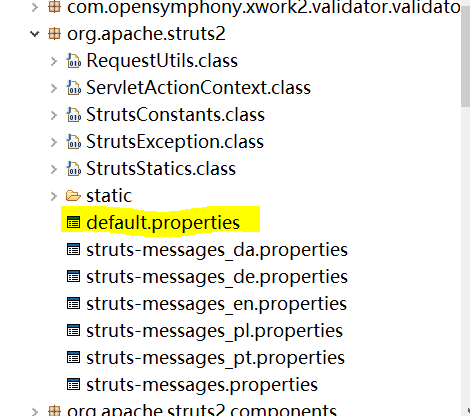
通常推荐在struts.xml中配置常量,便于集中管理。
- 设置访问路径的匹配:
<constant name="struts.action.extension" value="action,do,"></constant>
![]()
* 可以用 ".do",".action",及空来访问
- struts2动态方法调用:
提供了一种访问action的方法, 访问路径规则:user!login(action的名称!action的方法)
<constant name="struts.enable.DynamicMethodInvocation" value="true"></constant>
![]()
不建议使用,用户可以直接调用方法,存在安全隐患。
- 全局视图
当有很多action公用一个result且跳转视图相同时可直接设置全局视图
<global-results> <result name="login">/login.jsp</result> </global-results>
<action name="user" class="action.UserAction" method="login"></action>
<action>
name:必填
class: 默认为ActionSupport类。继承自struts-default中的配置<default-class-ref class="com.opensymphony.xwork2.ActionSupport">。
method:默认为execute
<result>
name:可选。默认为success
type:可选。默认为dispatcher
* 全部使用默认配置的action可专门用于转发到WEB-INF下的页面。
<action name="book"> <result>/WEB-INF/jsp/login.jsp</result> </action>
<result>
- name属性:指定逻辑视图的名称,默认值是success
- type属性:指定返回的视图的处理类型,默认为dispatcher。
-
类型 说明 chain 用来处理Action链,被跳转的Action中人能获取上个action中的值,如request信息 dispatcher 用来转向页面,通常处理jsp,也是默认的结果类型 freemarker 用来整合FreeMarker模板结果类型 httpheader 用来处理特殊的HTTP行为结果类型 redirect 重定向到一个URL,被跳转的页面中丢失传递信息(完成一次交互,浏览器需要发送两次请求) redirectAction 重定向到一个Action,跳转的页面中丢失传递信息 stream 向浏览器发送InputStream对象,通常用来处理文件下载,还可以用于返回Ajax数据 velocity 用来整合Velocity模板结果类型 xslt 用来整个XML/XSTL结果类型 plainText 显示原始文件内容,例如文件原代码
-
- 全局result:作用范围是整个包。当重名时局部result会覆盖全局result。
<package name="test" extends="struts-default" namespace="/"> <global-results> <result>/index.jsp</result> </global-results> </package>
默认action:
当请求一个不存在的action时,页面将会显示404错误,struts允许我们配置一个默认的action,即如果一个不存在的action被请求,那么默认的action将会被执行。
<struts> <package name="test" extends="struts-default" namespace="/"> <default-action-ref name="defaultAction"></default-action-ref> <action name="defaultAction" class="类名"> <result>jsp文件名.jsp</result> </action> </package> </struts>
引入:
- 原始代码:

<?xml version="1.0" encoding="UTF-8" ?> <!DOCTYPE struts PUBLIC "-//Apache Software Foundation//DTD Struts Configuration 2.5//EN" "http://struts.apache.org/dtds/struts-2.5.dtd"> <struts> <package name="default" namespace="/" extends="struts-default"> <action name="upload" class="action.UserAction" method="upLoad"> <result>/login.jsp</result> </action> </package> </struts>

1 package action; 2 3 import java.io.File; 4 import org.apache.commons.io.FileUtils; 5 6 /** 7 * 8 请求参数的封装 9 自定义类型转换 10 文件的上传和下载 11 */ 12 import com.opensymphony.xwork2.ActionSupport; 13 14 public class UserAction extends ActionSupport{ 15 /** 16 * 模拟文件上传方法 17 * @return 18 * @throws Exception 19 */ 20 public String upLoad() throws Exception{ 21 //已经获取文件 22 File srcFile = new File("D:/ajava/user.jpg"); 23 24 //保存到服务器硬盘 25 //下面的写法会把服务器的地址硬编码 26 FileUtils.copyFile(srcFile, new File("D:/ajava/test/user.jpg"+srcFile.getName())); 27 return SUCCESS; 28 } 29 30 }
- 问题:
- 上面把服务器地址写到了upload方法中,这样会把服务器的地址硬编码。如果Action对象中需要把一些经常改变的参数提取到配置文件在,那么就可以使用属性注入的方法。
- 改进:

1 package action; 2 3 import java.io.File; 4 5 import org.apache.commons.io.FileUtils; 6 7 8 /** 9 * 10 请求参数的封装 11 自定义类型转换 12 文件的上传和下载 13 */ 14 import com.opensymphony.xwork2.ActionSupport; 15 16 public class UserAction extends ActionSupport{ 17 //在Action中提供属性, 并提供set方法给外部action的参数进行注入 18 private String savePath; 19 public void setSavePath(String savePath) { 20 this.savePath = savePath; 21 } 22 23 24 public String upLoad() throws Exception{ 25 //获取文件 26 File srcFile = new File("D:/ajava/user.jpg"); 27 28 //保存到服务器硬盘 29 FileUtils.copyFile(srcFile, new File(savePath+srcFile.getName())); 30 return SUCCESS; 31 } 32 33 }

<action name="upload" class="action.UserAction" method="upLoad"> <!-- 使用param往action对象的属性中注入 name= setter方法的名字去掉set后剩下的部分 --> <param name="savePath">D:/ajava/test/</param> <result>/login.jsp</result> </action>
方法:
- 在action类中声明一个成员变量
- 在action中提供该变量的setter方法
- 在对应的struts.xml文件中找到对应的action配置,使用<param>标签进行注入
