当我们尝试从官网下载最新的Nexus 3.x的时候,哦吼,死活下载不下来
https://www.sonatype.com/products/repository-oss-download
https://sonatype-download.global.ssl.fastly.net/repository/downloads-prod-group/3/nexus-3.30.1-01-unix.tar.gz
https://help.sonatype.com/repomanager3/download/download-archives---repository-manager-3
于是,只得用docker安装Nexus
1. 安装Docker
首先找到Docker官方文档 https://docs.docker.com/get-docker/
按照文档一步步操作即可
https://docs.docker.com/engine/install/centos/
依次执行以下命令即可:
yum install -y yum-utils
yum-config-manager --add-repo https://download.docker.com/linux/centos/docker-ce.repo
yum install docker-ce docker-ce-cli containerd.io
其它命令
# Start Docker
systemctl start docker
systemctl stop docker
systemctl status docker
# Verify that Docker Engine is installed correctly
docker run hello-world
# Uninstall Docker Engine
yum remove docker-ce docker-ce-cli containerd.io
rm -rf /var/lib/docker
rm -rf /var/lib/containerd
2. 安装nexus3
在docker hub上搜索nexus
https://hub.docker.com/search?image_filter=official&type=image
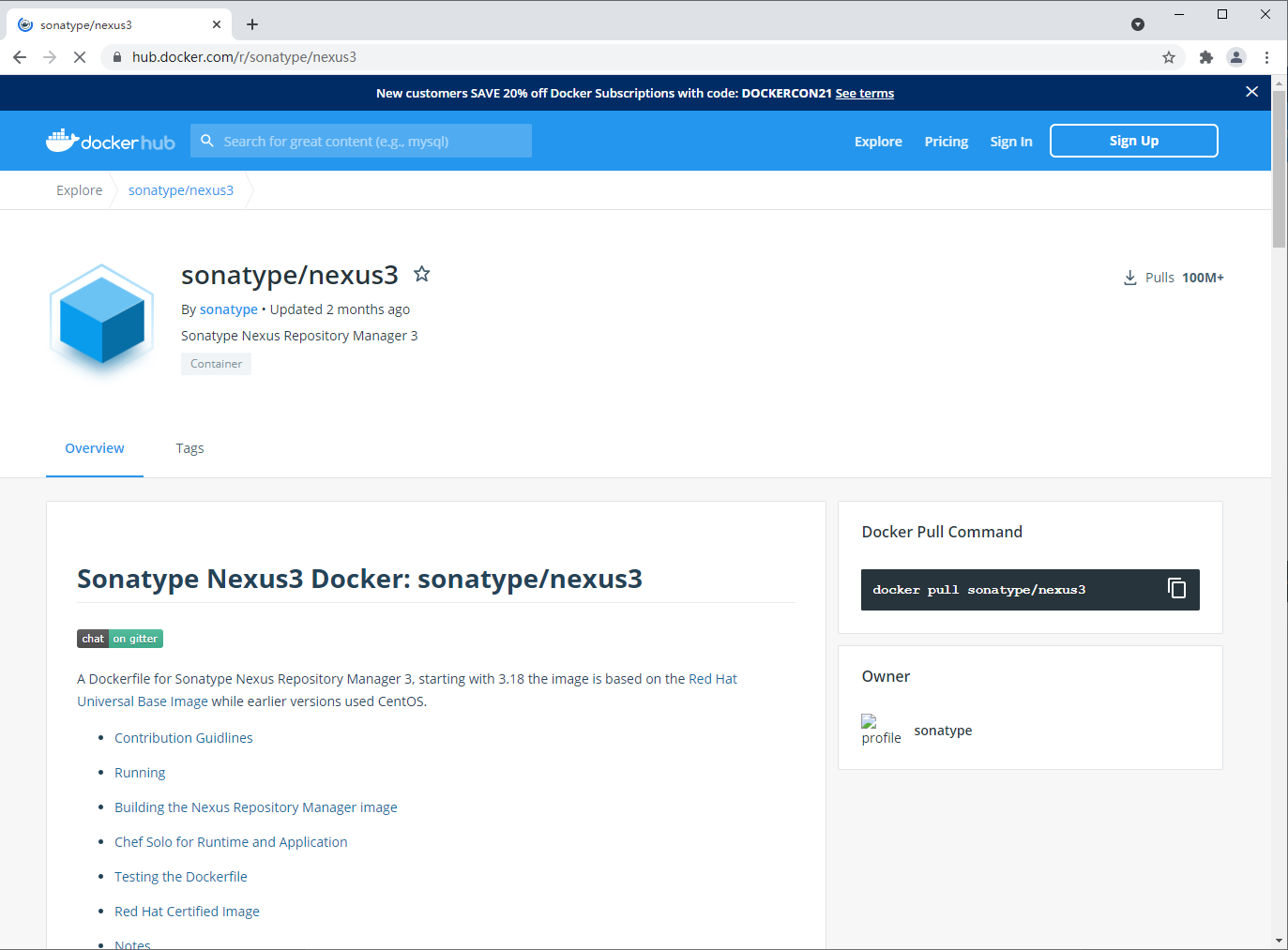
docker run -d -p 8081:8081 --name nexus sonatype/nexus3
手动指定nexus数据持久化目录
docker volume create --name nexus-data
docker run -d -p 8081:8081 --name nexus -v nexus-data:/nexus-data sonatype/nexus3
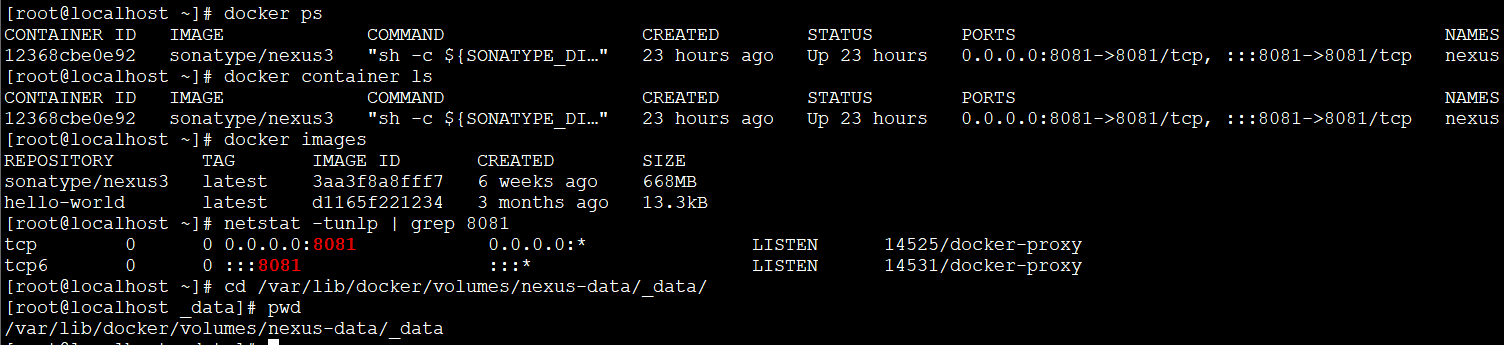
浏览器访问 http://ip:8081/
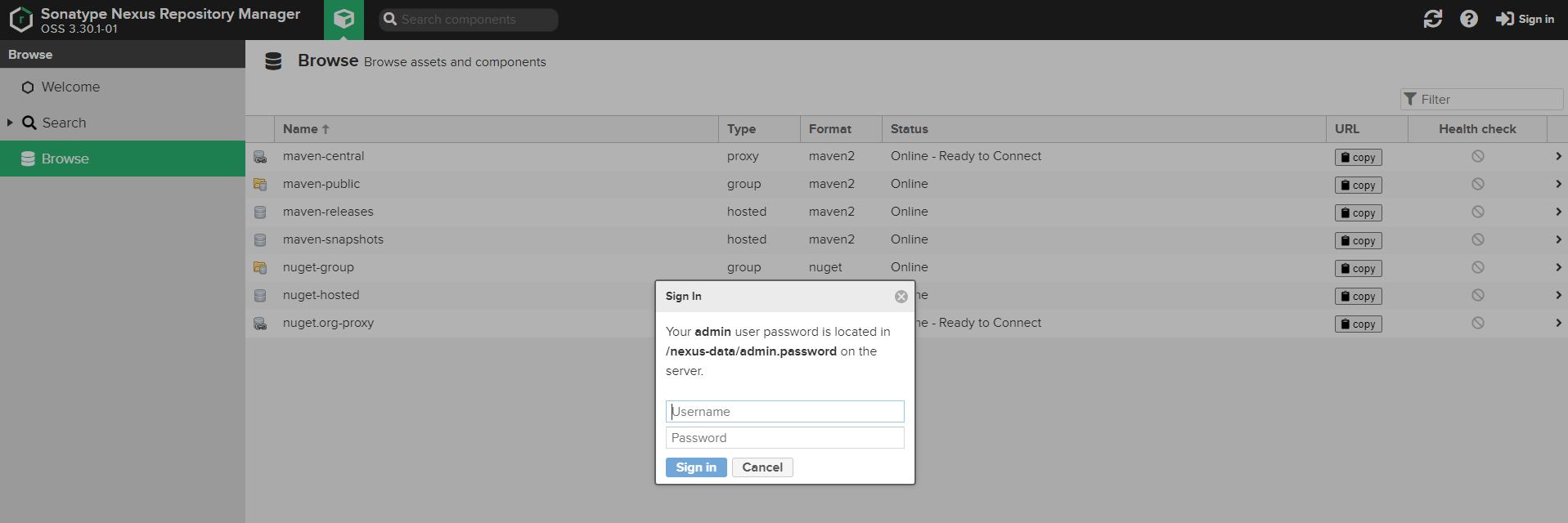
登录以后,我们修改admin的密码为admin123
接下来,我们创建两个仓库,一个代理阿里云的maven仓库,一个本地仓库
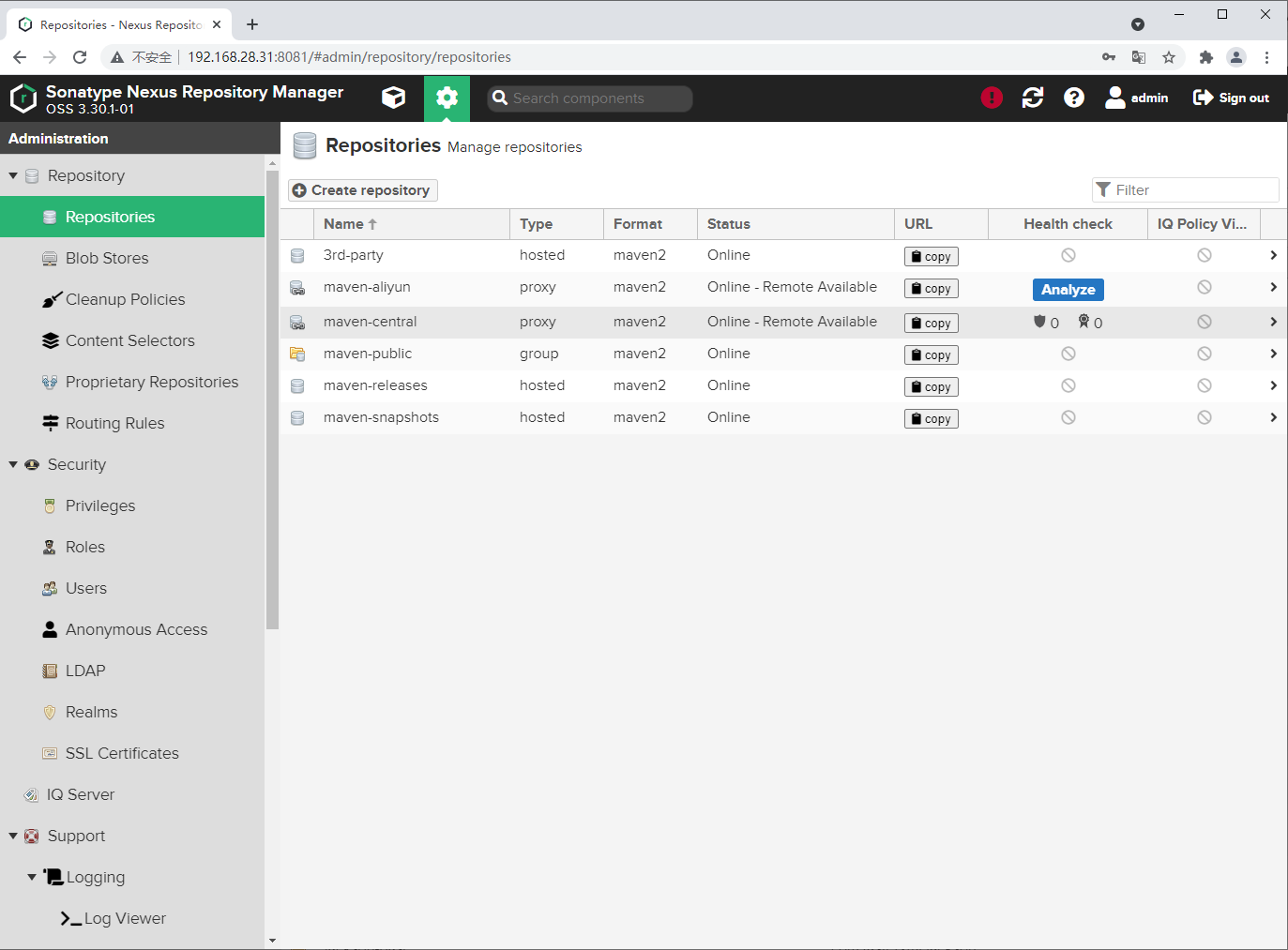
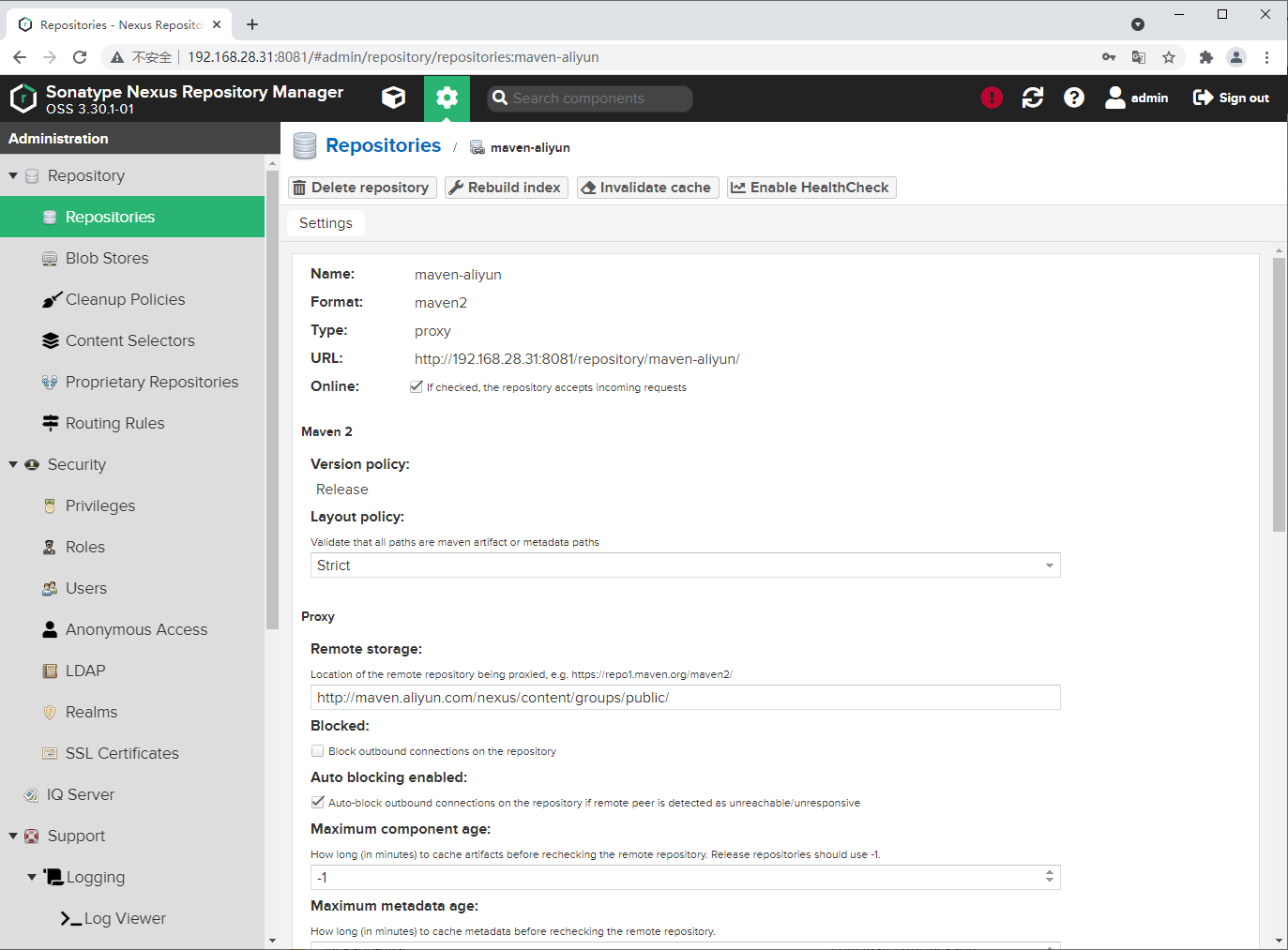
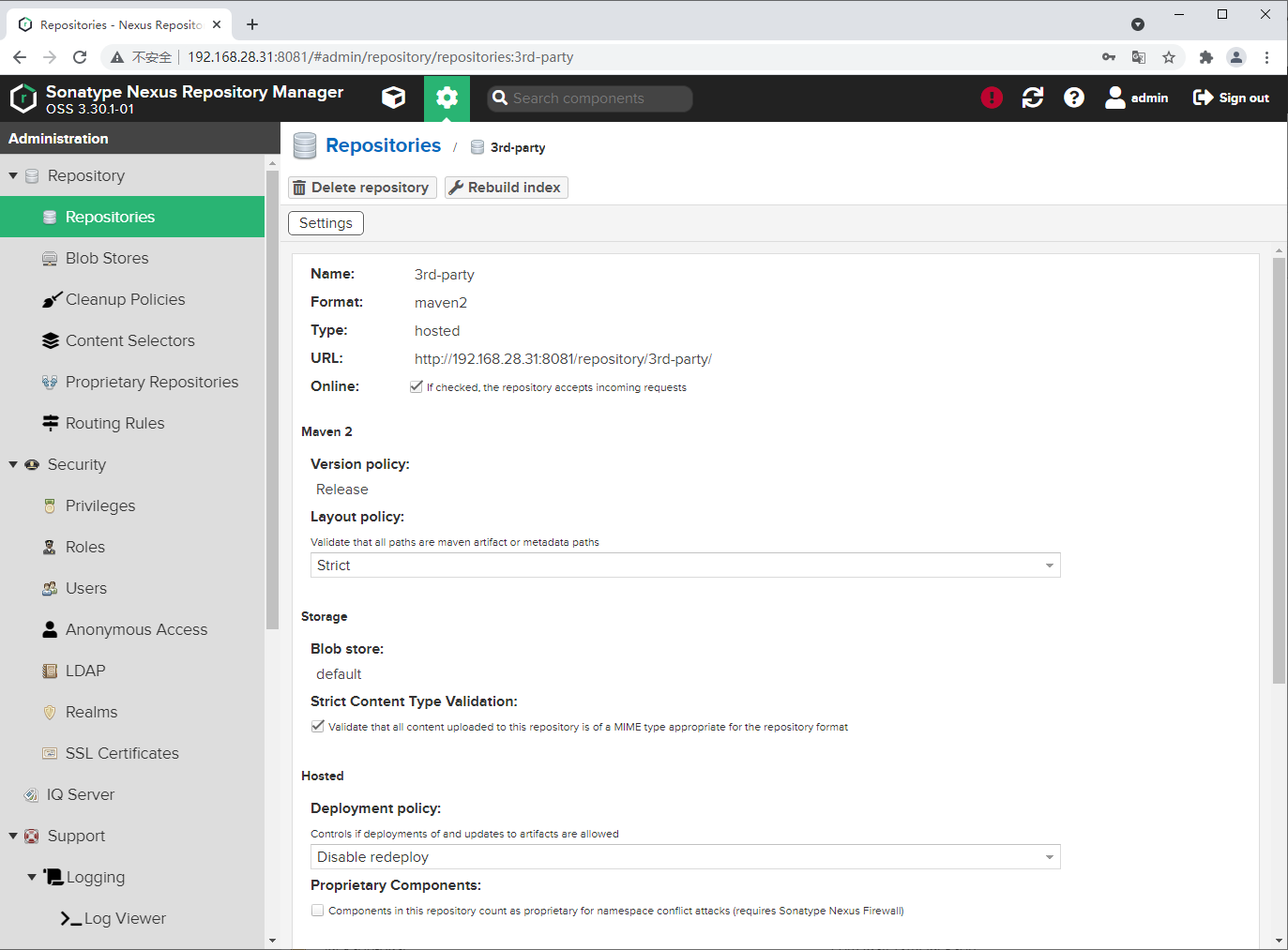
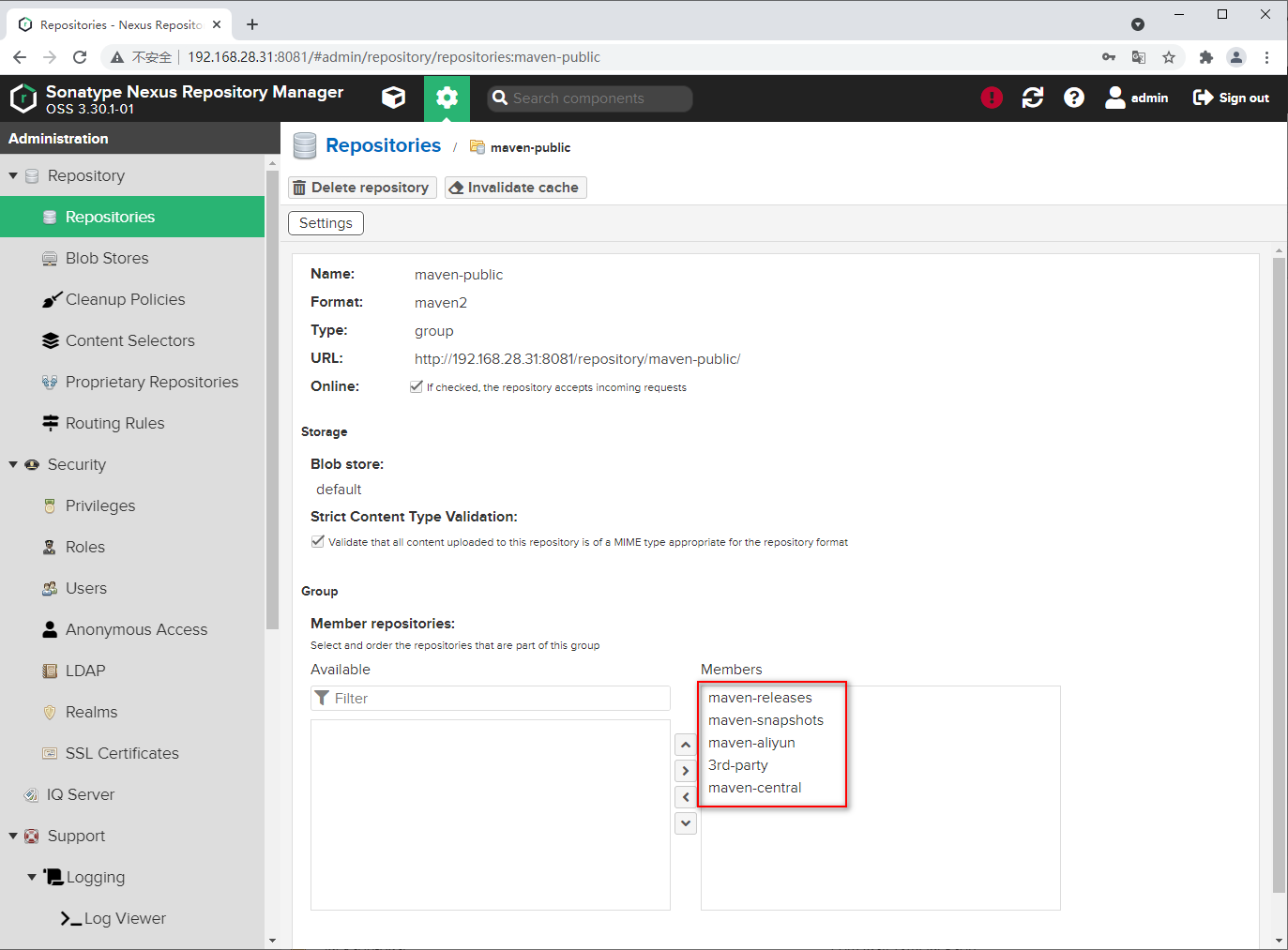
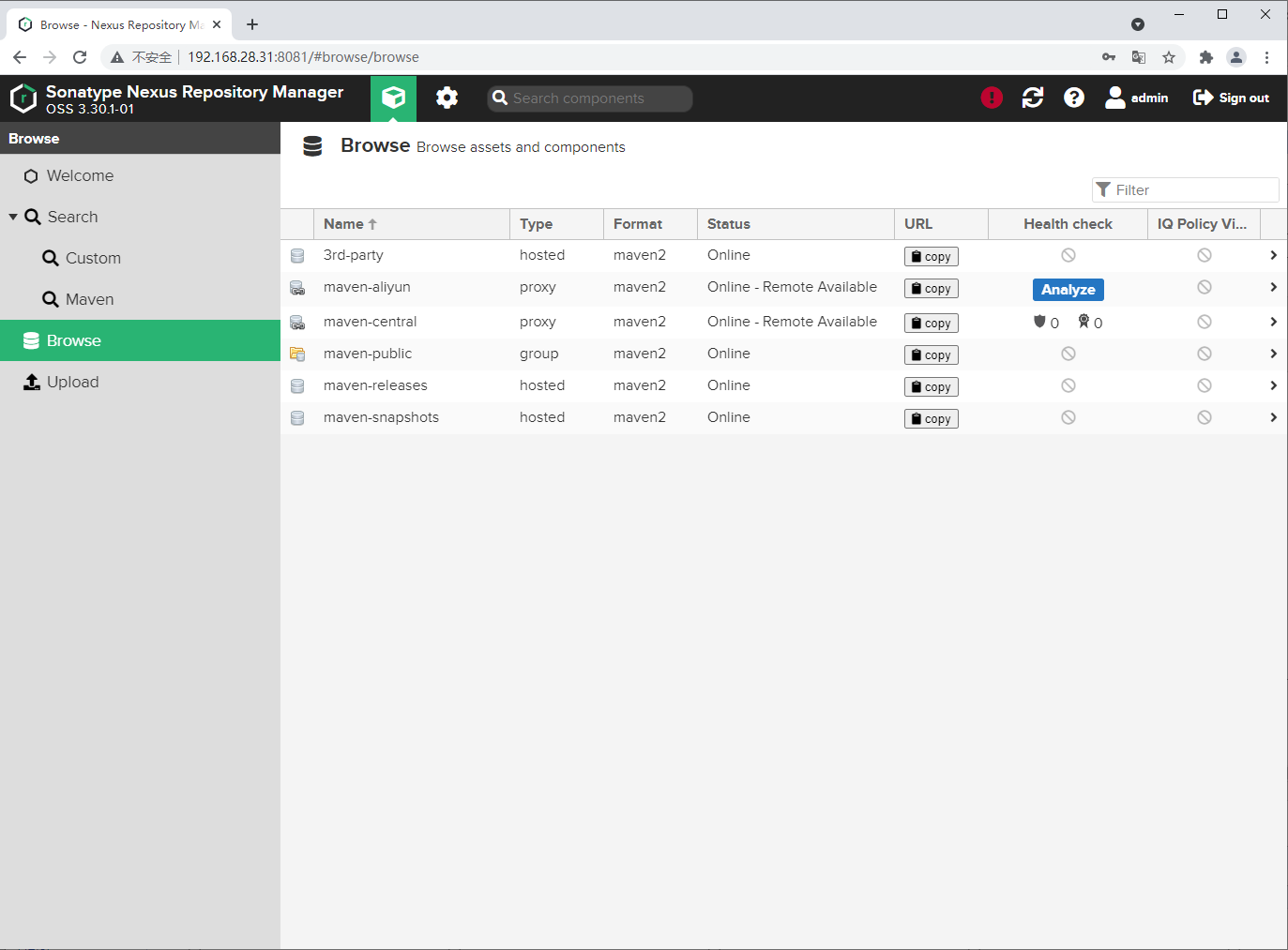
3. 配置maven仓库
首先,更改maven的settings.xml
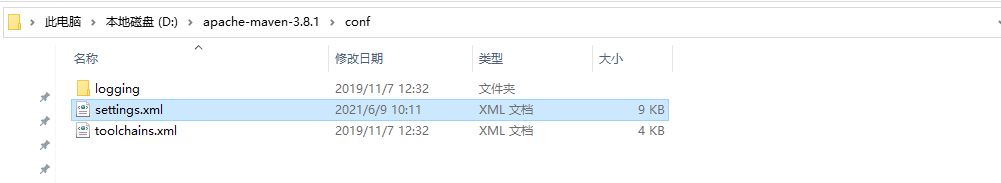
1 <?xml version="1.0" encoding="UTF-8"?>
2 <settings
3 xmlns="http://maven.apache.org/SETTINGS/1.2.0"
4 xmlns:xsi="http://www.w3.org/2001/XMLSchema-instance"
5 xsi:schemaLocation="http://maven.apache.org/SETTINGS/1.2.0 http://maven.apache.org/xsd/settings-1.2.0.xsd">
6 <!-- localRepository
7 | The path to the local repository maven will use to store artifacts.
8 |
9 | Default: ${user.home}/.m2/repository
10 <localRepository>/path/to/local/repo</localRepository>
11 -->
12 <servers>
13 <server>
14 <id>releases</id>
15 <username>admin</username>
16 <password>admin123</password>
17 </server>
18 <server>
19 <id>snapshots</id>
20 <username>admin</username>
21 <password>admin123</password>
22 </server>
23 </servers>
24 <mirrors>
25 <mirror>
26 <id>nexus</id>
27 <name>nexus repository</name>
28 <url>http://192.168.28.31:8081/repository/maven-public/</url>
29 <mirrorOf>*</mirrorOf>
30 </mirror>
31 </mirrors>
32 <profiles>
33 <profile>
34 <id>jdk-1.8</id>
35 <activation>
36 <activeByDefault>true</activeByDefault>
37 <jdk>1.8</jdk>
38 </activation>
39 <properties>
40 <maven.compiler.source>1.8</maven.compiler.source>
41 <maven.compiler.target>1.8</maven.compiler.target>
42 <maven.compiler.compilerVersion>1.8</maven.compiler.compilerVersion>
43 </properties>
44 </profile>
45 <profile>
46 <id>dev</id>
47 <repositories>
48 <repository>
49 <id>local-nexus</id>
50 <url>http://192.168.28.31:8081/repository/maven-public/</url>
51 <releases>
52 <enabled>true</enabled>
53 </releases>
54 <snapshots>
55 <enabled>true</enabled>
56 </snapshots>
57 </repository>
58 </repositories>
59 <pluginRepositories>
60 <pluginRepository>
61 <id>local-nexus</id>
62 <url>http://192.168.28.31:8081/repository/maven-public/</url>
63 <releases>
64 <enabled>true</enabled>
65 </releases>
66 <snapshots>
67 <enabled>true</enabled>
68 </snapshots>
69 </pluginRepository>
70 </pluginRepositories>
71 </profile>
72 </profiles>
73 <activeProfiles>
74 <activeProfile>dev</activeProfile>
75 <activeProfile>jdk-1.8</activeProfile>
76 </activeProfiles>
77 </settings>
项目的pom.xml文件中加上以下配置
1 <distributionManagement>
2 <repository>
3 <id>releases</id>
4 <url>http://192.168.28.31:8081/repository/maven-releases/</url>
5 </repository>
6 <snapshotRepository>
7 <id>snapshots</id>
8 <url>http://192.168.28.31:8081/repository/maven-snapshots/</url>
9 </snapshotRepository>
10 </distributionManagement>
然后就大功告成了