本案例通过springboot整合邮件给大家演示一下读取配置文件
对于springboot整合邮件感兴趣的参考:springboot整合邮件
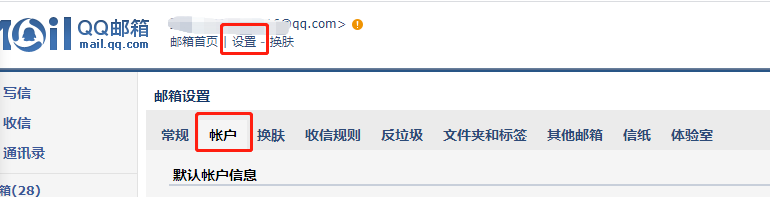
在账户的下面有一个开启SMTP协议的开关并进行密码验证:
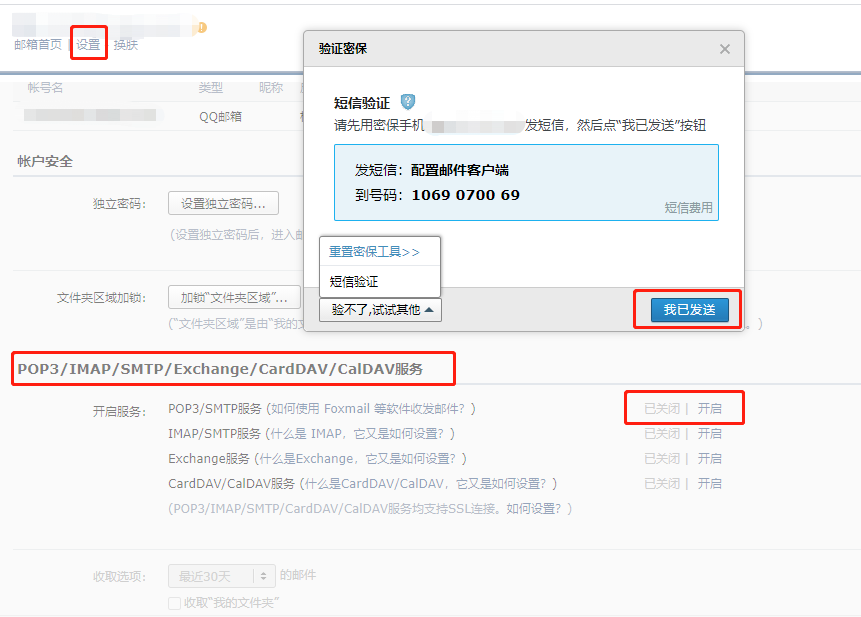
以下就是你的授权码:
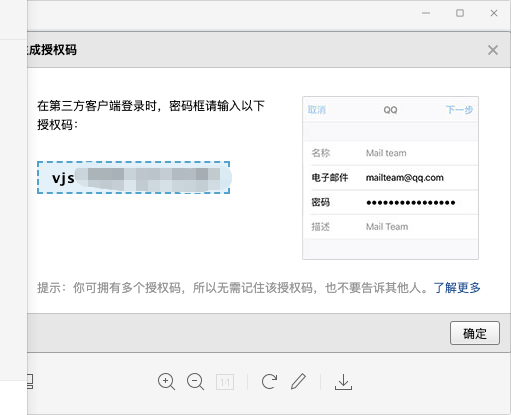
引入pom包
<dependency>
<groupId>org.springframework.boot</groupId>
<artifactId>spring-boot-starter-web</artifactId>
</dependency>
<dependency>
<groupId>org.springframework.boot</groupId>
<artifactId>spring-boot-starter-test</artifactId>
<scope>test</scope>
</dependency>
<dependency>
<groupId>org.springframework.boot</groupId>
<artifactId>spring-boot-starter-mail</artifactId>
</dependency>
配置邮箱基本信息
spring: mail: # 配置 SMTP 服务器地址 host: smtp.qq.com # 发送者邮箱 username: 790933839@qq.com # 配置密码,注意不是真正的密码,而是刚刚申请到的授权码 password: vjstfghblprwbdbd # 端口号465或587 port: 587 # 默认的邮件编码为UTF-8 default-encoding: UTF-8 # 配置SSL 加密工厂 properties: mail: smtp: socketFactoryClass: javax.net.ssl.SSLSocketFactory #表示开启 DEBUG 模式,这样,邮件发送过程的日志会在控制台打印出来,方便排查错误 debug: true
myapp:
mail:
enable: true
default-subject: this is a maill
recevie-Person: 3405608341@qq.com
security-Person: 3405608341@qq.com
@ConfigurationProperties
package com.macro.cloud.properties; import org.springframework.beans.factory.annotation.Configurable; import org.springframework.boot.context.properties.ConfigurationProperties; import org.springframework.context.annotation.Configuration; /** * @author shkstart * @create 2021-07-04 17:08 */ @Configuration @ConfigurationProperties("myapp.mail") public class MailModuleProperties { private Boolean enable=Boolean.TRUE; private String defaultSubject; private String receviePerson; private String securityPerson; public Boolean getEnable() { return enable; } public void setEnable(Boolean enable) { this.enable = enable; } public String getDefaultSubject() { return defaultSubject; } public void setDefaultSubject(String defaultSubject) { this.defaultSubject = defaultSubject; } public String getReceviePerson() { return receviePerson; } public void setReceviePerson(String receviePerson) { this.receviePerson = receviePerson; } public String getSecurityPerson() { return securityPerson; } public void setSecurityPerson(String securityPerson) { this.securityPerson = securityPerson; } }
Environment
package com.macro.cloud.properties; import org.springframework.beans.factory.annotation.Autowired; import org.springframework.beans.factory.annotation.Value; import org.springframework.core.env.Environment; import org.springframework.mail.SimpleMailMessage; import org.springframework.mail.javamail.JavaMailSender; import org.springframework.stereotype.Component; import java.util.Date; /** * @author shkstart * @create 2021-07-04 18:16 */ @Component public class MailSenderHandler { @Autowired private MailModuleProperties MailModuleProperties; @Autowired JavaMailSender javaMailSender; private String maillSenderAccount; @Autowired private Environment env; public void sendSimpleMail() { if(MailModuleProperties.getEnable()){ this.maillSenderAccount = env.getProperty("spring.mail.username"); // 构建一个邮件对象 SimpleMailMessage message = new SimpleMailMessage(); // 设置邮件主题 message.setSubject(MailModuleProperties.getDefaultSubject()); // 设置邮件发送者,这个跟application.yml中设置的要一致 message.setFrom(maillSenderAccount); // 设置邮件接收者,可以有多个接收者,中间用逗号隔开,以下类似 message.setTo(MailModuleProperties.getReceviePerson()); message.setTo(); // 设置邮件抄送人,可以有多个抄送人 message.setCc(MailModuleProperties.getSecurityPerson()); // 设置隐秘抄送人,可以有多个 // message.setBcc("7******9@qq.com"); // 设置邮件发送日期 message.setSentDate(new Date()); // 设置邮件的正文 message.setText("这是测试邮件的正文"); // 发送邮件 javaMailSender.send(message); }
} }
执行方法http://localhost:8001/user/aa
可以发现这三种方式都可以使用,但是我们如果需要读取spring默认的配置信息,需要使用Environment
