以前就看Element UI 和 微信小程序的UI组件在网页上运行,就觉得很不可思议!
目前自己需要做一套基于UNIAPP框架的UI演示,发现实现的原理无外乎2种:
1. 在H5重新实现一遍,比如Element UI
下面是 s-button.vue 组件内容 , 仅做一个简单示例
<template> <button :class="type">{{ text }}</button> </template> <script> export default { name: 's-button', props: { type: { type: String, default: 's-blue' }, text: { type: String, default: '蓝色按钮' } }, data() { return {}; } }; </script> <style scoped> .s-blue { padding: 6px; min- 100px; border: #999; background: #6196cc; color: white; border-radius: 5px; margin-right: 10px; } </style>

vuepress会自动识别组件并且导入, 如果还需要在页面显示代码还需要加入
```
<<<@/filepath
```
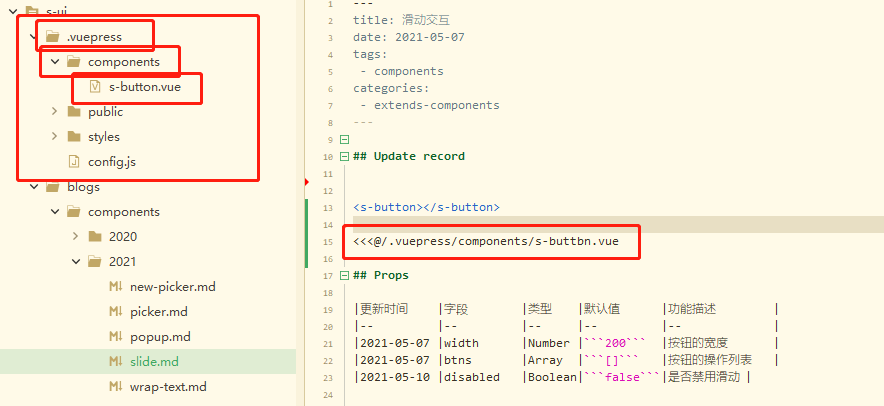
2. 使用iframe 嵌入H5端演示页面,通过观察uview 官方文档可以看出来
<iframe data-v-16de2a8a="" scrolling="auto" frameborder="0" src="https://h5.uviewui.com/#/" id="demo-modal" class="iframe"></iframe>
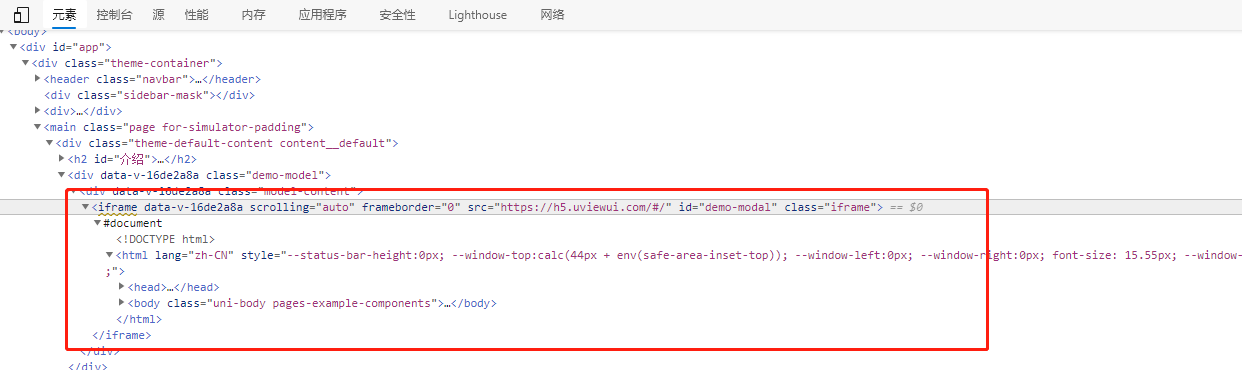
因为小程序的框架实现各有不同,所以只能通过H5移动端去模拟演示效果